SQLite and BLOB
91 views
Skip to first unread message
OrangeCAT TwoCanes LLC
Oct 16, 2019, 1:36:04 PM10/16/19
to MIT App Inventor Forum
Hi,
I'm using SQLite extension in App Inventor 2. I'm trying to save an image to a table:
CREATE TABLE Images (
ImageID char(30) NOT NULL ,
ThingID char(9) NOT NULL ,
Notes text NOT NULL ,
Image BLOB
);
When I am trying to insert a row, the Image column simply saves the filename of the image.

I've tried to use these blocks in place of "imgPhoto" as well, no joy.

I've searched online and YouTube, no help found.
TIA,
-Kevin
Taifun
Oct 16, 2019, 1:47:16 PM10/16/19
to mitappinv...@googlegroups.com
you might want to try the Image Base64 Extension by Sivagiri_Visakan to convert the image into a base64 string
Taifun
Trying to push the limits of App Inventor!
Snippets,
Tutorials and
Extensions from
Pura Vida Apps by
Taifun.
OrangeCAT TwoCanes LLC
Oct 17, 2019, 6:17:13 PM10/17/19
to mitappinv...@googlegroups.com
I spent several hours trying to make this work. No joy. I get this error:
Attempt to invoke virtual method 'boolean android.graphics.Bitmap.compress(android.graphics.Bitmap$CompressFormat, int, java.io.OutputStream)' on a null object reference
Using these blocks:
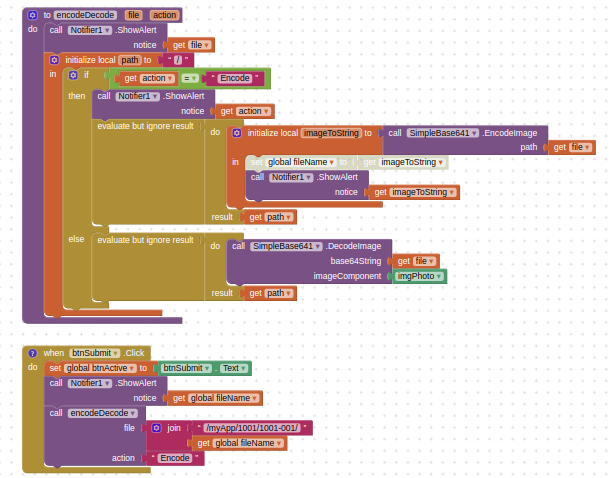
At this point, the image was taken and saved (global fileName) in /myApp/1001/1001-001 folder.
Taifun
Oct 17, 2019, 9:15:55 PM10/17/19
to mitappinv...@googlegroups.com
why so complicated blocks?
try is as simple as possible, for example
set global imageString to SImpleBase64.EncodeImage file:///mnt/sdcard/yourDirectory/yourFIle.jpg
make sure, you are using the correct file name including path, for example
full path
file:///mnt/sdcard/yourDirectory/yourFIle.jpg
relative path
/yourDirectory/yourFIle.jpg
Taifun
Reply all
Reply to author
Forward
0 new messages
