Skip to first unread message
Alexandra M
May 26, 2014, 8:39:32 PM5/26/14
to mitappinv...@googlegroups.com
Hi Everyone,
I made an app! It works..just one tiny thing: I would like the camera function to use the front camera (if available) by default. I have that block set to true, but it still uses the back camera. I tried setting it to false, just in case the app inventor and I disagree about which is front, but it uses the back camera regardless. How do I get this function to work?
Thank you.
I made an app! It works..just one tiny thing: I would like the camera function to use the front camera (if available) by default. I have that block set to true, but it still uses the back camera. I tried setting it to false, just in case the app inventor and I disagree about which is front, but it uses the back camera regardless. How do I get this function to work?
Thank you.
SteveJG
May 27, 2014, 6:46:04 PM5/27/14
to
I too have issues with the Camera tool. The following takes a forward picture but only if the camera is already set for a forward picture.

It appears setting set Camera1.UseFront to true or to false does not work. I have a Samsung Tab II 7inch. When the camera appears, I can switch back and forth between the front and rear cameras using the buttons on the device's camera..
It appears the item in red below is ignored whether there is a front facing camera or not. If you have both cameras, it does not allow switching between the two but only uses the most recently used setting on the device's camera.
This response appears to be a bug?
Camera

Use a camera component to take a picture on the phone.
Camera is a non-visible component that takes a picture using the device's camera. After the picture is taken, the path to the file on the phone containing the picture is available as an argument to the AfterPicture event. The path can be used, for example, as the Picture property of an Image component.
Properties
UseFront- Specifies whether the front-facing camera should be used (when available). If the device does not have a front-facing camera, this option will be ignored and the camera will open normally.
Methods
TakePicture()- Opens the phone's camera to allow a picture to be taken.
Events
AfterPicture(Text image)- Called after the picture is taken. The text argument
imageis the path that can be used to locate the image on the phone.
Regards,
Steve
josmasflores
May 28, 2014, 12:20:27 PM5/28/14
to mitappinv...@googlegroups.com
This is not working at all for me now; I remember this working but it does not work anymore with either the property or the blocks.
I'll add it to the list of things to look at!
msherman
May 28, 2014, 2:56:24 PM5/28/14
to mitappinv...@googlegroups.com
Can confirm: most recent android update must have deleted the undocumented feature.
I have a demo app of this feature installed on my phone which used to work, and with no changes, it does not.
msherman
May 28, 2014, 3:25:52 PM5/28/14
to mitappinv...@googlegroups.com
Also: it still works on (at least one) device running slightly older android versions.
david.a...@gmail.com
May 28, 2014, 3:45:49 PM5/28/14
to mitappinv...@googlegroups.com
Hi Steeve and José,
I tested here with my Nexus 5, and I have the same problem.
For feedback quickly, I put my AI2 project in attachment.
I think it is linked with the lastest Google Camera update ;)Some pictures to see the behavior:
- Default behavior:

(Mirror image: http://i39.servimg.com/u/f39/11/58/68/69/1_defa10.jpg)
After to use the in-app frontal camera option
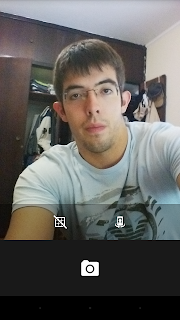
(Mirror image: http://i39.servimg.com/u/f39/11/58/68/69/2_use_10.jpg)
You can use with the ... button (see options)

(Mirror image: http://i39.servimg.com/u/f39/11/58/68/69/3_with10.jpg)
Maybe the source of the problem is the Google Camera update:

(Mirror image: http://i39.servimg.com/u/f39/11/58/68/69/4_mayb10.png)
The result inside the AI2 Companion>

(Mirror image: http://i39.servimg.com/u/f39/11/58/68/69/5_resu10.jpg)
[OFF-TOPIC] - The 1801 error I catched:

(Mirror image: http://i39.servimg.com/u/f39/11/58/68/69/error_10.png)

(Mirror image: http://i39.servimg.com/u/f39/11/58/68/69/error_12.png)
@Jos, I had an 1801 error when I reset the connection, is it normal?
Best regards,
David
Reply all
Reply to author
Forward
0 new messages

