[Blue Ocean] Build failure when compiling BlueOcean : Dashboard in a Windows 7 PC
Naresh K
Ivan Meredith
Michael Neale
Naresh K
Naresh K
Michael Neale
As far as I know the platform version of npm/node should not be needed, and thus the version not matter - right Tom?
Richard Bywater
--
You received this message because you are subscribed to the Google Groups "Jenkins Developers" group.
To unsubscribe from this group and stop receiving emails from it, send an email to jenkinsci-de...@googlegroups.com.
To view this discussion on the web visit https://groups.google.com/d/msgid/jenkinsci-dev/2fe9788d-f777-463a-9e5c-2074da06aab5%40googlegroups.com.
For more options, visit https://groups.google.com/d/optout.
Michael Neale
James Dumay
Tom Fennelly
As far as I know the platform version of npm/node should not be needed, and thus the version not matter - right Tom?
Tom Fennelly
I assume the cause of the issue is:"Cannot find module '..srcmainjs/AdminNavLink.jsx"It looks like something is trying to write a string probably started as "..\src\main\js/AdminNavLink.jsx" and its entered something like Java which has seen those backslashes as escape characters (and hence ended up as srcmainjs)Haven't looked at *any* of the code but hopefully that might point someone in a useful direction.Richard.
Thorsten Scherler
Michael Neale
Ian Ceicys
nk.jsx' issue when running the following command (mvn clean install) on Windows Server 2012 R2.
Tom Fennelly
--
You received this message because you are subscribed to a topic in the Google Groups "Jenkins Developers" group.
To unsubscribe from this topic, visit https://groups.google.com/d/topic/jenkinsci-dev/otY1UkS9f4w/unsubscribe.
To unsubscribe from this group and all its topics, send an email to jenkinsci-de...@googlegroups.com.
To view this discussion on the web visit https://groups.google.com/d/msgid/jenkinsci-dev/d495fecf-749b-409c-b9a5-efac078ec31b%40googlegroups.com.
Tom Fennelly
Ian Ceicys
Thorsten Scherler
Ian Ceicys
I found that this issue was already logged and included a possible partial workaround.
https://issues.jenkins-ci.org/browse/JENKINS-35180
I attempted the workaround and updated file (\blueocean-plugin\js-extensions@jenkins-cd\subs\extensions-bundle.js)
var relPath = path.relative(targetRoot, srcRoot);
to
var relPath = path.relative(targetRoot, srcRoot).split("\\").join("\\\\");
Now I am receiving a new error message:
[INFO] [11:35:23] error: Error: Cannot find module '..srcmainjs/PipelineRoutes.jsx' from 'D:\GIT\blueocean-plugin\blueocean-dashboard\target'
Here is a 2 minute video of my repo steps.
https://www.youtube.com/watch?v=AkhTkTvuETQ?version=3&vq=hd1080
I am still unable to build successfully on windows.
Thanks for the help on getting this issue resolved.
Tom Fennelly
To view this discussion on the web visit https://groups.google.com/d/msgid/jenkinsci-dev/cdf27cd0-4e0e-481b-978d-fa95118b448d%40googlegroups.com.
Itai Sanders
java.io.IOException: Cannot run program "sh" (in directory "C:\Windows\TEMP\hudson5061178017739584096test\workspace\pipeline4"): CreateProcess error=2, The system cannot find the file specified
java.io.IOException: Cannot run program "nohup" (in directory "C:\Windows\TEMP\hudson7279525167245141650test\workspace\pipeline1"): CreateProcess error=2, The system cannot find the file specifiedattaching the full log just in case...eager to hop on the wagon,Itai
Michael Neale
Tom Fennelly
To view this discussion on the web visit https://groups.google.com/d/msgid/jenkinsci-dev/c4986192-01ba-49e0-969c-2db49bd39b83%40googlegroups.com.
Itai Sanders
FAILED ServerConnector@5949bcfe{HTTP/1.1}{0.0.0.0:8080}: java.net.BindException: Address already in use: bind
To view this discussion on the web visit https://groups.google.com/d/msgid/jenkinsci-dev/CA%2BbPaoLcMH9vGW1i%2Bt6eczyu9-PQf6Doc5mzyVGQhF5orMrBJQ%40mail.gmail.com.
Tom Fennelly
ok, I ran it without the testing.now it compiles, but wouldn't start on the same port that Jenkins is using (8080):FAILED ServerConnector@5949bcfe{HTTP/1.1}{0.0.0.0:8080}: java.net.BindException: Address already in use: bindshould I close Jenkins and let BlueOcean start it for me?
Itai Sanders
--
You received this message because you are subscribed to a topic in the Google Groups "Jenkins Developers" group.
To unsubscribe from this topic, visit https://groups.google.com/d/topic/jenkinsci-dev/otY1UkS9f4w/unsubscribe.
To unsubscribe from this group and all its topics, send an email to jenkinsci-de...@googlegroups.com.
To view this discussion on the web visit https://groups.google.com/d/msgid/jenkinsci-dev/384e2309-041f-4c54-a383-613b3f9fbd53%40googlegroups.com.
Tom Fennelly
To view this discussion on the web visit https://groups.google.com/d/msgid/jenkinsci-dev/CADxfEAbemBWpAf3MakxDdkPLVKt2kFhCJJBvL9A6tFJPUW6M6g%40mail.gmail.com.
Itai Sanders
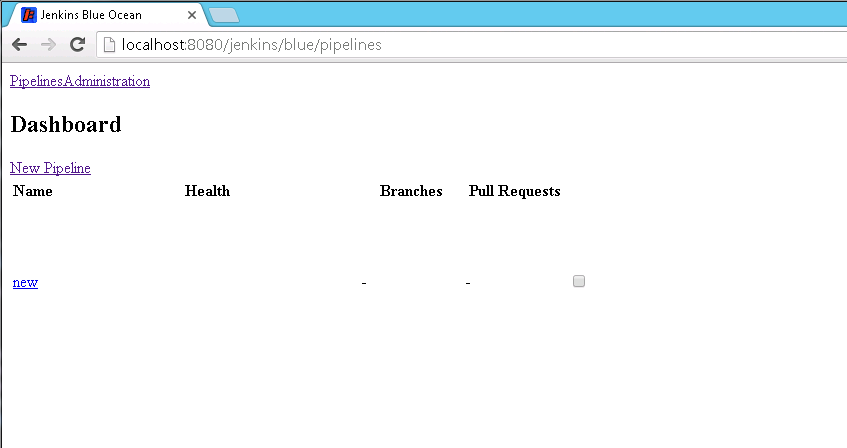
To view this discussion on the web visit https://groups.google.com/d/msgid/jenkinsci-dev/CA%2BbPaoJnYQjqRNeCprACv3KAetyvp1akOXdqeWCNgZLDz%3DgRgQ%40mail.gmail.com.
Ian Ceicys
Tom Fennelly
I tried the same steps and got the same result as Itai
Michael Neale
Tom Fennelly
--
You received this message because you are subscribed to a topic in the Google Groups "Jenkins Developers" group.
To unsubscribe from this topic, visit https://groups.google.com/d/topic/jenkinsci-dev/otY1UkS9f4w/unsubscribe.
To unsubscribe from this group and all its topics, send an email to jenkinsci-de...@googlegroups.com.
To view this discussion on the web visit https://groups.google.com/d/msgid/jenkinsci-dev/e7145900-2a17-40b9-8ebd-7a89684d3abf%40googlegroups.com.
Tom Fennelly
Itai Sanders
To view this discussion on the web visit https://groups.google.com/d/msgid/jenkinsci-dev/CA%2BbPaoKGhzVi1kB9N_kGykuEtiPqQOCF0w65oSYf7T9fODhF%2Bw%40mail.gmail.com.

