Bug in Report Viewer Select Language
69 views
Skip to first unread message
Vassili Kouleshov
May 28, 2018, 11:41:34 AM5/28/18
to iDempiere
Hi, I was testing report viewer language selection and I found a bug, if you choose one language in report viewer, the report will be displayed in another language, reproduced in demo.globalqss.com
Screens attached
Vassili Kouleshov
May 31, 2018, 1:03:40 PM5/31/18
to iDempiere
Anyone ?
Jesús Castillo
May 31, 2018, 2:07:35 PM5/31/18
to iDempiere
I saw the issue. Look like a bug in line 1243 of class org.adempiere.webui.window.ZkReportViewer.
set no language (blank choice) and then select one, all right, when select other one you get the report with last selected language.
Vassili Kouleshov
Dec 22, 2018, 10:51:16 PM12/22/18
to iDempiere
Thanks fot looking it up, I have tested again recently and the bug is still there
Carlos Antonio Ruiz Gomez
Dec 23, 2018, 7:34:25 AM12/23/18
to idem...@googlegroups.com
I was not able to reproduce the issue.
This is what I did in GardenWorld:
- When generating the print format
first time I'm in english - print format is generated in english
- Then as System Administrator I run
Synchronize Terminology - print format items get translations to
spanish
Then switching languages in Order
Detail works perfect.
If you generate the first print format
when logged in spanish - then the print format is generated in
spanish - and maybe there is where you get odd results, but in
principle is not a bug, is just that your print format is supposed
to be in english and translated to spanish.
Regards,
Carlos Ruiz
El 23/12/18 a las 4:51, Vassili
Kouleshov escribió:
Vassili Kouleshov
Dec 23, 2018, 9:07:31 AM12/23/18
to iDempiere
Hi, just reproduced it again on gardenworld on demo.globalqss.com
Steps to reproduce:
Go to Quote-to-invoice,Sales-Orders,Sales-Order, open any sales order and press print.
In Print Preview, Choose Language From the dropdown menu, then choose another language
Screens Attached
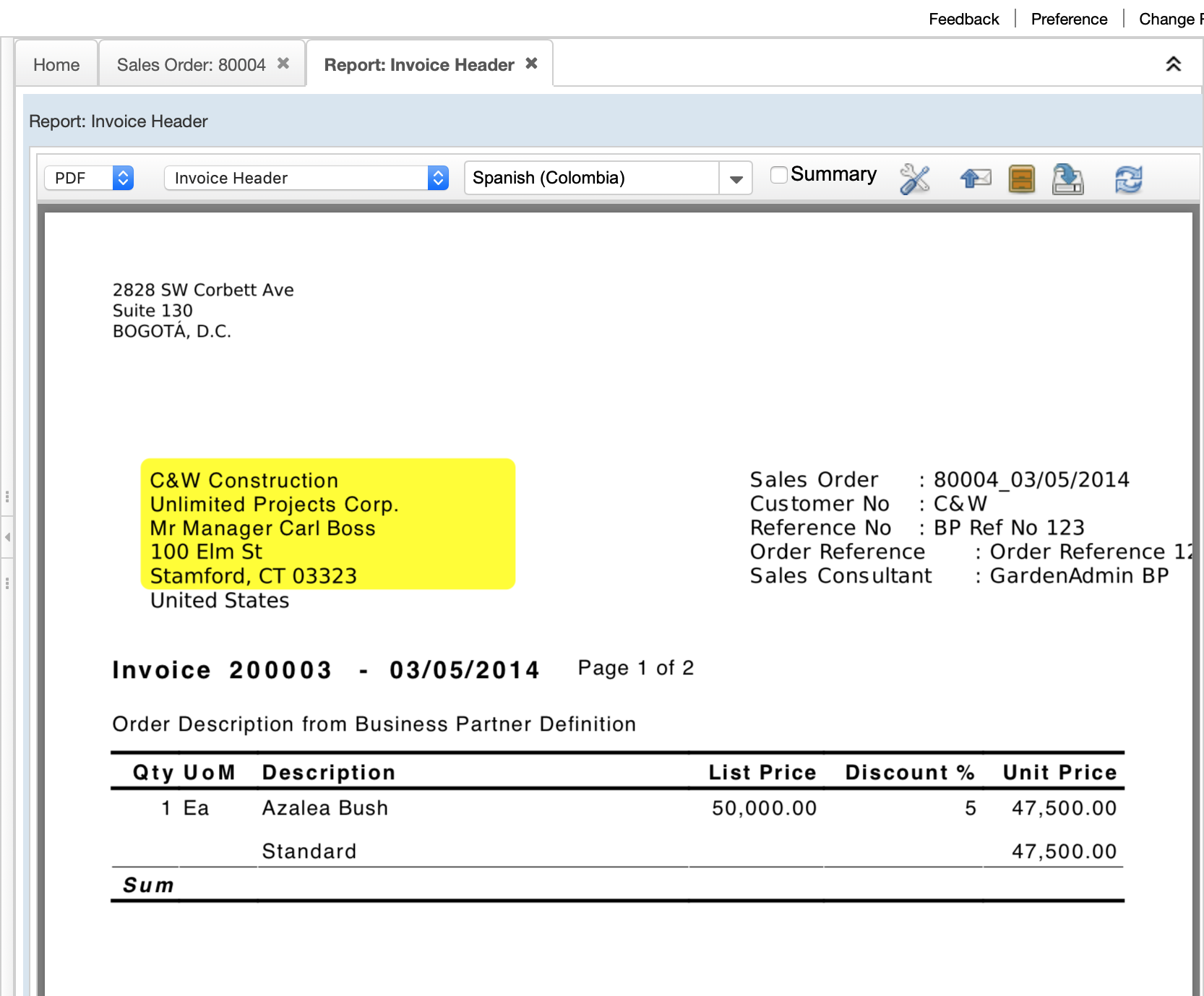
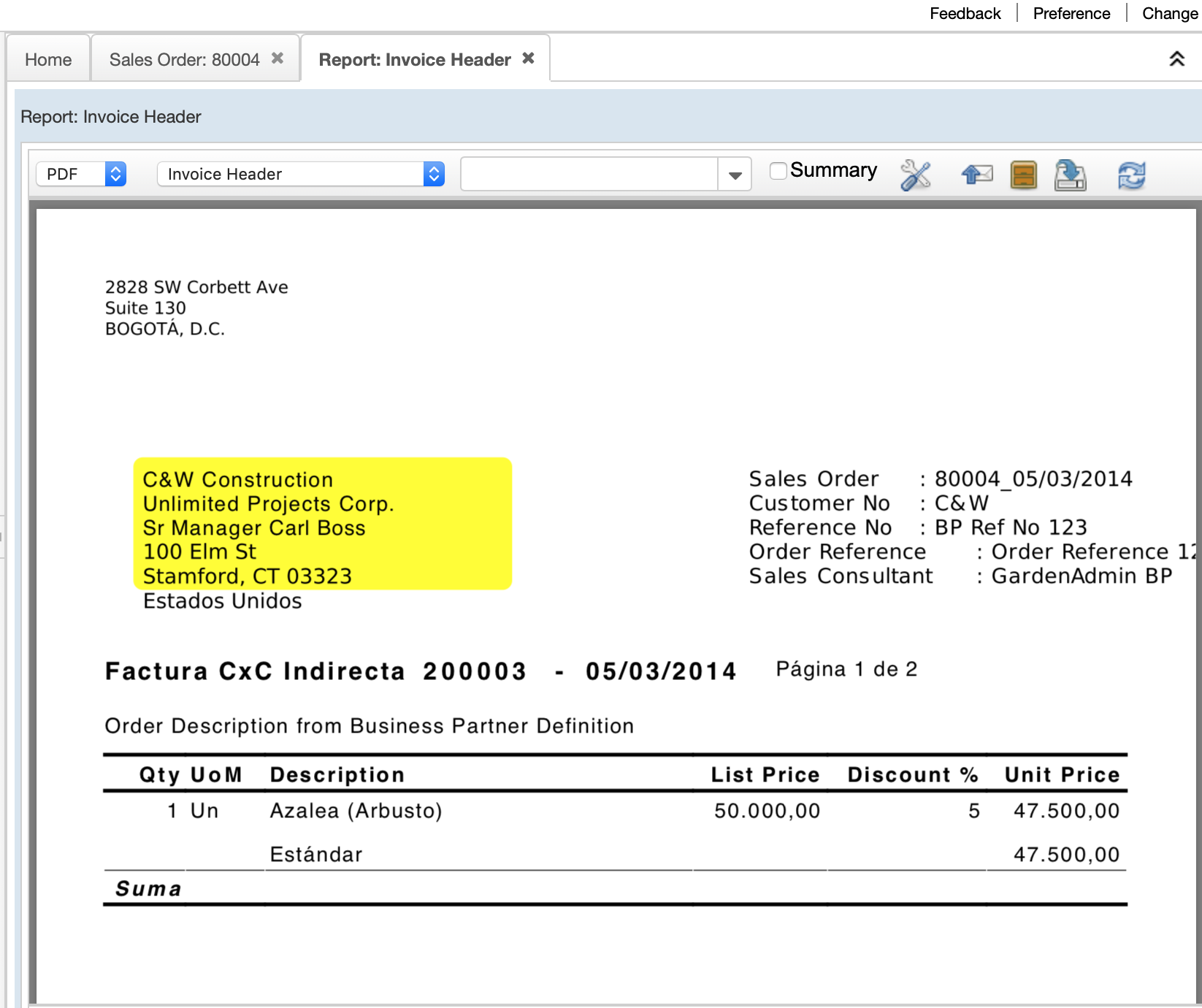
Carlos Antonio Ruiz Gomez
Dec 23, 2018, 10:10:02 AM12/23/18
to idem...@googlegroups.com
Thanks Vassili, committed a fix here:
Regards,
Carlos Ruiz
El 23/12/18 a las 15:07, Vassili
Kouleshov escribió:
Hi, just reproduced it again on gardenworld on demo.globalqss.com
Steps to reproduce:
Go to Quote-to-invoice,Sales-Orders,Sales-Order, open any sales order and press print.In Print Preview, Choose Language From the dropdown menu, then choose another languageScreens Attached
Vassili Kouleshov
Dec 23, 2018, 10:55:36 PM12/23/18
to iDempiere
Thanks Carlos, it works properly now, is there a need for a blank space on top of the report viewer language selector ? because the white space is clickable and it refreshes the report.
![]()
Reply all
Reply to author
Forward
0 new messages
