SKOS import
95 views
Skip to first unread message
nathana...@yahoo.co.uk
Feb 14, 2014, 8:06:19 AM2/14/14
to ica-ato...@googlegroups.com
Hi
I'm trying out importing SKOS files in the vagrant/virtual box version of atom, and it seems it's only possible to import them into the 'subject' taxonomy, where I want to import places. All I've been doing is exporting some of the place terms from the demo site and importing them in the virtual site, where they invariably become part of the subject taxonomy. Is there a way around this?
I'm also hoping to be able to import terms which include hyperlinks in the scope note. I can create such a term (e.g. http://demo.accesstomemory.org/test-place, if the demo site isn't wiped before you read this), but if I export this and import it into the virtual site the link seems to disappear.
I don't know much about SKOS or XML so perhaps there are simple answers to these queries?
Thanks
Nathanael Hodge
The Mills Archive
Dan Gillean
Feb 14, 2014, 1:20:37 PM2/14/14
to ica-ato...@googlegroups.com
Hi Nathanael,
This is a known issue, with a simple stop-gap fix added to 2.0.1, and a workaround available. Please see issue #4247.At the moment, in 2.0.0, there is no option to select the taxononmy to which you are trying to import via Import > XML. Adding further options to this page, to allow users greater control over their imports, is likely the long-term solution. In the meantime, we added a link to the import page, that redirects users directly to the SKOS import page, where a taxonomy can be selected from a drop-down autocomplete list of available taxonomies. We set the Places taxonomy as the default value on this new page, but a user can delete "Places" from the drop-down list and select a different taxonomy as needed.
Here is the revised Import page, with the link:
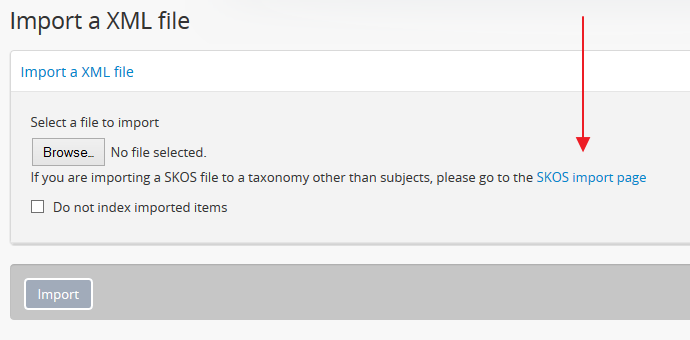
When a user clicks on the link, they are redirected to the SKOS import page, where we've added the autocomplete drop-down. The URL for this page (using the demo site as an example): http://demo.accesstomemory.org/sfSkosPlugin/import
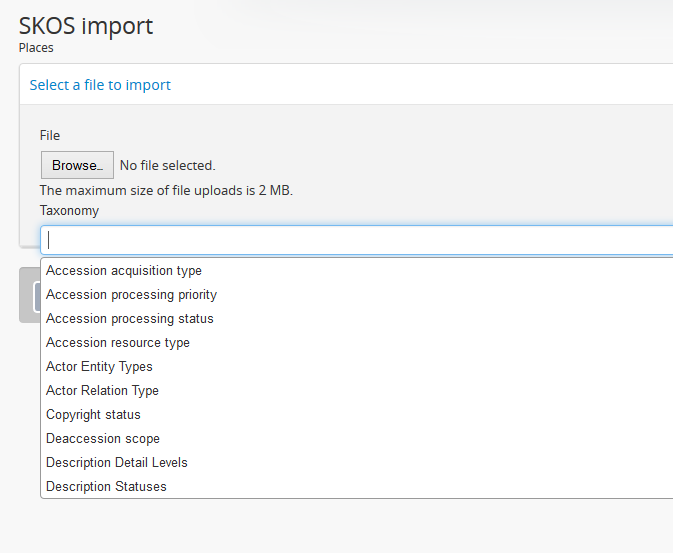
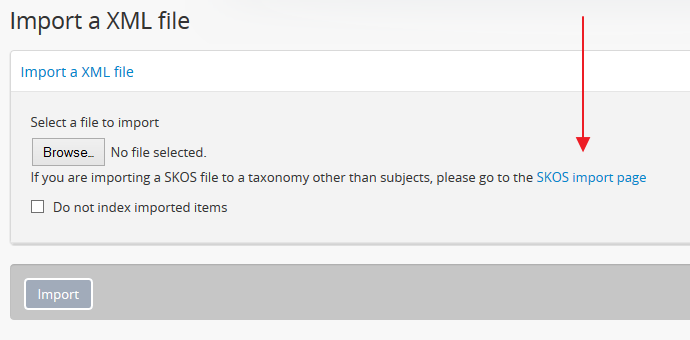
When a user clicks on the link, they are redirected to the SKOS import page, where we've added the autocomplete drop-down. The URL for this page (using the demo site as an example): http://demo.accesstomemory.org/sfSkosPlugin/import
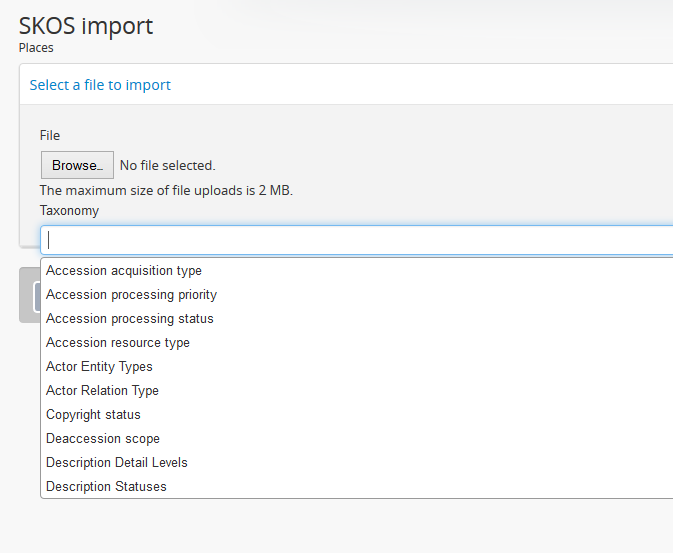
There is also a means in 2.0.0 and earlier of importing terms directly into the target taxonomy - but at the moment, this requires a top-level term to be possible.Navigate to an existing term (Manage > Taxonomies and select a taxonomy, and the select an existing term or create a new one and save - in the right hand context menu, there is a SKOS import option that will bring in terms as children of the current term). However, this means that, as a quick workaround, you could create a discardable top-level place term, import your taxonomy as children, and then delete the top-level term.
Note that the Vagrant box is intended primarily for developers interested in working with the application, who would like to test locally - so while it is possible to update the box (via a git pull --rebase, sql upgrade, restart of php services, and repopulation of the search index), it can be complicated, and doing so will pull in all changes from our development branch. While I don't recommend this practice for users who are not experienced with command-line operations and use of git, I do hope to add developer instructions for doing so to our documentation in the near future.
Regards,
--
You received this message because you are subscribed to the Google Groups "ICA-AtoM Users" group.
To unsubscribe from this group and stop receiving emails from it, send an email to ica-atom-user...@googlegroups.com.
To post to this group, send email to ica-ato...@googlegroups.com.
Visit this group at http://groups.google.com/group/ica-atom-users.
To view this discussion on the web visit https://groups.google.com/d/msgid/ica-atom-users/f0afc3e9-3d96-4bdb-833a-bbad5a4130c6%40googlegroups.com.
For more options, visit https://groups.google.com/groups/opt_out.
nathana...@yahoo.co.uk
Feb 18, 2014, 5:58:25 AM2/18/14
to ica-ato...@googlegroups.com, nathana...@yahoo.co.uk
Thanks. Unfortunately it seems the 'right hand context menu' on the page for an individual term doesn't seem to exist in the vagrant site. This doesn't matter too much to me however, as I'm just trying to get the hang of how SKOS files work - as long as I know I'll be able to put them into the right taxonomy in an actual implementation of Atom. The other problem I had about external links is more worrying; does anyone have an answer to that?
Thanks
Nathanael
Jessica Bushey
Feb 18, 2014, 1:22:04 PM2/18/14
to ica-ato...@googlegroups.com
Hi Nathanael,
In response to your earlier question about SKOS:
"I'm also hoping to be able to import terms which include hyperlinks in the scope note. I can create such a term (e.g. http://demo.accesstomemory.org/test-place, if the demo site isn't wiped before you read this), but if I export this and import it into the virtual site the link seems to disappear. I don't know much about SKOS or XML so perhaps there are simple answers to these queries?"
I tested import and export of the test places term you created on the demo site and unfortunately there is a bug and I can't roundtrip the xml file. I then tested importing your test xml term (with link) into our current AtoM 2.x test site and unfortunately the link was stripped out of the import. This is odd, as links are supported during import and export of archival descriptions in xml using ead.
I have added the snippet here:
<skos:scopeNote xml:lang="en">See <a href="http://www.millsarchivetrust.org/index.php/">link</a></skos:scopeNote>
And I will ask one of our developers to take a look and see if they can understand why the "See link" is importing properly, but not the url when using SKOS.xml.
Regards,
Jessica
---
Jessica Bushey, MAS
AtoM Product Manager
AtoM Product Manager
--
You received this message because you are subscribed to the Google Groups "ICA-AtoM Users" group.
To unsubscribe from this group and stop receiving emails from it, send an email to ica-atom-user...@googlegroups.com.
To post to this group, send email to ica-ato...@googlegroups.com.
Visit this group at http://groups.google.com/group/ica-atom-users.
To view this discussion on the web visit https://groups.google.com/d/msgid/ica-atom-users/ab0205c1-2165-47ae-94e0-13146014a3d0%40googlegroups.com.
Jessica Bushey
Feb 18, 2014, 3:10:54 PM2/18/14
to ica-ato...@googlegroups.com
Hi Nathanael,
After discussing your problem with SKOS import of a link, I received the following response from one of our AtoM Developers:
"In the import process, when you get the value from an element, all the tags inside it are stripped from the value. In this case, if we're looking for the value of scopeNote, the <a> for the link is interpreted as a tag and removed from the value.
It's not an easy fix, because we'll need to look for <a> instead of <scopeNote>, or add a workaround to keep the <a> tags when getting the value for every field."
That being said, a quick and dirty workaround would be to simply add the URL as text, not a hyperlink, into the scope note tag, that way a user could see it and then copy and past the link into a separate browser tab.
I have created a ticket in Redmine for this issue, but I have been told that the fix would involve a number of development hours and external funding : https://projects.artefactual.com/issues/6330. If you are in a position to fund this issue, please let me know. Additionally, if you create a workaround that you are happy with, please share it with the community.
nathana...@yahoo.co.uk
Feb 20, 2014, 9:55:56 AM2/20/14
to ica-ato...@googlegroups.com, nathana...@yahoo.co.uk
Thanks. I expect entering URL as text will be the way we go.
Nathanael
Jessica Bushey, AtoM Product Manager
Feb 20, 2014, 3:09:33 PM2/20/14
to ica-ato...@googlegroups.com, nathana...@yahoo.co.uk
Hi Nathanael,
Adding "http:// " will create a hyperlink in the interface.
Jessica
Adding "http:// " will create a hyperlink in the interface.
Jessica
Reply all
Reply to author
Forward
0 new messages
