Table doesn't exist error on trying to load Atom for the first time (i.e. install)
axf...@gmail.com
mi...@artefactual.com
dh...@artefactual.com
I've encountered this now and again as well on installs... did it happen in the midst of the "web install" (GUI with fields you filled in with database name, port 3306 and so on)?
Or a clearer question might be, what step are you at in the process (installation instructions)?
If you indeed have a created but empty (no tables) 'atom' database, can probably create "start state" tables with the equivalent command of
sudo -u www-data php symfony tools:purge
(where e.g. www-data is the web server user as on many of our Ubuntu installations)
per https://www.accesstomemory.org/en/docs/2.1/admin-manual/maintenance/cli-tools/#purging-all-data
albeit then I guess we'd have to still create your Elasticsearch index by hand and so on? Probably worth your answering the first two questions before we speculate further....
Thanks,
Dave Hume
Alex Garnett
David Hume
Alex Garnett
David Hume
Alex Garnett
Unable to open PDO connection [wrapped: SQLSTATE[28000] [1045] Access denied for user 'root'@'localhost' (using password: NO)]
Dan Gillean
It might be possible that you are encountering an error that some of our other users have reported in 2.2? Or that the workaround suggested there will help you, even if its origination is different. For suggestions on how to resolve this, please see this thread:
We're already working on preparing a 2.2.1 release that will include fixes for this issue. In the meantime, let us know if the workaround helps you move forward.
To view this discussion on the web visit https://groups.google.com/d/msgid/ica-atom-users/CACoWiSAmc532-K9cw0VoiBFb5WUN-9rVbNNATBnYzN8JPYjR0A%40mail.gmail.com.--
You received this message because you are subscribed to the Google Groups "ICA-AtoM Users" group.
To unsubscribe from this group and stop receiving emails from it, send an email to ica-atom-user...@googlegroups.com.
To post to this group, send email to ica-ato...@googlegroups.com.
Visit this group at http://groups.google.com/group/ica-atom-users.
Alex Garnett
--
You received this message because you are subscribed to a topic in the Google Groups "ICA-AtoM Users" group.
To unsubscribe from this topic, visit https://groups.google.com/d/topic/ica-atom-users/Lbv9ykr9458/unsubscribe.
To unsubscribe from this group and all its topics, send an email to ica-atom-user...@googlegroups.com.
To post to this group, send email to ica-ato...@googlegroups.com.
Visit this group at http://groups.google.com/group/ica-atom-users.
To view this discussion on the web visit https://groups.google.com/d/msgid/ica-atom-users/CAC1FhZJqErLsyu95Dg6u0x%2Bv%3Dkh5rYuu3JAP%2B7hDG%2BUR28OcBw%40mail.gmail.com.
John La
Dan Gillean
Try deleting the following file in your AtoM folder:
- config/config.php
You may then also want to drop, and then recreate, your database:
Visit this group at https://groups.google.com/group/ica-atom-users.
To view this discussion on the web visit https://groups.google.com/d/msgid/ica-atom-users/93a9b911-3755-4313-a438-9bbb3d271796%40googlegroups.com.
John La
David at Artefactual
A config/propel.ini and config/config.php should be created by the installer after you submit the form with your database information (Note that neither should be in the apps/qubit/config directory). If these files have not been created, I would check your directory/file permissions, to make sure your PHP user (www-data by default in Ubuntu) can create the files. If the files *are* there you may be experiencing a caching problem. Try clearing any caches by running the following commands:
- sudo -u www-data /usr/share/nginx/atom/symfony cc
- sudo service php5-fpm restart
- sudo service memcached restart
Best regards,
David
John La
Dan Gillean
That's all I can think of off the top of my head; maybe one of our developers can provide more ideas... but we're also getting very close to when our staff starts leaving for the holidays! I myself will be out of office until the 4th after today, but trying to check email sporadically when possible.
Let me know if reapplying the filesystem permissions changes anything.
Cheers,
To view this discussion on the web visit https://groups.google.com/d/msgid/ica-atom-users/f0c46a5b-b434-4481-825b-5b6fa0135a76%40googlegroups.com.
John La
mi...@artefactual.com
John La
Dan Gillean
We do mention some other dependencies and configuration suggestions there as well - maybe make sure they are installed? After that, I am out of ideas! I'll see what I can do about getting more information for you though.
To view this discussion on the web visit https://groups.google.com/d/msgid/ica-atom-users/f1769d96-17a8-459f-b82a-ceab31551e2a%40googlegroups.com.
John La
David Juhasz
To view this discussion on the web visit https://groups.google.com/d/msgid/ica-atom-users/3b47cd64-bfe9-4f38-8d52-7c5ad5fc2dc4%40googlegroups.com.
John La
John La
...
David Juhasz
http://stackoverflow.com/questions/15213764/elasticsearch-disappearing-crashing-cannot-find-log-files-or-any-other-info
To view this discussion on the web visit https://groups.google.com/d/msgid/ica-atom-users/ac713ca7-cca4-4675-8d32-6c058023f195%40googlegroups.com.
John La
Dan Gillean
To view this discussion on the web visit https://groups.google.com/d/msgid/ica-atom-users/6507bd25-b31d-4cf6-abc9-4718c0c0213b%40googlegroups.com.
John La
t]
[Tue Jan 05 11:09:23.486031 2016] [:error] [pid 14889] [client 142.219.72.73:56852] No connection information in your runtime configuration file for datasource [propel]
drwxr-xr-x 4 root root 4096 Dec 16 15:08 ../
drwxrwxr-x 3 www-data www-data 4096 Aug 27 11:06 apps/
drwxr-xr-x 5 www-data www-data 4096 Jan 5 11:09 cache/
drwxrwxr-x 3 www-data www-data 4096 Jan 5 11:09 config/
-rw-rw-r-- 1 www-data www-data 485 Jul 8 11:20 CONTRIBUTING
-rw-rw-r-- 1 www-data www-data 5198 Jul 8 11:20 COPYRIGHT
drwxrwxr-x 2 www-data www-data 4096 Aug 27 11:06 css/
drwxrwxr-x 9 www-data www-data 4096 Jan 5 11:09 data/
-rw-rw-r-- 1 www-data www-data 182068 Jul 8 11:20 ead.dtd
-rw-rw-r-- 1 www-data www-data 1150 Jul 8 11:20 favicon.ico
drwxrwxr-x 5 www-data www-data 4096 Aug 27 11:06 images/
-rw-rw-r-- 1 www-data www-data 229 Jul 8 11:20 index.php
drwxrwxr-x 2 www-data www-data 4096 Aug 27 11:06 js/
drwxrwxr-x 16 www-data www-data 4096 Aug 27 11:06 lib/
-rw-rw-r-- 1 www-data www-data 34519 Jul 8 11:20 LICENSE
drwxr-xr-x 2 www-data www-data 4096 Dec 17 14:31 log/
-rw-r--r-- 1 www-data www-data 20 Dec 16 15:49 phpinfo.php
drwxrwxr-x 30 www-data www-data 4096 Aug 27 11:06 plugins/
-rw-rw-r-- 1 www-data www-data 751 Jul 8 11:20 qubit_dev.php
-rw-rw-r-- 1 www-data www-data 334 Jul 8 11:20 README
-rw-rw-r-- 1 www-data www-data 26 Jul 8 11:20 robots.txt
lrwxrwxrwx 1 www-data www-data 40 Dec 18 08:42 sf -> /var/www/atom/vendor/symfony/data/web/sf/
-rwxrwxr-x 1 www-data www-data 445 Jul 8 11:20 symfony*
drwxrwxr-x 14 www-data www-data 4096 Aug 27 11:06 vendor/
Dan Gillean
I would suggest the following workarounds for you:
Try deleting the following file in your AtoM folder:
- config/config.php
You may then also want to drop, and then recreate, your database:
mysql -h localhost -u root -p -e "DROP DATABASE atom;"mysql -h localhost -u root -p -e "CREATE DATABASE atom CHARACTER SET utf8 COLLATE utf8_unicode_ci;"Using your database name (i've used atom as the DB name in the above examples).Let us know if that resolves the issue!
To view this discussion on the web visit https://groups.google.com/d/msgid/ica-atom-users/aeb78854-37e1-45f7-994c-eb9754f8845d%40googlegroups.com.
John La
Dan Gillean
To view this discussion on the web visit https://groups.google.com/d/msgid/ica-atom-users/bf133da2-9648-4627-8276-19a69b5960ad%40googlegroups.com.
David Hume
To view this discussion on the web visit https://groups.google.com/d/msgid/ica-atom-users/bf133da2-9648-4627-8276-19a69b5960ad%40googlegroups.com.
John La
--
You received this message because you are subscribed to the Google Groups "ICA-AtoM Users" group.<b
Dan Gillean
To view this discussion on the web visit https://groups.google.com/d/msgid/ica-atom-users/13f998f0-c0b3-4584-a94f-38d682939afa%40googlegroups.com.
Dan Gillean
John La
John La
Dan Gillean
--
You received this message because you are subscribed to the Google Groups "ICA-AtoM Users" group.
To unsubscribe from this group and stop receiving emails from it, send an email to ica-atom-user...@googlegroups.com.
To post to this group, send email to ica-ato...@googlegroups.com.
Visit this group at https://groups.google.com/group/ica-atom-users.
To view this discussion on the web visit https://groups.google.com/d/msgid/ica-atom-users/e5f30ce8-221c-448a-905e-b09761a9cd4f%40googlegroups.com.
John La
Dan Gillean
To view this discussion on the web visit https://groups.google.com/d/msgid/ica-atom-users/0cad4257-6e0b-4e1c-ab0b-bd7b7d0e67ff%40googlegroups.com.
venta...@gmail.com
Dan Gillean
You received this message because you are subscribed to the Google Groups "AtoM Users" group.
To unsubscribe from this group and stop receiving emails from it, send an email to ica-atom-users+unsubscribe@googlegroups.com.
To post to this group, send email to ica-atom-users@googlegroups.com.
Visit this group at https://groups.google.com/group/ica-atom-users.
To view this discussion on the web visit https://groups.google.com/d/msgid/ica-atom-users/94151d92-d1e8-4c76-8fe4-b1a9e411e8f5%40googlegroups.com.
Rodrigo Souza
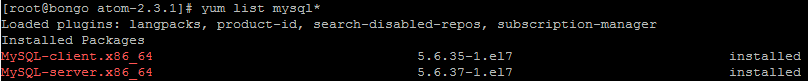
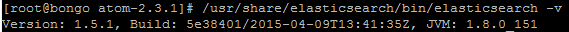
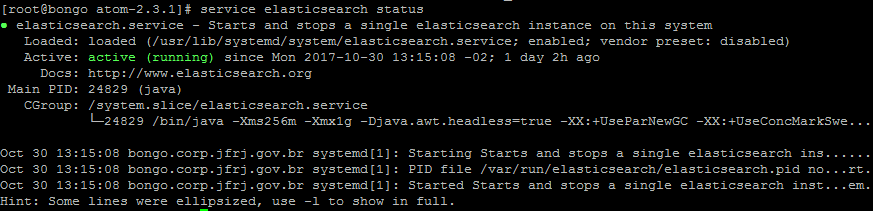
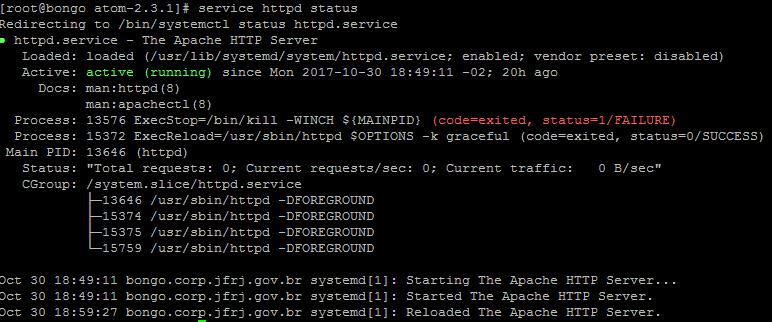
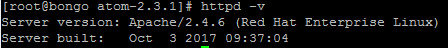
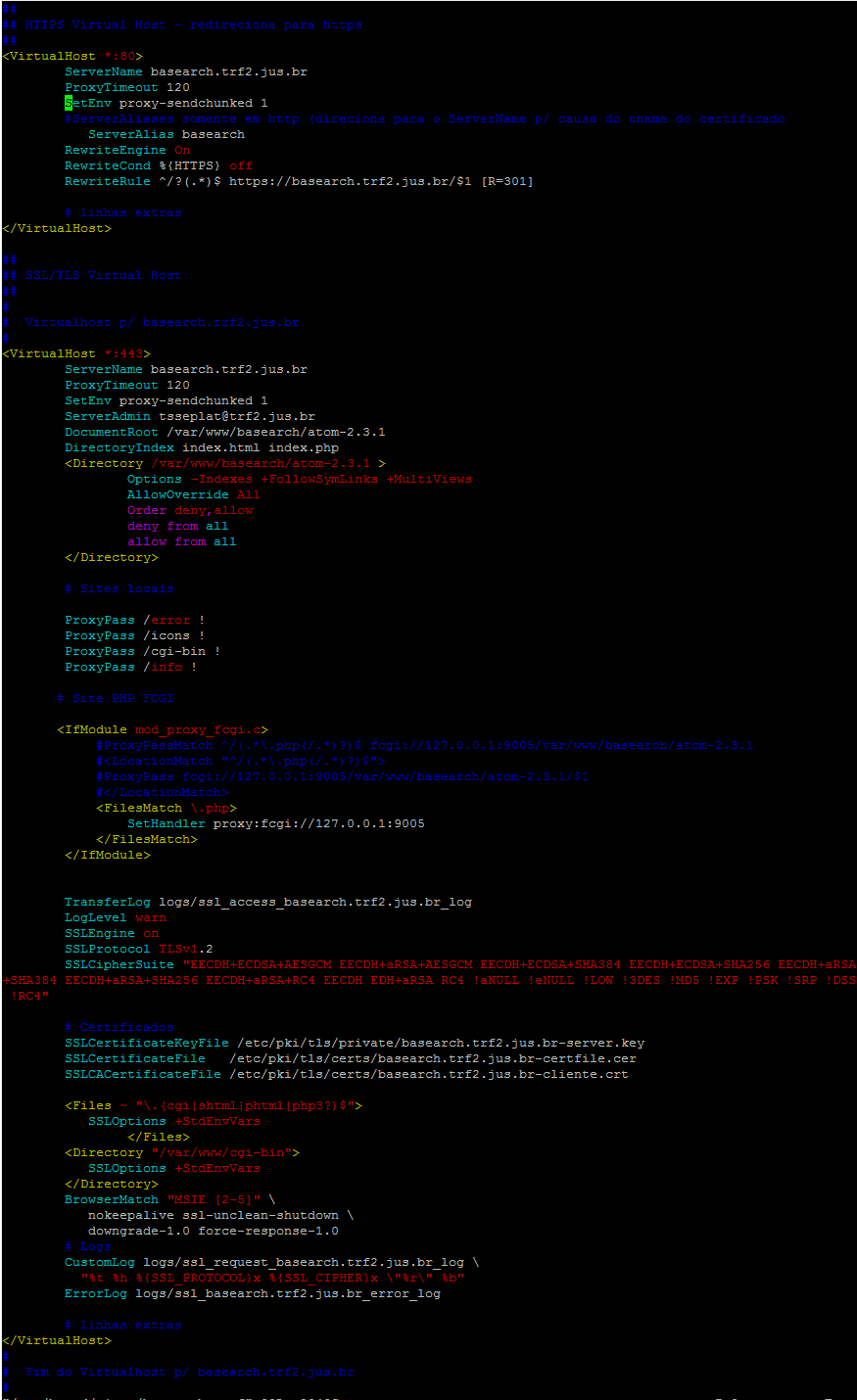
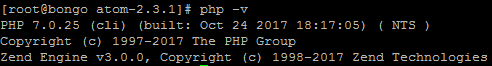
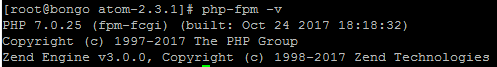
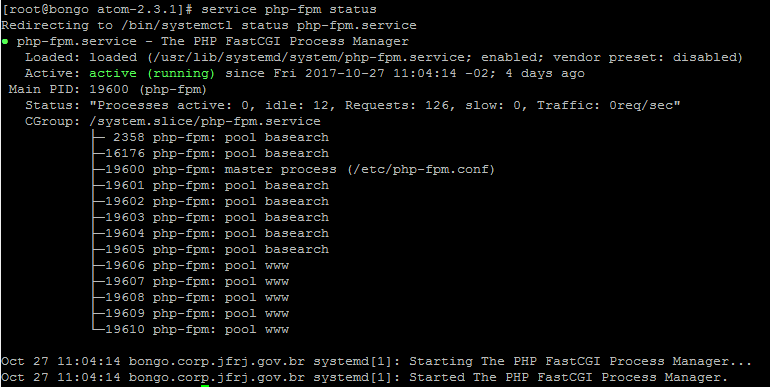
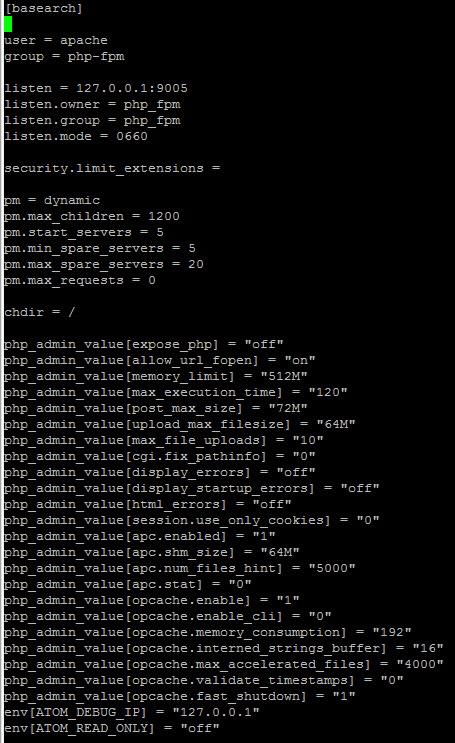
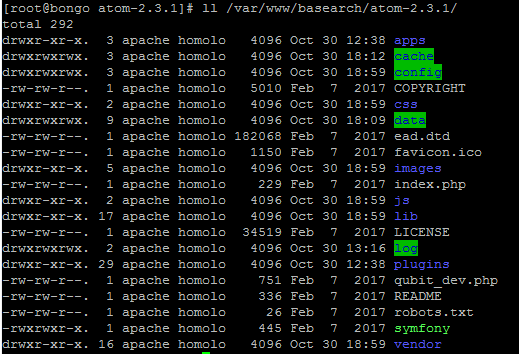
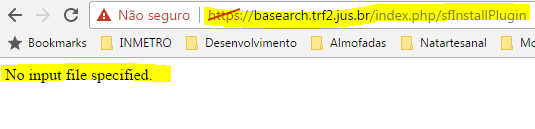
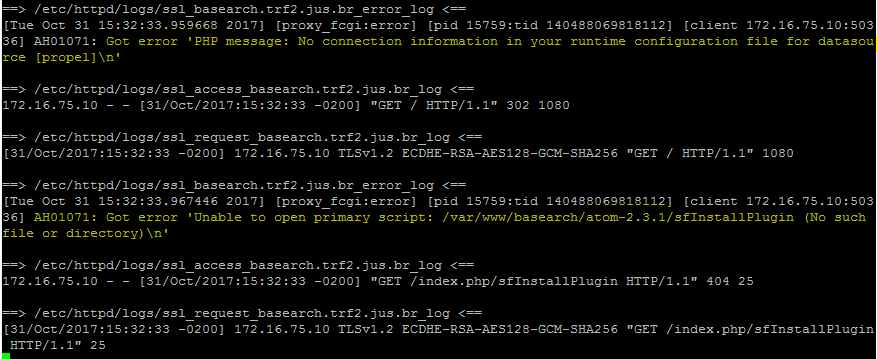
To view this discussion on the web visit https://groups.google.com/d/msgid/ica-atom-users/94151d92-d1e8-4c76-8fe4-b1a9e411e8f5%40googlegroups.com.
--
You received this message because you are subscribed to a topic in the Google Groups "AtoM Users" group.
To unsubscribe from this topic, visit https://groups.google.com/d/topic/ica-atom-users/Lbv9ykr9458/unsubscribe.
To unsubscribe from this group and all its topics, send an email to ica-atom-user...@googlegroups.com.
To post to this group, send email to ica-ato...@googlegroups.com.
Visit this group at https://groups.google.com/group/ica-atom-users.
To view this discussion on the web visit https://groups.google.com/d/msgid/ica-atom-users/CAC1FhZ%2Bz9SA29YzoqZ9MG8zkrVSv568BGn%3DyPouKev428rJXaQ%40mail.gmail.com.
Dan Gillean
We have not tested these instructions ourselves, but hopefully they will give you some ideas. There are 2 different guides in the thread, so you might want to read through - however, both install PHP 5.5 instead of PHP7, and I think the instructions still use Nginx instead of Elasticsearch.
I'll see if anything jumps out to our developers.
Cheers,
To unsubscribe from this group and stop receiving emails from it, send an email to ica-atom-users+unsubscribe@googlegroups.com.
To post to this group, send email to ica-atom-users@googlegroups.com.
Visit this group at https://groups.google.com/group/ica-atom-users.
--To view this discussion on the web visit https://groups.google.com/d/msgid/ica-atom-users/94151d92-d1e8-4c76-8fe4-b1a9e411e8f5%40googlegroups.com.
You received this message because you are subscribed to a topic in the Google Groups "AtoM Users" group.
To unsubscribe from this topic, visit https://groups.google.com/d/topic/ica-atom-users/Lbv9ykr9458/unsubscribe.
To unsubscribe from this group and all its topics, send an email to ica-atom-users+unsubscribe@googlegroups.com.
To post to this group, send email to ica-atom-users@googlegroups.com.
Visit this group at https://groups.google.com/group/ica-atom-users.
To view this discussion on the web visit https://groups.google.com/d/msgid/ica-atom-users/CAC1FhZ%2Bz9SA29YzoqZ9MG8zkrVSv568BGn%3DyPouKev428rJXaQ%40mail.gmail.com.
For more options, visit https://groups.google.com/d/optout.
--
You received this message because you are subscribed to the Google Groups "AtoM Users" group.
To unsubscribe from this group and stop receiving emails from it, send an email to ica-atom-users+unsubscribe@googlegroups.com.
To post to this group, send email to ica-atom-users@googlegroups.com.
Visit this group at https://groups.google.com/group/ica-atom-users.
To view this discussion on the web visit https://groups.google.com/d/msgid/ica-atom-users/CAJv903sU_3tQw--RdnK7gk2rP0OdODLq6SoV%2B0tSwOA5KX7bYg%40mail.gmail.com.
Dan Gillean
Upgraded to PHP5.6 and it worked.
I tried going to PHP7.0 and it ran into requiring some stuff that hasn't been ported to PHP7 for RHEL6, so I stepped down to 5.6 instead. :)
To view this discussion on the web visit https://groups.google.com/d/msgid/ica-atom-users/94151d92-d1e8-4c76-8fe4-b1a9e411e8f5%40googlegroups.com.
--
You received this message because you are subscribed to a topic in the Google Groups "AtoM Users" group.
To unsubscribe from this topic, visit https://groups.google.com/d/topic/ica-atom-users/Lbv9ykr9458/unsubscribe.
To unsubscribe from this group and all its topics, send an email to ica-atom-users+unsubscribe@googlegroups.com.
To post to this group, send email to ica-ato...@googlegroups.com.
Visit this group at https://groups.google.com/group/ica-atom-users.
To view this discussion on the web visit https://groups.google.com/d/msgid/ica-atom-users/CAC1FhZ%2Bz9SA29YzoqZ9MG8zkrVSv568BGn%3DyPouKev428rJXaQ%40mail.gmail.com.
For more options, visit https://groups.google.com/d/optout.
--
You received this message because you are subscribed to the Google Groups "AtoM Users" group.
To unsubscribe from this group and stop receiving emails from it, send an email to ica-atom-users+unsubscribe@googlegroups.com.
To post to this group, send email to ica-ato...@googlegroups.com.
Visit this group at https://groups.google.com/group/ica-atom-users.
sbr...@artefactual.com
To view this discussion on the web visit https://groups.google.com/d/msgid/ica-atom-users/94151d92-d1e8-4c76-8fe4-b1a9e411e8f5%40googlegroups.com.
--
You received this message because you are subscribed to a topic in the Google Groups "AtoM Users" group.
To unsubscribe from this topic, visit https://groups.google.com/d/topic/ica-atom-users/Lbv9ykr9458/unsubscribe.
To unsubscribe from this group and all its topics, send an email to ica-atom-user...@googlegroups.com.
To post to this group, send email to ica-ato...@googlegroups.com.
Visit this group at https://groups.google.com/group/ica-atom-users.
To view this discussion on the web visit https://groups.google.com/d/msgid/ica-atom-users/CAC1FhZ%2Bz9SA29YzoqZ9MG8zkrVSv568BGn%3DyPouKev428rJXaQ%40mail.gmail.com.
For more options, visit https://groups.google.com/d/optout.
--
You received this message because you are subscribed to the Google Groups "AtoM Users" group.
To unsubscribe from this group and stop receiving emails from it, send an email to ica-atom-user...@googlegroups.com.
To post to this group, send email to ica-ato...@googlegroups.com.
Visit this group at https://groups.google.com/group/ica-atom-users.
To view this discussion on the web visit https://groups.google.com/d/msgid/ica-atom-users/CAJv903sU_3tQw--RdnK7gk2rP0OdODLq6SoV%2B0tSwOA5KX7bYg%40mail.gmail.com.<div cla
Rodrigo Souza
To view this discussion on the web visit https://groups.google.com/d/msgid/ica-atom-users/94151d92-d1e8-4c76-8fe4-b1a9e411e8f5%40googlegroups.com.
--
You received this message because you are subscribed to a topic in the Google Groups "AtoM Users" group.
To unsubscribe from this topic, visit https://groups.google.com/d/topic/ica-atom-users/Lbv9ykr9458/unsubscribe.
To unsubscribe from this group and all its topics, send an email to ica-atom-user...@googlegroups.com.
To post to this group, send email to ica-ato...@googlegroups.com.
Visit this group at https://groups.google.com/group/ica-atom-users.
To view this discussion on the web visit https://groups.google.com/d/msgid/ica-atom-users/CAC1FhZ%2Bz9SA29YzoqZ9MG8zkrVSv568BGn%3DyPouKev428rJXaQ%40mail.gmail.com.
For more options, visit https://groups.google.com/d/optout.
--
You received this message because you are subscribed to the Google Groups "AtoM Users" group.
To unsubscribe from this group and stop receiving emails from it, send an email to ica-atom-user...@googlegroups.com.
To post to this group, send email to ica-ato...@googlegroups.com.
Visit this group at https://groups.google.com/group/ica-atom-users.
To view this discussion on the web visit https://groups.google.com/d/msgid/ica-atom-users/CAJv903sU_3tQw--RdnK7gk2rP0OdODLq6SoV%2B0tSwOA5KX7bYg%40mail.gmail.com.
--
You received this message because you are subscribed to a topic in the Google Groups "AtoM Users" group.
To unsubscribe from this topic, visit https://groups.google.com/d/topic/ica-atom-users/Lbv9ykr9458/unsubscribe.
To unsubscribe from this group and all its topics, send an email to ica-atom-user...@googlegroups.com.
To post to this group, send email to ica-ato...@googlegroups.com.
Visit this group at https://groups.google.com/group/ica-atom-users.
To view this discussion on the web visit https://groups.google.com/d/msgid/ica-atom-users/CAC1FhZLcV6cf%3D7A2-vtquLqbtTyFzuiCyCKTHXpdPFcNthsXHg%40mail.gmail.com.
Dan Gillean
-- Can you serve up a very basic 'hello world' html file with your SSL certificate configured as you have?
-- Can you serve up a very basic 'hello world' php file with your SSL certificate configured as you have?
-- Can you serve up AtoM using an Apache config script that doesn't use SSL? If so then there might be an issue with the Apache config.
To unsubscribe from this group and stop receiving emails from it, send an email to ica-atom-users+unsubscribe@googlegroups.com.
To post to this group, send email to ica-atom-users@googlegroups.com.
Visit this group at https://groups.google.com/group/ica-atom-users.
--To view this discussion on the web visit https://groups.google.com/d/msgid/ica-atom-users/94151d92-d1e8-4c76-8fe4-b1a9e411e8f5%40googlegroups.com.
You received this message because you are subscribed to a topic in the Google Groups "AtoM Users" group.
To unsubscribe from this topic, visit https://groups.google.com/d/topic/ica-atom-users/Lbv9ykr9458/unsubscribe.
To unsubscribe from this group and all its topics, send an email to ica-atom-users+unsubscribe@googlegroups.com.
To post to this group, send email to ica-atom-users@googlegroups.com.
Visit this group at https://groups.google.com/group/ica-atom-users.
To view this discussion on the web visit https://groups.google.com/d/msgid/ica-atom-users/CAC1FhZ%2Bz9SA29YzoqZ9MG8zkrVSv568BGn%3DyPouKev428rJXaQ%40mail.gmail.com.
For more options, visit https://groups.google.com/d/optout.
--
You received this message because you are subscribed to the Google Groups "AtoM Users" group.
To unsubscribe from this group and stop receiving emails from it, send an email to ica-atom-users+unsubscribe@googlegroups.com.
To post to this group, send email to ica-atom-users@googlegroups.com.
Visit this group at https://groups.google.com/group/ica-atom-users.
To view this discussion on the web visit https://groups.google.com/d/msgid/ica-atom-users/CAJv903sU_3tQw--RdnK7gk2rP0OdODLq6SoV%2B0tSwOA5KX7bYg%40mail.gmail.com.
--
You received this message because you are subscribed to a topic in the Google Groups "AtoM Users" group.
To unsubscribe from this topic, visit https://groups.google.com/d/topic/ica-atom-users/Lbv9ykr9458/unsubscribe.
To unsubscribe from this group and all its topics, send an email to ica-atom-users+unsubscribe@googlegroups.com.
To post to this group, send email to ica-atom-users@googlegroups.com.
To view this discussion on the web visit https://groups.google.com/d/msgid/ica-atom-users/CAC1FhZLcV6cf%3D7A2-vtquLqbtTyFzuiCyCKTHXpdPFcNthsXHg%40mail.gmail.com.
For more options, visit https://groups.google.com/d/optout.
--
You received this message because you are subscribed to the Google Groups "AtoM Users" group.
To unsubscribe from this group and stop receiving emails from it, send an email to ica-atom-users+unsubscribe@googlegroups.com.
To post to this group, send email to ica-atom-users@googlegroups.com.
Visit this group at https://groups.google.com/group/ica-atom-users.
To view this discussion on the web visit https://groups.google.com/d/msgid/ica-atom-users/CAJv903uPbEspCxNumAxvw0LV1qnA7ZAi%3DXttDvJsr%2BjVCupHxg%40mail.gmail.com.
