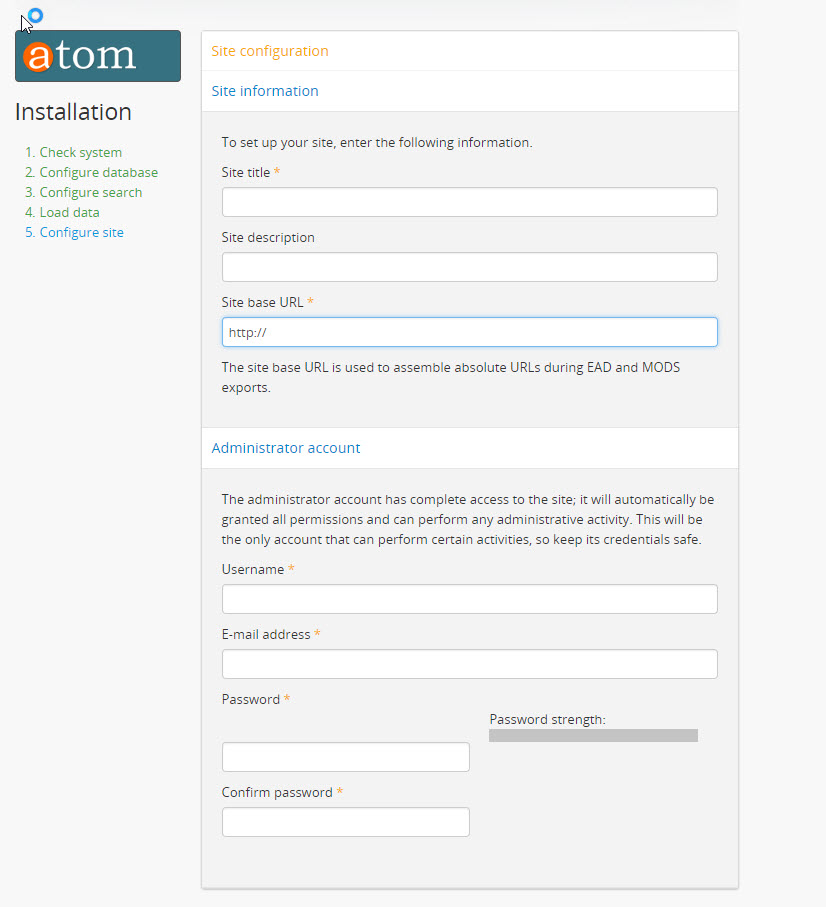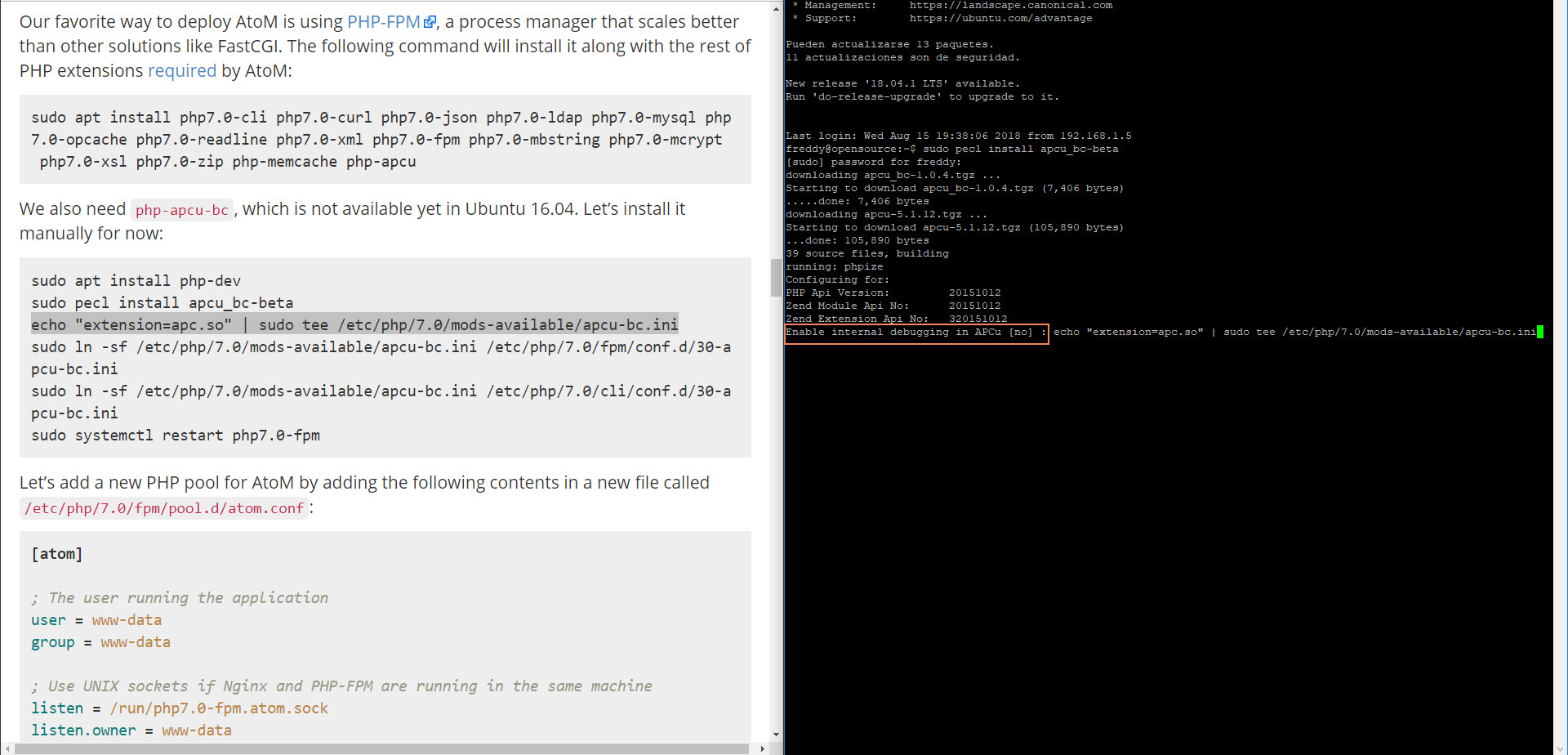sfInitializationException - You must have APC installed and enabled to use sfAPCCache class.
Dan Gillean
Depending on your version, the short answer is: use APCu with AtoM for newer versions of PHP,
instead of APC. For more details on why, and what the difference is,
please see this related thread:
There was a user who posted additional tips for making this work using FreeBSD, here:
Remember, if you make edits to the PHP pool or the config/app.yml file, we recommend clearing the application cache and restarting PHP-FPM after.
Clear the cache:
- php symfony cc
Restart PHP-FPM:
- PHP 5.5 with Ubuntu 14.04: sudo service php5-fpm restart
- PHP 7 with Ubuntu 16.04: sudo systemctl restart php7.0-fpm
Let us know if that helps!
--
You received this message because you are subscribed to the Google Groups "ICA-AtoM Users" group.
To unsubscribe from this group and stop receiving emails from it, send an email to ica-atom-user...@googlegroups.com.
To post to this group, send email to ica-ato...@googlegroups.com.
Visit this group at https://groups.google.com/group/ica-atom-users.
To view this discussion on the web visit https://groups.google.com/d/msgid/ica-atom-users/f4ed3271-b426-40c1-90bb-c4124849c879%40googlegroups.com.
For more options, visit https://groups.google.com/d/optout.
calima...@gmail.com
I discovered the error.
In the documentation this settings is these:- Database username:
atom - Database password:
12345
- Database username:
root - Database password:
Password chosen for the MySQL
If we follow exactly the tutorial.
Dan Gillean
Additionally, it’s always a good idea to create a specific MySQL user for AtoM to keep things safer. This is how you can create an user calledatomwith password12345and the permissions needed for the database created above.
- mysql -h localhost -u root -p -e "GRANT INDEX, CREATE, SELECT, INSERT, UPDATE, DELETE, ALTER, LOCK TABLES ON atom.* TO 'atom'@'localhost' IDENTIFIED BY '12345';"
Did you follow this step as well? If so, and it still didn't work, I will ask our developers to test and review these instructions.
Cheers,
--
You received this message because you are subscribed to the Google Groups "ICA-AtoM Users" group.
To unsubscribe from this group and stop receiving emails from it, send an email to ica-atom-user...@googlegroups.com.
To post to this group, send email to ica-ato...@googlegroups.com.
Visit this group at https://groups.google.com/group/ica-atom-users.
To view this discussion on the web visit https://groups.google.com/d/msgid/ica-atom-users/26bf1c48-5327-497b-9b74-a5098214fcf6%40googlegroups.com.
Bernhard
Hello! I had exactly the same problem as above . I had forgotten to log in as "root" during installation . Now running AtoM 2.3 !
Bernhard
Jim Adamson
Freddy Pelayo Huapalla
At the end of installation of ICA-AtoM when configure database show the same error.
Thing is... I followed the instruction for Ubuntu 16.04 and...
- Percona Database
- Openjdk-8
- Nginx
- PHP 7.0
- AtoM 2.4
Jim Adamson
Dan Gillean
We also need php-apcu-bc, which is not available yet in Ubuntu 16.04. Let’s install it manually for now:
sudo apt install php-dev
sudo pecl install apcu_bc-beta
echo "extension=apc.so" | sudo tee /etc/php/7.0/mods-available/apcu-bc.ini
sudo ln -sf /etc/php/7.0/mods-available/apcu-bc.ini /etc/php/7.0/fpm/conf.d/30-apcu-bc.ini
sudo ln -sf /etc/php/7.0/mods-available/apcu-bc.ini /etc/php/7.0/cli/conf.d/30-apcu-bc.ini
sudo systemctl restart php7.0-fpm
- sudo systemctl restart php7.0-fpm
- sudo systemctl restart memcached
- sudo systemctl reload nginx
- php symfony cc
--
You received this message because you are subscribed to the Google Groups "AtoM Users" group.
To unsubscribe from this group and stop receiving emails from it, send an email to ica-atom-users+unsubscribe@googlegroups.com.
To post to this group, send email to ica-atom-users@googlegroups.com.
Visit this group at https://groups.google.com/group/ica-atom-users.
To view this discussion on the web visit https://groups.google.com/d/msgid/ica-atom-users/91f3f30c-dcb5-43cd-9d61-dfa24f610234%40googlegroups.com.
Freddy Pelayo Huapalla
- sudo php-fpm7.0 --test
To post to this group, send email to ica-ato...@googlegroups.com.
Visit this group at https://groups.google.com/group/ica-atom-users.
To view this discussion on the web visit https://groups.google.com/d/msgid/ica-atom-users/91f3f30c-dcb5-43cd-9d61-dfa24f610234%40googlegroups.com.
--
You received this message because you are subscribed to the Google Groups "AtoM Users" group.
To unsubscribe from this group and stop receiving emails from it, send an email to ica-atom-users+unsubscribe@googlegroups.com.
To post to this group, send email to ica-atom-users@googlegroups.com.
Visit this group at https://groups.google.com/group/ica-atom-users.
To view this discussion on the web visit https://groups.google.com/d/msgid/ica-atom-users/CAC1FhZJ3sR3H7Uc-Oahm6UgWzZFq65_%3DScKjGKLo_5X8dtsnUQ%40mail.gmail.com.
Especialista en Información
freddype...@hotmail.com
freddypela...@gmail.com
Celular: 992145077
Dan Gillean
To view this discussion on the web visit https://groups.google.com/d/msgid/ica-atom-users/CAC1FhZJ3sR3H7Uc-Oahm6UgWzZFq65_%3DScKjGKLo_5X8dtsnUQ%40mail.gmail.com.
--Bach. Freddy Enrique Pelayo Huapalla
Especialista en Información
freddype...@hotmail.com
freddypela...@gmail.com
Celular: 992145077
--
You received this message because you are subscribed to the Google Groups "AtoM Users" group.
To unsubscribe from this group and stop receiving emails from it, send an email to ica-atom-users+unsubscribe@googlegroups.com.
To post to this group, send email to ica-atom-users@googlegroups.com.
Visit this group at https://groups.google.com/group/ica-atom-users.
To view this discussion on the web visit https://groups.google.com/d/msgid/ica-atom-users/CAE-QY_-6sQ5Rkj-QujbDxu8t7F7Ej0iD7YbBveMAZO7UTCah0Q%40mail.gmail.com.
Jim Adamson
In my earlier reply to this thread from about a year ago I mentioned how installing apcu-bc from the Debian respository resolved an issue that was preventing me from running through the web installer, specifying a dedicated MySQL user instead of the root user, as is recommended in the install instructions.
I just tried to replicate this scenario using the PECL install method, but couldn't. However, this time I did note that I had to append /sfInstallPlugin to the URL to avoid a 500 Internal Server error (/var/log/nginx/error.log: PHP message: Unable to open PDO connection [wrapped: SQLSTATE[HY000] [1045] Access denied for user 'atom'@'localhost'). A lot can change in year, so it doesn't surprise me that the original problem is no more. I'm currently testing with Ubuntu 16.04.5 LTS (Vagrant guest), AtoM 2.4 tar.gz. Having to append /sfInstallPlugin to the URL doesn't seem to relate to the method by which apcu-bc gets installed; I experience this if I install apcu-bc from the .deb, too.
The apcu-bc .deb install method we're using uses a package from the Debian unstable repository, though we've been using it successfully in production for several months. Previouly I mentioned adding the repository with 'add-apt-repository ...'. With hindsight, if admins are going to install the .deb — which I must stress is only the way I've done it, not the official way — probably best to just install that package, not add the repository, i.e. use the 'wget ...' method I mentioned earlier today. This will avoid a situation where newer versions of other installed packages available from the Debian unstable repo get marked as 'upgradeable' and you end up inadvertently upgrading other packages to unstable versions of those packages when you do 'apt-get upgrade'.
Ubuntu 18 actually has a package for apcu_bc: https://packages.ubuntu.com/bionic/php-apcu-bc, though it doesn't look like Ubuntu 18 support has been added for AtoM. Actually, the Ubuntu 18 package looks like the exact same package as the one from the Debian unstable repository - v1.0.3.
Regarding Freddy's situation, it'd certainly be interesting to know if php-apcu-bc from the .deb makes the problem go away, though as you say best to check out whether there's some other misconfiguration first.
Thanks, Jim
To unsubscribe from this group and stop receiving emails from it, send an email to ica-atom-user...@googlegroups.com.
To post to this group, send email to ica-ato...@googlegroups.com.
Visit this group at https://groups.google.com/group/ica-atom-users.
To view this discussion on the web visit https://groups.google.com/d/msgid/ica-atom-users/91f3f30c-dcb5-43cd-9d61-dfa24f610234%40googlegroups.com.
--
You received this message because you are subscribed to the Google Groups "AtoM Users" group.
To unsubscribe from this group and stop receiving emails from it, send an email to ica-atom-user...@googlegroups.com.
To post to this group, send email to ica-ato...@googlegroups.com.
Visit this group at https://groups.google.com/group/ica-atom-users.
To view this discussion on the web visit https://groups.google.com/d/msgid/ica-atom-users/CAC1FhZJ3sR3H7Uc-Oahm6UgWzZFq65_%3DScKjGKLo_5X8dtsnUQ%40mail.gmail.com.
--Bach. Freddy Enrique Pelayo Huapalla
Especialista en Información
freddype...@hotmail.com
freddypela...@gmail.com
Celular: 992145077
--
You received this message because you are subscribed to the Google Groups "AtoM Users" group.
To unsubscribe from this group and stop receiving emails from it, send an email to ica-atom-user...@googlegroups.com.
To post to this group, send email to ica-ato...@googlegroups.com.
Visit this group at https://groups.google.com/group/ica-atom-users.
Dan Gillean
To unsubscribe from this group and stop receiving emails from it, send an email to ica-atom-users+unsubscribe@googlegroups.com.
To post to this group, send email to ica-atom-users@googlegroups.com.
Visit this group at https://groups.google.com/group/ica-atom-users.
To view this discussion on the web visit https://groups.google.com/d/msgid/ica-atom-users/582f25c5-51cc-4804-91f9-07e5e096b2db%40googlegroups.com.
Jim Adamson
The problem is that when I first visit https://localhost I see a 500 Internal Server error. If I then append /sfInstallPlugin to the URL in my browser address bar, I correctly see the web installer page and I can fill out the forms etc. I'm really not sure if this is a bug, as I've only just encountered it, and found out about appending /sfInstallPlugin to the URL from another thread: https://groups.google.com/d/msg/ica-atom-users/Lbv9ykr9458/k5onfw66BQAJ. I must admit I didn't read all of that very long thread so there may be more info in there as to why /sfInstallPlugin was needed. I'll have a think about why this might have come about. It could be the way I'm provisioning the box (which is with puppet), rather than a bug in AtoM. I'll report back if I find anything.
Regarding Ubuntu version support: sounds like a sensible policy. I'll be testing against Ubuntu 18 myself, so I can report on any significant experiences if that helps.
Thanks, Jim
Jim Adamson
I would suggest you edit the above file, replacing the existing content with the above line. Then re-run your --test command - it should complete with the message NOTICE: configuration file /etc/php/7.0/fpm/php-fpm.conf test is successful. Then restart php-fpm:
Jim Adamson
Dan Gillean
--
You received this message because you are subscribed to the Google Groups "AtoM Users" group.
To unsubscribe from this group and stop receiving emails from it, send an email to ica-atom-users+unsubscribe@googlegroups.com.
To post to this group, send email to ica-atom-users@googlegroups.com.
Visit this group at https://groups.google.com/group/ica-atom-users.
To view this discussion on the web visit https://groups.google.com/d/msgid/ica-atom-users/35f32135-c9d2-432f-bf5f-59a33a4ec0db%40googlegroups.com.
Freddy Pelayo Huapalla
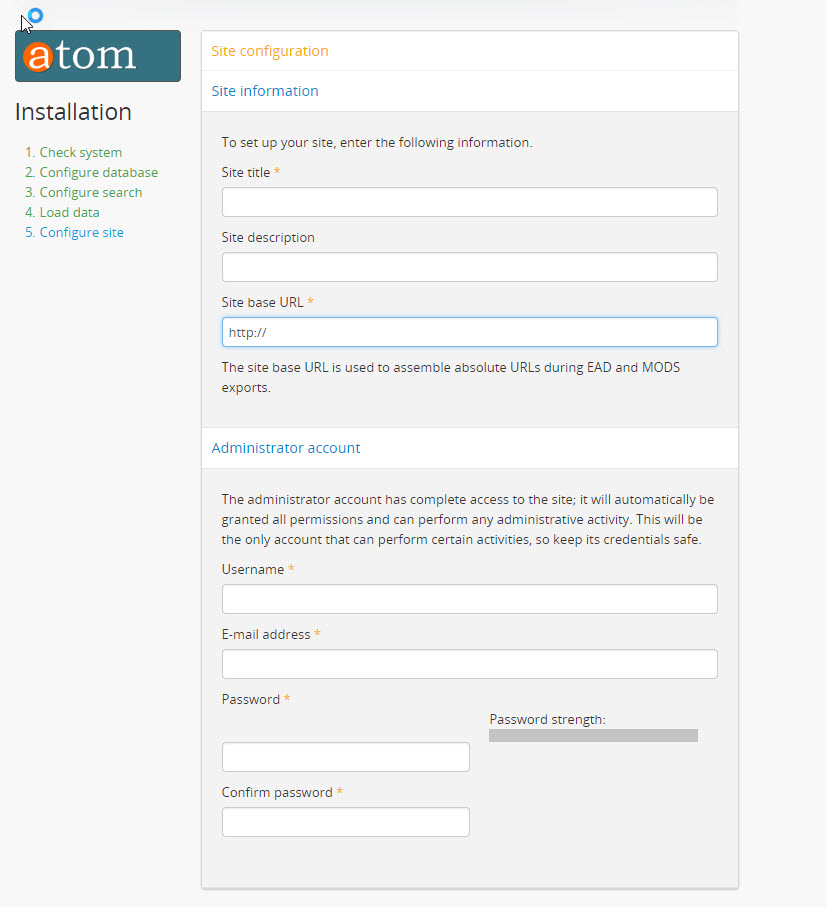
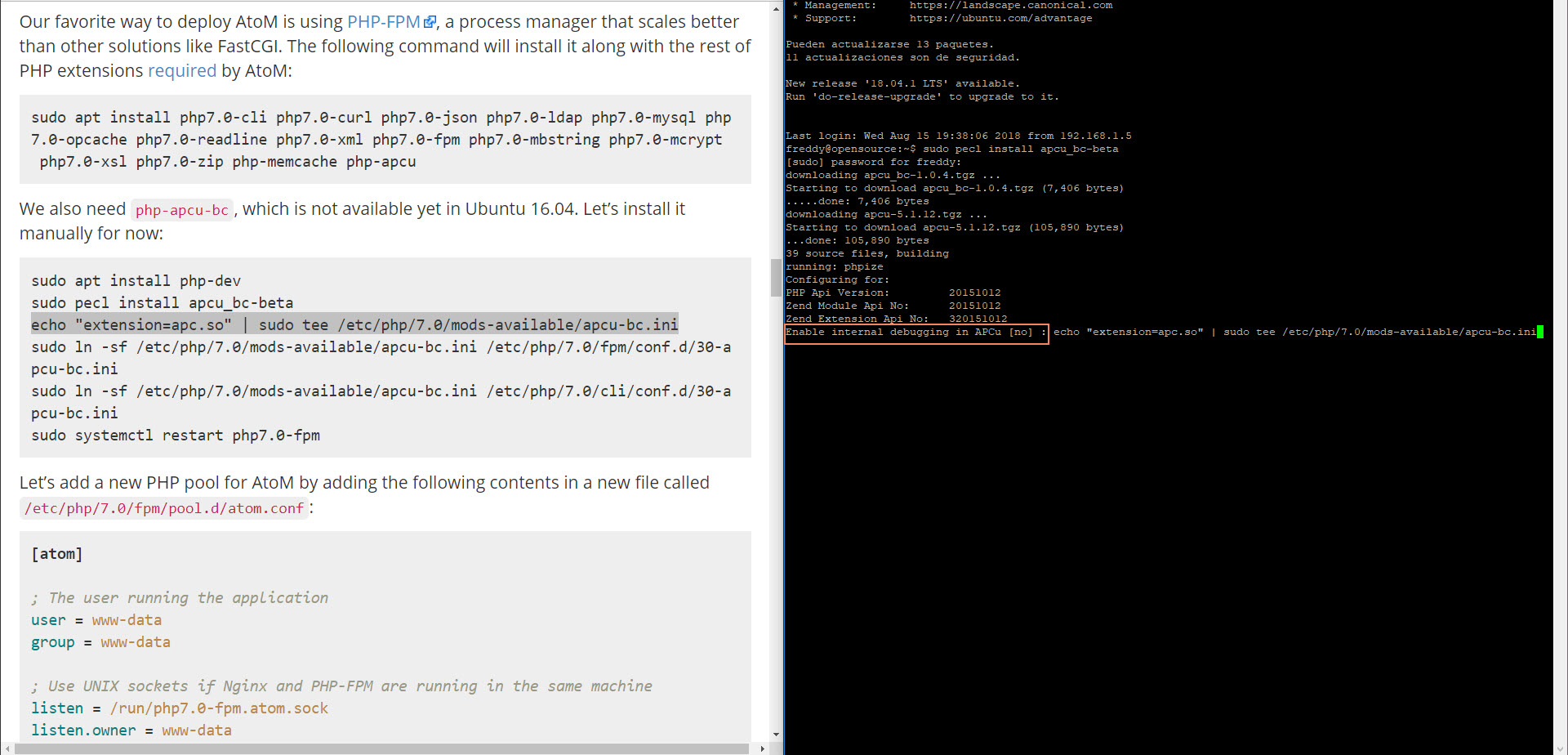
echo "extension=apc.so" | sudo
tee /etc/php/7.0/mods-available/apcu-bc.ini. This was the beginning of my problems. Thanks a lot
Dan and Jim for you help and patience... ++ for you both.
No worries; thanks for clarifying Jim, and thanks for helping Freddy!For anyone following along at home, Freddy's screenshots ended up in another thread, here:Freddy, let us know how it goes!
On Thu, Aug 9, 2018 at 12:02 PM, 'Jim Adamson' via AtoM Users <ica-atom-users@googlegroups.com> wrote:
Hi Dan--Just to say the problem I was having was indeed due to the way I was provisioning the server. To fix this so that /sfInstallPlugin isn't required I simply deleted config/config.php. Sorry!Thanks, Jim
You received this message because you are subscribed to the Google Groups "AtoM Users" group.
To unsubscribe from this group and stop receiving emails from it, send an email to ica-atom-users+unsubscribe@googlegroups.com.
To post to this group, send email to ica-ato...@googlegroups.com.
Visit this group at https://groups.google.com/group/ica-atom-users.
To view this discussion on the web visit https://groups.google.com/d/msgid/ica-atom-users/35f32135-c9d2-432f-bf5f-59a33a4ec0db%40googlegroups.com.
--
You received this message because you are subscribed to the Google Groups "AtoM Users" group.
To unsubscribe from this group and stop receiving emails from it, send an email to ica-atom-users+unsubscribe@googlegroups.com.
To post to this group, send email to ica-atom-users@googlegroups.com.
Visit this group at https://groups.google.com/group/ica-atom-users.
To view this discussion on the web visit https://groups.google.com/d/msgid/ica-atom-users/CAC1FhZKA%3DuRXNFB4nV%2BKx6Cd0NxDm_ua%3D-HbrSeUa6AqDk1Mfg%40mail.gmail.com.
Jim Adamson
On Thursday, 16 August 2018 03:56:16 UTC+1, Freddy Pelayo Huapalla wrote:
Hi there!I've been out for a while but I am back! After following your indications I managed at last to install AtoM 2.4!!!As Jim Adamson pointed out, the content in /etc/php/7.0/fpm/conf.d/30-apcu-bc.ini was incorrect. And that was because I did this in the begining:After executing : sudo pecl install apcu_bc-beta I saw a blinking cursor, probably sugesting me to put a command there, so I putecho "extension=apc.so" | sudo tee /etc/php/7.0/mods-available/apcu-bc.ini. This was the beginning of my problems. Thanks a lot
Dan and Jim for you help and patience... ++ for you both.
2018-08-09 13:10 GMT-05:00 Dan Gillean <d...@artefactual.com>:
No worries; thanks for clarifying Jim, and thanks for helping Freddy!For anyone following along at home, Freddy's screenshots ended up in another thread, here:Freddy, let us know how it goes!
On Thu, Aug 9, 2018 at 12:02 PM, 'Jim Adamson' via AtoM Users <ica-ato...@googlegroups.com> wrote:
Hi Dan--Just to say the problem I was having was indeed due to the way I was provisioning the server. To fix this so that /sfInstallPlugin isn't required I simply deleted config/config.php. Sorry!Thanks, Jim
You received this message because you are subscribed to the Google Groups "AtoM Users" group.
To unsubscribe from this group and stop receiving emails from it, send an email to ica-atom-user...@googlegroups.com.
To post to this group, send email to ica-ato...@googlegroups.com.
Visit this group at https://groups.google.com/group/ica-atom-users.
To view this discussion on the web visit https://groups.google.com/d/msgid/ica-atom-users/35f32135-c9d2-432f-bf5f-59a33a4ec0db%40googlegroups.com.
--
You received this message because you are subscribed to the Google Groups "AtoM Users" group.
To unsubscribe from this group and stop receiving emails from it, send an email to ica-atom-user...@googlegroups.com.
To post to this group, send email to ica-ato...@googlegroups.com.
Visit this group at https://groups.google.com/group/ica-atom-users.
To view this discussion on the web visit https://groups.google.com/d/msgid/ica-atom-users/CAC1FhZKA%3DuRXNFB4nV%2BKx6Cd0NxDm_ua%3D-HbrSeUa6AqDk1Mfg%40mail.gmail.com.
Dan Gillean
To unsubscribe from this group and stop receiving emails from it, send an email to ica-atom-users+unsubscribe@googlegroups.com.
To post to this group, send email to ica-atom-users@googlegroups.com.
Visit this group at https://groups.google.com/group/ica-atom-users.
To view this discussion on the web visit https://groups.google.com/d/msgid/ica-atom-users/62f5c497-3668-4d53-853b-3a849e4f18c0%40googlegroups.com.
Grindlay Forrest
"PHP message: You must have APC installed and enabled to use sfAPCCache class"This was odd, as according to apt:
php-apcu is already the newest version (5.1.18+4.0.11-1+ubuntu20.04.1+deb.sury.org+1).php-apcu-bc:amd64
and voila, the problem was fixed.
Jim Adamson
Dan Gillean
--
You received this message because you are subscribed to the Google Groups "AtoM Users" group.
To unsubscribe from this group and stop receiving emails from it, send an email to ica-atom-user...@googlegroups.com.
To view this discussion on the web visit https://groups.google.com/d/msgid/ica-atom-users/fad4ecfa-dc0c-40b0-8f5e-bf3bf08fa5f2%40googlegroups.com.
Grindlay Forrest
Grindlay Forrest
2020-05-21 13:43:05 configure php-apcu:amd64 5.1.18+4.0.11-1+ubuntu20.04.1+deb.sury.org+1 <none>
2020-05-21 13:43:05 status unpacked php-apcu:amd64 5.1.18+4.0.11-1+ubuntu20.04.1+deb.sury.org+1
2020-05-21 13:43:05 status half-configured php-apcu:amd64 5.1.18+4.0.11-1+ubuntu20.04.1+deb.sury.org+1
2020-05-21 13:43:06 status installed php-apcu:amd64 5.1.18+4.0.11-1+ubuntu20.04.1+deb.sury.org+1
2020-05-25 14:49:25 upgrade php-apcu-bc:amd64 1.0.5-2build1 1.0.5-2+ubuntu20.04.1+deb.sury.org+1
2020-05-25 14:49:25 status half-configured php-apcu-bc:amd64 1.0.5-2build1
2020-05-25 14:49:25 status unpacked php-apcu-bc:amd64 1.0.5-2build1
2020-05-25 14:49:25 status half-installed php-apcu-bc:amd64 1.0.5-2build1
2020-05-25 14:49:25 status unpacked php-apcu-bc:amd64 1.0.5-2+ubuntu20.04.1+deb.sury.org+1
2020-05-25 14:49:28 configure php-apcu-bc:amd64 1.0.5-2+ubuntu20.04.1+deb.sury.org+1 <none>2020-05-25 14:49:28 status unpacked php-apcu-bc:amd64 1.0.5-2+ubuntu20.04.1+deb.sury.org+1
2020-05-25 14:49:28 status half-configured php-apcu-bc:amd64 1.0.5-2+ubuntu20.04.1+deb.sury.org+1
2020-05-25 14:49:28 status installed php-apcu-bc:amd64 1.0.5-2+ubuntu20.04.1+deb.sury.org+1
21st was when I built the VM, 25th when the noop update ran.
Jim Adamson
Grant Forrest
Sorry for the delay in replying, been busy working on a number of unrelated AtoM challenges.
Jim Adamson
Grant Forrest
Yes it's quite possible that this was originally an Ubuntu 16 box, as that's what my client has currently in their live setup.
Cláudio Miguel Costa
https://www.accesstomemory.org/pt/docs/2.6/admin-manual/installation/linux/ubuntu-bionic/
The command I'm referring to is this one:
sudo apt install php7.2-cli php7.2-curl php7.2-json php7.2-ldap php7.2-mysql php7.2-opcache php7.2-readline php7.2-xml php7.2-fpm php7.2-mbstring php7.2-xsl php7.2-zip php-apcu
Cheers