GQueues and GTD
已查看 7,127 次
跳至第一个未读帖子
Cameron
2010年8月12日 13:07:572010/8/12
收件人 GQueues Discussion Forum
Many GQueues users follow the GTD methodology - David Allen's system
"Getting Things Done." For newcomers to GQueues or GTD, I have
created a demo video which shows one way you might use GQueues with
the GTD productivity system.
http://www.gqueues.com/GTD
Obviously this is not the only way, and a number of you have already
figured out how you like to use the two together. Feel free to share
with others how you've setup GTD in GQueues, tricks you've discovered
and other useful tips.
-Cameron
"Getting Things Done." For newcomers to GQueues or GTD, I have
created a demo video which shows one way you might use GQueues with
the GTD productivity system.
http://www.gqueues.com/GTD
Obviously this is not the only way, and a number of you have already
figured out how you like to use the two together. Feel free to share
with others how you've setup GTD in GQueues, tricks you've discovered
and other useful tips.
-Cameron
BMEquestrian
2010年8月23日 00:25:202010/8/23
收件人 GQueues Discussion Forum
Thank you. Thank you. Thank you.
This is exactly the thing I have been looking for to get organized.
Finding this just made my day...heck, my week!
Rest assured, I will be spreading the word....
This is exactly the thing I have been looking for to get organized.
Finding this just made my day...heck, my week!
Rest assured, I will be spreading the word....
David
2010年9月3日 07:57:342010/9/3
收件人 GQueues Discussion Forum
Ditto. Looks like a great solution. Love it!
christop...@gmail.com
2011年7月12日 05:49:062011/7/12
收件人 gqu...@googlegroups.com
Thanks for the video, it has helped me GTDify my GQueues a bit more.
One simple (?) thing that would be really helpful to GTDers is if "projects" (i.e. tasks with subtasks) could be selected when creating a smart queue. Then it would be easy as pie to have a current projects list. As it is I try to to remember always to add a "project" tag, but this always feels tedious and a slightly messy work-around.
One simple (?) thing that would be really helpful to GTDers is if "projects" (i.e. tasks with subtasks) could be selected when creating a smart queue. Then it would be easy as pie to have a current projects list. As it is I try to to remember always to add a "project" tag, but this always feels tedious and a slightly messy work-around.
Christopher Sophys
2011年7月14日 05:01:172011/7/14
收件人 GQueues Discussion Forum
Thank you for this useful video
On 12 juil, 11:49, christopher.o...@gmail.com wrote:
> Thanks for the video, it has helped me GTDify my GQueues a bit more.
>
> One simple (?) thing that would be *really *helpful to GTDers is if
On 12 juil, 11:49, christopher.o...@gmail.com wrote:
> Thanks for the video, it has helped me GTDify my GQueues a bit more.
>
htownhman
2011年8月19日 16:28:212011/8/19
收件人 gqu...@googlegroups.com
The way I have dealt with this is that one of my main queues is called "projects", and all projects are individual queues in this area, and actions are subtasks in the queues.
已删除帖子
Виктория Зарипова
2011年9月1日 05:26:212011/9/1
收件人 gqu...@googlegroups.com
Yes it is great and I also tried to organize such a descision. The problem is that name of queue is limited
Phillip Wilson
2011年9月11日 05:59:212011/9/11
收件人 gqu...@googlegroups.com
Thank you, this is exactly what I have been searching for. Love it and will tell all my friends about it. I have already purchased the premium version.
Jon Groves
2011年9月26日 15:55:202011/9/26
收件人 gqu...@googlegroups.com
Thanks for making such a great video. It was actually my introduction
to GTD. I am wondering how most people capture in to gqueues, I
understand there are many ways... web mobile email ect. what seemes to
be working the best?
to GTD. I am wondering how most people capture in to gqueues, I
understand there are many ways... web mobile email ect. what seemes to
be working the best?
mtu...@impexlinks.com
2011年11月7日 23:38:202011/11/7
收件人 gqu...@googlegroups.com
Well done!
it looks like a wonderful app. I just signed up, but it looks like you have almost everything that I was looking for in a task management system.
Since I am more familiar to Time Manager (more European version of GTD), my take is more like project management type of task planning.
I intend to use almost the opposite way:
I am planning to use Tags for labeling the type of tasks i.e."Project", "Object", "Step", "Task", "Subtask" or lowest level :SNAs ("@call", "@computer", "@office", "1:1 John" etc)
Now, it would be wonderful:
- If I could color code the types (Tags) so I could identify at a glance, what kind of action is my next step. Either in highlighting the tag or coloring one part of the task box.
- If we have a link field where we can link our contacts (like "call Emma" and there is the contact info)
- If we link googledocs like Review the contract and there is the link to contract
Thanks anyways
I guess I'll try for a while and then transfer my brain to
Cameron (GQueues Team)
2011年11月8日 16:22:552011/11/8
收件人 gqu...@googlegroups.com
Thanks for the suggestions. Right now you can manually paste in links to Google Docs into the task notes if that's helpful.
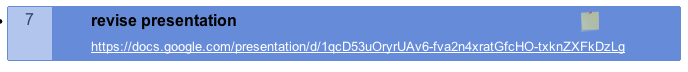
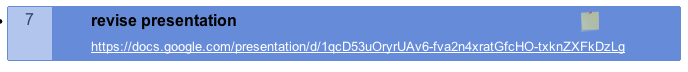
-Cameron
--To view this discussion on the web visit https://groups.google.com/d/msg/gqueues/-/9zhFCSVG2aEJ.
You received this message because you are subscribed to the Google Groups "GQueues Discussion Forum" group.
To post to this group, send email to gqu...@googlegroups.com.
To unsubscribe from this group, send email to gqueues+u...@googlegroups.com.
For more options, visit this group at http://groups.google.com/group/gqueues?hl=en.
sirmo...@gmail.com
2011年11月15日 23:16:372011/11/15
收件人 gqu...@googlegroups.com
I think you are overcomplicating the process. There are loads of to do list products that function the way you are talking about. The absolute beauty of Gqueues is it's simplicity. I would hate to see it get bogged down with too many extra features.
sirmo...@gmail.com
2011年11月15日 23:22:112011/11/15
收件人 gqu...@googlegroups.com
+1 for the project selection idea. It is a terrific solution to the one problem I have had with GQueues (other than remembering the correct number of vowels when typing it)
An alternative that I came up with is to give the ability for a task to be dragged into the bottom of a category and convert the information into a new Q (abbreviated :) Of course this would require also the ability to add a due date to a Q. I like the Projects smart Q idea much better. PLEASE do it - and thanks for a great product.
Mehmet Tulgan
2011年11月16日 00:43:012011/11/16
收件人 GQueues Discussion Forum
Thanks for info. Linking the docs works fine. I can survive without
linking g/contacts.
On the other hand:
Your mobile /android version have better looking interface (less
color) . Can we have "no color" option (or simply white) for Qs.
On Nov 8, 4:22 pm, "Cameron (GQueues Team)" <came...@gqueues.com>
wrote:
linking g/contacts.
On the other hand:
Your mobile /android version have better looking interface (less
color) . Can we have "no color" option (or simply white) for Qs.
On Nov 8, 4:22 pm, "Cameron (GQueues Team)" <came...@gqueues.com>
wrote:
> Thanks for the suggestions. Right now you can manually paste in links to
> Google Docs into the task notes if that's helpful.
>
> [image: Screen shot 2011-10-30 at 12.01.20 PM.png]
>
> -Cameron
>
>
>
>
>
>
>
> On Mon, Nov 7, 2011 at 10:38 PM, <mtul...@impexlinks.com> wrote:
> > Well done!
> > it looks like a wonderful app. I just signed up, but it looks like you
> > have almost everything that I was looking for in a task management system.
> > Since I am more familiar to Time Manager (more European version of GTD),
> > my take is more like project management type of task planning.
> > I intend to use almost the opposite way:
> > I am planning to use Tags for labeling the type of tasks i.e."Project",
> > "Object", "Step", "Task", "Subtask" or lowest level :SNAs ("@call",
> > "@computer", "@office", "1:1 John" etc)
> > Now, it would be wonderful:
>
> > - If I could color code the types (Tags) so I could identify at a
> Google Docs into the task notes if that's helpful.
>
> [image: Screen shot 2011-10-30 at 12.01.20 PM.png]
>
> -Cameron
>
>
>
>
>
>
>
> On Mon, Nov 7, 2011 at 10:38 PM, <mtul...@impexlinks.com> wrote:
> > Well done!
> > it looks like a wonderful app. I just signed up, but it looks like you
> > have almost everything that I was looking for in a task management system.
> > Since I am more familiar to Time Manager (more European version of GTD),
> > my take is more like project management type of task planning.
> > I intend to use almost the opposite way:
> > I am planning to use Tags for labeling the type of tasks i.e."Project",
> > "Object", "Step", "Task", "Subtask" or lowest level :SNAs ("@call",
> > "@computer", "@office", "1:1 John" etc)
> > Now, it would be wonderful:
>
> > glance, what kind of action is my next step. Either in highlighting the tag
> > or coloring one part of the task box.
> > - If we have a link field where we can link our contacts (like "call
> > or coloring one part of the task box.
> > Emma" and there is the contact info)
> > - If we link googledocs like Review the contract and there is the
> > link to contract
>
> > Thanks anyways
> > I guess I'll try for a while and then transfer my brain to
>
> > --
> > You received this message because you are subscribed to the Google Groups
> > "GQueues Discussion Forum" group.
> > To view this discussion on the web visit
> >https://groups.google.com/d/msg/gqueues/-/9zhFCSVG2aEJ.
>
> > To post to this group, send email to gqu...@googlegroups.com.
> > To unsubscribe from this group, send email to
> > gqueues+u...@googlegroups.com.
> > For more options, visit this group at
> >http://groups.google.com/group/gqueues?hl=en.
>
>
>
>
> > Thanks anyways
> > I guess I'll try for a while and then transfer my brain to
>
> > --
> > You received this message because you are subscribed to the Google Groups
> > "GQueues Discussion Forum" group.
> > To view this discussion on the web visit
> >https://groups.google.com/d/msg/gqueues/-/9zhFCSVG2aEJ.
>
> > To post to this group, send email to gqu...@googlegroups.com.
> > To unsubscribe from this group, send email to
> > gqueues+u...@googlegroups.com.
> > For more options, visit this group at
> >http://groups.google.com/group/gqueues?hl=en.
>
>
>
> Screen shot 2011-10-30 at 12.01.20 PM.png
> 17KViewDownloadbjorn seo
2012年3月8日 00:02:282012/3/8
收件人 gqu...@googlegroups.com
how to add ques or items on inbox
Verdi Heinz
2012年6月6日 04:31:452012/6/6
收件人 gqu...@googlegroups.com
Suggestion: It would be nice if you could choose this layout/config as a template. Maybe even have user generated templates that users can share with each other.
Cameron (GQueues Team)
2012年6月6日 10:41:562012/6/6
收件人 gqu...@googlegroups.com
Great idea, I'll add it to the list. -Cameron
On Wed, Jun 6, 2012 at 3:31 AM, Verdi Heinz <ver...@gmail.com> wrote:
Suggestion: It would be nice if you could choose this layout/config as a template. Maybe even have user generated templates that users can share with each other.
--
You received this message because you are subscribed to the Google Groups "GQueues Discussion Forum" group.
To view this discussion on the web visit https://groups.google.com/d/msg/gqueues/-/QX2s1dohbYAJ.
damia...@gmail.com
2012年6月29日 15:02:032012/6/29
收件人 gqu...@googlegroups.com
I could be wrong but I followed your setup and there is no way to link task from a Project back to the project unless you use a tag. The problem with this is that I have over 50+ projects. I do not want to create 50+ tags to manage them.
Just asking.
Is there a way to look at your Next Actions and determine what project a task belongs too? I don't want to modify the title of task by adding the parent project name. This is a hack and looks bad.
Just asking.
已删除帖子
已删除帖子
Anton Chevychalov
2012年9月20日 06:15:432012/9/20
收件人 gqu...@googlegroups.com、damia...@gmail.com
+1 to this message. I have the same problem. When you want to organized "next action" list you can't use tags, because you lose priority (there is no way to move task inside tag). So I have to use queue with name "next actions". But task can't be in two queues in the same time, so I have to use tags for projects and I faced with two new problem. First one that I have a lots of projects, and the second that again I lose priority of task inside the project. So I have to used complex way to hold project (as in video) or move all project to "next action" queue (but It can be 50 steps in this project).
It seems to me that there are two way to solve this. First one is creation of special type of queue "next action", something like calendar without time :D. The second one is allow for task to be in two queues in same time.
And one more problem. Sometimes I need task be sent back to inbox (to think one more time about its nature) but there no way for it.
SH
2012年10月4日 12:42:182012/10/4
收件人 gqu...@googlegroups.com、damia...@gmail.com
I tried to address this issue with a suggestion which would enable this and many other scenarios: https://www.gqueues.com/forum?place=topic%2Fgqueues%2FelYZX3eURXY%2Fdiscussion .
I didn't get much response and not sure if it is clear, but I think some enhancements to smartqueues rather than regular queues would address most of these issues.
Jason
2012年10月5日 11:55:272012/10/5
收件人 gqu...@googlegroups.com、cam...@gqueues.com
Cameron,
On Thursday, August 12, 2010 12:07:57 PM UTC-5, Cameron wrote:
I just watched the video and am really interested in using the system. I have tried different methods in the past (Word, Excel, GMail Task, etc...) but still fall back to trusted paper in folders.
The three comments I need help with are:
1. 99% of my tasks are for projects. I need to a way to keep the task and subtasks in the Project queues that I have (I have a project Category, then Projects as queues) while getting a view of the tasks as Next Actions by date (similar 43 folders). I would then be able to focus on the tasks at hand and be able to trust the system that tasks and subtasks are where they should be.
I want to keep them together so I have can see the total project. But also want to filter it down so I can GTD.
PS - I don't focus on tasks in the context of where I am at.
2. Related to 1, I need a suggestion on due dates versus starting a task or following up on a task. Many tasks can be completed the day they are due, some can't. Do I add tasks that have me initiate the task? What about follow up tasks (sometimes I have a task to call, but get to VM and need to follow up another time)?
3. My test of Gqueues is if this is as reliable as me typing a list out in Word, putting notes in my 43 folders, and being able to write down tasks anywhere at anytime. I have to be at a PC or device to tap out a task. Thoughts on why GQueues is as good or better?
TIA
Jason
On Thursday, August 12, 2010 12:07:57 PM UTC-5, Cameron wrote:
Kenneth Aar
2012年10月8日 09:12:332012/10/8
收件人 gqu...@googlegroups.com
This is a short write up of how I use Gqueues.com for GTD.
Categories
Each area of responsibility gets it's own category
Horizons of focus get a category
Checklists get a category
And errands gets a category
Queues
Under categories I assign a queue to each project
Tasks and subtasks
Under each queue I assign subprojects and tasks
Tags
I use tags to track different aspects of my tasks
Statuses start with a !
Examples:
- ! (Means next action)
- !wf (Waiting for)
- !gtb (Get back to)
- !project (Handy for seeing all projects in one list and being able to add next actions during the weekly review if somethings have been overlooked.
Context start with @
Examples:
- @laptop
- @office
- @phone
Errands start with €
Examples:
- €postoffice
- €foodstore
- €hardwarestore
People start with &
In addition I have a list of peoples added that start with &. I use one for each person who depends on me or where I depend on them for something. Adding the !wf (waiting for) or !gtb according to wether I should get back to them when something is done or if I am waiting for them to do something.
Examples:
I have also made a smartlist for each tag that I have, so can acces all my tags on the phone via gqueues.com/m
On the phone I have added GqueuesInbox for quick adding to my inbox.
In Gmail I have added the chrome plugin and If I don't have a queue set up for a project already I just add the !project tag, forward the email to gqueues and flesh out the project details in my gqueues inbox. Then I move it to its own queue or add it as a subproject to an excisting queue.
This setup has been pruned and perfected for maybe two years now and has worked very well for me the last couple of months.
I hope it can help someone else implement GTD in Gqueues. Feedback is very much appreciated.
Alexandr Molin
2012年10月8日 10:47:572012/10/8
收件人 gqu...@googlegroups.com
Kenneth, hello!
you have an interesting method of GTD. You wrote: "On the phone I have added GqueuesInbox for quick adding to my inbox".
Now in the mobile version I can't find the button to add the task to the Inbox. I do not understand how add tasks to the Inbox in mobile version? Can explain in more detail?
Alexandr M.
you have an interesting method of GTD. You wrote: "On the phone I have added GqueuesInbox for quick adding to my inbox".
Now in the mobile version I can't find the button to add the task to the Inbox. I do not understand how add tasks to the Inbox in mobile version? Can explain in more detail?
Alexandr M.
Kenneth Aar
2012年10月8日 13:31:182012/10/8
收件人 gqu...@googlegroups.com
I use GqueuesInbox which is an Android app: https://play.google.com/store/apps/details?id=leoliang.gqueuesinbox&feature=nav_result#?t=W251bGwsMSwxLDMsImxlb2xpYW5nLmdxdWV1ZXNpbmJveCJd
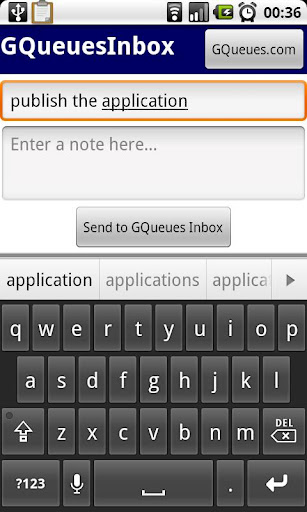
It is pretty self explanatory to me. The problem with adding tasks from the inbox in the mobile version is a know bug (I think).
Kenneth
Al
2012年10月11日 09:35:162012/10/11
收件人 gqu...@googlegroups.com
I like your approach! Separately, I came to a similar conclusion:
https://www.gqueues.com/forum?place=topic%2Fgqueues%2F5Yy23-KPTzk%2Fdiscussion
How do you define the difference between "Horizons of focus" and "Areas of responsibility"? Or does "Horizon of focus" only include the actions to ensure the vertical integration/map.
https://www.gqueues.com/forum?place=topic%2Fgqueues%2F5Yy23-KPTzk%2Fdiscussion
How do you define the difference between "Horizons of focus" and "Areas of responsibility"? Or does "Horizon of focus" only include the actions to ensure the vertical integration/map.
Kenneth Aar
2012年10月26日 09:18:572012/10/26
收件人 gqu...@googlegroups.com
There is an error here.
I use § for people or else the people get to high up in my list of tags...
Kenneth Aar
2012年10月26日 09:20:092012/10/26
收件人 gqu...@googlegroups.com
I am afraid I don't quite understand your question.
Frankie Dlouhán
2013年1月6日 13:27:302013/1/6
收件人 gqu...@googlegroups.com、cam...@gqueues.com
Hey,
i'm advanced GTD user for few years and now i find this thing and its awesome for me! just what i needed :-)
But i have a question for some details:
How do you for example handle with waiting for: tags are great, but sometimes i cant have it in task list so i must have two lists about it
1. smart queue for tag
2. my queue
This is not a problem, but where i see a problem is that i still have to check both folders!
Same problem i have with do today (my name for due today). I have same task to do so i tag them as DoToday, but i have also some task with today date as deadline. So again I have to check two folders
1. smart queue with tag today
2. smart queue with today date
How do you handle this. I know that people use GTD many many ways and that is brilliant about it. So somebody who can help?
Thank you
Frankie
Dne čtvrtek, 12. srpna 2010 19:07:57 UTC+2 Cameron napsal(a):
Dne čtvrtek, 12. srpna 2010 19:07:57 UTC+2 Cameron napsal(a):
Cameron (GQueues Team)
2013年1月6日 14:05:152013/1/6
收件人 gqu...@googlegroups.com、Frankie Dlouhán
Hi Frankie -
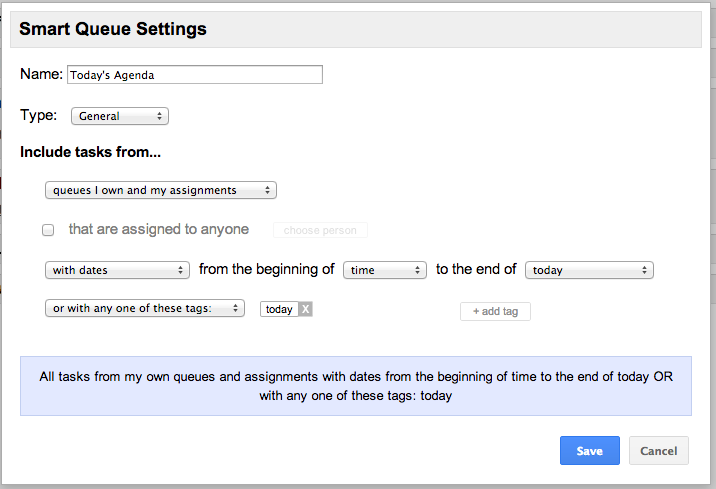
You can setup a smart queue to filter for a date OR a tag. For instance, I have one called "Today's Agenda" that pulls all tasks that are overdue, due today OR are tagged with the tag "today".
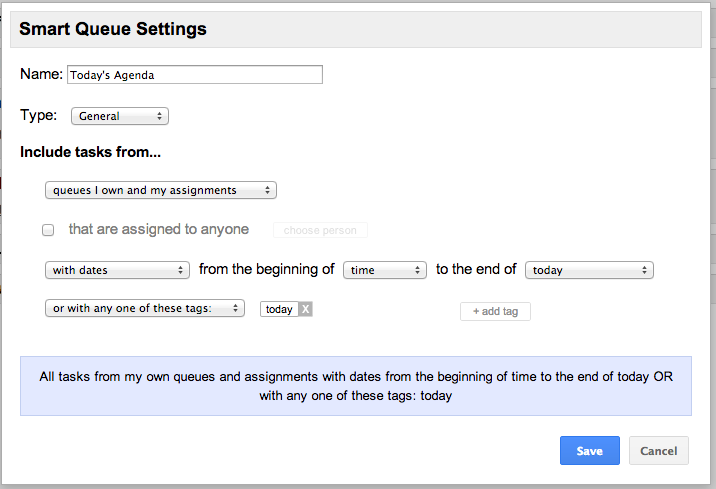
Hope this helps,
Cameron
Frankie Dlouhán
2013年1月6日 14:37:302013/1/6
收件人 gqu...@googlegroups.com、Frankie Dlouhán
Perfect!
That solves a lot of things inclluding making large projects in GQueues.
Thank you a lot Cameron. You rock! :-D
Frankie
Dne neděle, 6. ledna 2013 20:05:15 UTC+1 Cameron (GQueues) napsal(a):
Dne neděle, 6. ledna 2013 20:05:15 UTC+1 Cameron (GQueues) napsal(a):
Frankie Dlouhán
2013年1月6日 14:48:052013/1/6
收件人 gqu...@googlegroups.com、Frankie Dlouhán
Cameron I have one more question,
is there possibility to have smart queue with tasks from my specific queue and from task with tags from my entire account? This will solve problem with witing for I have written above... as well as with large projects (i have my queue for project but also tagged tasks all over my account and this can helo to see all tasks at one place...).
Thank you for your time
Frankie
Dne neděle, 6. ledna 2013 20:05:15 UTC+1 Cameron (GQueues) napsal(a):
Dne neděle, 6. ledna 2013 20:05:15 UTC+1 Cameron (GQueues) napsal(a):
Hi Frankie -
Cameron (GQueues Team)
2013年1月14日 11:43:032013/1/14
收件人 gqu...@googlegroups.com
Hi Frankie -
Sorry, right now you can't create a smart queue to show tasks from a specific category OR tagged with a certain tag. However, this is possible with the new search functionality (and searches saved as smart queues). See here for how to join as a search beta tester:
-Cameron
--
Andrew Davis
2013年1月31日 19:19:192013/1/31
收件人 gqu...@googlegroups.com、cam...@gqueues.com
I have a sort of "best practice" question...
ISSUE
Historically I've used "tags" in GQueues to manage my task "timing" context. My tags are called:
- 1-Now
- 2-Next
- 3- Soon
- 4-Later
- 5-Someday
- 6-Waiting
"Timing" is the context I use most. It's also the one I modify most for each task.
Pros of current approach:
Main one is that I can have the one task stored in context as part of a project plan (i.e. I have a Category called Projects with a separate Queue for each project). In the queue for an individual project (e.g. Project X) I can then list all the project tasks hierarchically in whatever way makes sense to me. I treat it as my "project plan". I can then apply my timing tags so that individual tasks appear in my Smart Queues that have been created to display tasks with those tags.
Cons of current approach:
My main issue is that, using tags, whenever I want to update the timing, there are a couple of steps involved: add another tag (which I can do via keyboard) and delete the pre-existing tag (which I need to do with the mouse, I think).
COMMENTS
I'm wondering if there's a better approach.
One option is to create a Category called Timing and create a Queue for each of my timing contexts. This would make it easier for me to update the timing for any given task. However, it means I'd give up on being able to structure my tasks in a "project plan".
Another option (that doesn't exist at the moment) would be if we could create different types of tags. So, for example, if I had the concept of a tag of type multiple choice, I could then create a "Timing" tag with my 6 timing choices, and then to change things I could simply click on the tag to display the other options and click the one I want. The benefit of this approach is that I'd still be able to structure my tasks in a "project plan".
QUESTION
What are your thoughts/suggestions re the above?
Thanks, Andrew
Jakub Stejskal
2013年1月31日 20:20:042013/1/31
收件人 gqu...@googlegroups.com、cam...@gqueues.com
Hi Andrew,
this is very interestin aproach. Its fascinating how can evereone have unique GTD system...
If you are working on lot of large projects, this seems really lie very good aproach i think. For me - I more like create more categories and then i set priority of tasks. On my weekle review i try to manage this task for my next week. So i use two types of tags only. One type is gener tags (do today, waiting, weekplan) and second is tags of projects (project y,...). So if i have some call i have to make today, and it one of task of project x i put it in to category calls and label it project x and do toady... but sometimes i eventuelly label it only today i use tags for project only with very large projects...
I try to have my system very easy and try not to spent time with organizing but with doing something :-) But i have to spent some time every day to make some day plan and every week to make review and plan for next week...
But timing is very interesting and i think that really depends on type of work. Everybody customize their system on type of work and type of live...
--
You received this message because you are subscribed to the Google Groups "GQueues Discussion Forum" group.
To unsubscribe from this group and stop receiving emails from it, send an email to gqueues+u...@googlegroups.com.
For more options, visit https://groups.google.com/groups/opt_out.
Andrew Davis
2013年1月31日 20:48:502013/1/31
收件人 gqu...@googlegroups.com
Hi Frankie
Thanks for your comment. I agree - it is amazing the different ways we all adopt (and adapt) GTD. And just as amazing is the flexibility and ease of use that GQueues provides to support everyone's unique requirements.
Kind regards
Andrew
--
Andrew Davis0410 410 520
Boxless - the way IT should be
Frankie Dlouhán
2013年1月31日 21:07:562013/1/31
收件人 gqu...@googlegroups.com
Yes, I agree as well that GQueues are really excelent for flexibility and using. I tried to use my gtd in gdocs, evernote, toodledo but GQueues are much better :-) And technology in this world are such amazin and provide us so many thinks to make life easier and funnier :-)
Have a good times on the other side of world are and thanks for your ideas.
Frankie (antipode from Prague :-))
2013/2/1 Andrew Davis <and...@boxless.com.au>
Jeff Long
2013年2月2日 05:46:162013/2/2
收件人 gqu...@googlegroups.com、cam...@gqueues.com
Cameron,
I really like GQueues. I would like to be a beta tester for the iOS app. Thank you, Jeff
Michael Nelson Rizzo
2013年2月4日 08:08:582013/2/4
收件人 gqu...@googlegroups.com
Kenneth. I appreciate the detail you went into with your method of using GQueues. I starred it as a reference. I just found GQueues and have setup my system over a week ago in a similar fashion to you. I was stuck in Basecamp for over 5 years. After researching other PM systems for 6 months, I felt other systems like Podio, ProjectTurf and other big ones were overkill or not intuitive (which is important for freelancers or my clients on projects) and I happened across GQueues. I'm stoked about it. Your level of PM understanding and labeling is apparent and I think any efficient system needs rules and methods of doing things. Getting started in "best practices" usually involves a learning curve but anyone concentrating on how your method works would be greatly served. If you made some screenshots and step by steps, maybe Cameron could start a section > "How others use GQueues." Thanks again. ~ Michael
Kyuwon Choi
2013年4月3日 09:50:212013/4/3
收件人 gqu...@googlegroups.com、cam...@gqueues.com
Thanks for the great software!
One thing I would really like to have the swift scroll when you use keyboard. When I have tasks more than one page and want to scroll them using my keyboard button down-arrow, it scrolls too slow. May be it would be nice if you can change the scrolling feature like Google Tasks https://mail.google.com/tasks/canvas. Thank you!
Steve Long
2013年4月23日 14:09:232013/4/23
收件人 gqu...@googlegroups.com
I'm just new with GQ and trying to figure out the best way to set it up. Sounds to me like the search functionality is going to bring some significant functionality to this great product. Can't wait to see how it works out.
Mike Wilday
2013年4月24日 11:32:022013/4/24
收件人 gqu...@googlegroups.com
Why wait? .
Search is still in beta right now. See here for how to join the beta tester group and get early access:
James Clough
2013年11月8日 11:35:212013/11/8
收件人 gqu...@googlegroups.com、cam...@gqueues.com
As others have suggested, moving subtasks from projects to context queues and using tags to associate them with their projects is awkward and error-prone. It's easy to forget and lose the project association.
I'm actually doing it the other way around. In my Projects queue, I create one top-level task for each project, with subtasks for the actions to be performed. I then use tags for @Work, @Home, @Computer, @Calls, @Anywhere to mark where tasks can be done. I have a search-based smart queue that shows every task with a tag, grouped by tag to see my next actions.
This has a couple of advantages:
- The subtasks stay associated with their projects, so I can always tell what I'm working on, I can always tell the status of the project's subtasks, and when I archive the project, the subtasks are still associated with it and I can refer to the notes attached to them in the future.
- I can plan out a project by entering tasks that can't be performed yet. Maybe I know I'll need to perform some action, but I can't yet because I'm still waiting for something else to happen. I just don't add a tag to the task until it's ready to be performed.
Russ Collins
2014年1月13日 15:53:302014/1/13
收件人 gqu...@googlegroups.com、cam...@gqueues.com
Thanks for this suggestion. I was struggling trying to use a tag and a subtask to represent a project. I am moving my contexts to be tags now and making a queue for each project I have. It seems like less maintenance so far.
Mikael Jakobsson
2014年5月19日 03:53:052014/5/19
收件人 gqu...@googlegroups.com、cam...@gqueues.com
GQueues is really great for GTD.
As you all probably know, the main challenge with GTD in any tool is how to organize tasks into projects and areas of improvement, without losing track of what task belongs where, after you assign a context.
Sure, tags do solve this, provided you remember to tag your tasks properly. (I personally have a major problem with this..)
I'd like to re-emphasize a suggestion originally made by Chris Orme in this thread.
A "project" is per definition in GTD a task with subtasks. Therefore, it would be GREAT if the search and/or the smart queue filters could support the property "hasSubtasks".
With this functionality supported the GTD weekly review would be very simple, since it would be easy to find every active project, and make sure there are next actions (eg tasks tagged with a context) for each project.
This simple thing would make gqueues quite uniquely GTD friendly compared to ANY other task tool that I have found.
And... a big thank you Cameron, for doing a great job with a great tool.
regards,
Mikael Jakobsson
Lewis Dexter Litanzios / ldexterldesign
2014年5月19日 09:28:022014/5/19
收件人 gqu...@googlegroups.com
Hey Mikael,
I tend to only have a maximum of 5 projects (i.e. a task with subtasks) on at any one time (5 home and 5 work; 10 in total). These are located in a Project queue.
Every week I put all tasks from my Project and Next action queues into Someday/maybe. Then, based on David Allen's prioritisation principles (i.e. context > time > energy > priority) I will mentally re-prioritise and put back tasks with sub-tasks into Project and [single] tasks into Next actions.
As I don't have a million projects on at any one time I can generally easily see what my next action is; and using this ordering hack:
https://groups.google.com/forum/#!msg/gqueues/aZOvajEU7XE/R5lMvUduOQwJ
I agree, managing/maintaining tags can be a pain, so I don't use them for this purpose. There's certainly an argument for using "Next action" tags on next action project sub-tasks though - I may try it.
Would love to hear everyone else's tips on managing project tasks
Regards,
I tend to only have a maximum of 5 projects (i.e. a task with subtasks) on at any one time (5 home and 5 work; 10 in total). These are located in a Project queue.
Every week I put all tasks from my Project and Next action queues into Someday/maybe. Then, based on David Allen's prioritisation principles (i.e. context > time > energy > priority) I will mentally re-prioritise and put back tasks with sub-tasks into Project and [single] tasks into Next actions.
As I don't have a million projects on at any one time I can generally easily see what my next action is; and using this ordering hack:
https://groups.google.com/forum/#!msg/gqueues/aZOvajEU7XE/R5lMvUduOQwJ
I agree, managing/maintaining tags can be a pain, so I don't use them for this purpose. There's certainly an argument for using "Next action" tags on next action project sub-tasks though - I may try it.
Would love to hear everyone else's tips on managing project tasks
Regards,
--
You received this message because you are subscribed to the Google Groups "GQueues Discussion Forum" group.
To unsubscribe from this group and stop receiving emails from it, send an email to gqueues+u...@googlegroups.com.
For more options, visit https://groups.google.com/d/optout.
--
Cameron (GQueues Team)
2014年5月19日 11:18:372014/5/19
收件人 gqu...@googlegroups.com
Hi Mikael -
Thanks for the feedback.
I'll put adding a "hasSubtasks" field on the list of improvements for search. Are you thinking this would return true if a task had any kind of subtasks, or only active subtasks?
-Cameron
Dane Waund
2014年5月20日 01:12:332014/5/20
收件人 gqu...@googlegroups.com、cam...@gqueues.com
Cameron,
I've continued to try and adapt your ever improving product to work with my GTD needs. I very much appreciate the personal and quick follow up it seems you offer your users.
The main GTD challenge for most of us seems to be project management. I've taken the lead suggested by James and echoed by Russ, and turned part of your demo implementation on its side -- setting up project categories (work, personal, charity/service) with a queue for each project (20-30 for work, 5-10 each for personal and charity), and individual actions steps as best I can plan them within the queues -- with labels on each action for contexts where they can best be done (calls, @computer, on plane, etc.).
For me the most powerful part of GTD is to be sure there is a clearly defined next action in place for each and every project - to keep them moving forward. I use the weekly review to verify this.
As my tool, I now use your Smart Queue functionality, selecting "next actions", "first task", and the project category -- to create a Smart Queue view which quickly allows me to review the status and update where needed each week. It's clean and pretty simple.
One potential feature that would help me with this implementation would be the ability to add logic allowing multiple queue categories to be selected, instead of limiting it to only a single category.
For example:
Smart Queue Settings
Name: Overall Project Review
Type: next actions
Include ...
the first task from -- Work Projects -- AND -- Personal Projects -- AND -- Charity Work --
Thanks for reading. I'm interested to hear if others attack it differently ...
Dane Waund
On Thursday, August 12, 2010 1:07:57 PM UTC-4, Cameron wrote:
Many GQueues users follow the GTD methodology - David Allen's system
"Getting Things Done." For newcomers to GQueues or GTD, I have
created a demo video which shows one way you might use GQueues with
the GTD productivity system.
http://www.gqueues.com/GTD
Obviously this is not the only way, and a number of you have already
figured out how you like to use the two together. Feel free to share
with others how you've setup GTD in GQueues, tricks you've discovered
and other useful tips.
-Cameron
This message and any attachments is intended for the named addressee(s) only and may contain information that is privileged and/or confidential. If you receive this message in error, please delete it and immediately notify the sender. Any copying, dissemination or disclosure, either whole or partial, by a person who is not the named addressee is prohibited. We use virus scanning software but disclaim any liability for viruses or other devices which remain in this message or any attachments.
*******************************
Ce message, ainsi que toute piece jointe, est exclusivement adresse au(x) destinataire(s) nomme(s) et peut contenir des informations confidentielles. Si vous recevez ce message par erreur, merci de le detruire et d'en avertir immediatement l'emetteur. Toute copie, transmission ou divulgation, integrale ou partielle, par une personne qui n'est pas nommee comme destinataire est interdite. Nous utilisons un logiciel anti-virus mais nous denions toute responsabilite au cas ou des virus, ou tout autre procede, seraient contenus dans ce message ou toute piece jointe.
Dennelle Taylor Nizoux
2014年5月20日 11:01:532014/5/20
收件人 gqu...@googlegroups.com
I have the same question, actually. If you have
1) categories for each area of responsibility (e.g. Family), and
2) queues for each project in that category (e.g. Mom's birthday, Genealogy, Archive photos, etc.), and
3) tasks as discrete next actions for each project, and
4) a category called Horizons, with
5) queues for Runway, 10,000 ft, 20,000 ft, etc., then
6) then what kind of tasks do you put in those Horizon queues?
It seems like they would overlap with the Area of Responsibility project queues... (i.e. you may have a 30,000 ft goal of plotting out your entire family tree, which is a project in your Family area of responsibility)
Thanks for your insight!
Dennelle
Mikael Jakobsson
2014年5月20日 11:43:332014/5/20
收件人 gqu...@googlegroups.com
Wonderful news!
I think hasSubtasks definitely should return ALL tasks with subtasks. There are only two reason a project would be empty of active tasks:
a) The project is complete. Then the project should be listed so the project can be marked as completed.
b) No tasks have been defined after all predefined has been completed. Then the project should be listed so that additional tasks can be added.
/Mikael
Mikael Jakobsson
2014年5月20日 17:08:192014/5/20
收件人 gqu...@googlegroups.com
There is a confusion in terminology here.
The term "horizon" is used in GTD as an indicator of the different levels.
The runway is one horizon, the 10k level is one horizon (projects), the 50k level is another (Purpose & Core values), etc
This means some horizons are not easily captured in a task tool, and are not meant to be.
This means some horizons are not easily captured in a task tool, and are not meant to be.
In other words, if you have a "Projects" category, that IS your 10k horizon and there is no need for a 10k queue.
The runway is all the tasks you manage on a daily basis, etc.
Hope that clarifies things,
/Mikael
Dennelle Taylor Nizoux
2014年5月21日 03:05:462014/5/21
收件人 gqu...@googlegroups.com
Yes, I agree with your take on it Mikael, which is why I didn't understand why Kenneth had separate categories in GQueues for the horizons (sorry, I thought I replied to an earlier post, but it didn't copy on my question).
Thanks,
Dennelle
Lewis Dexter Litanzios / ldexterldesign
2014年5月26日 12:31:382014/5/26
收件人 gqu...@googlegroups.com
Hey,
Out of interest how are people managing their 30-50,000ft horizons?
It's something I usually reflect on/address during my annual review, but I haven't got a formal system for the "Horizons of focus" part of the GTD mythology yet (for me things just tend to find their way into Someday/maybe list eventually and work up through the ecosystem):
Yours hopefully,
Out of interest how are people managing their 30-50,000ft horizons?
It's something I usually reflect on/address during my annual review, but I haven't got a formal system for the "Horizons of focus" part of the GTD mythology yet (for me things just tend to find their way into Someday/maybe list eventually and work up through the ecosystem):
- Next actions = runway/10,000ft
- Projects = 10-20,000ft
- Someday/maybe = 20-30,000ft
Yours hopefully,
--
You received this message because you are subscribed to the Google Groups "GQueues Discussion Forum" group.
To unsubscribe from this group and stop receiving emails from it, send an email to gqueues+u...@googlegroups.com.
For more options, visit https://groups.google.com/d/optout.
Gauwain
2014年5月27日 17:57:232014/5/27
收件人 gqu...@googlegroups.com
I need a suggestion handling my daily tasks.
Say, I set up a task to check the company Facebook page daily.
This is a recurring task, tagged #!today #repeat - daily.
Because it's tagged #!today it shows in my Today's Agenda perfectly. When I finish it and click it off, it still appears in Today's Agenda, due tomorrow.
I would really like to exclude tasks with a due date in the future from my Today's Agenda. I could chose: 'with date, from the beginning of time to the end of today', but that would exclude non-dated tasks.
Is an exclusion in the Smart Queues on the horizon? Or is there a smarter way to solve this?
Kind regards,
Gauwain
Cameron (GQueues Team)
2014年5月27日 18:03:112014/5/27
收件人 gqu...@googlegroups.com
Hi Gauwain -
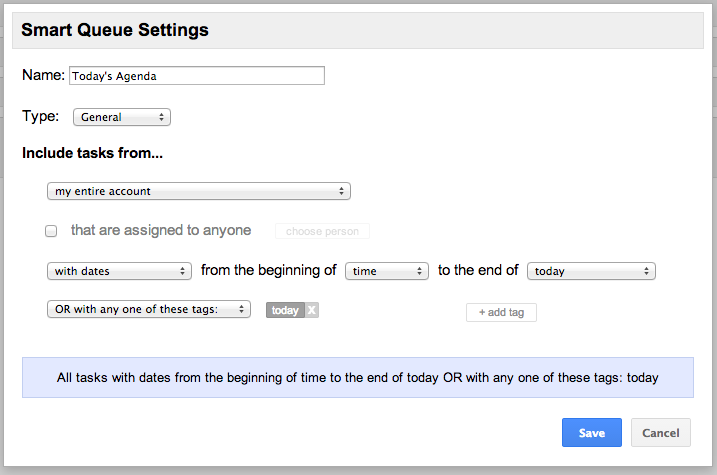
I would suggest something like the settings below, where it includes tasks due today OR tasks tagged with "today".
Then for your repeating "facebook" task, just put a due date on it and set it as repeating and do NOT tag it "today". Then it won't appear if you've already completed it today.
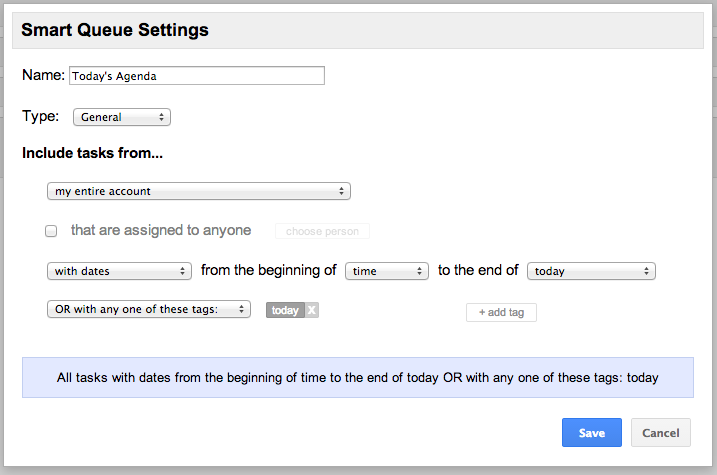
Does this help?
-Cameron
--
You received this message because you are subscribed to the Google Groups "GQueues Discussion Forum" group.
Reid Curry
2014年5月27日 18:47:532014/5/27
收件人 gqu...@googlegroups.com
I have a similar situation and I have created and use saved searches. I am hoping it will show up in iOS in the near future.
Gauwain
2014年5月28日 05:03:032014/5/28
收件人 gqu...@googlegroups.com
Yes yes yes! That does it exactly!
Cameron, you're a saint!
That was exactly what I was looking for. Hadn't found the OR function yet.
Thanks a mil
Scirocco
2014年10月22日 21:09:032014/10/22
收件人 gqu...@googlegroups.com、cam...@gqueues.com
I have an idea in my head of how "Next Actions" should be defined but I am struggling to make it work in gqueues. If I have a project (queue) to "Sell house"
in that queue I add a task "Weed front flower beds".
I then add a task "group" (sub project) called "Get septic pumped" with subtasks "Schedule pumpers", "Dig to expose tank covers","Replace soil when pumping is complete"
I then add a task "group" (sub project) called "Get trim painted" with subtasks "Pick out color", "Schedule painters"
What I would like to see in my next action queue is:
"Weed front flower beds"
"Schedule pumpers"
"Pick out color"
But what I get in the default next action queue is:
"Weed front flower beds"
If I decide that the septic is more important than the flower beds and move that "group" to the top of the queue then the default next action queue is:
"Get septic pumped"
which isn't really even a direct action that I can take. and I still am "forgetting" that I need to pick out a color for the trim to be painted
I guess my definition for "next action" would be:
the first incomplete leaf (task) at the lowest level of ALL branches in the queue
Is my definition possible in gqueues, or am I using it the wrong way? I hate the idea of using tags to identify next action because that seems like a maintenance nightmare but I suppose that could be part of the daily review. I can't imagine waiting for a weekly review to do it, you would lose out on opportunities to move a project forward because you hadn't reset your next action tag(s)...
Mikael Jakobsson
2014年10月23日 04:16:402014/10/23
收件人 gqu...@googlegroups.com
I totally second your opinion in this Scirocco!
According to GTD a project is anything that is more than one task. So any task with subtasks is by definition a project.
Since GQueues has the functionality to automatically show Next Actions by selecting the first items in a queue, it makes sense to list the first ACTIONABLE items in the queue. It makes sense that ACTIONABLE is computationally defined as an action without subtasks.
This is especially valid, since some views will not allow you to expand an item with subtasks.
(For example... An action "Go shopping" with due date "today" has two subtasks "buy nails" and "buy hammer".
In the Smart Queue "Today" you can find the "Go shopping" task, but the subtasks are not easily accessed.)
But this of course opens up another question...
Say you set Gqueues to list two (2) "next actions" in your example. Should the answer be...
- Schedule pumpers
- Dig to expose tank
Or...
- Schedule pumpers
- Pick out color
Not an easy call.. But both of those would normally be better than to only list the higher level projects.
And, thinking about it, your approach on selecting the first actionable subtask of any branch would typically make the most sense.
/Mikael
According to GTD a project is anything that is more than one task. So any task with subtasks is by definition a project.
Since GQueues has the functionality to automatically show Next Actions by selecting the first items in a queue, it makes sense to list the first ACTIONABLE items in the queue. It makes sense that ACTIONABLE is computationally defined as an action without subtasks.
This is especially valid, since some views will not allow you to expand an item with subtasks.
(For example... An action "Go shopping" with due date "today" has two subtasks "buy nails" and "buy hammer".
In the Smart Queue "Today" you can find the "Go shopping" task, but the subtasks are not easily accessed.)
But this of course opens up another question...
Say you set Gqueues to list two (2) "next actions" in your example. Should the answer be...
- Schedule pumpers
- Dig to expose tank
Or...
- Schedule pumpers
- Pick out color
Not an easy call.. But both of those would normally be better than to only list the higher level projects.
And, thinking about it, your approach on selecting the first actionable subtask of any branch would typically make the most sense.
/Mikael
--
You received this message because you are subscribed to a topic in the Google Groups "GQueues Discussion Forum" group.
To unsubscribe from this topic, visit https://groups.google.com/d/topic/gqueues/_AaI4lwc0OY/unsubscribe.
To unsubscribe from this group and all its topics, send an email to gqueues+u...@googlegroups.com.
Nigel Ford
2014年10月23日 05:06:232014/10/23
收件人 gqu...@googlegroups.com
Every task has a number, and next action would usually be number 1 in the list, whether it's in a project/queue or sub-project, or even sub-sub-project. So perhaps this could be achieved by adding a function to the query language , so we could search for Task Number = 1, or possibly even <n if we wanted the next 2 3 4 or whatever actions.
Add another search function and we could look for the first item in a sub-project, which may be a non-actionable "title"
Add another search function and we could look for the first item in a sub-project, which may be a non-actionable "title"
Scirocco
2014年10月23日 13:41:442014/10/23
收件人 gqu...@googlegroups.com
To answer your question, my definition for "next action" would still be valid, but now the first TWO incomplete leafs of any branch would be shown, so in my ideal scenario I would hope to see this:
"Weed front flower beds" (only one item/task/leaf in this branch so that is all that is shown)
"Schedule pumpers"
"Dig to expose tank covers"
"Pick out color"
"Schedule painters"
On Thursday, October 23, 2014 1:16:40 AM UTC-7, Mikael Jakobsson wrote:
...
But this of course opens up another question...
Say you set Gqueues to list two (2) "next actions" in your example. Should the answer be...
- Schedule pumpers
- Dig to expose tank
Or...
- Schedule pumpers
- Pick out color
Not an easy call.. But both of those would normally be better than to only list the higher level projects.
...
Lewis Dexter Litanzios / ldexterldesign
2014年11月2日 18:21:442014/11/2
收件人 gqu...@googlegroups.com
Hey,
Guidelines for using subtasks:
https://groups.google.com/d/msg/gqueues/9tCg2YWkV7s/aSRASegzDzMJ
Hope it helps
Regards,
PS I tried the Next Actions Smart Queue, but it's far too primitive to work for me and assumes too much. My advice is to add a single "next action" tag inside every project (i.e. any task with subtasks) and create a Smart Queue/Saved Search querying for this tag.
Guidelines for using subtasks:
https://groups.google.com/d/msg/gqueues/9tCg2YWkV7s/aSRASegzDzMJ
Hope it helps
Regards,
PS I tried the Next Actions Smart Queue, but it's far too primitive to work for me and assumes too much. My advice is to add a single "next action" tag inside every project (i.e. any task with subtasks) and create a Smart Queue/Saved Search querying for this tag.
--
You received this message because you are subscribed to the Google Groups "GQueues Discussion Forum" group.
To unsubscribe from this group and stop receiving emails from it, send an email to gqueues+u...@googlegroups.com.
For more options, visit https://groups.google.com/d/optout.
Lewis Dexter Litanzios
Web Designer & Developer
Jeff Bellune
2014年11月5日 11:28:342014/11/5
收件人 gqu...@googlegroups.com、cam...@gqueues.com
I go the other way. Instead of a next action tag, I add project tags to the project and its subtasks. My Projects queue is in its own group, separate from the Next Actions group.
So for the "Sell house" example above, I would create a Sell House project and appropriate sub-projects in my Projects queue. Then I'd create tags for the Sell House project and each of its sub-projects. The actionable tasks for each sub-project would get two tags: one for its parent project and one for the master project. Then I move the actionable tasks into their appropriate Next Actions queues. Of course, their project labels go right along with them.
For example, in my @Calls next actions queue, I would have Schedule Painters and Schedule Pumpers as actionable tasks. The Schedule Painters task would have a Sell House and a Get Trim Painted tag, while the Schedule Pumpers would have Sell House and Get Septic Pumped tags. My @Home next actions queue would have Weed Front Flower Beds and a Dig To Expose Tank Cover tasks, also with appropriate project tags.
If a project gets complex enough where it's critical that tasks have to be performed in a certain order across different Next Action queues, then I can add a First/01/High tag to the highest priority task. Then searching on a project tag visually exposes the next most important task. But for most projects, the completion of one task is a cue for which task needs to be moved up to the top of any particular Next Action queue.
If I search on a project tag and only one result is returned (which should be the project itself), then I know the project is complete and it can be marked as such.
NB: GTD only works for me if I keep things as simple as possible. I don't get deep into the "runway" and "10,000 ft" kind of stuff. So far I like the way that GQueues and GTD are working for me.
Cheers,
Jeff
Andrew Haverstock
2015年1月17日 09:50:452015/1/17
收件人 gqu...@googlegroups.com、cam...@gqueues.com
I've watched the video at least 5 times. Have re-established how I'm doing my daily work because of it. About 8 hours in re-organizing and I have about 2-3 more to get everything how I want, dates, etc. all correct.
Cannot wait to be done and seem to have found a system I can trust.
Thanks!
Karen Burnside
2015年2月26日 13:04:462015/2/26
收件人 gqu...@googlegroups.com
Has a "hasSubtasks" field been added to the advanced search? Or is there a way to add that to the search query? I have a list of projects, most with subtasks, and I'd like to be able to pull up a list of all the next subtasks in the queue (for each main task) as well as pull up those projects which have no subtasks yet in order to see that I need to define the next action.
Thanks,
Karen
Cameron (GQueues Team)
2015年2月26日 18:36:142015/2/26
收件人 gqu...@googlegroups.com
Hi Karen -
Sorry, a "hasSubtasks" or "isSubtask" option is not available for search at this point. I've got it on the list of improvements to make.
-Cameron
--
You received this message because you are subscribed to the Google Groups "GQueues Discussion Forum" group.
To unsubscribe from this group and stop receiving emails from it, send an email to gqueues+u...@googlegroups.com.
For more options, visit https://groups.google.com/d/optout.
Cameron Henneke
Founder, GQueues
"The leading Google-integrated task management service for people and teams."
Sascha Ballweg
2015年2月27日 02:26:072015/2/27
收件人 gqu...@googlegroups.com
+1
Michael Goulding
2015年3月3日 00:21:142015/3/3
收件人 gqu...@googlegroups.com、cam...@gqueues.com
Yes a big +1 from me too, something that could search for the real 'next action' rather than just the top level task would be great. Even if there was just an option for the 'next action' search in smart queues to ignore top level tasks that would make a big difference to making it a true GTD solution.
MG
Lewis Dexter Litanzios / ldexterldesign
2015年3月20日 22:52:142015/3/20
收件人 gqu...@googlegroups.com
Hey Jeff,
Thanks for the insight - I love hearing about how other people solve abstract [meta] problems like this (I'm planning a new blog on it actually http://www.ldexterldesign.co.uk/ so stay tuned...)
Each to their own - and I certainly could have taken an agile leaf out of your book a year ago, before I started using "Next Action" tags within projects (doing so has made me much more productive!) - but I could never have project tasks polluting other areas of my GTD system. I need to be able to visualise a linear approach.
Regards
Thanks for the insight - I love hearing about how other people solve abstract [meta] problems like this (I'm planning a new blog on it actually http://www.ldexterldesign.co.uk/ so stay tuned...)
Each to their own - and I certainly could have taken an agile leaf out of your book a year ago, before I started using "Next Action" tags within projects (doing so has made me much more productive!) - but I could never have project tasks polluting other areas of my GTD system. I need to be able to visualise a linear approach.
Regards
--
You received this message because you are subscribed to the Google Groups "GQueues Discussion Forum" group.
To unsubscribe from this group and stop receiving emails from it, send an email to gqueues+u...@googlegroups.com.
For more options, visit https://groups.google.com/d/optout.
--
ldexterldesign 

Lewis Dexter Litanzios
User Experience Designer
Michael Magistro
2015年6月23日 18:01:472015/6/23
收件人 gqu...@googlegroups.com、cam...@gqueues.com
YEEEESSSSS!!! This is what is needed to make Next Actions usable within Gqueues!
I've outlined your example below to make it easier to understand:
-- Sell House Queue --
- Weed front flower beds (Next Action)
- Get septic pumped
- Schedule pumpers (Next Action)
- Dig to expose tank covers
- Replace soil when pumping is complete
- Plant some flowers
- Go to store and buy flowers (Next Action)
- Get gardening gloves from neighbors
- Time to get dirty! get outside and plant the flowers!
- Get trim painted
- Pickout color (Next Action)
- Schedule painters
Next actions:
Weed front flower beds (Next Action)
Schedule pumpers (Next Action)
Go to store and buy flowers (Next Action)
Pickout color (Next Action)
PLEASE PLEASE PLEASE Implement this... this is what is needed to make GTD really work with Gqueues. Of course, it would also be beneficial and useful to be able to create smart searches for the next actions to be able to filter by tag. For instance, maybe you only want to see the next actions with the "computer" tag, since you are at your computer.
Sales Department
2015年6月23日 18:04:252015/6/23
收件人 gqu...@googlegroups.com、cam...@gqueues.com
Unsubscribe me please to these emails. I tried to but it got kicked back.
Sent from Pecky Cypress & More
Sent from Pecky Cypress & More
--
Eric Ziegler
2015年7月21日 13:46:582015/7/21
收件人 gqu...@googlegroups.com、cam...@gqueues.com
+1 @(michael magistro)
that is exactly the way I would want gqueues to work - having an option to turn this on or off would allow those that don't want this functionality to turn it off.
-Eric
Matt Horner
2016年1月20日 16:55:442016/1/20
收件人 GQueues Discussion Forum
Has there been any progress on this ("hasSubtasks" or "isSubtask)? It would very useful in making a search to find only Top-Level tasks (i.e. hasSubtasks and NOT(isSubtask)) in order to look at the higher level landscape.
Thanks,
Matt
Matt
Cameron (GQueues Team)
2016年1月22日 12:45:072016/1/22
收件人 gqu...@googlegroups.com
Hi Matt - This hasn't been added yet, but it's still on the list of improvements to make. -Cameron
Matt Horner
2016年9月15日 16:46:552016/9/15
收件人 GQueues Discussion Forum
Just checking in on this feature (searching hasSubtasks or isSubtask). Still loving the tool!
Also, I'm curious if anyone has any other methods they are using to implement GTD into GQueues (sorry, didn't take the time to read all of the comments in this thread). The video demo is definitely a nice way to do it, but it has some downsides. Wondering if the community has any other useful tactics.
Matt
Darin Ray
2017年10月1日 17:32:322017/10/1
收件人 GQueues Discussion Forum
I concur. This can be done with Tags but should be the way the Next Action feature works.
Michael Magistro
2020年6月23日 01:31:012020/6/23
收件人 GQueues Discussion Forum
I don't know what the status is on this.. been a while, hopefully we can get an update soon.
Again,
"Next actions" should not be "The first task from all queues".
It should be "The first uncompleted subtask from all tasks."
You can /barely/ do it with tags, but you might as well not use smart queues at all at the point because you're going to have to go into the queue itself to see what task you need to mark as your next action.
回复全部
回复作者
转发
0 个新帖子


