Announcing SSL for GAE Custom Domains in the Developers Console
Lorne Kligerman
At long last, we are happy to announce that your App Engine custom domains and SSL security can now be configured within the Google Developers Console.
For many historical reasons, this functionality was split between the Developers Console and the Google Apps Admin console. With this change, the Apps Admin console is no longer needed which will make your setup much more simple and straightforward.
Rest assured that all existing domains and certificates will continue to serve as normal.
If you have an existing App Engine application serving over a custom domain and SSL certificate, you will have to verify ownership of your domain in the Developers Console here. Once verified, you will see all of your existing certificates and the domain to which they belong.
For those just getting started, simply follow the instructions on the Custom Domains and SSL Certificates tabs. For more details you can check out the full documentation here.
This is just the beginning of a larger project that is under way to help you quickly get your app online, brand it properly with your own domain, make it as secure as possible, and manage the setup with ease among your organization, however large or small.
Cheers and thanks for your patience,
The Cloud Custom Domains SSL Team.husayt
Nick
PK
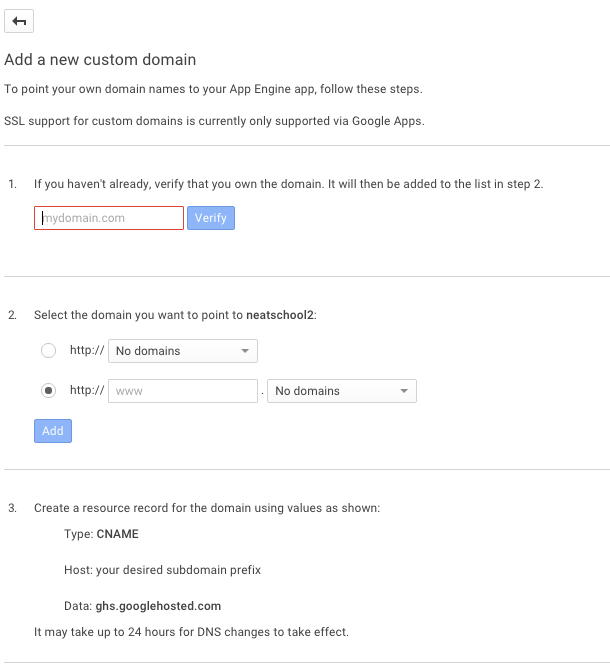
--
You received this message because you are subscribed to the Google Groups "Google App Engine" group.
To unsubscribe from this group and stop receiving emails from it, send an email to google-appengi...@googlegroups.com.
To post to this group, send email to google-a...@googlegroups.com.
Visit this group at http://groups.google.com/group/google-appengine.
To view this discussion on the web visit https://groups.google.com/d/msgid/google-appengine/a2504267-23f6-4413-bb4c-6e3588925da8%40googlegroups.com.
For more options, visit https://groups.google.com/d/optout.
Darshan-Josiah Barber
1. For the last step, when we upload myserver.key.pem, the console was not accepting my file. After verifying that I copied and pasted the two openssl commands correctly (didn't leave something out), I had the idea of only using the parts from -----BEGIN RSA PRIVATE KEY----- to -----END RSA PRIVATE KEY-----. (The second openssl command had generated a bunch of stuff above this.)
Once I did that, the console happily accepted the files, so now both the Custom Domains and SSL Certificates tabs show that I'm up and running. However, my browsers won't connect over HTTPS. To figure out what's wrong, I did this:
I get this output:
CONNECTED(00000003)
depth=0 OU = Domain Control Validated, OU = PositiveSSL, CN = www.mydomain.com
verify error:num=20:unable to get local issuer certificate
verify return:1
depth=0 OU = Domain Control Validated, OU = PositiveSSL, CN = www.mydomain.com
verify error:num=21:unable to verify the first certificate
verify return:1
---
Certificate chain
0 s:/OU=Domain Control Validated/OU=PositiveSSL/CN=www.mydomain.com
i:/C=GB/ST=Greater Manchester/L=Salford/O=COMODO CA Limited/CN=COMODO RSA Domain Validation Secure Server CA
---
Server certificate
-----BEGIN CERTIFICATE-----
[ the cert]
-----END CERTIFICATE-----
subject=/OU=Domain Control Validated/OU=PositiveSSL/CN=www.mydomain.com
issuer=/C=GB/ST=Greater Manchester/L=Salford/O=COMODO CA Limited/CN=COMODO RSA Domain Validation Secure Server CA
---
No client certificate CA names sent
Peer signing digest: SHA512
Server Temp Key: ECDH, P-256, 256 bits
---
SSL handshake has read 1880 bytes and written 472 bytes
---
New, TLSv1/SSLv3, Cipher is ECDHE-RSA-AES128-GCM-SHA256
Server public key is 2048 bit
Secure Renegotiation IS supported
Compression: NONE
Expansion: NONE
No ALPN negotiated
SSL-Session:
Protocol : TLSv1.2
Cipher : ECDHE-RSA-AES128-GCM-SHA256
Session-ID: CC113DA3B12B60C564E7E273900C9E874D2D2CC236E2F5DD2BABDFEE86FF00B5
Session-ID-ctx:
Master-Key: D316B81F54D126A53DF1BA6B75E22F0C0DD616C3105106DCBB366011B0F8FFFDDBA9D4E545B47690D56D1F036DABD96B
Key-Arg : None
PSK identity: None
PSK identity hint: None
SRP username: None
Start Time: 1442365904
Timeout : 300 (sec)
Verify return code: 21 (unable to verify the first certificate)
Googling hasn't helped me understand the issue, and I'm new to this. I'd be happy to ask on StackOverflow, but I thought I'd start by posting here, since this is a minutes-old feature and the problem may well be on your end. (And I thought others should be aware of the first issue, which I solved.)
Thanks!
Jeff Schnitzer
--
Darshan-Josiah Barber
That sounds like it's probably my issue. I'll try to figure out how to do what it says now!
