VERSION 3.5 DEVELOPMENT BUILD 1710
1,740 views
Skip to first unread message
Mark Liversedge
Oct 2, 2017, 10:55:29 AM10/2/17
to golden-cheetah-users
There is a new development build available, which switches to Dropbox v2 API support some extended HRV support
Its available here: https://github.com/GoldenCheetah/GoldenCheetah/releases/tag/v3.5-DEV1710
As ever, please report build issues here.
Christopher Boone
Oct 2, 2017, 11:41:28 AM10/2/17
to golden-cheetah-users
Hi Mark,
Any advice?
Thanks for making the new build. When I try to run the macOS app, I get the following:
polemonium:~ hpg$ /Applications/GoldenCheetah.app/Contents/MacOS/GoldenCheetah
dyld: Library not loaded: @rpath/QtQuickWidgets.framework/Versions/5/QtQuickWidgets
Referenced from: /Applications/GoldenCheetah.app/Contents/Frameworks/QtWebEngineWidgets.framework/Versions/5/QtWebEngineWidgets
Reason: image not found
Abort trap: 6
Any advice?
Thanks!
Chris
Christopher Boone
Oct 2, 2017, 12:10:21 PM10/2/17
to golden-cheetah-users
Also, I just noticed that 1710 is about 12 MB smaller than 1708. And I confirmed that 1710 is still working great for me.
Christopher Boone
Oct 2, 2017, 12:10:51 PM10/2/17
to golden-cheetah-users
By which I meant "1708 is still working".
Serban Mestecaneanu
Oct 2, 2017, 2:14:29 PM10/2/17
to golden-cheetah-users
Will there be a MACOS build as well?
Thanks
Mark Liversedge
Oct 2, 2017, 2:19:59 PM10/2/17
to golden-cheetah-users
I have reposted the Mac build.
Christopher Boone
Oct 2, 2017, 2:31:39 PM10/2/17
to golden-cheetah-users
Thanks, it's working great.
Martin Wifling
Oct 2, 2017, 3:37:55 PM10/2/17
to golden-cheetah-users
Thanks for the new build!
I experience a strange data loss (also occured in 1708):
After import of HRV data, some of the dates imported are not shown in the (downloaded) HRV chart, same days are simply missing.
As you can see in the pics, the data for the dates 7.9., 11.9.,14.9., 18.9. and 19.9. are not displayed and not present. However, when looking into the User preferences/HRV, the dates are there correctly. The data come from the Elite HRV app via an R convertion tool to provide only the listed columns in the correct format. They have been imported all at once from one csv file, although in the 1708 version I tried to overwrite them each day when new measurements have been made in the elite app.
This problem has occured in previous versions also (since about 2 years or so) with user generated metrics, but these problems never could be tracked as there was no proof if the data has been imported correctly, with HRV now its possible.
The formatting is also strange, see the missing line between 13.9 and 15.9.
BTW: the native import from EliteHRV still does not work for me (Error: "Column 'timestamp_measurement' is missing" - it is "datetime" in Elite). No problem for me as I have got an R convertion tool.
Any suggestions what I could do?
BR
Martin
win10, 32-bit, v3.5-1710, R 3.3.1 enabled
I experience a strange data loss (also occured in 1708):
After import of HRV data, some of the dates imported are not shown in the (downloaded) HRV chart, same days are simply missing.
As you can see in the pics, the data for the dates 7.9., 11.9.,14.9., 18.9. and 19.9. are not displayed and not present. However, when looking into the User preferences/HRV, the dates are there correctly. The data come from the Elite HRV app via an R convertion tool to provide only the listed columns in the correct format. They have been imported all at once from one csv file, although in the 1708 version I tried to overwrite them each day when new measurements have been made in the elite app.
This problem has occured in previous versions also (since about 2 years or so) with user generated metrics, but these problems never could be tracked as there was no proof if the data has been imported correctly, with HRV now its possible.
The formatting is also strange, see the missing line between 13.9 and 15.9.
BTW: the native import from EliteHRV still does not work for me (Error: "Column 'timestamp_measurement' is missing" - it is "datetime" in Elite). No problem for me as I have got an R convertion tool.
Any suggestions what I could do?
BR
Martin
win10, 32-bit, v3.5-1710, R 3.3.1 enabled
Ale Martinez
Oct 2, 2017, 4:19:58 PM10/2/17
to golden-cheetah-users
El lunes, 2 de octubre de 2017, 16:37:55 (UTC-3), Martin Wifling escribió:
Thanks for the new build!
I experience a strange data loss (also occured in 1708):
After import of HRV data, some of the dates imported are not shown in the (downloaded) HRV chart, same days are simply missing.
As you can see in the pics, the data for the dates 7.9., 11.9.,14.9., 18.9. and 19.9. are not displayed and not present. However, when looking into the User preferences/HRV, the dates are there correctly. The data come from the Elite HRV app via an R convertion tool to provide only the listed columns in the correct format. They have been imported all at once from one csv file, although in the 1708 version I tried to overwrite them each day when new measurements have been made in the elite app.
This problem has occured in previous versions also (since about 2 years or so) with user generated metrics, but these problems never could be tracked as there was no proof if the data has been imported correctly, with HRV now its possible.
The likely cause is you don't have activities on missing days, it also happens with Weight and any custom metric, this is a known issue, see the pending feature https://github.com/GoldenCheetah/GoldenCheetah/issues/2588.
BTW: the native import from EliteHRV still does not work for me (Error: "Column 'timestamp_measurement' is missing" - it is "datetime" in Elite). No problem for me as I have got an R convertion tool.
The "native import from EliteHRV" in the release notes refers to the .txt R-R files you can export from the APP as explained here: https://github.com/GoldenCheetah/GoldenCheetah/wiki/HRV#importing-and-processing-r-r-data-in-goldencheetah. I don't have an example file with HRV measures from EliteHRV, but if you provide one, I can modify the parser to allow direct import.
Leszek Prozorowicz
Oct 2, 2017, 4:20:09 PM10/2/17
to golden-cheetah-users
Will there be a Ubuntu build as well?
Thanks
Martin Wifling
Oct 2, 2017, 4:47:54 PM10/2/17
to golden-cheetah-users
The likely cause is you don't have activities on missing days, it also happens with Weight and any custom metric, this is a known issue, see the pending feature https://github.com/GoldenCheetah/GoldenCheetah/issues/2588.
ah, OK!
After adding a dummy workout on a missing date the HRV value appeared --> solved
BTW: the native import from EliteHRV still does not work for me (Error: "Column 'timestamp_measurement' is missing" - it is "datetime" in Elite). No problem for me as I have got an R convertion tool.The "native import from EliteHRV" in the release notes refers to the .txt R-R files you can export from the APP as explained here: https://github.com/GoldenCheetah/GoldenCheetah/wiki/HRV#importing-and-processing-r-r-data-in-goldencheetah. I don't have an example file with HRV measures from EliteHRV, but if you provide one, I can modify the parser to allow direct import.
Please find attached the export file. I did not find all fields self explaining (esp. AVNN?), however, all HRV 'calculated' metrics are exported as there is a new option available (since 2 or 3 days) from elite to export all raw data.
Thank you Ale for all your dedication!
BR Martin
Ale Martinez
Oct 2, 2017, 10:46:40 PM10/2/17
to golden-cheetah-users
Thanks for the file Martin, the next build will import it directly (https://github.com/GoldenCheetah/GoldenCheetah/pull/2641), for an introduction to the HRV metrics implemented in GC you can see https://physionet.org/tutorials/hrv-toolkit/
Cheers, Ale.
Roland Gosebruch
Oct 3, 2017, 8:47:52 AM10/3/17
to golden-cheetah-users
Video Playback is still broken in macOS version. Sound, but no picture. V3.4 works fine.
Ale Martinez
Oct 3, 2017, 9:43:54 AM10/3/17
to golden-cheetah-users
It is available now.
Leszek Prozorowicz
Oct 3, 2017, 12:58:20 PM10/3/17
to golden-cheetah-users
Unfortunately, it does not start (Naruszenie ochrony pamięci (polish) - Violation of memory protection?), reinstalled to an earlier version.
Ubuntu 16.04, KDE Neon 5.10
Any ideas how to check what causes the problem?
Leszek
Mario Crisafulli
Oct 3, 2017, 3:48:27 PM10/3/17
to golden-cheetah-users
Thanks a lot for the new build! :)
Couple of issues so far:
1) Csv import from Hrv4Training doesn't work: the error that appears is "Downloading from HRV measurement failed with error: Column 'timestamp_measurement' is missing.
2) Import from Strava doesn't contain the temperature information, or at least is not displayed in GC (in strava the temperature graph is present and displayed correctly). That was an issue with previous builds as well.
Thanks a lot with the good work!
Couple of issues so far:
1) Csv import from Hrv4Training doesn't work: the error that appears is "Downloading from HRV measurement failed with error: Column 'timestamp_measurement' is missing.
2) Import from Strava doesn't contain the temperature information, or at least is not displayed in GC (in strava the temperature graph is present and displayed correctly). That was an issue with previous builds as well.
Thanks a lot with the good work!
Ale Martinez
Oct 3, 2017, 4:45:39 PM10/3/17
to golden-cheetah-users
There is a problem already reported related to R integration on Ubuntu (https://github.com/GoldenCheetah/GoldenCheetah/issues/2642), may be the same?
Ale Martinez
Oct 3, 2017, 6:01:56 PM10/3/17
to golden-cheetah-users
El martes, 3 de octubre de 2017, 16:48:27 (UTC-3), Mario Crisafulli escribió:
1) Csv import from Hrv4Training doesn't work: the error that appears is "Downloading from HRV measurement failed with error: Column 'timestamp_measurement' is missing.
Please post the file so we can check which the problem is.
Stefan
Oct 4, 2017, 5:05:40 AM10/4/17
to golden-cheetah-users
Not sure if this is related to " Strava : Correct lap start end index fix" in the Change log but my laps are still messed up when imported from Strava (windows 7). The mess up looks differently now, though.
Here a run from yesterday, laps are off in the beginning and in the end:
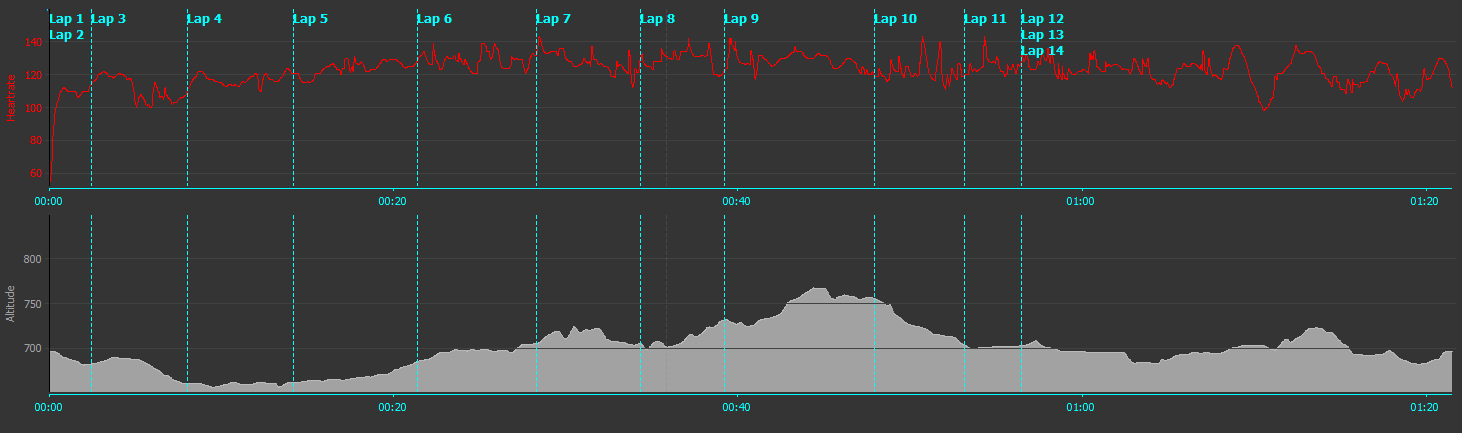
Here a run from yesterday, laps are off in the beginning and in the end:
Ale Martinez
Oct 4, 2017, 9:52:39 AM10/4/17
to golden-cheetah-users
So the Android version generates date & time in separate columns instead of a combined timestamp_measurement like the iPhone version...
I will take care of this for the next dev build
Leszek Prozorowicz
Oct 4, 2017, 4:15:29 PM10/4/17
to golden-cheetah-users
Yes, that was the cause of the problem. After updating R to version 3.4.2. starts working. Thanks!
Ale Martinez
Oct 4, 2017, 5:07:58 PM10/4/17
to golden-cheetah-users
I can't reproduce this with my own runs, can you post the original file -i.e. the one uploaded to Strava- for testing purposes?
Message has been deleted
Ale Martinez
Oct 5, 2017, 11:05:02 AM10/5/17
to golden-cheetah-users
El jueves, 5 de octubre de 2017, 11:38:01 (UTC-3), Stefan escribió:
Here it is.
And here is the respective Strava activity: https://www.strava.com/activities/1212777917
Could it be related to my "privacy no show zone" around my house? Just thinking out loud.
Very likely... I uploaded your file to my Strava account and after sync here is how it looks on GC:
Ale Martinez
Oct 5, 2017, 6:59:05 PM10/5/17
to golden-cheetah-users
El martes, 3 de octubre de 2017, 16:48:27 (UTC-3), Mario Crisafulli escribió:
2) Import from Strava doesn't contain the temperature information, or at least is not displayed in GC (in strava the temperature graph is present and displayed correctly). That was an issue with previous builds as well.
I did a little test uploading a sample file with Temp to strava (https://github.com/GoldenCheetah/GoldenCheetah/blob/master/test/rides/Weather_XDATA_2016_02_06_13_01_22.fit), then synced to download the activity from Strava to GC and the "temp" stream is not present in the data from Strava, OTOH "average_temp" is available and matches what Strava shows in the UI so we could override Average Temp metric but we cannot recover the sample-by-sample temp data, at least from a free Strava account which is what I used for testing.
stsc...@gmail.com
Oct 5, 2017, 8:24:53 PM10/5/17
to golden-cheetah-users
I noticed that the Strava code was mangling the URL requested - it effectively appended "series_type=time" to the end of the URL which mangled the "temp" series name that came last in the comma separated list. I've opened a pull request to fix that:
With that in place I'm getting temperature data for rides which have it.
Ale Martinez
Oct 5, 2017, 9:03:45 PM10/5/17
to golden-cheetah-users
Yes that works, nice catch!
Nigel Van de Velde
Oct 10, 2017, 3:21:51 PM10/10/17
to golden-cheetah-users
Hi Mark,
I've been using the linux build for over a week now and didn't experience any unexpected behaviour. The only thing that I noticed is the standard zoom level of the map view, which seems to show the whole world now instead of the activity itself. Once you zoom in on the activity everything is OK, even when selecting another activity.
Kind regards,
Nigel
Nigel Van de Velde
Oct 15, 2017, 9:19:16 AM10/15/17
to golden-cheetah-users
Hi Mark,
I just observed an issue with activity details that go missing for several activities. No idea if it's related to the development build. I'm running the linux build on Linux Mint 18.2.
This is what I observe:
Yesterday I editted some activities and when checking today some don't show any details any more. All activity metrics, notes and most other data fields are not shown in GoldenCheetah. Most of the editted activities still seem fine. It looks some files saved into a corrupt JSON file.
The summary page looks like this:
I checked the according JSON file, where I noticed that all data were still present in this file. Then I deleted all cpx cache files and restarted GoldenCheetah. All details were still missing.
Afterwards I tried to reupload the JSON file (2016_06_24_08_17_33.json), all details still missing.
Fortunately I had a backup of all my activities. I looked at the corresponding file (2016_06_24_08_17_33 (backup version).json) and it had the same size and apparently exactly the same contents in a text editor.
When I upload this file, all details reappear:
Any idea what could have happened?
Kind regards,
Nigel
Mark Liversedge
Oct 15, 2017, 1:09:52 PM10/15/17
to golden-cheetah-users
Thanks it was broken by commit 0302f7936a3404a7b262e2c4f9bccc57a768235e
There is an erroneous ',' at the last metric override.
Will look to fix it.
Mark
Nigel Van de Velde
Oct 17, 2017, 4:07:11 AM10/17/17
to golden-cheetah-users
Hi Mark,
Thanks for solving this issue. I was able to delete all those obsolete commas manually.
Unfortunately I experienced some more severe issues when editting other files.
I wanted to get rid of all gaps in recording in old files. So I created a new data field, used the set function to assign a value to that data field and set up the "fix gaps in recording" process upon saving the file. I did this in batches of about 6 months, so approximately 100-150 activities per batch.
Following this process most activities were fine. Data are still present and gaps in recording were gone. Unfortunately I have 350 activities where all data are missing. The only thing that seems to remain are metric overrides (TSS and BikeScore) ... I added an example in attachment.
I think I'll revert back to the previous linux development build.
Kind regards,
Nigel
Mark Liversedge
Oct 17, 2017, 7:32:32 AM10/17/17
to golden-cheetah-users
The problem as been introduced since 1708 ?
Will need to track that one down, I pointed the finger at the wrong change.
Mark
Ale Martinez
Oct 17, 2017, 9:58:50 AM10/17/17
to golden-cheetah-users
Just overriding 2 metrics on v3.5 dev 1710 doesn't produces the extra comma in the .json file, is there a known way to reproduce this behavior?
Nigel Van de Velde
Oct 17, 2017, 1:45:23 PM10/17/17
to golden-cheetah-users
Hi Mark and Ale,
I think I might have found the cause of the loss of my data. I seemed to lose all data once I fixed gaps in recording (in batch) on files that had a Duration metric override in them. Up until 2015 I used to override the "duration" of my activities with "time moving".
Once the gaps are fixed, you end up with an activity that has more data points than there are seconds in the duration of the activity. Could there be an issue where saving this editted activity is not possible in the latest development build?
In the files I uploaded a few posts ago, you can see the duration override in the original file and it disappears in the editted file.
-----
This is exactly what I did over the last few days:
1. I started with a bunch of activities , where some of them had gaps in recording that I wanted to remove
- from 2013 until May 2015 most of them contain GPS data and heartrate data, some are just metrics (distance, duration, ...)
- from May 2015 most of the activities contain power data as well.
Metric overrides were done previously:
- Added TSS and BikeScore for non power based activities
- I used to override Duration (workout_time in the JSON) as well before May 2015.
It seems I had 2 separate issues:
- The added comma when there were 2 metric overrides (i.e. TSS and BikeScore) (Issue 1)
- A bigger issue where I lost all data once there also was an override of workout_time (Issue 2)
2. As doing this per activity was very time-consuming, I wanted to resave all activities using the "set" function and apply the build-in "fix gaps in recording" processor when saving an activity.
When writing this, I realise I should have used the postprocess(x,y) function. Could this be a problem as well?
3. I added an integer data field called Force Save
4. Then I used the set function as a filter to change all activities: set(Force_Save,1,Date>"2017/01/01"....&&(Sport="Bike" or Sport="Run")).
5. I started doing this last Saturday for the period where I have power data (May 2015 untill today). There were about 80 bike activities that didn't contain power data. All of these 80 activities had 2 metric overrides (TSS and BikeScore)
- All files with power data loaded fine (if I remember correctly) and the gaps in recording were removed.
- For the non-power containing files (with metric overrides), there were a few with an obsolete comma in the JSON file. About 50 of the 80 non-power containing files got corrupted this way. After removing this comma manually, all data loaded fine.
6. Today I did the same for all other activities. All of them had 3 metric overrides (TSS, BikeScore and Duration). After applying the set function and saving the files, I lost all data on (I think) all of the activities where gaps in recording was fixed.
Today I went back to the previous build of August and followed the same procedure on a backup of my activities. All files saved correctly and gaps in recording were removed when present.
Kind regards,
Nigel
Ale Martinez
Oct 17, 2017, 1:51:51 PM10/17/17
to golden-cheetah-users
I can reproduce reliably what you call issue 1 (the extra comma) when an override is checked and then unchecked it provokes an empty QMap which is responsible for the added "," when there is at least other override, during the test also happened to me to lose all the data but I don't have a method to reproduce this yet...
Ale Martinez
Oct 17, 2017, 6:45:31 PM10/17/17
to golden-cheetah-users
The minimum change to fix the extra comma issue is to comment out this line of code, other option is to avoid the inclusion of an empty override when checking and then unchecking a metric override but this is older code and I don't know if it could have other consequences.
The other issue, which can be related to this one reported by another user, occurs at random when playing with overrides and I cannot reproduce it systematically, but I didn't happened anymore after the previous fix, if you can build by yourself would be interesting to do more testing.
Stefan
Oct 23, 2017, 1:04:27 AM10/23/17
to golden-cheetah-users
What is the current status of syncing the athlete's library with Google Drive/Dropbox? What is synced, only Activities? Or data contained in the config subfolder as well?
I know, this pops up every once in a while but I'm one of those using GC on two PCs. I store my data in a Google Drive folder. Unfortunately rideDB.json is now >100MB and this is a real problem with my internet connection. Unfortunately Google Drive does not allow to exclude subfolders, there would be no real need to sync the cache folder (I believe).
I know, this pops up every once in a while but I'm one of those using GC on two PCs. I store my data in a Google Drive folder. Unfortunately rideDB.json is now >100MB and this is a real problem with my internet connection. Unfortunately Google Drive does not allow to exclude subfolders, there would be no real need to sync the cache folder (I believe).
Mark Liversedge
Oct 23, 2017, 3:47:31 AM10/23/17
to golden-cheetah-users
We sync activity data only at this point.
Mark
Mark Liversedge
Oct 26, 2017, 9:17:52 AM10/26/17
to golden-cheetah-users
On Wednesday, 25 October 2017 23:05:55 UTC+1, Leszek Prozorowicz wrote:
Problem with downloaded charts:
Is this the official development build or your own ?
Leszek Prozorowicz
Oct 26, 2017, 5:15:14 PM10/26/17
to golden-cheetah-users
Official development build.
Matthew B.
Nov 7, 2017, 4:16:46 PM11/7/17
to golden-cheetah-users
I just downloaded and installed GC 3.5-Dev1710, and it crashes every time I launch it. Whether or not I use an old athlete profile, or a new one I just created upon launching GC 3.5-Dev1710.
GC gets as far as asking me to choose an athlete, and then as soon as I select one and click "open", GC crashes. Any thoughts?
Setup:
- Macbook Pro Retina Late 2013 model
- macOS High Sierra 10.13.1
Mark Liversedge
Nov 7, 2017, 5:12:20 PM11/7/17
to golden-cheetah-users
try starting with --no-r
Matthew B.
Nov 7, 2017, 8:19:48 PM11/7/17
to golden-cheetah-users
Mark,
I tried "open /Applications/GoldenCheetah.app --no-r" from a Terminal window, and Golden Cheetah still crashes once I select an athlete and click "open".
Thoughts?
Mark Liversedge
Nov 8, 2017, 3:38:02 AM11/8/17
to golden-cheetah-users
Lets see the crash log :)
Christopher Boone
Nov 8, 2017, 12:09:43 PM11/8/17
to golden-cheetah-users
As of yesterday I’m seeing the same problem. I’ve been using GC daily without trouble until then.
When I run 1710 from the command line (with or without —no-r; doesn’t seem like an R problem) and load my normal athlete, loading proceeds until 97%, which is when the QML debugging starts spewing HTML to the terminal. And then it bails with "Segmentation fault: 11”.
I have an athlete that has no data or config (just saved the default state), and that loads fine.
1708 runs without problems.
Where is the crash log?
Thanks,
Chris
--
_______________________________________________
Golden-Cheetah-Users mailing list
golden-che...@googlegroups.com
http://groups.google.com/group/golden-cheetah-users?hl=en
---
You received this message because you are subscribed to the Google Groups "golden-cheetah-users" group.
To unsubscribe from this group and stop receiving emails from it, send an email to golden-cheetah-u...@googlegroups.com.
For more options, visit https://groups.google.com/d/optout.
Mark Liversedge
Nov 9, 2017, 2:49:28 AM11/9/17
to golden-cheetah-users
Hi Mathew,
Its a QT bug caused by PAC in MacOS sierra. You can avoid it by turning off auto proxy discovery.
Mark
Matthew B.
Nov 9, 2017, 6:22:07 PM11/9/17
to golden-cheetah-users
Mark,
Thanks. Turning off auto proxy discovery fixed all of the launching issues, with no need for the --no-r
Cheers,
Matthew
Steve Mansfield
Nov 9, 2017, 11:46:08 PM11/9/17
to golden-cheetah-users
@Stefan: the desktop sync client has been able to do selective folder sync for a while
Stefan
Nov 10, 2017, 1:18:53 AM11/10/17
to golden-cheetah-users
This does not work. It will delete the folder on the hard drive in the local GD folder system but keep the version in the GD cloud.
The only way to make this work is to use a 3rd party backup tool. Move my GC athlete library out of GD and backup/sync GC folders activities&config into the local GD folder.
The only way to make this work is to use a 3rd party backup tool. Move my GC athlete library out of GD and backup/sync GC folders activities&config into the local GD folder.
Erik Botö
Nov 14, 2017, 6:40:10 AM11/14/17
to golden-cheetah-users
Hi,
I've tried looking through the thread to see if there was anything relevant, but couldn't find anything. If I missed something don't be shy to just point me to that.
I'm trying to get R working on MacOS (El Capitan) and the 3.5 DEV 1710 release. I installed R 3.4.2, ran:
> print(R.home())
[1] "/Library/Frameworks/R.framework/Resources"
Entered this path into settings of GC, and ticked the "Enable R" checkbox. Restarting GC just leads to early crash, starting with --no-r works well.
I feel like I'm probably missing something that has already been covered, but can't figure out what. From what I could read, 3.4.2 is supported since the previous dev-release.
Cheers,
Erik
Reply all
Reply to author
Forward
Message has been deleted
0 new messages






