How do I disable the HTML tag hover popup?
dhollings
popup obscures the inner code. This is really annoying and I couldn't
find a way to disable this. It's really something I would rarely use.
Jan Honza Odvarko
Firebug menu -> Options -> Show Quick Info Box
?
Honza
Erik Krause
For me it only pops up if I move the mouse after expanding. If it pops
up, it disappears when I move the mouse away from the tag...
--
Erik Krause
http://www.erik-krause.de
Sebo
Erik, please note, that we have a specific Firebug terminology. By using this we ensure we understand each other. If expressions are missing there, feel free to add them (if you have a wiki account).
Sebastian
Sebo
Sebastian
str8oz
I seriously don't know why anyone would ever want the tooltip.
str8oz
I seriously don't know why anyone would ever want that tooltip.
str8oz
Jan Odvarko
Just to mak sure I understand. Do you mean the following tooltip?
(see the attached screenshot)
Honza
--
You received this message because you are subscribed to the Google
Groups "Firebug" group.
To post to this group, send email to fir...@googlegroups.com
To unsubscribe from this group, send email to
firebug+u...@googlegroups.com
For more options, visit this group at
https://groups.google.com/forum/#!forum/firebug
Jan Odvarko
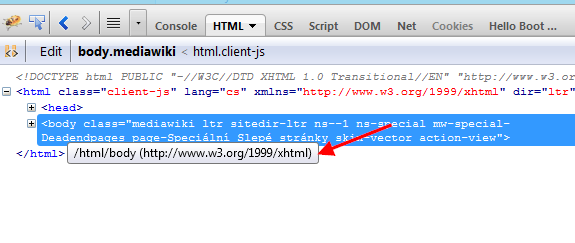
From: Jan Odvarko [mailto:odv...@gmail.com]
Sent: Saturday, April 07, 2012 8:00 AM
To: 'fir...@googlegroups.com'
Subject: RE: [firebug] Re: How do I disable the HTML tag hover popup?
Just to mak sure I understand. Do you mean the following tooltip?
(see the attached screenshot)
Honza
From: fir...@googlegroups.com [mailto:fir...@googlegroups.com] On Behalf Of str8oz
Sent: Friday, April 06, 2012 8:12 PM
To: fir...@googlegroups.com
Subject: [firebug] Re: How do I disable the HTML tag hover popup?
I agree completely that this tooltip is nothing but annoying.
--
Sebo
What version do I need to have?
I seriously don't know why anyone would ever want that tooltip.
Just to mak sure I understand. Do you mean the following tooltip?
Sebastian
David Hollingshead
tag (within range to highlight the area in the viewport), and on the +
symbols. Usually I expand an element (or just click on it to modify
it) and the popup appears, obscuring what I'm trying to read or edit.
I have disabled "Show Preview Tooltips" and "Show Quick Info Box" in
Options to no avail.
On Apr 7, 12:00 am, "Jan Odvarko" <odva...@gmail.com> wrote:
> From: Jan Odvarko [mailto:odva...@gmail.com]
> 29KViewDownload
Sebo
Yes, that is exactly the popup. It appears when I hover even near the
tag (within range to highlight the area in the viewport), and on the +
symbols. Usually I expand an element (or just click on it to modify
it) and the popup appears, obscuring what I'm trying to read or edit.
I have disabled "Show Preview Tooltips" and "Show Quick Info Box" in
Options to no avail.
Also Show Preview Tooltips doesn't disable this tooltip since it's not a preview that is displayed but additional info. In 1.10 this option was renamed to Show Info Tips, though it might be changed back to because Show Preview Tooltips seems to be clearer.
Again, please try out 1.10 and let us know, if it's ok for you now.
Sebastian
David Hollingshead
Sebo
Sebastian
Cheolho Minale
On Tuesday, March 12, 2013 3:48:19 PM UTC-7, Cheolho Minale wrote:
Hi I didn't see an update on this issue.I'm currently using Firefox 19 - firebug v. 1.11.2 on Ubuntu 12 and when I hover over I get a huge black box that takes up almost the entirety of the screen.Attached is an image of what it looks like. In this case I was hovering over the body tag.Thanks
Sebastian Zartner
How does the tooltip look like when you hover other parts of the UI? E.g. hovering the URL column header inside the Net panel gives me this:
After all this issue doesn't seem related to Firebug but looks like a Firefox or OS bug.
Sebastian
Gerard Caulfield
Which version of Ubuntu?
Ubuntu 12.10
Which window manager?
Unity
Which version of Firefox?
The latest from the Software Center in Ubuntu
version 20.0
Build identifier: Mozilla/5.0 (X11; Ubuntu; Linux x86_64; rv:20.0) Gecko/20100101 Firefox/20.0
How does the tooltip look like when you hover other parts of the UI? E.g. hovering the URL column header inside the Net panel [...]
That displays with an appropriately sized box:
Gerard Caulfield
Sebastian Zartner
Sebastian
Sebastian Zartner
Please read the description of the HTML panel. Maybe your question will already be answered there.
Sebastian
On Sunday, April 21, 2013 3:57:00 AM UTC+2, onapthanh wrote:
[onaprsc.com.vnhttp://onaprsc.com.vn/] I have used firebug to test my web. My web designed about [onaprsc], [on ap], onaplioa], [on ap standa-rs] and I see that it verry uaefully but Ican copy code htlm to see later. nad now have I to do?@ http://onaprsc.com.vn
yoru...@gmail.com
I’m using Firebug 1.11.4 on Firefox 22.0, on ArchLinux (up to date).
An option to completely disable this tooltip would be welcomed, since it’s absolutely useless to me (and maybe for others ?).
I’ll live with it, though.
Sebastian Zartner
Sebastian


