Updating Citation Metadata - Changes not Displaying on Dataset Creation or Full metadata page
Sherry Lake
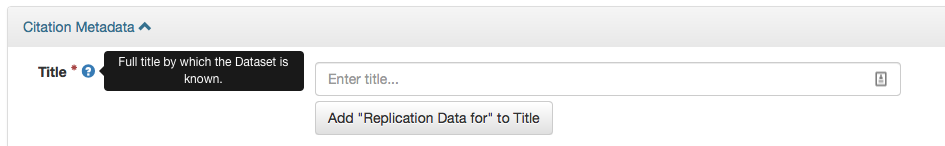
select * from datasetfieldtype where name='title';
id | advancedsearchfieldtype | allowcontrolledvocabulary | allowmultiples | description | displayformat | displayoncreate | displayorder | facetable | fieldtype | name | required | title | watermark | metadatablock_id | parent
datasetfieldtype_id | validationformat | uri
----+-------------------------+---------------------------+----------------+------------------------------------------------------------+---------------+-----------------+--------------+-----------+-----------+-------+----------+-------+---------------------+------------------+-------
--------------------+------------------+--------------------------------
1 | t | f | f | Sherry's edits - Full title by which the Dataset is known. | | t | 0 | f | TEXT | title | t | Title | NO!! Enter title... | 1 |
(1 row)
Sherry Lake
If any of the below mentioned property values are changed, corresponsing ResourceBundle property file has to be edited and stored underdataverse.lang.directorylocation
Philip Durbin
--
You received this message because you are subscribed to the Google Groups "Dataverse Users Community" group.
To unsubscribe from this group and stop receiving emails from it, send an email to dataverse-commu...@googlegroups.com.
To post to this group, send email to dataverse...@googlegroups.com.
To view this discussion on the web visit https://groups.google.com/d/msgid/dataverse-community/79ef91ee-c632-4b36-a2c4-322956335fe9%40googlegroups.com.
For more options, visit https://groups.google.com/d/optout.
--
Software Developer for http://dataverse.org
http://www.iq.harvard.edu/people/philip-durbin
James Myers
Sherry,
Thanks for digging into this. I didn’t realize that the customized title/descriptions we created at QDR, who’s values are in the database, were being overwritten by the new citation.properties file in the distribution, which is what happens if you have not set up dataverse.lang.directory, etc.
FWIW: A quick workaround I see from looking at the code is to remove/rename the …/dataverse-4.12-qdr-dev/WEB-INF/classes/propertyFiles/citation.properties file. The code looks for a citation.properties file in the dataverse.lang.directory and if that doesn’t exist, it looks for the default citation.properties file shipped in the Dataverse app and only if this file also doesn’t exist (or the entry for the specific string doesn’t exist), does it use the database value.
-- Jim
Error! Filename not specified.
To view this discussion on the web visit https://groups.google.com/d/msgid/dataverse-community/CABbxx8F0hNo-9149zniHZbw2_eB72X19k9f87TOkgZjyZduDbQ%40mail.gmail.com.
Philip Durbin
To view this discussion on the web visit https://groups.google.com/d/msgid/dataverse-community/BN8PR04MB598527F8CEFA5C5C28D6AF03BF220%40BN8PR04MB5985.namprd04.prod.outlook.com.
For more options, visit https://groups.google.com/d/optout.
Philip Durbin
/home/glassfish/lang/astrophysics.properties
/home/glassfish/lang/biomedical_fr.properties
/home/glassfish/lang/biomedical.properties
/home/glassfish/lang/BuiltInRoles_fr.properties
/home/glassfish/lang/BuiltInRoles.properties
/home/glassfish/lang/Bundle_fr.properties
/home/glassfish/lang/Bundle.properties
/home/glassfish/lang/Bundle.properties.orig
/home/glassfish/lang/citation_fr.properties
/home/glassfish/lang/citation.properties
/home/glassfish/lang/customARCS.properties
/home/glassfish/lang/customCHIA.properties
/home/glassfish/lang/customDigaai.properties
/home/glassfish/lang/customGSD.properties
/home/glassfish/lang/custom_hbgdki.properties
/home/glassfish/lang/customMRA.properties
/home/glassfish/lang/customPSI.properties
/home/glassfish/lang/customPSRI.properties
/home/glassfish/lang/geospatial_fr.properties
/home/glassfish/lang/geospatial.properties
/home/glassfish/lang/journal_fr.properties
/home/glassfish/lang/journal.properties
/home/glassfish/lang/MimeTypeDisplay_fr.properties
/home/glassfish/lang/MimeTypeDisplay.properties
/home/glassfish/lang/MimeTypeFacets_fr.properties
/home/glassfish/lang/MimeTypeFacets.properties
/home/glassfish/lang/socialscience_fr.properties
/home/glassfish/lang/socialscience.properties
/home/glassfish/lang/ValidationMessages_fr.properties
/home/glassfish/lang/ValidationMessages.properties
Sherry Lake
To view this discussion on the web visit https://groups.google.com/d/msgid/dataverse-community/BN8PR04MB598527F8CEFA5C5C28D6AF03BF220%40BN8PR04MB5985.namprd04.prod.outlook.com.
Péter Király
I had also problems with following the documentation of Dataverse, the
GlobalDataverseCommunityConsortium/dataverse-language-packs (for which
there is no documentation) and IQSS/dataverse-docker (where there are
the language files created for DataverseEU project). I spent lots of
times to figure out how it works. What I came up with is the
following:
cd ~
mkdir lang
git clone https://github.com/GlobalDataverseCommunityConsortium/dataverse-language-packs
cp dataverse-language-packs/en_US/* lang
cp dataverse-language-packs/fr_CA/* lang
git clone https://github.com/IQSS/dataverse-docker
cp dataverse-docker/dataversedock/dataverse-property-files/de-AT/* lang
cp dataverse-docker/dataversedock/dataverse-property-files/hu-HU/* lang
cp dataverse-docker/dataversedock/dataverse-property-files/it-IT/* lang
cp dataverse-docker/dataversedock/dataverse-property-files/se-SE/* lang
cp dataverse-docker/dataversedock/dataverse-property-files/sl-SI/* lang
cp dataverse-docker/dataversedock/dataverse-property-files/ua-UA/* lang
asadmin create-jvm-options '-Ddataverse.lang.directory=/home/glassfish/lang'
curl http://localhost:8080/api/admin/settings/:Languages -X PUT -d
'[{"locale":"en", "title":"English"}, {"locale":"fr",
"title":"Français"}, {"locale":"de", "title":"Deutch (AT)"}]'
Notes/Questions:
1) the language files should be in the same directory, however the git
project contains subdirectories. You have to put all languages to the
same directory.
2) in case there is no English property file in the directory
Dataverse produce a fatal error (the service will be unavailable). For
me the solution was to undeploy and redeploy Dataverse with manually
fixing the setting table in PSQL.
3) some language file produce strange results, like modifing the menu
(I found it in the Hungarian translation)
4) it is not clear how to make distinction between variations of
languages: GB and US English, French and Canadian French, German and
Austrian German. It is Bundle_de-DE.properties or
Bundle_de_DE.properties should be the name of the file?
5) Should the original Bundle.properties (and similar) files be copied
into this common directory?
Best,
Péter
Péter Király
software developer
GWDG, Göttingen - Europeana - eXtensible Catalog - The Code4Lib Journal
http://linkedin.com/in/peterkiraly
Philip Durbin
To view this discussion on the web visit https://groups.google.com/d/msgid/dataverse-community/CABFhGtkf-iY7CU4efFKKkf6BHLr8NP%3DwOZ51cLUdB89pv%2BzBEw%40mail.gmail.com.
For more options, visit https://groups.google.com/d/optout.
