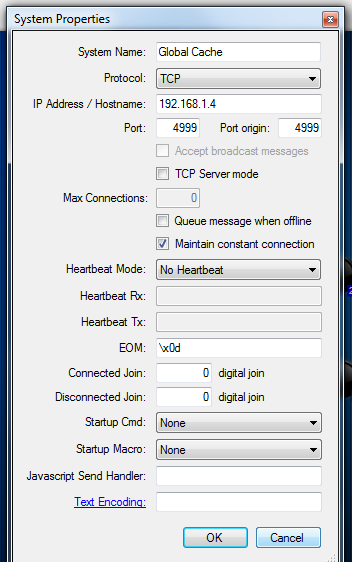Global Cache iTach
lk40
license for iViewer for the iPhone. Trying to get this all
configured, but I don't know how the interfaces map out (module/
connector) so that I can send the proper commands to the GC iTach from
the iPhone/iViewer. I have launched a support email to GC to clarify
this.
Has anyone worked with the GC iTach yet? Is there a system file for
the GC iTach?
I downloaded GC-100-06 and GC-100-12, and just started using the
GC-100-06 setup. Not sure if this will work with the iTach,
especially since i don't know what the module/connector designation is
for this new box. So far, I can't seem to get it to work. I created
a simple page with only one icon (channel up), and was able to
successfully download it to the iphone. But I press the single
button, I hear the keyclick, but the channel doesn't change. I first
tried module 4/connector 3, but that didn't work. I'm using the third
port (default IR Blaster port) and I even tried module 0 thru 5 and
nothing seems to work.
Seems like I'm missing something simple here.
Thanks for any help.
Jarrod Bell
but haven't received anything just yet.
I have the iTach Wifi to IR box, but haven't tested yet - was waiting
for protocol information from them.
I would guess that the module number is 1 (module zero is the power
block), whilst the port number is 3 for the blaster.
Remember to make sure you put a \x0D at the end of any command
(carriage return hex byte).
Jarrod
lk40
Lots of thanks to Jarrod/CommandFusion for their help in getting my
GlobalCache WiFi iTach working with iViewer. The URL above (from
AVSforum) covered some of my troubleshooting to get my iTach
functional and wanted to make sure that this google group had this
info. Just so that others who may purchase the GlobalCache iTach box
(wifi, poe, etc), here is some info that may save you some time
getting started. Thanks again to Jarrod and CommandFusion for a great
product and great support.
Make sure to set the system properties to "Maintain constant
connection". In my testing, it wouldn't work without this.
(suggested by CommandFusion)
I don't have any documentation yet from GlobalCache, but it appears
that the following would apply for the module/connector info when
using the iTach.
(as a reference) http://globalcache.com/files/Documentation/API_GC-100.pdf
(gc-100xx)
Connector 1 (default "IR Out" - module 1, port 1
Connector 2 (default "IR Out" - module 1, port 2
Connector 3 (default "IR Blaster" - module 1, port 3
So far, I've used mod1:port3 (IR Blaster) with much success.
Skywalker
Hello everyone, I have the same issue. (the forum link above doesn´t workhttp://www.avsforum.com/avs-vb/showthread.php?p=18090012&posted=1#post18090012)
I am getting started to use Global Cache and I have an issue. I can learn and send ir command from iLearn using Send IR button. It works perfectly...But I think something is wrong with the router because when a send the command from Command Fusion/ iViewer the back green leds (above each port) no lighting anymore.Do you have any idea what it can be? Maybe I forgot some important config and I can´t get this....Thank you very much for your attention! Cheers!
Jarrod Bell
This is entered as \x0D in guiDesigner.
--
You received this message because you are subscribed to the Google Groups "CommandFusion Software" group.
To view this discussion on the web visit https://groups.google.com/d/msg/commandfusion/-/GoQ4lJBRMmYJ.
To post to this group, send email to comman...@googlegroups.com.
To unsubscribe from this group, send email to commandfusio...@googlegroups.com.
For more options, visit this group at http://groups.google.com/group/commandfusion?hl=en.
Erick Guerreiro
Yes. I´m doing this....I'm putting it in EOM at System Proprierts tab and at ending of each code;
I can hear the sound of button when I press it, but the command isn´t sending to the device...
Thanks Jarrod!
yallah
Epidemia Studio
Epidemia Studio
Erick Guerreiro
@yallah: I have tried with 4998 and 4999 port...
@Epidemia Studio: Follow the command
sendir,1:3,1,37878,1,1,172,169,21,63,21,63,21,63,21,24,20,22,20,22,20,22,20,24,21,63,21,63,21,63,21,24,20,22,20,22,20,22,20,24,
21,63,21,21,21,21,21,24,20,22,20,22,20,22,20,24,21,21,21,63,21,63,21,66,20,64,20,64,20,64,20,64,20,1727,172,170,20,64,20,64,20,64,
20,24,21,21,21,21,21,21,21,24,20,64,20,64,20,64,20,24,21,21,21,21,21,21,21,24,20,64,20,22,20,22,20,24,21,21,21,21,21,21,21,24,20,22,
20,64,20,64,20,66,21,63,21,63,21,63,21,63,21,3787\x0d
thank you guys!
Scott Ahlers
Sent from my iPhone
Epidemia Studio
Epidemia Studio
Epidemia Studio
Erick Guerreiro
@scott: thank you but I have tried it and unfortunately no solve either... :)
@Epidemia Studio: I checked the ip address and it´s ok. (192.168.1.4)
Router: 192.168.1.1
Android device: 192.168.1.2
Pc: 192.168.1.3
Itach IP2IR: 192.168.1.4
I have tried:
- /x0D and /x0d
- 4998 and 4999 ports
- dhcp ip enable and disable
Erick Guerreiro
Erick Guerreiro
It makes sense. I´ll try it and come back here to tell you.
thanks in advance!
hummfor GC100-06 version you must use for fist,second or third IR port (in order):(2:1 or 2:2 or 2:3)sendir,2:1,1,37878,1,1,172,169,21,63,21,63,21,63,21,24,20,22,20,22,20,22,20,24,21,63,21,63,21,63,21,24,20,22,20,22,20,22,20,24,
21,63,21,21,21,21,21,24,20,22,20,22,20,22,20,24,21,21,21,63,21,63,21,66,20,64,20,64,20,64,20,64,20,1727,172,170,20,64,20,64,20,64,
20,24,21,21,21,21,21,21,21,24,20,64,20,64,20,64,20,24,21,21,21,21,21,21,21,24,20,64,20,22,20,22,20,24,21,21,21,21,21,21,21,24,20,22,
20,64,20,64,20,66,21,63,21,63,21,63,21,63,21,3787\x0D
sendir,2:2,1,37878,1,1,172,169,21,63,21,63,21,63,21,24,20,22,20,22,20,22,20,24,21,63,21,63,21,63,21,24,20,22,20,22,20,22,20,24,
21,63,21,21,21,21,21,24,20,22,20,22,20,22,20,24,21,21,21,63,21,63,21,66,20,64,20,64,20,64,20,64,20,1727,172,170,20,64,20,64,20,64,
20,24,21,21,21,21,21,21,21,24,20,64,20,64,20,64,20,24,21,21,21,21,21,21,21,24,20,64,20,22,20,22,20,24,21,21,21,21,21,21,21,24,20,22,
20,64,20,64,20,66,21,63,21,63,21,63,21,63,21,3787\x0D
sendir,2:3,1,37878,1,1,172,169,21,63,21,63,21,63,21,24,20,22,20,22,20,22,20,24,21,63,21,63,21,63,21,24,20,22,20,22,20,22,20,24,
21,63,21,21,21,21,21,24,20,22,20,22,20,22,20,24,21,21,21,63,21,63,21,66,20,64,20,64,20,64,20,64,20,1727,172,170,20,64,20,64,20,64,
20,24,21,21,21,21,21,21,21,24,20,64,20,64,20,64,20,24,21,21,21,21,21,21,21,24,20,64,20,22,20,22,20,24,21,21,21,21,21,21,21,24,20,22,
20,64,20,64,20,66,21,63,21,63,21,63,21,63,21,3787\x0D
the module 1 is RS232. you must use 2nd module.
To view this discussion on the web visit https://groups.google.com/d/msg/commandfusion/-/9xrkNPdMAroJ.
Erick Guerreiro
Hi,
Unfortunately it didn´t work either...but I tried with iTest and the right command is sendir,2:3,1,37878 (...) it tun on/off my tv like a charm...
I have a question: Is necessary to create port foward in router admin painel? Is necessary put some ip address at Project Properts tab?
Which ip address must be specified there?
I´ll try with another router hardware (a linksys router)..in this moment I am testing with a Netgear WGR614v9. Is there some restriction about the hardware?
Thank you!
hummfor GC100-06 version you must use for fist,second or third IR port (in order):(2:1 or 2:2 or 2:3)sendir,2:1,1,37878,1,1,172,169,21,63,21,63,21,63,21,24,20,22,20,22,20,22,20,24,21,63,21,63,21,63,21,24,20,22,20,22,20,22,20,24,
21,63,21,21,21,21,21,24,20,22,20,22,20,22,20,24,21,21,21,63,21,63,21,66,20,64,20,64,20,64,20,64,20,1727,172,170,20,64,20,64,20,64,
20,24,21,21,21,21,21,21,21,24,20,64,20,64,20,64,20,24,21,21,21,21,21,21,21,24,20,64,20,22,20,22,20,24,21,21,21,21,21,21,21,24,20,22,
20,64,20,64,20,66,21,63,21,63,21,63,21,63,21,3787\x0D
sendir,2:2,1,37878,1,1,172,169,21,63,21,63,21,63,21,24,20,22,20,22,20,22,20,24,21,63,21,63,21,63,21,24,20,22,20,22,20,22,20,24,
21,63,21,21,21,21,21,24,20,22,20,22,20,22,20,24,21,21,21,63,21,63,21,66,20,64,20,64,20,64,20,64,20,1727,172,170,20,64,20,64,20,64,
20,24,21,21,21,21,21,21,21,24,20,64,20,64,20,64,20,24,21,21,21,21,21,21,21,24,20,64,20,22,20,22,20,24,21,21,21,21,21,21,21,24,20,22,
20,64,20,64,20,66,21,63,21,63,21,63,21,63,21,3787\x0D
sendir,2:3,1,37878,1,1,172,169,21,63,21,63,21,63,21,24,20,22,20,22,20,22,20,24,21,63,21,63,21,63,21,24,20,22,20,22,20,22,20,24,
21,63,21,21,21,21,21,24,20,22,20,22,20,22,20,24,21,21,21,63,21,63,21,66,20,64,20,64,20,64,20,64,20,1727,172,170,20,64,20,64,20,64,
20,24,21,21,21,21,21,21,21,24,20,64,20,64,20,64,20,24,21,21,21,21,21,21,21,24,20,64,20,22,20,22,20,24,21,21,21,21,21,21,21,24,20,22,
20,64,20,64,20,66,21,63,21,63,21,63,21,63,21,3787\x0D
the module 1 is RS232. you must use 2nd module.
Le dimanche 11 novembre 2012 01:59:16 UTC+1, Skywalker a écrit :
To view this discussion on the web visit https://groups.google.com/d/msg/commandfusion/-/9xrkNPdMAroJ.
Jarrod Bell
Make sure you do not have anything defined in project properties - clear the 'control system' connection details out completely in project properties.
This property is only for defining a connection to a control system that uses our built in protocol.
If you have the same connection details defined in project properties and in system manager, the system manager connection will never work because the GC-100 only accepts one connection at a time.
Using \x0D or \x0d is the same (upper or lower case does not matter).
Barry Gordon
There has been an awful lot of discussion about the Global Cache family of devices (iTach, GC-100). let me see if I can help as I use them quite a bit.
If you go to my web site (www.the-gordons.net) there are two interesting projects available for download (go to the bottom of the main page).
Serial IR Demo is a program that deals with Global Cache devices in a sophisticated manner using Javascript. It includes auto discovery of the GC Devices. It allows for the selection of what GC Dev ice and which port is used for what. It is heavily Javascript oriented, using raw CF for almost nothing
Similarly the Jandy Aqualink project is of a similar nature but much simpler (no discovery). It is table driven but uses the GC device only for Serial IO.
In general; on a GC device port 4998 applies to the device itself e.g. getting or setting configuration. Port 4999 refers to the first module of a multi-module device, port 5000 to module two of a multi module device. All iTachs are one module devices. the GC-100 family consists of several modules the exact number being GC-100 model number dependent.
A module is either an IR module or a Serial module. For Serial modules you just send the characters you want sent to the appropriate port, and will receive back exactly what comes back from the connected device.
IR modules are a bit trickier, in that there are multiple "IR ports" ( not the same as TCP ports) in an IR module. IR modules may be configured as sensors (not IR Receivers) or IR senders. I will discuss only IR ports configured as IR senders. In the command you send to the GC device you need to specify the module number and the port number (e.g. "1:1") followed by an "ID, frequency, count, and offset. The IR pattern then follows as on/off times in microseconds followed by a single carriage return character (\x0D). The ID is returned in the "completeIR", response. The frequency is the IR base frequency in hertz, the count is the number of times the pattern is to be sent, and the offset is used only if the count is >1. If the count is 0 then the IR pattern is sent until stopped but no more than 65535 times. The IR pattern is divided into two parts for the case where the pattern is to be repeated, and the first part is sent only once, while the second part is repeated. This is modeled after the original Pronto Hex format developed by Philips for the Pronto line of remote controls. The documentation of the GC device API should be read to understand this.
A handy trick if things are not working and you suspect network problems with a TCP or WiFi iTach or a GC-100, is to plug the WiFi Access Point and the iTach into two ports on the same switch. This should eliminate any and all network router issues as the signal will not go through the router. If the router is the WiFi access point, then it depends on how the router operates. Plugging the iTach directly into the router (one of its switch ports) should eliminate routing for that path.
Lastly an iTach will support multiple connections (it acts like a small TCP/IP server), I believe up to 8 at the same time. A GC-100 will not. It supports a single IP connection until that connection is closed.
Those interested in dynamically opening and closing connections using CF.iViewer can contact me for an example of a Relay module project where the relay board works in the same manner as a GC-100 with regard to only allowing a single connection at a time. This project handles this case waiting for the device (relay board, GC100) to become available, i.e. not in use. It then opens the connection, does what it has to and releases the connection so another user can access the device.
I do all of my CF work in Javascript so the projects are heavy Javascript oriented. If you do not know/use JS in projects perhaps you . . .
From:
comman...@googlegroups.com [mailto:comman...@googlegroups.com] On
Behalf Of Epidemia Studio
Sent: Saturday, November 10, 2012 9:48 PM
To: comman...@googlegroups.com
Subject: Re: Global Cache iTach
You also need to put a heartbeat to stay conected.
Renato Ruiz Orozco
E-mail:
E-mail: renato.ru...@hotmail.com
Barry Gordon
Also . . .
the EOM character specified in a control system in guiDesigner is used only to de-block inputs being received over TCP/IP by that control stack. By de-block I mean "separate messages" into individual messages for feedback processing. The feedback system (on watchfeedback) will be called once per message. It has nothing to do with TCP/IP output.
When dealing with the GC devices I never use a heartbeat, so I do not understand why it might be necessary but am willing to learn.
Jarrod Bell
Heartbeat is not necessary for GlobalCache systems, and should be disabled. Heartbeat options are just there for some systems that require a command to be sent or replied to every so often to keep a connection alive.
Erick Guerreiro
Hi yallah, I have tried but unfortunately it didn´t work either...I also have tried with another router and the issue persists.
I am testing with a beta license that I asked to command fusion. How can I do to confirm if this license is correct?
I think it´s the last thing to confirm. I have tried all possibilities...
IViewer 1.0 #88-1b9ab3b
Device ID: 498d71a1db796c81
Registration Code: CE27303AB5FE2276EB691CD1FC9FB315
Thank you!
To view this discussion on the web visit https://groups.google.com/d/msg/commandfusion/-/R-SIe4Kgj48J.
Erick Guerreiro
Clayton Vicente
If you want i can test your .gui for your, just put in dropbox and send for me, i have several GlobalCache here, will not be hard to test this for you and try to figure out what is wrong.
Subject: Re: Global Cache iTach
Jarrod Bell
There is a much newer Android Beta build available than what you are running - so please update:
https://docs.google.com/document/d/15ffP9jQR_PUZW3G5eeQJ5gQZlO7TS7gtc42lOfyT-HI/edit
Erick Guerreiro
Perfect! Now it´s working like a charm. Thanks Jarrod! Thanks a lot!
Erick Guerreiro
Hi Clayton, thanks for you help. I have updated the iViewer (to beta build 103 version) and now it´s working perfectly!
Barry Gordon
As a general suggestion, whenever I submit a trouble report on something I cannot get to work; I always include the versions of the OS's involved and the model numbers of the devices in question. Some make a fixed header or trailer that includes this info. It makes everyone's life easier and speeds up solutions. This is especially true in a developing environment like CF for Androids.
2012/11/13 Clayton Vicente <clayt...@hotmail.com>
2012/11/11 Barry Gordon <ba...@the-gordons.net>
2012/11/10 Epidemia Studio <epidemia.s...@gmail.com>
Error! Filename not specified.
Florent Pillet
As a general suggestion, whenever I submit a trouble report on something I cannot get to work; I always include the versions of the OS's involved and the model numbers of the devices in question. Some make a fixed header or trailer that includes this info. It makes everyone's life easier and speeds up solutions. This is especially true in a developing environment like CF for Androids.