Meeting Duration Settings in Moodle
75 views
Skip to first unread message
chumguy
Feb 24, 2015, 3:51:56 PM2/24/15
to bigbluebu...@googlegroups.com
A colleague is asking about BBB meeting duration settings in Moodle. His recollection is that there was such a setting in the past when adding a BBB resource to Moodle. It doesn't look like that option is available and is using a default of ten minutes. The BBB server itself has the defaultMeetingDuration=0. I assume Moodle has a default somewhere set to ten minutes. We are running the latest update to Moodle 2.7 and have the current BBB modules installed. Does anyone have any idea where the duration settings are configured?
Thanks,
Robert
Fred Dixon
Feb 24, 2015, 4:50:57 PM2/24/15
to BigBlueButton-users
Hi Robert,
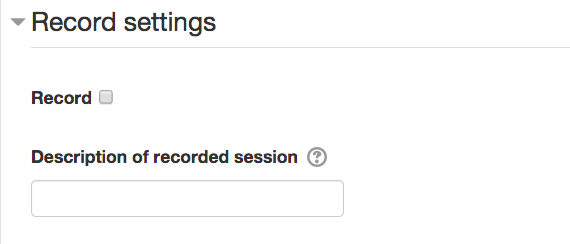
We've removed the duration in the latest updates to the BigBlueButtonBN Moodle plugin.
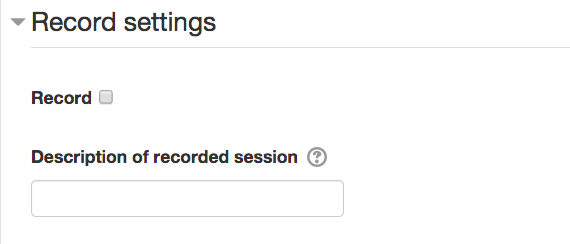
The problem with duration is that the BigBlueButton server will end a session when duration is reached, which may not be what the instructor wanted if the session went long.
When an instructor exits BigBlueButton, if the class was not not sent to open in a new window, the instructor will see a screen in Moodle where they can end the session.
For a video showing how the instructor can end a session, see
around 4:20 mark.
Regards,... Fred
--
You received this message because you are subscribed to the Google Groups "bigbluebutton-users" group.
To unsubscribe from this group and stop receiving emails from it, send an email to bigbluebutton-u...@googlegroups.com.
To post to this group, send email to bigbluebu...@googlegroups.com.
Visit this group at http://groups.google.com/group/bigbluebutton-users.
For more options, visit https://groups.google.com/d/optout.
BigBlueButton Developer
BigBlueButton on twitter: @bigbluebutton
Robert A Wilson
Feb 24, 2015, 4:51:12 PM2/24/15
to bigbluebu...@googlegroups.com
Looking at the file mod_form.php shows the following with the duration settings commented out. Does anyone know why?
Robert
//-------------------------------------------------------------------------------
// Fourth block starts here
//-------------------------------------------------------------------------------
if ( floatval($serverVersion) >= 0.8 ) {
$mform->addElement('header', 'general', get_string('mod_form_block_record', 'bigbluebuttonbn'));
$mform->addElement( 'checkbox', 'record', get_string('mod_form_field_record', 'bigbluebuttonbn') );
$mform->setDefault( 'record', 0 );
$mform->addElement('text', 'description', get_string('mod_form_field_description','bigbluebuttonbn'), 'maxlength="100" size="32"' );
$mform->addHelpButton('description', 'mod_form_field_description', 'bigbluebuttonbn');
$mform->setType('description', PARAM_TEXT);
//$mform->addElement('duration', 'timeduration', get_string('mod_form_field_duration', 'bigbluebuttonbn')); //Set zero for unlimited
//$mform->setDefault('timeduration', 14400);
//$mform->addHelpButton('timeduration', 'mod_form_field_duration', 'bigbluebuttonbn');
}
//-------------------------------------------------------------------------------
// Fourth block ends here
//-------------------------------------------------------------------------------
Robert A Wilson
Feb 24, 2015, 4:53:34 PM2/24/15
to bigbluebu...@googlegroups.com
Thanks Fred. What my colleague is reporting is his sessions are terminating after 10 minutes. When I briefly removed the comments, his default settings were for 10 minutes. The account I was using had it set for 4 hours. Is this being stored with the user account somewhere?
Thanks again,
Robert
Fred Dixon
Feb 24, 2015, 9:13:26 PM2/24/15
to BigBlueButton-users
Hi Robert,
Can you post what version of the BigBlueButtonBN Moodle plug-in you are using.
The default value should be 0. Are you able to check the logs of the BigBlueButton server to see if a
duration=10
value is being passed from Moodle? You would look in the
/var/log/nginx/bigbluebutton.access.log
for the corresponding 'create' API call when you college creates a session. Look for a duration parameter and let us know what you see.
Regards,... Fred
Robert A Wilson
Feb 25, 2015, 6:29:32 AM2/25/15
to bigbluebu...@googlegroups.com
The Moodle version is 2.7.5+ (Build: 20150212)
The BBB plugin version and release are 2014101005 1.0.11.It looks like the logs show duration=10. I'm not sure if I should post the entire string as it has some keys and stuff in it. But, the relevant part states:
meta_contextActivityDescription=Snow+day+Testing&meta_recording=false&duration=10
Thanks,
Robert
Robert A Wilson
Feb 25, 2015, 9:44:17 AM2/25/15
to bigbluebu...@googlegroups.com
Me colleague reported that one course has a time set for 5 minutes and another set for 10 minutes. Looking at the table moodle.mdl_bigbluebtn shows timeduration for his existing sessions matches these times. timedutation for new sessions is set to 0. Would it hurt to change the timeduration field to 0 for those that are not 0?
Thanks,
Robert
Robert A Wilson
Feb 25, 2015, 9:53:12 AM2/25/15
to bigbluebu...@googlegroups.com
My colleague was reusing sessions previously created which had the time duration set. Creating a new one has the duration set to zero. Thanks for your assistance and patience.
Robert
Fred Dixon
Feb 25, 2015, 10:01:34 AM2/25/15
to BigBlueButton-users
Hi Robert,
Good to hear. Let us know if you encounter any more issues.
Putting on my Blindside Networks hat, we've been developing and maintaining the BigBlueButton integration for Moodle for quite a few year. We are always keen to hear feedback.
Regards,... Fred
Chad Pilkey
Feb 25, 2015, 12:12:03 PM2/25/15
to bigbluebu...@googlegroups.com
Instead of just removing the UI elements for duration wouldn't it better to also comment out the line that adds the duration to the create call? If lines 64-66 were commented out old meetings would default to 0 as well.
To unsubscribe from this group and stop receiving emails from it, send an email to bigbluebutton-users+unsub...@googlegroups.com.
To post to this group, send email to bigbluebu...@googlegroups.com.
Visit this group at http://groups.google.com/group/bigbluebutton-users.
For more options, visit https://groups.google.com/d/optout.
--BigBlueButton DeveloperBigBlueButton on twitter: @bigbluebutton
--
You received this message because you are subscribed to the Google Groups "bigbluebutton-users" group.
To unsubscribe from this group and stop receiving emails from it, send an email to bigbluebutton-users+unsub...@googlegroups.com.
To post to this group, send email to bigbluebu...@googlegroups.com.
Visit this group at http://groups.google.com/group/bigbluebutton-users.
For more options, visit https://groups.google.com/d/optout.
--
You received this message because you are subscribed to the Google Groups "bigbluebutton-users" group.
To unsubscribe from this group and stop receiving emails from it, send an email to bigbluebutton-users+unsub...@googlegroups.com.
To post to this group, send email to bigbluebu...@googlegroups.com.
Visit this group at http://groups.google.com/group/bigbluebutton-users.
For more options, visit https://groups.google.com/d/optout.
--BigBlueButton DeveloperBigBlueButton on twitter: @bigbluebutton
--
You received this message because you are subscribed to the Google Groups "bigbluebutton-users" group.
To unsubscribe from this group and stop receiving emails from it, send an email to bigbluebutton-users+unsub...@googlegroups.com.
To post to this group, send email to bigbluebu...@googlegroups.com.
Visit this group at http://groups.google.com/group/bigbluebutton-users.
For more options, visit https://groups.google.com/d/optout.
--
You received this message because you are subscribed to the Google Groups "bigbluebutton-users" group.
To unsubscribe from this group and stop receiving emails from it, send an email to bigbluebutton-users+unsub...@googlegroups.com.
To post to this group, send email to bigbluebu...@googlegroups.com.
Visit this group at http://groups.google.com/group/bigbluebutton-users.
For more options, visit https://groups.google.com/d/optout.
Reply all
Reply to author
Forward
0 new messages
