UI design trouble (sisappear icons)
23 views
Skip to first unread message
Andrey Belik
Oct 2, 2015, 4:21:12 PM10/2/15
to bigblueb...@googlegroups.com
Hello bigbluebutton developers.
I'm using bigbluebutton for some time and need to made a small design.
First of all i need to change colour of top panel in version 0.9 or 0.8 (i have installed bouth versions to use in production mode).
I used instruction https://code.google.com/p/bigbluebutton/wiki/Developing#Setup_a_Development_Environment
and
I made some changes to theme css file and put compiled (using Adobe Flash Builder 4.7) file to
/var/www/bigbluebutton/client/branding/css/
After this I connected new theme in
/var/www/bigbluebutton/client/conf/config.xml
I compiled only theme.css file into swf. Is it right?
So I have next problems:
in version 0.9 i have made changes to colour but all icons are invisible.
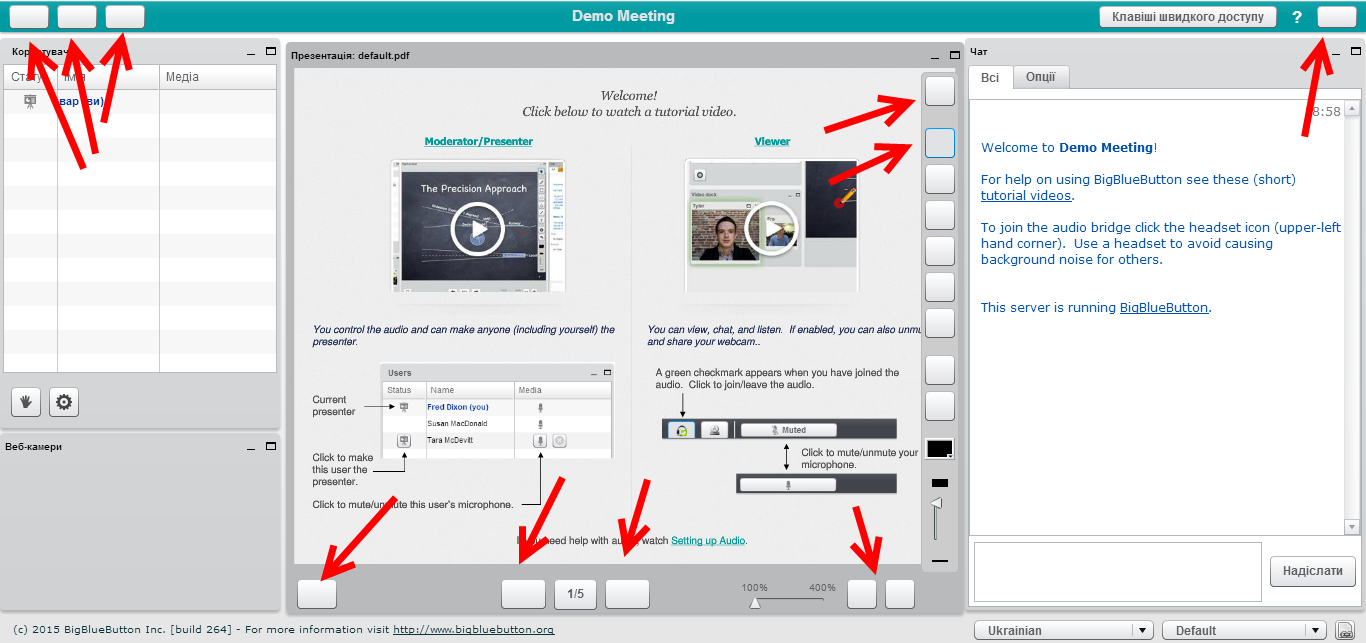
in version 0.8 i have NO changes to colour but have part of work icons
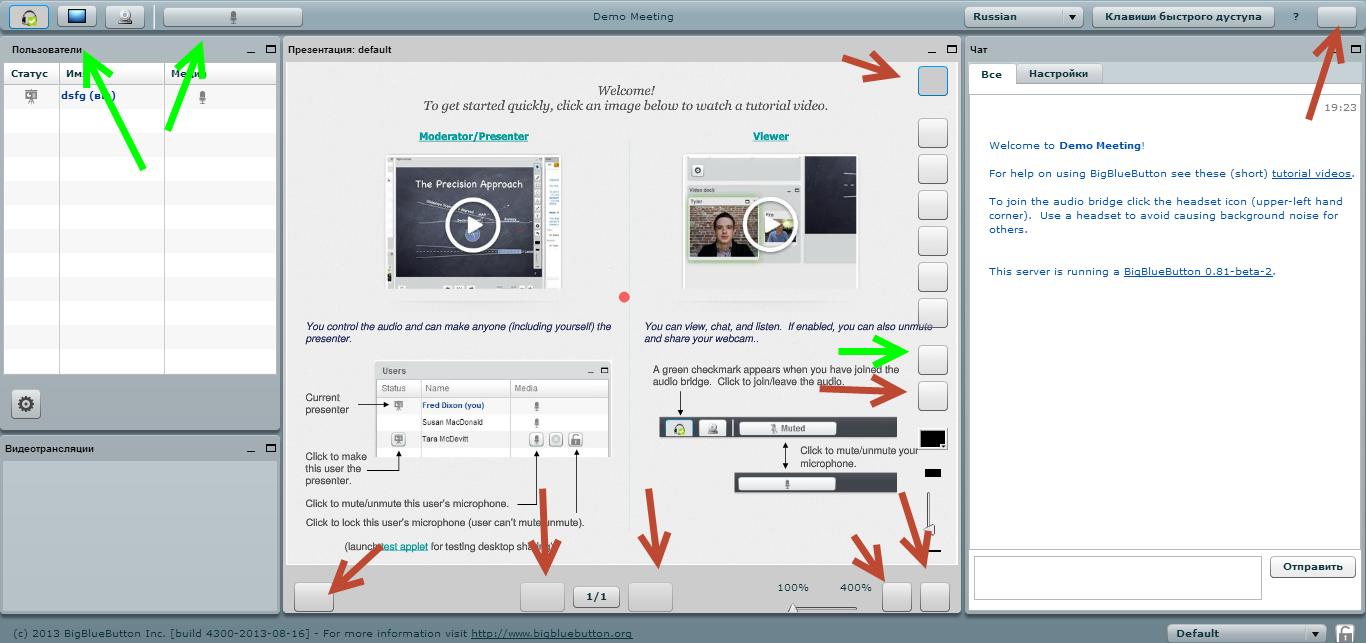
Where can be my mistake?
Why icons disappear?
Chad Pilkey
Oct 2, 2015, 4:49:23 PM10/2/15
to BigBlueButton-dev
I would suggest using 0.9 or 0.8/0.81 as there have been many improvements in the latest release. We have also stopped using Google Code for our documentation because Google is shutting the service down. Our new documentation website can be found here, http://docs.bigbluebutton.org/. We have a specific document that outlines how to brand the client and it can be found here, http://docs.bigbluebutton.org/dev/branding.html. I would suggest starting with the branding specific instructions as they show you where to find the existing branding file. I would also suggest not building the CSS SWF inside of Flash Builder and instead use ant with the appropriate arguments to build it.
Reply all
Reply to author
Forward
0 new messages
