Mute all users by default
597 views
Skip to first unread message
DIARRA Sega Oumar
Jan 13, 2017, 11:32:28 AM1/13/17
to BigBlueButton-dev
Hi all,
Is there a way to mute all users by default in BBB. Example: user join a session pass the echo test then join the audio with micro muted.
Best regards...
Is there a way to mute all users by default in BBB. Example: user join a session pass the echo test then join the audio with micro muted.
Best regards...
Fred Dixon
Jan 13, 2017, 11:54:15 AM1/13/17
to BigBlueButton-dev
Hi Diarra,
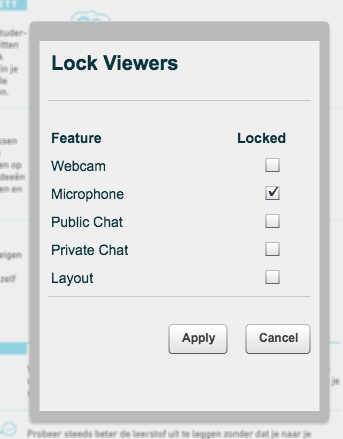
Any moderator can use the Lock Settings to prevent all viewers from sharing their microphone.
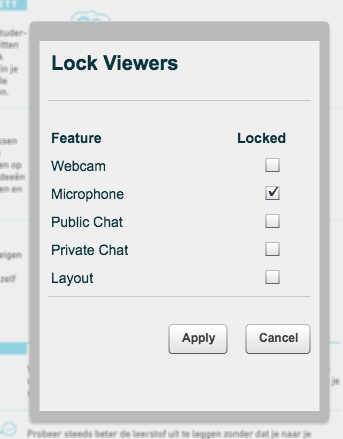
Regards,... Fred
--
You received this message because you are subscribed to the Google Groups "BigBlueButton-dev" group.
To unsubscribe from this group and stop receiving emails from it, send an email to bigbluebutton-dev+unsubscribe@googlegroups.com.
To post to this group, send email to bigbluebutton-dev@googlegroups.com.
Visit this group at https://groups.google.com/group/bigbluebutton-dev.
For more options, visit https://groups.google.com/d/optout.
BigBlueButton Developer
@bigbluebutton
DIARRA Sega Oumar
Jan 13, 2017, 11:57:10 AM1/13/17
to bigblueb...@googlegroups.com
Hi fred ,
Is it possible programmatically?Fred Dixon
Jan 13, 2017, 12:13:07 PM1/13/17
to BigBlueButton-dev
Hi Diarra,
We don't have the ability to do this (yet) through the BigBlueButton API. Opened an enhancement request for this
For informaiton on how we prioritize enhancements for each release, see
Regards,... Fred
Chad Pilkey
Jan 13, 2017, 1:16:49 PM1/13/17
to BigBlueButton-dev
I think you guys are talking about two different things. The two ways to limit audio access are locking the audio, and muting all users from the settings button.
When audio is locked any new viewers can only join "listen only" and moderators are unaffected. This can be set through the lock UI as shown by Fred's image or initial settings can be put into config.xml and those will be used at the start. It could be set programmatically at start by using the custom config.xml option.
The second option of muting users when they join audio can also be turned on from the Settings button in the Users Window. Turning that on will either mute all users or mute all except presenter (both new and old users). There's no way to turn this option on programmatically and can only be done in the client.
When audio is locked any new viewers can only join "listen only" and moderators are unaffected. This can be set through the lock UI as shown by Fred's image or initial settings can be put into config.xml and those will be used at the start. It could be set programmatically at start by using the custom config.xml option.
The second option of muting users when they join audio can also be turned on from the Settings button in the Users Window. Turning that on will either mute all users or mute all except presenter (both new and old users). There's no way to turn this option on programmatically and can only be done in the client.
On Friday, January 13, 2017 at 12:13:07 PM UTC-5, Fred Dixon wrote:
Hi Diarra,We don't have the ability to do this (yet) through the BigBlueButton API. Opened an enhancement request for thisFor informaiton on how we prioritize enhancements for each release, seeRegards,... Fred
On Fri, Jan 13, 2017 at 11:57 AM, DIARRA Sega Oumar <diarrase...@gmail.com> wrote:
Hi fred ,Is it possible programmatically?
2017-01-13 16:53 GMT+00:00 Fred Dixon <ffd...@gmail.com>:
Hi Diarra,Any moderator can use the Lock Settings to prevent all viewers from sharing their microphone.Regards,... Fred
On Fri, Jan 13, 2017 at 11:32 AM, DIARRA Sega Oumar <diarrase...@gmail.com> wrote:
Hi all,
Is there a way to mute all users by default in BBB. Example: user join a session pass the echo test then join the audio with micro muted.
Best regards...
--
You received this message because you are subscribed to the Google Groups "BigBlueButton-dev" group.
To unsubscribe from this group and stop receiving emails from it, send an email to bigbluebutton-...@googlegroups.com.
To post to this group, send email to bigblueb...@googlegroups.com.
Visit this group at https://groups.google.com/group/bigbluebutton-dev.
For more options, visit https://groups.google.com/d/optout.
--BigBlueButton Developer@bigbluebutton
--
You received this message because you are subscribed to the Google Groups "BigBlueButton-dev" group.
To unsubscribe from this group and stop receiving emails from it, send an email to bigbluebutton-...@googlegroups.com.
To post to this group, send email to bigblueb...@googlegroups.com.
Visit this group at https://groups.google.com/group/bigbluebutton-dev.
For more options, visit https://groups.google.com/d/optout.
--
You received this message because you are subscribed to the Google Groups "BigBlueButton-dev" group.
To unsubscribe from this group and stop receiving emails from it, send an email to bigbluebutton-...@googlegroups.com.
To post to this group, send email to bigblueb...@googlegroups.com.
Visit this group at https://groups.google.com/group/bigbluebutton-dev.
For more options, visit https://groups.google.com/d/optout.
Reply all
Reply to author
Forward
0 new messages

