Skip to first unread message
M. Hossein Amerkashi
Feb 1, 2014, 9:22:04 AM2/1/14
to appto...@googlegroups.com
AppToMarket 4.0 released.
What's new:
Previous version had an issue for properly decompiling the .apk IF one had dropped in the AdMob or Amazon Ad component.
If you are not using Ai2LiveComplete and don't have those extended components, you will still be okay with v3.2 and you can still use v3.2 HERE.
v4.0 Download location:
Google has decided to switch everyone from Google Code to Google Drive. Google does not allow upload of files to Google Code anymore. As result, the download location for v4.0 is in Google Drive below.
-Hossein.
Sid Sabir
Feb 18, 2014, 6:59:17 PM2/18/14
to appto...@googlegroups.com
Hi
I have been working on AI2 fr a few months now and getting to grips with a few things. I have a newb type question.If I strat using AILive are my files all compatible. if I download Live does this mean you no longer use AI2 or is it an extension??? Basically are they compatible or does it mean using AILive you no longer use MIT AI2?????
Q2 - Are the Live blocks still like AI2 as I have seen AI1 they were different looking and I have just learned some of the ways and blocks which are familiar to me now.
Last Q / Q3 what are the standalone versions?
I must be a bit lazy sorry I am pressed for time so have not done my forum spotting yet for the answers.
M. Hossein Amerkashi
Feb 18, 2014, 7:07:16 PM2/18/14
to Sid Sabir, AppToMarket
AiLiveComplete is an extension of MIT AI
There are 2 flavor of it:
Online:
Ai1LiveComplete - this is like the MIT AI1 classic
Ai2LiveComplete - this is like the MIT AI2 browser based
Offline:
Same as online, but with only couple of extensions
Blocks are all the same, but the extension has somewhat more components / blocks
--
For Java Bridge (sdkBridger), visit http://code.google.com/p/apptomarket/
---
You received this message because you are subscribed to the Google Groups "AppToMarket" group.
To unsubscribe from this group and stop receiving emails from it, send an email to apptomarket...@googlegroups.com.
Visit this group at http://groups.google.com/group/apptomarket.
For more options, visit https://groups.google.com/groups/opt_out.
Sid Sabir
Feb 18, 2014, 7:36:14 PM2/18/14
to appto...@googlegroups.com
Thanks Cleared most things up.
One day I wish to have an app on Google Play and I have heard some say they have had issues getting it issued on Play and app not working on most screen types. One good feature is your Add banners looks too easy. Now before I pay and use Live does Live package the app to be coded automatically to the setting to adapt to different screens like App to Market. Or will I still need to use Live and then App to Market???
M. Hossein Amerkashi
Feb 18, 2014, 7:47:39 PM2/18/14
to Sid Sabir, AppToMarket
You don't really need AppToMarket unless you want to set specific settings.
You can view some of the features on YouTube here: http://YouTube.com/kkashi01
-Hossein.
On Tue, Feb 18, 2014 at 7:36 PM, Sid Sabir <sasa...@gmail.com> wrote:
Thanks Cleared most things up.One day I wish to have an app on Google Play and I have heard some say they have had issues getting it issued on Play and app not working on most screen types. One good feature is your Add banners looks too easy. Now before I pay and use Live does Live package the app to be coded automatically to the setting to adapt to different screens like App to Market. Or will I still need to use Live and then App to Market???
--
Sharp Gate
Apr 8, 2014, 3:02:24 PM4/8/14
to appto...@googlegroups.com
HI,
With Ai2LiveComplete will I need ApptoMarket at all?
If not, how do I prepare the build for Google Play from Ai2LiveComplete?
Thanks
M. Hossein Amerkashi
Apr 8, 2014, 3:35:14 PM4/8/14
to Sharp Gate, AppToMarket
AppToMarket is no longer needed IF you don't want to update specific settings. Your AI app is already publishable to store. Older versions of AI were not publishable.
IF you are using the full version of AiLiveComplete AND are using such features as AdMob and want to make specific settings using AppToMarket, then you'll need AppToMarket v4.0
-
J Martin Grännsjö
Apr 14, 2014, 10:28:27 AM4/14/14
to appto...@googlegroups.com, Sharp Gate
Hi, I have a BIG problem with my manifest file. I made an app in App Inventor (Gary V1.47) and I have put into android: xlargeScreens = "true" for tablets in the manifest file. BUT Google Play does not accept my app until I fix the following errors ... How do I do this in App Inventor '. I suspect there are one or more lines I have to add in AndroidManifest? My app is designed so that all images are scalable? Please, is there anyone who encountered the same problem? And can help me?
4th Use Icons and other assets That are designed for tablet screens
To ENSURE your app looks its best, providesprofessional icons and other bitmap assets for each density in the range Commonly supported by tablets. Specifically, You should design your icons for the action bar, notifications, and launcher According To the Iconography guidelines and providesprofessional them in multiple densities, so They Appear at the Appropriate size on all the screens without blurring or other scaling artifacts.
4th Use Icons and other assets That are designed for tablet screens
To ENSURE your app looks its best, providesprofessional icons and other bitmap assets for each density in the range Commonly supported by tablets. Specifically, You should design your icons for the action bar, notifications, and launcher According To the Iconography guidelines and providesprofessional them in multiple densities, so They Appear at the Appropriate size on all the screens without blurring or other scaling artifacts.
M. Hossein Amerkashi
Apr 14, 2014, 10:52:00 AM4/14/14
to J Martin Grännsjö, AppToMarket, Sharp Gate
Just set the minSdk to 3 with no targetSdk and then get rid of xlargeScreen tags. This will enable the compatibility feature and will resize authomatically for tablets.
-Hossein.
--
For Java Bridge (sdkBridger), visit http://code.google.com/p/apptomarket/
---
You received this message because you are subscribed to the Google Groups "AppToMarket" group.
To unsubscribe from this group and stop receiving emails from it, send an email to apptomarket...@googlegroups.com.
Visit this group at http://groups.google.com/group/apptomarket.
For more options, visit https://groups.google.com/d/optout.
J Martin Grännsjö
Apr 14, 2014, 4:10:13 PM4/14/14
to appto...@googlegroups.com, J Martin Grännsjö, Sharp Gate
Apptomarket is a very good program, and I like it a lot. But now that Google Play has changed a lot in order to publish their apps for the 7 "and 10" tablet.
It will not work anymore to use App Inventor to make apps for "large screens", they will only work on mobile phones.
It is no longer enough with adding android: xlargeScreens = "true" ...
So I wonder if there are any plans to update AppToMarket. with such a function ... "Fit for 7" and "adapt for 10"?
I Hope there is many more than me who is willing to make a donation, if this fantastic program will work to make 7" and 10" appinventor apps
downloadable in Google Play :)
/ J Martin (Sweden)
It will not work anymore to use App Inventor to make apps for "large screens", they will only work on mobile phones.
It is no longer enough with adding android: xlargeScreens = "true" ...
So I wonder if there are any plans to update AppToMarket. with such a function ... "Fit for 7" and "adapt for 10"?
I Hope there is many more than me who is willing to make a donation, if this fantastic program will work to make 7" and 10" appinventor apps
downloadable in Google Play :)
/ J Martin (Sweden)
J Martin Grännsjö
Apr 14, 2014, 4:11:00 PM4/14/14
to appto...@googlegroups.com, J Martin Grännsjö, Sharp Gate
Apptomarket is a very good program, and I like it a lot. But now that Google Play has changed a lot in order to publish their apps for the 7 "and 10" tablet.
It will not work anymore to use App Inventor to make apps for "large screens", they will only work on mobile phones.
It is no longer enough with adding android: xlargeScreens = "true" ...
So I wonder if there are any plans to update AppToMarket. with such a function ... "Fit for 7" and "adapt for 10"?
I Hope there is many more than me who is willing to make a donation, if this fantastic program will work to make 7" and 10" appinventor apps
downloadable in Google Play :)
/ J Martin (Sweden)
Den måndagen den 14:e april 2014 kl. 16:52:00 UTC+2 skrev M. Hossein Amerkashi:
It will not work anymore to use App Inventor to make apps for "large screens", they will only work on mobile phones.
It is no longer enough with adding android: xlargeScreens = "true" ...
So I wonder if there are any plans to update AppToMarket. with such a function ... "Fit for 7" and "adapt for 10"?
I Hope there is many more than me who is willing to make a donation, if this fantastic program will work to make 7" and 10" appinventor apps
downloadable in Google Play :)
/ J Martin (Sweden)
Den måndagen den 14:e april 2014 kl. 16:52:00 UTC+2 skrev M. Hossein Amerkashi:
Message has been deleted
J Martin Grännsjö
Apr 15, 2014, 12:21:16 PM4/15/14
to appto...@googlegroups.com, J Martin Grännsjö, Sharp Gate
Did anyone solve the App Inventor Tablet "support" vs Google Play? AppToMarket fix the two first errors, but not the last one with drawable assets. Do anyone know how to "include" drawable assets in a App Inventor APK, so it works for Tablet on Google Play? (See the yellow marking on the picture) :)
JMAppar
Apr 15, 2014, 12:33:03 PM4/15/14
to appto...@googlegroups.com
Hello :)
Thanks for your replay. I have try to set the minSdk to 3 with no targetSdk and then get rid of xlargeScreen tags.. But Google Play still not accept my APK in the Google Play store to support tablets... For now the apps only is available for Phone. I think the solution is a combination of changing in the manifestfile and assets in the drawable folder...
If there is a way to make a automation in your AppToMarket (love that program) that make "drawable assets folders" in to the apk (copy from the AI asset folder), that would be great. In Eclipse you make all this folder then you programming, but that is not possible in app inventor...
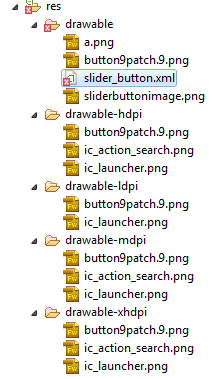
Peep Prants
Apr 15, 2014, 1:05:19 PM4/15/14
to appto...@googlegroups.com
Why you think MinSDK=3 is good solution?
If I remember then Google make special Tablet version (Android 3.0) and tihis SDK is 11!
J Martin Grännsjö
Apr 16, 2014, 10:44:02 AM4/16/14
to appto...@googlegroups.com
Ok ...
Here's what I think we have to solve in order to make apps work on tablets downloadable on Google Play
In [ RES ] folder , there must be a folder for each resolution [ drawable - xxhdpi ], [ drawable - hdpi ] and so on, in these folders , all image in every folder .
Adding in Androidmanifestfilen :
<uses-sdk android:targetSdkVersion="0" android:minSdkVersion="11"/>
and
<supports-screens android:anyDensity="true" android:xlargeScreens="true" android:largeScreens="true" android:normalScreens="true" android:smallScreens="true" android:resizeable="false"/>
Now comes the hard part ... It seems that when you load up on Google Play so it also check in [ Meta -INF ] folder ...
In the file CERT.SF and MANIFEST.MF if all objects have a SHA1 Digest
Example ...
Name: res / drawable - xxhdpi / mypicture.png
SHA1 Digest: 9Yw/eYTvflwA27JfdF5y9VYmPdM =
I do not know if I'm right , but maybe this is a good start ?
I've tried adding a [ drawable - xxhdpi ] folder in the asset before I make the APK, and that they it get a SHA-1 ID .
Name: Asset / drawable - xxhdpi / mypicture.png
SHA1 Digest: 9Yw/eYTvflwA27JfdF5y9VYmPdM =
I think that the folder MUST be under [ RES ] folder with the correct SHA1 ID to GoogelPlay must accept app
anyone more who working with this?
Here's what I think we have to solve in order to make apps work on tablets downloadable on Google Play
In [ RES ] folder , there must be a folder for each resolution [ drawable - xxhdpi ], [ drawable - hdpi ] and so on, in these folders , all image in every folder .
Adding in Androidmanifestfilen :
<uses-sdk android:targetSdkVersion="0" android:minSdkVersion="11"/>
and
<supports-screens android:anyDensity="true" android:xlargeScreens="true" android:largeScreens="true" android:normalScreens="true" android:smallScreens="true" android:resizeable="false"/>
Now comes the hard part ... It seems that when you load up on Google Play so it also check in [ Meta -INF ] folder ...
In the file CERT.SF and MANIFEST.MF if all objects have a SHA1 Digest
Example ...
Name: res / drawable - xxhdpi / mypicture.png
SHA1 Digest: 9Yw/eYTvflwA27JfdF5y9VYmPdM =
I do not know if I'm right , but maybe this is a good start ?
I've tried adding a [ drawable - xxhdpi ] folder in the asset before I make the APK, and that they it get a SHA-1 ID .
Name: Asset / drawable - xxhdpi / mypicture.png
SHA1 Digest: 9Yw/eYTvflwA27JfdF5y9VYmPdM =
I think that the folder MUST be under [ RES ] folder with the correct SHA1 ID to GoogelPlay must accept app
anyone more who working with this?
J Martin Grännsjö
Apr 16, 2014, 10:45:28 AM4/16/14
to appto...@googlegroups.com, J Martin Grännsjö, Sharp Gate
J Martin Grännsjö
Apr 16, 2014, 12:01:58 PM4/16/14
to appto...@googlegroups.com
Maybe this could be something to look on? It looks like they got all the drawable folders correct...
http://code.google.com/p/appinventor-java-translation/
http://code.google.com/p/appinventor-java-translation/
J Martin Grännsjö
Apr 16, 2014, 1:24:57 PM4/16/14
to appto...@googlegroups.com
Here is one more link, it looks like they could decompile the APK add Drawable folders and sign it again?
Anyone how know how this program works?
http://tweaksparadise.com/download/xavierjohn22/index.php?action=list&folder=2100
/ J Martin
Anyone how know how this program works?
http://tweaksparadise.com/download/xavierjohn22/index.php?action=list&folder=2100
/ J Martin
J Martin Grännsjö
Apr 20, 2014, 8:10:02 AM4/20/14
to appto...@googlegroups.com
Still try to find a way to support tablet with App inventor apps...
Maybe this is a way to go, with alias, and make a XML thats pointing to the assets folder?
http://developer.android.com/guide/topics/resources/providing-resources.html#AliasResources
http://wiresareobsolete.com/wordpress/2012/11/multi-screen-resource-selection/
http://evendanan.net/2011/03/Android-resources-and-device-fragmentation/
/ J Martin :)
RobNCD
May 8, 2014, 4:38:37 PM5/8/14
to appto...@googlegroups.com
You dont need to do all that. Just exclude the functions in your manifest that tablets might not use.
Here is an example.
<uses-feature android:name="android.hardware.wifi" android:required="false" />
<uses-feature android:name="android.hardware.location" android:required="false" />
<uses-feature android:name="android.hardware.location.network" android:required="false" />
<uses-feature android:name="android.hardware.location.gps" android:required="false" />
<uses-feature android:name="android.hardware.touchscreen" android:required="false"/>
<uses-sdk android:minSdkVersion="9" />
<supports-screens android:smallScreens="true" android:normalScreens="true" android:largeScreens="true" android:xlargeScreens="true" android:anyDensity="false" />
<application android:debuggable="false"
This took care of all my tablet submission needs.
zak
May 25, 2014, 8:35:16 PM5/25/14
to appto...@googlegroups.com
Can I exclude the functions with AppToMarket?
M. Hossein Amerkashi
May 25, 2014, 9:17:32 PM5/25/14
to Hassan zaki, AppToMarket
Venkatramana PC
Jun 9, 2014, 4:38:44 AM6/9/14
to appto...@googlegroups.com
I have uploaded a free app using apptomarket v4.0. Now I want to upload an update, but I forgot my password/alias to keystore. What can I do?
M. Hossein Amerkashi
Jun 9, 2014, 8:47:46 AM6/9/14
to Venkatramana PC, AppToMarket
You won't be able to publish new version of the app UNLESS you use same keystore with the same password/alias.
If forgotten, no way that we can help you.
Venkatramana PC
Jun 9, 2014, 11:04:38 AM6/9/14
to appto...@googlegroups.com, venkatr...@gmail.com
I tried to unpublish the app and upload the updated one with different keystore, but there is an error which shows You need to use a different package name because ......... already exists in Google Play. Can I change the package name?
M. Hossein Amerkashi
Jun 9, 2014, 11:08:52 AM6/9/14
to Venkatramana PC, AppToMarket
In AI, do SaveAs on your app. That will change the package name.
Taifun
Jun 9, 2014, 11:09:34 AM6/9/14
to appto...@googlegroups.com
changing the package name means to change the project name in App Inventor
then you have to upload the app as new app into Google Play
Taifun
Venkatramana PC
Jun 10, 2014, 5:14:12 AM6/10/14
to appto...@googlegroups.com, venkatr...@gmail.com
Changed the project name by using "save as" but that project is not loading. Please help.
Regards,
Venkat.
Venkatramana PC
Jun 10, 2014, 10:59:25 AM6/10/14
to appto...@googlegroups.com
Got it, As Taifun explained somewhere, downloaded the file, renamed and uploaded it again.
Thanks and regards, Venkat.
Mỹ Linh
Jun 22, 2014, 10:41:33 AM6/22/14
to appto...@googlegroups.com
Vào 21:22:04 UTC+7 Thứ bảy, ngày 01 tháng hai năm 2014, M. Hossein Amerkashi đã viết:
AppToMarket 4.0 released.What's new:Previous version had an issue for properly decompiling the .apk IF one had dropped in the AdMob or Amazon Ad component.If you are not using Ai2LiveComplete and don't have those extended components, you will still be okay with v3.2 and you can still use v3.2 HERE.v4.0 Download location:Google has decided to switch everyone from Google Code to Google Drive. Google does not allow upload of files to Google Code anymore. As result, the download location for v4.0 is in Google Drive below.-Hossein.
Hi Hossein,
but not relevant to my question ApptoMarket v3.2 error when click button (3): Create new apk file, it appears the error message: "ERROR: The new. APK was not generated due to errors." Can you help me solve this error ?
Look forward to a little help from you.
Thank and Best regard
Taifun
Jun 22, 2014, 11:04:17 AM6/22/14
to appto...@googlegroups.com
probably it would help, if you provide the error messages from the History window?
Taifun
John H
Jun 22, 2014, 11:33:25 AM6/22/14
to appto...@googlegroups.com
Vào 22:04:17 UTC+7 Chủ nhật, ngày 22 tháng sáu năm 2014, Taifun đã viết:
probably it would help, if you provide the error messages from the History window?Taifun
it's here : http://i.imgur.com/dTrvzta.png?1?5718
Anyone help me, please !
Taifun
Jun 22, 2014, 12:00:00 PM6/22/14
to appto...@googlegroups.com
probably a problem with the special characters in the app name?
try again without changing the app name...
Taifun
John H
Jun 22, 2014, 12:16:37 PM6/22/14
to appto...@googlegroups.com
Vào 23:00:00 UTC+7 Chủ nhật, ngày 22 tháng sáu năm 2014, Taifun đã viết:
probably a problem with the special characters in the app name?try again without changing the app name...Taifun
Thank you for your support,Taifun
But I have tried many times and still show the message: " ERROR: The new. APK was not generated due to errors." Even in version 4.0.
It's here: http://i.imgur.com/4q8B3CK.png?1?7462
Taifun
Jun 22, 2014, 12:22:23 PM6/22/14
to appto...@googlegroups.com
does it work with another very simple project?
Taifun
John H
Jun 22, 2014, 12:31:01 PM6/22/14
to appto...@googlegroups.com
Vào 23:22:23 UTC+7 Chủ nhật, ngày 22 tháng sáu năm 2014, Taifun đã viết:
does it work with another very simple project?Taifun
yes. it does
M. Hossein Amerkashi
Jun 23, 2014, 9:00:22 AM6/23/14
to John H, AppToMarket
Please provide screenshot of tab1 and tab2.
-Hossein.
--
Sefa Ermancık
Jul 4, 2014, 6:25:27 AM7/4/14
to appto...@googlegroups.com
I downloaded an apk file with AI2LiveComplete. In the past I used apptomarket for sing my app but now it doesn't work. When i use apptomarket i have a problem. Please hepl me. What can i do?
1 Şubat 2014 Cumartesi 16:22:04 UTC+2 tarihinde M. Hossein Amerkashi yazdı:
03Tem2014_0025.19: BUTTON CLICKED: 1> Decompile
03Tem2014_0025.21: I: Framework installed to: C:\Users\elif\apktool\framework\1.apk
03Tem2014_0025.22: I: Loading resource table...
03Tem2014_0025.23: I: Decoding AndroidManifest.xml with resources...
03Tem2014_0025.23: I: Loading resource table from file: C:\Users\elif\apktool\framework\1.apk
03Tem2014_0025.35: I: Regular manifest package...
03Tem2014_0025.35: I: Decoding file-resources...
03Tem2014_0025.35: I: Decoding values */* XMLs...
03Tem2014_0025.35: I: Loading resource table...
03Tem2014_0025.35: I: Copying raw classes.dex file...
03Tem2014_0025.35: I: Copying assets and libs...
03Tem2014_0025.35: I: Copying unknown files/dir...
03Tem2014_0025.36: I: Copying original files...
03Tem2014_0025.36: SUCCESS: your .apk was decompiled into: C:\Users\elif\Desktop\sefa\AppToMarket_v40\temp_myDecompiles
03Tem2014_0025.48: BUTTON CLICKED: 2> Update Manifest
03Tem2014_0025.48: SUCCESS: Manifest updated: C:\Users\elif\Desktop\sefa\AppToMarket_v40\temp_myDecompiles\AndroidManifest.xml
03Tem2014_0025.48: Completed updates. If you wish, you many now update androidmanifest.xml here: C:\Users\elif\Desktop\sefa\AppToMarket_v40\temp_myDecompiles\AndroidManifest.xml
03Tem2014_0025.51: writing new .apk file:C:\Users\elif\Downloads\CocukGelisimKiti2 (1)_new.apk
03Tem2014_0025.53: SUCCESS: The new .apk was generated: C:\Users\elif\Downloads\CocukGelisimKiti2 (1)_new.apk
03Tem2014_0025.54: BUTTON CLICKED: 4> Sign
03Tem2014_0025.54: Signing the application...
03Tem2014_0025.54: Error occurred during initialization of VM
03Tem2014_0025.54: Could not reserve enough space for object heap
03Tem2014_0025.54: ERROR: There was error in signing your app
1 Şubat 2014 Cumartesi 16:22:04 UTC+2 tarihinde M. Hossein Amerkashi yazdı:
M. Hossein Amerkashi
Jul 4, 2014, 10:21:35 AM7/4/14
to Sefa Ermancık, AppToMarket
Seems like memory issue
Sefa Ermancık
Jul 28, 2014, 1:04:31 PM7/28/14
to appto...@googlegroups.com
I still could not solve this problem. Anyone help me? What should i do?
28Tem2014_2002.03: BUTTON CLICKED: 4> Sign
28Tem2014_2002.03: Signing the application...
28Tem2014_2002.03: Error occurred during initialization of VM
28Tem2014_2002.03: Could not reserve enough space for object heap
28Tem2014_2002.03: ERROR: There was error in signing your app
سعيد الزهراني
Aug 20, 2014, 7:31:05 PM8/20/14
to appto...@googlegroups.com
FreeStuffCentral Apps
Sep 26, 2015, 7:14:23 AM9/26/15
to AppToMarket
Hey, I was using AI2LiveComplete on the web test server version but whenever I try to export my app as an apk it always gives me some kind of error. If you could help me I'd appreciate it!
in...@tennikus.de
Nov 8, 2015, 1:23:44 PM11/8/15
to AppToMarket
I'm still unsuccessfully trying to remove READ_PHONE_STATE using AppToMarket 4.0. My APP is from APP Inventor and when I install it immediately on my device permission phone state is not set. Only after using AppToMarket it is set. So it is obvious that AppToMarket is adding phone state. What can I do remove phone state?.This state is a real problem for me.
Angelo Valdora
Sep 17, 2016, 11:14:47 AM9/17/16
to AppToMarket
Hi,
i found the version 41 but i think is an upgrade.
I'm looking for complete software but i can't found it, i tried links in this page but one page is empty and the other Google Drive show me error.
Were can i found it?
Thank
Angelo
i found the version 41 but i think is an upgrade.
I'm looking for complete software but i can't found it, i tried links in this page but one page is empty and the other Google Drive show me error.
Were can i found it?
Thank
Angelo
Boban Stojmenovic
Sep 17, 2016, 6:52:52 PM9/17/16
to AppToMarket
if you look a little closer, you will see it 4.0-4.1
Angelo Valdora
Sep 18, 2016, 7:07:04 AM9/18/16
to AppToMarket
Thank Boban!!!
i downloaded only 4.1...
i also had downloaded 4.0 version :)))
Angelo
i downloaded only 4.1...
i also had downloaded 4.0 version :)))
Angelo
Moi C'EST
Mar 9, 2018, 3:24:36 PM3/9/18
to AppToMarket
Hi
i can't create the new apk
there is a problem with de packaging of the new apk
apptomarket turn without stop
my apk is 5230ko
i don't understand whats the problem
the decompile is ok
the updatemanifest is ok
create the new apk is not ok
if you can help me
best regards
i can't create the new apk
there is a problem with de packaging of the new apk
apptomarket turn without stop
my apk is 5230ko
i don't understand whats the problem
the decompile is ok
the updatemanifest is ok
create the new apk is not ok
if you can help me
best regards
Apni Jankari
May 9, 2018, 7:54:46 AM5/9/18
to AppToMarket
hello a big thankyou for the product but i want to change the api level 22 to api 26 so that i can upload my app to playstore but app is not starting . what should i do
Reply all
Reply to author
Forward
0 new messages
