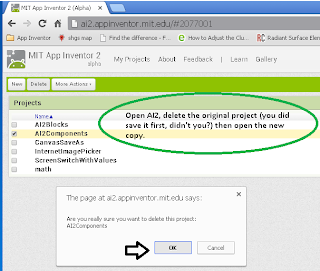AI2: copy screens manually using 7zip
Scott Ferguson
2013-11-05 update:
If you don't need to change the name of the screen in the source aia project before copying the screen files to the destination aia project you may be interested in this shortcut:
You can open the source aia project that you are copying screens from in one instance of 7zip
and the destination aia project that you are copying screens to in another instance of 7zip.
Open both projects src folders all the way to the .scm,.yail and .blk files.
Then just drag the needed screen files from the source folder to the destination folder in the other 7zip instance.
Also copy any assets from the assets folder that your screen will need.
Close both 7zips and upload the destination aia project to AI2.
---
- save the project in a folder on the PC
- open it with an archiving utility
- navigate to the bottom of the src nested folders
- drag out the screen files to be copied
- open each file with a text editor and do a find and replace from old screen name to new screen name
- save each file and rename them to the new screen names
- drag and drop them back in the archive folder/window
- open that project in AI2
-
-
-
-
-
-
-
-
-
-
-
-
-
-
Jeff Forssell
On Tuesday, December 31, 2013 at 4:09:35 AM UTC+1, Michael Ferguson wrote:
You do not need the 7zip (www.7-zip.org) archiving utility to copy screens, but it can simplify things a bit.
Was trying to recreate button row from screen1 to Help(SCREEN) by downloading aia file, rename to zip, unpacking and changing some files and rezipping and renaming to aia but wasn’t able to import. I erased the original project (after making copy). It said it wasn’t an AIA file. I tried another aia file, unpacking and repacking, without changing any content and the rezipped (in FreeComander) file was somewhat bigger in spite of choosing max compression. Does it have to be 7zip? What other possible problem?