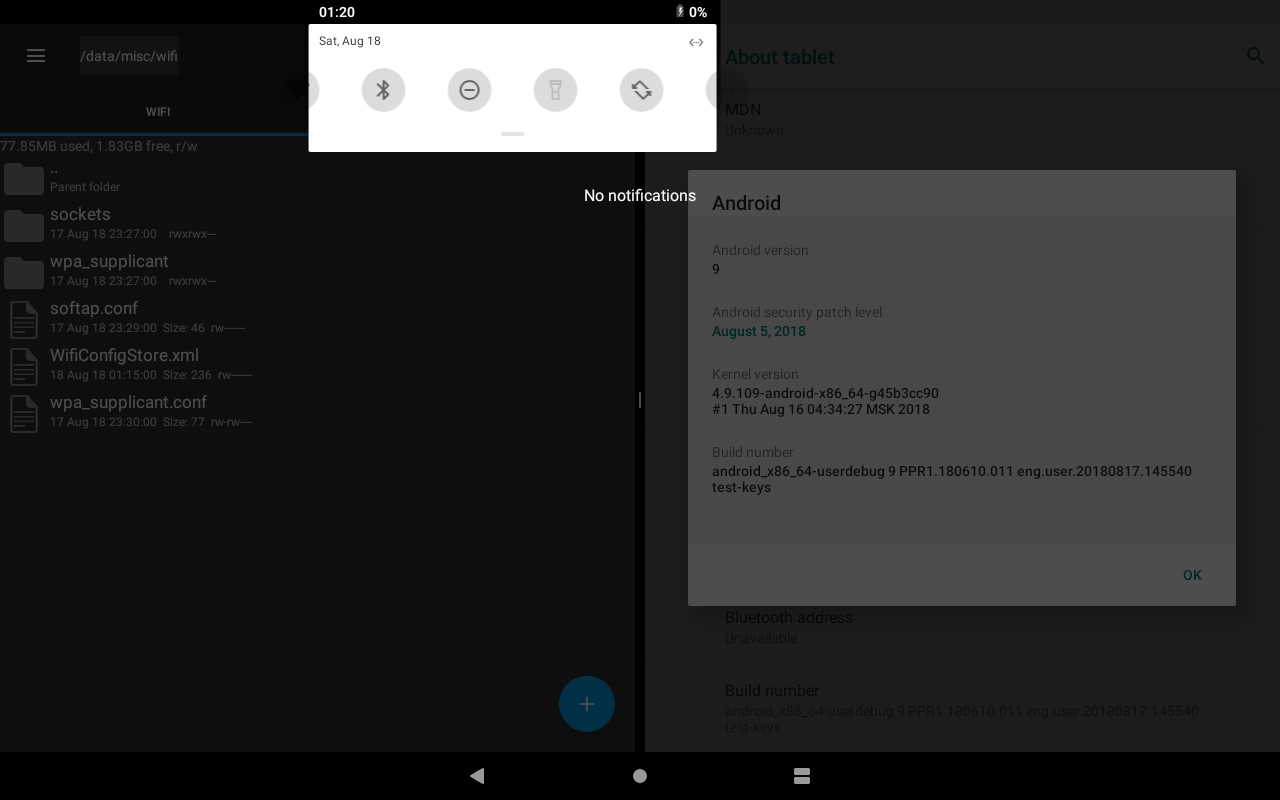Android x86_64 9.0.0-r3 test build
5,080 views
Skip to first unread message
youling 257
Aug 18, 2018, 3:19:10 AM8/18/18
to Android-x86
Great ! i want test iso to use Android pie freeform mode , https://www.xda-developers.com/taskbar-freeform-window-android-pie/
fguy
Aug 18, 2018, 4:35:02 AM8/18/18
to Android-x86
Great ! i want test iso to use Android pie freeform mode , https://www.xda-developers.com/taskbar-freeform-window-android-pie/
youling 257
Aug 18, 2018, 5:20:58 AM8/18/18
to Android-x86
from background i can know you not use taskbar 4.0
open one app full screen,this app as background,open others app window.
在 2018年8月18日星期六 UTC+8下午4:35:02,fguy写道:
在 2018年8月18日星期六 UTC+8下午4:35:02,fguy写道:
Message has been deleted
fguy
Aug 18, 2018, 5:57:22 AM8/18/18
to Android-x86
from background i can know you not use taskbar 4.0open one app full screen,this app as background,open others app window.
I'm using Taskbar 4.0 from github.
Unfortunately, Google has not been able to do a normal multi-window even in the 9th android. In the Samsung it worked even in the 3rd android, not to mention the 5th and later.
I would like to transfer TouchWiz + DeX from Galaxy Tab 4 to a oreo-x86, but this is a very difficult task and maybe even not feasible.
It is a pity that there are no new tablets on Intel and Android from Samsung.
fguy
Aug 18, 2018, 6:01:18 AM8/18/18
to Android-x86
Details later ...
For assembly, patches of android components from oreo-x86 are used - thanks to the developers.
There are no patches of ffmpeg (again too many changes) and VT.
Kernel 4.9.109, mesa 18.1.2 and swiftshader from oreo-x86.
Working:
sound, camera, Wifi (HP with intel Core-M3 6Y30)
Superuser (oreo-x86) + RootExplorer 4.x & TitanBackup 8.1.0
Houdini (arm32 from Nexus Player Android 8.0) - did not even expect it ;)
Problems:
1. It is loaded only with the key androidboot.hardware=android_x86_64 - the same was on oreo-x86 8.0
2. wpa_supplicant does not install the file wpa_supplicant.conf in data/misc/wifi - I do it myself in init.sh
3. screenshots in adb do not work
4. "Power" button (tablet) and sending Ctrl-Alt-Del to VMware do not invoke the Power menu
5. It did not work to add Gapps 8.1 and 9.0 - hangs on "Android", in the cache log for unknown reasons
6. The screen does not go out when you go to sleep - there are buttons below and time
Test assembly:
To install on VMware use SATA-disk with fat32 and GRUB, set system.sfs unpack (there img). Other my recommendations for launching on WMware on this forum.
On the tablet install as img files in a folder in C: with NTFS.
For load use refind from USB Flash (use BIOS UEFI).
Download:
https://yadi.sk/d/t9RMxZrG3aLq6k (700 Mb)
youling 257
Aug 18, 2018, 7:42:09 AM8/18/18
to Android-x86
can understand it use screenshot as background.
fguy
Aug 18, 2018, 1:08:26 PM8/18/18
to Android-x86
Problems:
3. screenshots in adb do not work
Saving the screen through adb does not work and on 8.1.
There is a problem with displaying applications in task management - on 8.1 everything works.
Jon West
Aug 19, 2018, 8:00:25 AM8/19/18
to Android-x86
Do you have any of the patches/commits pushed to GitHub or elsewhere yet?
fguy
Aug 22, 2018, 8:50:57 AM8/22/18
to Android-x86
Do you have any of the patches/commits pushed to GitHub or elsewhere yet?
The project is made locally. Spread on the github of desire and time I do not have. I can share the modified files with the authors of the android x86 project.
Jose Luis s
Aug 22, 2018, 10:04:50 AM8/22/18
to Android-x86
Hello.
Thanks for sharing.
I can't boot it from a 32bit UEFI, and in 64bit UEFI it seems to be in a loop (Chuwi hi12). Not sure why.
B.R
fguy
Aug 22, 2018, 10:22:03 AM8/22/18
to Android-x86
I can't boot it from a 32bit UEFI, and in 64bit UEFI it seems to be in a loop (Chuwi hi12). Not sure why.
Maybe you have "Problem 1"?
Jose Luis s
Aug 22, 2018, 2:56:24 PM8/22/18
to Android-x86
maybe....
But what does it mean, is it a kernel boot parameter? androidboot.hardware=android_x86_64,
Thanks
fguy
Aug 22, 2018, 4:35:13 PM8/22/18
to Android-x86
maybe....But what does it mean, is it a kernel boot parameter? androidboot.hardware=android_x86_64,
YES!!! You can add this "androidboot.hardware=android_x86_64" (without the "") in the installer for live launch by clicking the "Tab" button.
Soumyo's TechTips!
Oct 9, 2018, 10:14:52 AM10/9/18
to Android-x86
Can Anyone tell Me how to Install Android Pie on Vmware Workstation 14.1 ?
Step by Step Guide please. Newbie!
Wizzdome
Feb 26, 2019, 9:39:00 PM2/26/19
to Android-x86
Hello, thought it would be interesting to try 9 on this pc. I downloaded the file you provided, however after creating a start disk it is not detected by the system... using ubuntu start up disk... is there a way to push this from 8? that would be real convenient...
4TechGuns
Apr 1, 2019, 5:29:46 AM4/1/19
to Android-x86
I tried this too. I just discovered that the media is only bootable if you use Rufus (unfortunately Rufus is only available on Windows)
Reply all
Reply to author
Forward
0 new messages