RAID5 degraded
88 views
Skip to first unread message
Rafal B
Jan 25, 2017, 2:56:27 PM1/25/17
to al...@googlegroups.com
I see on status page:

So I started investigation:
First I examined which disk is removed from RAID:

as you can see it is sda missing so I checked sda's status:

Status seems to be OK.
Then I launched "Start short test" and after few minutes later I see on the status page:
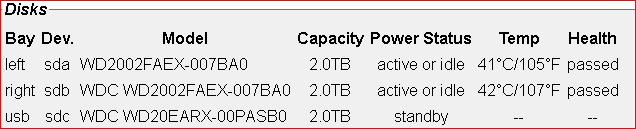
and for each disk:

So now I don't simply know if I have a faulty disk sda or not?
RAID Operations -> RAID Details:
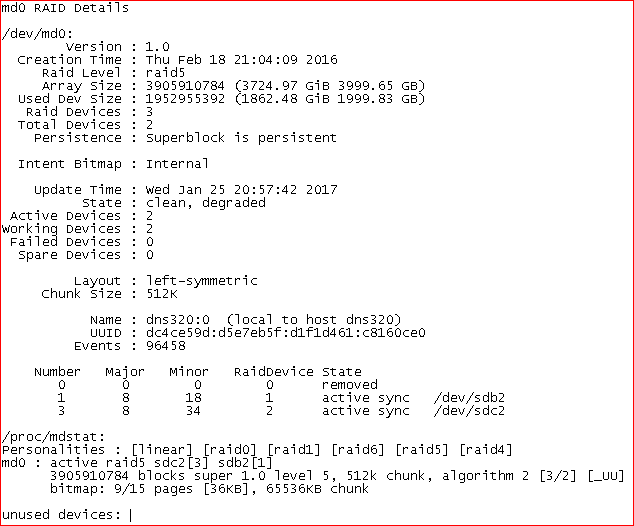
So it most likely seems that disk sda is just removed from RAID but is not failed.
EDIT.
========== Disk check: ========
[root@dns320]# mdadm --examine /dev/sda2
/dev/sda2:
Magic : a92b4efc
Version : 1.0
Feature Map : 0x1
Array UUID : dc4ce59d:d5e7eb5f:d1f1d461:c8160ce0
Name : dns320:0 (local to host dns320)
Creation Time : Thu Feb 18 21:04:09 2016
Raid Level : raid5
Raid Devices : 3
Avail Dev Size : 3905912496 (1862.48 GiB 1999.83 GB)
Array Size : 7811821568 (3724.97 GiB 3999.65 GB)
Used Dev Size : 3905910784 (1862.48 GiB 1999.83 GB)
Super Offset : 3905912752 sectors
State : clean
Device UUID : 40ef3849:1cb21cbe:8e90c993:a2083499
Internal Bitmap : -8 sectors from superblock
Update Time : Wed Jan 25 18:45:03 2017
Checksum : e9e35ff4 - correct
Events : 96135
Layout : left-symmetric
Chunk Size : 512K
Device Role : Active device 0
Array State : AAA ('A' == active, '.' == missing)
======= File System Operation Check result: =======
Checking sda2 finished with status code 4: fsck 1.41.14 (22-Dec-2010)
MyNAS: Superblock has an invalid journal (inode 8).
CLEARED.
*** ext3 journal has been deleted - filesystem is now ext2 only ***
MyNAS: The filesystem size (according to the superblock) is 976477696 blocks
The physical size of the device is 488239096 blocks
Either the superblock or the partition table is likely to be corrupt!
MyNAS: UNEXPECTED INCONSISTENCY; RUN fsck MANUALLY.
(i.e., without -a or -p options)
How to fix that?
What should I do in order to make RAID5 healthy?
Really need your help here....
/Rafal
So I started investigation:
First I examined which disk is removed from RAID:
as you can see it is sda missing so I checked sda's status:
Status seems to be OK.
Then I launched "Start short test" and after few minutes later I see on the status page:
and for each disk:
So now I don't simply know if I have a faulty disk sda or not?
RAID Operations -> RAID Details:
So it most likely seems that disk sda is just removed from RAID but is not failed.
EDIT.
========== Disk check: ========
[root@dns320]# mdadm --examine /dev/sda2
/dev/sda2:
Magic : a92b4efc
Version : 1.0
Feature Map : 0x1
Array UUID : dc4ce59d:d5e7eb5f:d1f1d461:c8160ce0
Name : dns320:0 (local to host dns320)
Creation Time : Thu Feb 18 21:04:09 2016
Raid Level : raid5
Raid Devices : 3
Avail Dev Size : 3905912496 (1862.48 GiB 1999.83 GB)
Array Size : 7811821568 (3724.97 GiB 3999.65 GB)
Used Dev Size : 3905910784 (1862.48 GiB 1999.83 GB)
Super Offset : 3905912752 sectors
State : clean
Device UUID : 40ef3849:1cb21cbe:8e90c993:a2083499
Internal Bitmap : -8 sectors from superblock
Update Time : Wed Jan 25 18:45:03 2017
Checksum : e9e35ff4 - correct
Events : 96135
Layout : left-symmetric
Chunk Size : 512K
Device Role : Active device 0
Array State : AAA ('A' == active, '.' == missing)
======= File System Operation Check result: =======
Checking sda2 finished with status code 4: fsck 1.41.14 (22-Dec-2010)
MyNAS: Superblock has an invalid journal (inode 8).
CLEARED.
*** ext3 journal has been deleted - filesystem is now ext2 only ***
MyNAS: The filesystem size (according to the superblock) is 976477696 blocks
The physical size of the device is 488239096 blocks
Either the superblock or the partition table is likely to be corrupt!
MyNAS: UNEXPECTED INCONSISTENCY; RUN fsck MANUALLY.
(i.e., without -a or -p options)
How to fix that?
What should I do in order to make RAID5 healthy?
Really need your help here....
/Rafal
João Cardoso
Jan 25, 2017, 5:01:36 PM1/25/17
to Alt-F
Only examining the whole "System Log" one could see what happened for sda2 to be removed from the array.
You can try to "Add" it again to the RAID (Disk->RAID "Component Operations"), of use "Clear" then "Add" if Add failed the first time.
But you should do a SMART long test before (Disk->Utilities) because if the disk fails again during the Add operation data might be lost. The Overall SMART result might be misleading, as the device might be OK now but it might be degrading (some parameters show values higher or lower than usual).
In Services->System, the smart service should always be enabled, as well as the mdadm services for RAID users. Setup and test mail first (Setup->Mail).
On Wednesday, 25 January 2017 19:56:27 UTC, Rafal B wrote:
I see on status page:
So I started investigation:
First I examined which disk is removed from RAID:
as you can see it is sda missing so I checked sda's status:
Status seems to be OK.
Then I launched "Start short test" and after few minutes later I see on the status page:
and for each disk:
So now I don't simply know if I have a faulty disk sda or not?
RAID Operations -> RAID Details:
So it most likely seems that disk sda just is removed from RAID but is not failed.
What should I do in order to make RAID5 healthy?
/Rafal
Rafal B
Jan 25, 2017, 5:24:03 PM1/25/17
to Alt-F
mdadm service as well as smart are configured and enabled - this is why I noticed about the problem:
OK, I have invoked "Start long test" on sda. As it says it will finish in 261 minutes.
How to check results of that check? Just by running the command smartctl --all /dev/sda?
A DegradedArray event had been detected on md device /dev/md/0.
Faithfully yours, etc.
P.S. The /proc/mdstat file currently contains the following:
Personalities : [linear] [raid0] [raid1] [raid6] [raid5] [raid4]
md0 : active raid5 sdc2[3] sdb2[1]
3905910784 blocks super 1.0 level 5, 512k chunk, algorithm 2 [3/2] [_UU]
bitmap: 9/15 pages [36KB], 65536KB chunkOK, I have invoked "Start long test" on sda. As it says it will finish in 261 minutes.
How to check results of that check? Just by running the command smartctl --all /dev/sda?
Rafal B
Jan 26, 2017, 12:38:40 AM1/26/17
to Alt-F
This is the result of SMART status after "Long test" is completed:
[root@dns320]# smartctl --all /dev/sda
smartctl 6.4 2015-06-04 r4109 [armv5tel-linux-3.18.28] (local build)
Copyright (C) 2002-15, Bruce Allen, Christian Franke, www.smartmontools.org
=== START OF INFORMATION SECTION ===
Device Model: WD2002FAEX-007BA0
Serial Number: WMAY11262529
LU WWN Device Id: 5 0014ee 0ae4444e3
Firmware Version: 01.01K01
User Capacity: 2,000,397,385,728 bytes [2.00 TB]
Sector Size: 512 bytes logical/physical
Rotation Rate: 7200 rpm
Device is: Not in smartctl database [for details use: -P showall]
ATA Version is: ATA8-ACS (minor revision not indicated)
SATA Version is: SATA 3.0, 6.0 Gb/s (current: 3.0 Gb/s)
Local Time is: Thu Jan 26 06:12:53 2017 CET
SMART support is: Available - device has SMART capability.
SMART support is: Enabled
=== START OF READ SMART DATA SECTION ===
SMART overall-health self-assessment test result: PASSED
General SMART Values:
Offline data collection status: (0x82) Offline data collection activity
was completed without error.
Auto Offline Data Collection: Enabled.
Self-test execution status: ( 0) The previous self-test routine completed
without error or no self-test has ever
been run.
Total time to complete Offline
data collection: (24000) seconds.
Offline data collection
capabilities: (0x7b) SMART execute Offline immediate.
Auto Offline data collection on/off support.
Suspend Offline collection upon new
command.
Offline surface scan supported.
Self-test supported.
Conveyance Self-test supported.
Selective Self-test supported.
SMART capabilities: (0x0003) Saves SMART data before entering
power-saving mode.
Supports SMART auto save timer.
Error logging capability: (0x01) Error logging supported.
General Purpose Logging supported.
Short self-test routine
recommended polling time: ( 2) minutes.
Extended self-test routine
recommended polling time: ( 262) minutes.
Conveyance self-test routine
recommended polling time: ( 5) minutes.
SCT capabilities: (0x70bd) SCT Status supported.
SCT Error Recovery Control supported.
SCT Feature Control supported.
SCT Data Table supported.
SMART Attributes Data Structure revision number: 16
Vendor Specific SMART Attributes with Thresholds:
ID# ATTRIBUTE_NAME FLAG VALUE WORST THRESH TYPE UPDATED WHEN_FAILED RAW_VALUE
1 Raw_Read_Error_Rate 0x002f 200 199 051 Pre-fail Always - 1
3 Spin_Up_Time 0x0027 243 146 021 Pre-fail Always - 6850
4 Start_Stop_Count 0x0032 098 098 000 Old_age Always - 2325
5 Reallocated_Sector_Ct 0x0033 200 200 140 Pre-fail Always - 0
7 Seek_Error_Rate 0x002e 200 200 000 Old_age Always - 0
9 Power_On_Hours 0x0032 090 090 000 Old_age Always - 7662
10 Spin_Retry_Count 0x0032 100 100 000 Old_age Always - 0
11 Calibration_Retry_Count 0x0032 100 253 000 Old_age Always - 0
12 Power_Cycle_Count 0x0032 100 100 000 Old_age Always - 89
183 Runtime_Bad_Block 0x0032 100 100 000 Old_age Always - 0
192 Power-Off_Retract_Count 0x0032 200 200 000 Old_age Always - 56
193 Load_Cycle_Count 0x0032 200 200 000 Old_age Always - 2268
194 Temperature_Celsius 0x0022 113 103 000 Old_age Always - 39
196 Reallocated_Event_Count 0x0032 200 200 000 Old_age Always - 0
197 Current_Pending_Sector 0x0032 200 200 000 Old_age Always - 0
198 Offline_Uncorrectable 0x0030 200 200 000 Old_age Offline - 0
199 UDMA_CRC_Error_Count 0x0032 200 200 000 Old_age Always - 0
200 Multi_Zone_Error_Rate 0x0008 200 200 000 Old_age Offline - 3
SMART Error Log Version: 1
No Errors Logged
SMART Self-test log structure revision number 1
Num Test_Description Status Remaining LifeTime(hours) LBA_of_first_error
# 1 Extended offline Completed without error 00% 7659 -
# 2 Short offline Completed without error 00% 7653 -
# 3 Extended offline Aborted by host 80% 7653 -
# 4 Short offline Completed without error 00% 7652 -
# 5 Short offline Completed without error 00% 7553 -
# 6 Short offline Completed without error 00% 7377 -
# 7 Short offline Completed without error 00% 7217 -
# 8 Short offline Completed without error 00% 7037 -
# 9 Short offline Interrupted (host reset) 90% 6565 -
#10 Short offline Completed without error 00% 6394 -
#11 Short offline Completed without error 00% 6305 -
#12 Short offline Completed without error 00% 6125 -
#13 Short offline Completed without error 00% 5966 -
#14 Short offline Completed without error 00% 5830 -
#15 Short offline Completed without error 00% 5649 -
#16 Short offline Completed without error 00% 5489 -
#17 Short offline Completed without error 00% 5309 -
#18 Short offline Completed without error 00% 5149 -
#19 Short offline Completed without error 00% 4993 -
#20 Short offline Completed without error 00% 4823 -
#21 Short offline Completed without error 00% 4658 -
SMART Selective self-test log data structure revision number 1
SPAN MIN_LBA MAX_LBA CURRENT_TEST_STATUS
1 0 0 Not_testing
2 0 0 Not_testing
3 0 0 Not_testing
4 0 0 Not_testing
5 0 0 Not_testing
Selective self-test flags (0x0):
After scanning selected spans, do NOT read-scan remainder of disk.
If Selective self-test is pending on power-up, resume after 0 minute delay.
on the healthy disk sdb it is:
ID# ATTRIBUTE_NAME FLAG VALUE WORST THRESH TYPE UPDATED WHEN_FAILED RAW_VALUE
1 Raw_Read_Error_Rate 0x002f 200 200 051 Pre-fail Always - 0
3 Spin_Up_Time 0x0027 253 248 021 Pre-fail Always - 9000
4 Start_Stop_Count 0x0032 095 095 000 Old_age Always - 5087
5 Reallocated_Sector_Ct 0x0033 199 199 140 Pre-fail Always - 5
7 Seek_Error_Rate 0x002e 100 253 000 Old_age Always - 0
9 Power_On_Hours 0x0032 068 068 000 Old_age Always - 23495
10 Spin_Retry_Count 0x0032 100 100 000 Old_age Always - 0
11 Calibration_Retry_Count 0x0032 100 100 000 Old_age Always - 0
12 Power_Cycle_Count 0x0032 100 100 000 Old_age Always - 557
192 Power-Off_Retract_Count 0x0032 200 200 000 Old_age Always - 469
193 Load_Cycle_Count 0x0032 199 199 000 Old_age Always - 4617
194 Temperature_Celsius 0x0022 115 081 000 Old_age Always - 37
196 Reallocated_Event_Count 0x0032 199 199 000 Old_age Always - 1
197 Current_Pending_Sector 0x0032 200 200 000 Old_age Always - 0
198 Offline_Uncorrectable 0x0030 200 200 000 Old_age Offline - 0
199 UDMA_CRC_Error_Count 0x0032 200 200 000 Old_age Always - 0
200 Multi_Zone_Error_Rate 0x0008 200 200 000 Old_age Offline - 0
Should I go to try add sda back to RAID5 or replace this drive?
/Rafal
[root@dns320]# smartctl --all /dev/sda
smartctl 6.4 2015-06-04 r4109 [armv5tel-linux-3.18.28] (local build)
Copyright (C) 2002-15, Bruce Allen, Christian Franke, www.smartmontools.org
=== START OF INFORMATION SECTION ===
Device Model: WD2002FAEX-007BA0
Serial Number: WMAY11262529
LU WWN Device Id: 5 0014ee 0ae4444e3
Firmware Version: 01.01K01
User Capacity: 2,000,397,385,728 bytes [2.00 TB]
Sector Size: 512 bytes logical/physical
Rotation Rate: 7200 rpm
Device is: Not in smartctl database [for details use: -P showall]
ATA Version is: ATA8-ACS (minor revision not indicated)
SATA Version is: SATA 3.0, 6.0 Gb/s (current: 3.0 Gb/s)
Local Time is: Thu Jan 26 06:12:53 2017 CET
SMART support is: Available - device has SMART capability.
SMART support is: Enabled
=== START OF READ SMART DATA SECTION ===
SMART overall-health self-assessment test result: PASSED
General SMART Values:
Offline data collection status: (0x82) Offline data collection activity
was completed without error.
Auto Offline Data Collection: Enabled.
Self-test execution status: ( 0) The previous self-test routine completed
without error or no self-test has ever
been run.
Total time to complete Offline
data collection: (24000) seconds.
Offline data collection
capabilities: (0x7b) SMART execute Offline immediate.
Auto Offline data collection on/off support.
Suspend Offline collection upon new
command.
Offline surface scan supported.
Self-test supported.
Conveyance Self-test supported.
Selective Self-test supported.
SMART capabilities: (0x0003) Saves SMART data before entering
power-saving mode.
Supports SMART auto save timer.
Error logging capability: (0x01) Error logging supported.
General Purpose Logging supported.
Short self-test routine
recommended polling time: ( 2) minutes.
Extended self-test routine
recommended polling time: ( 262) minutes.
Conveyance self-test routine
recommended polling time: ( 5) minutes.
SCT capabilities: (0x70bd) SCT Status supported.
SCT Error Recovery Control supported.
SCT Feature Control supported.
SCT Data Table supported.
SMART Attributes Data Structure revision number: 16
Vendor Specific SMART Attributes with Thresholds:
ID# ATTRIBUTE_NAME FLAG VALUE WORST THRESH TYPE UPDATED WHEN_FAILED RAW_VALUE
1 Raw_Read_Error_Rate 0x002f 200 199 051 Pre-fail Always - 1
3 Spin_Up_Time 0x0027 243 146 021 Pre-fail Always - 6850
4 Start_Stop_Count 0x0032 098 098 000 Old_age Always - 2325
5 Reallocated_Sector_Ct 0x0033 200 200 140 Pre-fail Always - 0
7 Seek_Error_Rate 0x002e 200 200 000 Old_age Always - 0
9 Power_On_Hours 0x0032 090 090 000 Old_age Always - 7662
10 Spin_Retry_Count 0x0032 100 100 000 Old_age Always - 0
11 Calibration_Retry_Count 0x0032 100 253 000 Old_age Always - 0
12 Power_Cycle_Count 0x0032 100 100 000 Old_age Always - 89
183 Runtime_Bad_Block 0x0032 100 100 000 Old_age Always - 0
192 Power-Off_Retract_Count 0x0032 200 200 000 Old_age Always - 56
193 Load_Cycle_Count 0x0032 200 200 000 Old_age Always - 2268
194 Temperature_Celsius 0x0022 113 103 000 Old_age Always - 39
196 Reallocated_Event_Count 0x0032 200 200 000 Old_age Always - 0
197 Current_Pending_Sector 0x0032 200 200 000 Old_age Always - 0
198 Offline_Uncorrectable 0x0030 200 200 000 Old_age Offline - 0
199 UDMA_CRC_Error_Count 0x0032 200 200 000 Old_age Always - 0
200 Multi_Zone_Error_Rate 0x0008 200 200 000 Old_age Offline - 3
SMART Error Log Version: 1
No Errors Logged
SMART Self-test log structure revision number 1
Num Test_Description Status Remaining LifeTime(hours) LBA_of_first_error
# 1 Extended offline Completed without error 00% 7659 -
# 2 Short offline Completed without error 00% 7653 -
# 3 Extended offline Aborted by host 80% 7653 -
# 4 Short offline Completed without error 00% 7652 -
# 5 Short offline Completed without error 00% 7553 -
# 6 Short offline Completed without error 00% 7377 -
# 7 Short offline Completed without error 00% 7217 -
# 8 Short offline Completed without error 00% 7037 -
# 9 Short offline Interrupted (host reset) 90% 6565 -
#10 Short offline Completed without error 00% 6394 -
#11 Short offline Completed without error 00% 6305 -
#12 Short offline Completed without error 00% 6125 -
#13 Short offline Completed without error 00% 5966 -
#14 Short offline Completed without error 00% 5830 -
#15 Short offline Completed without error 00% 5649 -
#16 Short offline Completed without error 00% 5489 -
#17 Short offline Completed without error 00% 5309 -
#18 Short offline Completed without error 00% 5149 -
#19 Short offline Completed without error 00% 4993 -
#20 Short offline Completed without error 00% 4823 -
#21 Short offline Completed without error 00% 4658 -
SMART Selective self-test log data structure revision number 1
SPAN MIN_LBA MAX_LBA CURRENT_TEST_STATUS
1 0 0 Not_testing
2 0 0 Not_testing
3 0 0 Not_testing
4 0 0 Not_testing
5 0 0 Not_testing
Selective self-test flags (0x0):
After scanning selected spans, do NOT read-scan remainder of disk.
If Selective self-test is pending on power-up, resume after 0 minute delay.
on the healthy disk sdb it is:
ID# ATTRIBUTE_NAME FLAG VALUE WORST THRESH TYPE UPDATED WHEN_FAILED RAW_VALUE
1 Raw_Read_Error_Rate 0x002f 200 200 051 Pre-fail Always - 0
3 Spin_Up_Time 0x0027 253 248 021 Pre-fail Always - 9000
4 Start_Stop_Count 0x0032 095 095 000 Old_age Always - 5087
5 Reallocated_Sector_Ct 0x0033 199 199 140 Pre-fail Always - 5
7 Seek_Error_Rate 0x002e 100 253 000 Old_age Always - 0
9 Power_On_Hours 0x0032 068 068 000 Old_age Always - 23495
10 Spin_Retry_Count 0x0032 100 100 000 Old_age Always - 0
11 Calibration_Retry_Count 0x0032 100 100 000 Old_age Always - 0
12 Power_Cycle_Count 0x0032 100 100 000 Old_age Always - 557
192 Power-Off_Retract_Count 0x0032 200 200 000 Old_age Always - 469
193 Load_Cycle_Count 0x0032 199 199 000 Old_age Always - 4617
194 Temperature_Celsius 0x0022 115 081 000 Old_age Always - 37
196 Reallocated_Event_Count 0x0032 199 199 000 Old_age Always - 1
197 Current_Pending_Sector 0x0032 200 200 000 Old_age Always - 0
198 Offline_Uncorrectable 0x0030 200 200 000 Old_age Offline - 0
199 UDMA_CRC_Error_Count 0x0032 200 200 000 Old_age Always - 0
200 Multi_Zone_Error_Rate 0x0008 200 200 000 Old_age Offline - 0
Should I go to try add sda back to RAID5 or replace this drive?
/Rafal
João Cardoso
Jan 26, 2017, 10:18:33 AM1/26/17
to Alt-F
On Thursday, 26 January 2017 05:38:40 UTC, Rafal B wrote:
This is the result of SMART status after "Long test" is completed:
[root@dns320]# smartctl --all /dev/sda
smartctl 6.4 2015-06-04 r4109 [armv5tel-linux-3.18.28] (local build)
...
SMART Attributes Data Structure revision number: 16
Vendor Specific SMART Attributes with Thresholds:
ID# ATTRIBUTE_NAME FLAG VALUE WORST THRESH TYPE UPDATED WHEN_FAILED RAW_VALUE
1 Raw_Read_Error_Rate 0x002f 200 199 051 Pre-fail Always - 1
3 Spin_Up_Time 0x0027 243 146 021 Pre-fail Always - 6850
4 Start_Stop_Count 0x0032 098 098 000 Old_age Always - 2325
5 Reallocated_Sector_Ct 0x0033 200 200 140 Pre-fail Always - 0
7 Seek_Error_Rate 0x002e 200 200 000 Old_age Always - 0
9 Power_On_Hours 0x0032 090 090 000 Old_age Always - 7662
10 Spin_Retry_Count 0x0032 100 100 000 Old_age Always - 0
11 Calibration_Retry_Count 0x0032 100 253 000 Old_age Always - 0
12 Power_Cycle_Count 0x0032 100 100 000 Old_age Always - 89
183 Runtime_Bad_Block 0x0032 100 100 000 Old_age Always - 0
192 Power-Off_Retract_Count 0x0032 200 200 000 Old_age Always - 56
193 Load_Cycle_Count 0x0032 200 200 000 Old_age Always - 2268
194 Temperature_Celsius 0x0022 113 103 000 Old_age Always - 39
196 Reallocated_Event_Count 0x0032 200 200 000 Old_age Always - 0
197 Current_Pending_Sector 0x0032 200 200 000 Old_age Always - 0
198 Offline_Uncorrectable 0x0030 200 200 000 Old_age Offline - 0
199 UDMA_CRC_Error_Count 0x0032 200 200 000 Old_age Always - 0
200 Multi_Zone_Error_Rate 0x0008 200 200 000 Old_age Offline - 3
...
In the VALUE/WORST/THRESH columns lower values are worst.
The drive seem to have a issues in the past (don't know when), its temperature has raised a bit and read errors also occurred. It also take a while to spin up.
It might or not be that that caused the issue.
Drives are kicked off the RAID if they take too long to answer, and only examining the System or Kernel log at that time will eventually reveal the possible reason.
Should I go to try add sda back to RAID5 or replace this drive?
I see no other indication of troubles, so I think that's OK to Add it to the RAID (and wait for a lengthy tens of hours rebuild). As said, if it fails the first Add, you have to Clear it first before trying again.
If however the drive is part of a critical system component, just replace the drive.
Rafal B
Jan 26, 2017, 1:20:29 PM1/26/17
to Alt-F
I'm not brave enough to trying add sda back to RAID as on Monday I will get the new one but would like to understand what would happened.
In the system log I see:
Jan 25 20:51:34 dns320 user.info kernel: usb 1-1: new high-speed USB device number 2 using orion-ehci
Jan 25 20:51:34 dns320 user.info kernel: ata1: SATA link up 3.0 Gbps (SStatus 123 SControl F300)
Jan 25 20:51:34 dns320 user.info kernel: ata1.00: ATA-8: WD2002FAEX-007BA0, 01.01K01, max UDMA/133
Jan 25 20:51:34 dns320 user.info kernel: ata1.00: 3907026144 sectors, multi 0: LBA48 NCQ (depth 31/32)
Jan 25 20:51:34 dns320 user.info kernel: ata1.00: configured for UDMA/133
Jan 25 20:51:34 dns320 user.notice kernel: scsi 0:0:0:0: Direct-Access ATA WD2002FAEX-007BA 1K01 PQ: 0 ANSI: 5
Jan 25 20:51:34 dns320 user.notice kernel: sd 0:0:0:0: Attached scsi generic sg0 type 0
Jan 25 20:51:34 dns320 user.notice kernel: sd 0:0:0:0: [sda] 3907026144 512-byte logical blocks: (2.00 TB/1.81 TiB)
Jan 25 20:51:34 dns320 user.notice kernel: sd 0:0:0:0: [sda] Write Protect is off
Jan 25 20:51:34 dns320 user.debug kernel: sd 0:0:0:0: [sda] Mode Sense: 00 3a 00 00
Jan 25 20:51:34 dns320 user.notice kernel: sd 0:0:0:0: [sda] Write cache: enabled, read cache: enabled, doesn't support DPO or FUA
Jan 25 20:51:35 dns320 user.info kernel: usb-storage 1-1:1.0: USB Mass Storage device detected
Jan 25 20:51:35 dns320 user.info kernel: sda: sda1 sda2 sda3
Jan 25 20:51:35 dns320 user.notice kernel: sd 0:0:0:0: [sda] Attached SCSI disk
Jan 25 20:51:35 dns320 user.info kernel: scsi host2: usb-storage 1-1:1.0
Jan 25 20:51:35 dns320 user.info kernel: ata2: SATA link up 3.0 Gbps (SStatus 123 SControl F300)
Jan 25 20:51:35 dns320 user.info kernel: ata2.00: ATA-8: WDC WD2002FAEX-007BA0, 05.01D05, max UDMA/133
Jan 25 20:51:35 dns320 user.info kernel: ata2.00: 3907029168 sectors, multi 0: LBA48 NCQ (depth 31/32)
Jan 25 20:51:35 dns320 user.err kernel: rtc-mv f1010300.rtc: internal RTC not ticking
Jan 25 20:51:35 dns320 user.info kernel: i2c /dev entries driver
Jan 25 20:51:35 dns320 user.info kernel: md: linear personality registered for level -1
Jan 25 20:51:35 dns320 user.info kernel: md: raid0 personality registered for level 0
Jan 25 20:51:35 dns320 user.info kernel: md: raid1 personality registered for level 1
Jan 25 20:51:35 dns320 user.info kernel: md: raid6 personality registered for level 6
Jan 25 20:51:35 dns320 user.info kernel: md: raid5 personality registered for level 5
Jan 25 20:51:35 dns320 user.info kernel: md: raid4 personality registered for level 4
Jan 25 20:51:35 dns320 user.info kernel: usbcore: registered new interface driver usbhid
Jan 25 20:51:35 dns320 user.info kernel: usbhid: USB HID core driver
Jan 25 20:51:35 dns320 user.info kernel: TCP: cubic registered
Jan 25 20:51:35 dns320 user.info kernel: NET: Registered protocol family 17
Jan 25 20:51:35 dns320 user.info kernel: ata2.00: configured for UDMA/133
Jan 25 20:51:35 dns320 user.notice kernel: scsi 1:0:0:0: Direct-Access ATA WDC WD2002FAEX-0 1D05 PQ: 0 ANSI: 5
Jan 25 20:51:35 dns320 user.notice kernel: sd 1:0:0:0: Attached scsi generic sg1 type 0
Jan 25 20:51:35 dns320 user.notice kernel: sd 1:0:0:0: [sdb] 3907029168 512-byte logical blocks: (2.00 TB/1.81 TiB)
Jan 25 20:51:35 dns320 user.notice kernel: sd 1:0:0:0: [sdb] Write Protect is off
Jan 25 20:51:35 dns320 user.debug kernel: sd 1:0:0:0: [sdb] Mode Sense: 00 3a 00 00
Jan 25 20:51:35 dns320 user.notice kernel: sd 1:0:0:0: [sdb] Write cache: enabled, read cache: enabled, doesn't support DPO or FUA
Jan 25 20:51:35 dns320 user.info kernel: SATA Power: 5000 mV
Jan 25 20:51:35 dns320 user.info kernel: input: gpio_keys as /devices/gpio_keys/input/input0
Jan 25 20:51:35 dns320 user.info kernel: sdb: sdb1 sdb2 sdb3
Jan 25 20:51:35 dns320 user.notice root: Starting sslcert: OK.
Jan 25 20:51:35 dns320 user.notice kernel: sd 1:0:0:0: [sdb] Attached SCSI disk
Jan 25 20:51:35 dns320 user.info kernel: md: Skipping autodetection of RAID arrays. (raid=autodetect will force)
Jan 25 20:51:35 dns320 user.info kernel: VFS: Mounted root (squashfs filesystem) readonly on device 1:0.
Jan 25 20:51:35 dns320 user.info kernel: Freeing unused kernel memory: 172K (c047d000 - c04a8000)
Jan 25 20:51:35 dns320 user.notice kernel: scsi 2:0:0:0: Direct-Access WD My Book 1140 1019 PQ: 0 ANSI: 6
Jan 25 20:51:35 dns320 user.notice kernel: sd 2:0:0:0: Attached scsi generic sg2 type 0
Jan 25 20:51:35 dns320 user.notice kernel: sd 2:0:0:0: [sdc] 3906963456 512-byte logical blocks: (2.00 TB/1.81 TiB)
Jan 25 20:51:35 dns320 user.notice kernel: scsi 2:0:0:1: Enclosure WD SES Device 1019 PQ: 0 ANSI: 6
Jan 25 20:51:35 dns320 user.notice kernel: sd 2:0:0:0: [sdc] Write Protect is off
Jan 25 20:51:35 dns320 user.debug kernel: sd 2:0:0:0: [sdc] Mode Sense: 47 00 10 08
Jan 25 20:51:35 dns320 user.err kernel: sd 2:0:0:0: [sdc] No Caching mode page found
Jan 25 20:51:35 dns320 user.err kernel: sd 2:0:0:0: [sdc] Assuming drive cache: write through
Jan 25 20:51:35 dns320 user.notice kernel: scsi 2:0:0:1: Attached scsi generic sg3 type 13
Jan 25 20:51:35 dns320 user.info kernel: Adding 524284k swap on /dev/sda1. Priority:1 extents:1 across:524284k
Jan 25 20:51:35 dns320 user.info kernel: sdc: sdc1 sdc2
Jan 25 20:51:35 dns320 user.notice kernel: sd 2:0:0:0: [sdc] Attached SCSI disk
Jan 25 20:51:35 dns320 user.err kernel: __nand_correct_data: uncorrectable ECC error
Jan 25 20:51:35 dns320 user.err kernel: blk_update_request: I/O error, dev mtdblock6, sector 3968
Jan 25 20:51:35 dns320 user.info kernel: md: bind
Jan 25 20:51:35 dns320 user.info kernel: EXT4-fs (sda3): mounted filesystem with ordered data mode. Opts: (null)
Jan 25 20:51:35 dns320 user.info kernel: Adding 524284k swap on /dev/sdb1. Priority:1 extents:1 across:524284k
Jan 25 20:51:35 dns320 user.notice kernel: random: nonblocking pool is initialized
Jan 25 20:51:35 dns320 user.info kernel: md: bind
Jan 25 20:51:35 dns320 user.info kernel: EXT4-fs (sdb3): mounted filesystem with ordered data mode. Opts: (null)
Jan 25 20:51:35 dns320 user.info kernel: Adding 524284k swap on /dev/sdc1. Priority:1 extents:1 across:524284k
Jan 25 20:51:35 dns320 user.info kernel: md: bind
Jan 25 20:51:35 dns320 user.warn kernel: md: kicking non-fresh sda2 from array!
Jan 25 20:51:35 dns320 user.info kernel: md: unbind
Jan 25 20:51:35 dns320 user.info kernel: md: export_rdev(sda2)
Jan 25 20:51:35 dns320 user.info kernel: md/raid:md0: device sdc2 operational as raid disk 2
Jan 25 20:51:35 dns320 user.info kernel: md/raid:md0: device sdb2 operational as raid disk 1
Jan 25 20:51:35 dns320 user.info kernel: md/raid:md0: allocated 0kB
Jan 25 20:51:35 dns320 user.alert kernel: md/raid:md0: raid level 5 active with 2 out of 3 devices, algorithm 2
Jan 25 20:51:35 dns320 user.debug kernel: RAID conf printout:
Jan 25 20:51:35 dns320 user.debug kernel: --- level:5 rd:3 wd:2
Jan 25 20:51:35 dns320 user.debug kernel: disk 1, o:1, dev:sdb2
Jan 25 20:51:35 dns320 user.debug kernel: disk 2, o:1, dev:sdc2
Jan 25 20:51:35 dns320 user.info kernel: created bitmap (15 pages) for device md0
Jan 25 20:51:35 dns320 user.info kernel: md0: bitmap initialized from disk: read 1 pages, set 25 of 29800 bits
Jan 25 20:51:35 dns320 user.info kernel: md0: detected capacity change from 0 to 3999652642816
Jan 25 20:51:35 dns320 user.info kernel: md0: unknown partition table
Jan 25 20:51:36 dns320 user.info kernel: EXT4-fs (md0): mounted filesystem with ordered data mode. Opts: (null)
Jan 25 20:51:36 dns320 user.notice hot_aux: Backup directory found in MyNAS
Jan 25 20:51:37 dns320 user.notice hot_aux: Alt-F directory found in MyNAS
Jan 25 20:51:37 dns320 user.info kernel: mv643xx_eth_port mv643xx_eth_port.0 eth0: link up, 1000 Mb/s, full duplex, flow control disabled
Jan 25 20:51:37 dns320 user.notice aufs: waiting for lock
Jan 25 20:51:38 dns320 user.notice root: Starting urandom: OK.
Jan 25 20:51:38 dns320 user.notice root: Starting modload: OK.
Jan 25 20:51:38 dns320 user.notice root: quota on sda3 is disabled quota on sdb3 is disabled quota on md0 is disabled
Jan 25 20:51:38 dns320 daemon.info sysctrl: Starting
Jan 25 20:51:38 dns320 daemon.info sysctrl: reading /etc/bay
Jan 25 20:51:38 dns320 daemon.info sysctrl: reading /etc/misc.conf
Jan 25 20:51:38 dns320 daemon.info sysctrl: reading /etc/sysctrl.conf
Jan 25 20:51:38 dns320 daemon.info sysctrl: args.lo_fan=2000
Jan 25 20:51:38 dns320 user.notice root: Starting sysctrl: OK.
Jan 25 20:51:38 dns320 daemon.info sysctrl: args.hi_fan=5000
Jan 25 20:51:38 dns320 daemon.info sysctrl: args.lo_temp=37
Jan 25 20:51:38 dns320 daemon.info sysctrl: args.hi_temp=50
Jan 25 20:51:38 dns320 daemon.info sysctrl: args.hist_temp=1.0
Jan 25 20:51:38 dns320 daemon.info sysctrl: args.fan_mode=AUTO
Jan 25 20:51:38 dns320 daemon.info sysctrl: args.mail=1
Jan 25 20:51:38 dns320 daemon.info sysctrl: args.recovery=1
Jan 25 20:51:38 dns320 daemon.info sysctrl: args.fan_off_temp=35
Jan 25 20:51:38 dns320 daemon.info sysctrl: args.max_fan_speed=6000
Jan 25 20:51:38 dns320 daemon.info sysctrl: args.crit_temp=54
Jan 25 20:51:38 dns320 daemon.info sysctrl: args.warn_temp=52
Jan 25 20:51:38 dns320 daemon.info sysctrl: args.crit_temp_command="/usr/sbin/poweroff"
Jan 25 20:51:38 dns320 daemon.info sysctrl: args.warn_temp_command="(null)"
Jan 25 20:51:38 dns320 daemon.info sysctrl: args.front_button_command1="(null)"
Jan 25 20:51:38 dns320 daemon.info sysctrl: args.front_button_command2="(null)"
Jan 25 20:51:38 dns320 daemon.info sysctrl: args.back_button_command="(null)"
Jan 25 20:51:38 dns320 daemon.info sysctrl: ndisks=3
Jan 25 20:51:38 dns320 daemon.info sysctrl: sda left rdwr=0 last=0 spindow=900 power=1
Jan 25 20:51:38 dns320 daemon.info sysctrl: sdb right rdwr=0 last=0 spindow=900 power=1
Jan 25 20:51:38 dns320 daemon.info sysctrl: sdc usb rdwr=0 last=0 spindow=900 power=1
Jan 25 20:51:38 dns320 daemon.crit sysctrl: Your md0 raid5 device is degraded!
Jan 25 20:51:38 dns320 cron.info crond[746]: crond: crond (busybox 1.20.2) started, log level 8
Jan 25 20:51:38 dns320 user.notice root: Starting crond: OK.
Jan 25 20:51:38 dns320 user.notice root: Starting atd: OK.
Jan 25 20:51:38 dns320 daemon.info smartd[761]: smartd 6.4 2015-06-04 r4109 [armv5tel-linux-3.18.28] (local build)
Jan 25 20:51:38 dns320 daemon.info smartd[761]: Copyright (C) 2002-15, Bruce Allen, Christian Franke, www.smartmontools.org
Jan 25 20:51:38 dns320 daemon.info smartd[761]: Opened configuration file /etc/smartd.conf
Jan 25 20:51:38 dns320 daemon.info smartd[761]: Configuration file /etc/smartd.conf was parsed, found DEVICESCAN, scanning devices
Jan 25 20:51:38 dns320 daemon.info smartd[761]: Device: /dev/sda, type changed from 'scsi' to 'sat'
Jan 25 20:51:38 dns320 daemon.info smartd[761]: Device: /dev/sda [SAT], opened
Jan 25 20:51:38 dns320 daemon.info smartd[761]: Device: /dev/sda [SAT], WD2002FAEX-007BA0, S/N:WMAY11262529, WWN:5-0014ee-0ae4444e3, FW:01.01K01, 2.00 TB
Jan 25 20:51:38 dns320 daemon.info smartd[761]: Device: /dev/sda [SAT], not found in smartd database.
Jan 25 20:51:38 dns320 daemon.info smartd[761]: Device: /dev/sda [SAT], enabled SMART Attribute Autosave.
Jan 25 20:51:38 dns320 daemon.info smartd[761]: Device: /dev/sda [SAT], enabled SMART Automatic Offline Testing.
Jan 25 20:51:38 dns320 daemon.info smartd[761]: Device: /dev/sda [SAT], is SMART capable. Adding to "monitor" list.
Jan 25 20:51:38 dns320 daemon.info smartd[761]: Device: /dev/sdb, type changed from 'scsi' to 'sat'
Jan 25 20:51:38 dns320 daemon.info smartd[761]: Device: /dev/sdb [SAT], opened
Jan 25 20:51:38 dns320 daemon.info smartd[761]: Device: /dev/sdb [SAT], WDC WD2002FAEX-007BA0, S/N:WD-WCAY00598849, WWN:5-0014ee-2b1e3eb21, FW:05.01D05, 2.00 TB
Jan 25 20:51:38 dns320 daemon.info smartd[761]: Device: /dev/sdb [SAT], found in smartd database: Western Digital Black
Jan 25 20:51:38 dns320 daemon.info smartd[761]: Device: /dev/sdb [SAT], enabled SMART Attribute Autosave.
Jan 25 20:51:39 dns320 daemon.info smartd[761]: Device: /dev/sdb [SAT], enabled SMART Automatic Offline Testing.
Jan 25 20:51:39 dns320 daemon.info smartd[761]: Device: /dev/sdb [SAT], is SMART capable. Adding to "monitor" list.
Jan 25 20:51:39 dns320 daemon.info smartd[761]: Monitoring 2 ATA and 0 SCSI devices
Jan 25 20:51:39 dns320 daemon.info smartd[768]: smartd has fork()ed into background mode. New PID=768.
Jan 25 20:51:39 dns320 user.notice root: Starting smartd: OK.
Jan 25 20:51:39 dns320 user.notice root: Starting news: OK.
Jan 25 20:51:39 dns320 user.info kernel: usbcore: registered new interface driver usblp
Jan 25 20:51:39 dns320 user.notice root: Starting inetd: OK.
Jan 25 20:51:39 dns320 user.info kernel: RPC: Registered named UNIX socket transport module.
Jan 25 20:51:39 dns320 user.info kernel: RPC: Registered udp transport module.
Jan 25 20:51:39 dns320 user.info kernel: RPC: Registered tcp transport module.
Jan 25 20:51:39 dns320 user.info kernel: RPC: Registered tcp NFSv4.1 backchannel transport module.
Jan 25 20:51:40 dns320 user.info kernel: Installing knfsd (copyright (C) 1996 ok...@monad.swb.de).
Jan 25 20:51:43 dns320 daemon.notice rpc.mountd[1143]: Version 1.3.3 starting
Jan 25 20:51:43 dns320 daemon.notice rpc.statd[1150]: Version 1.3.3 starting
Jan 25 20:51:43 dns320 daemon.warn rpc.statd[1150]: Flags:
Jan 25 20:51:43 dns320 daemon.notice rpc.statd[1150]: Initializing NSM state
Jan 25 20:51:43 dns320 daemon.notice sm-notify[1171]: Version 1.3.3 starting
Jan 25 20:51:43 dns320 user.notice root: Starting portmap: .OK. Starting rpc.mountd: OK. Starting rpc.statd: OK. Starting rpc.nfsd: OK. Starting sm-notify: OK.
Jan 25 20:51:44 dns320 daemon.err rpc.mountd[1143]: can't stat /var/lib/nfs/rmtab: No such file or directory
Jan 25 20:51:45 dns320 user.notice root: Starting nmbd: OK. Starting smbd: OK.
Jan 25 20:51:46 dns320 user.notice root: user stopped.
Jan 25 20:51:46 dns320 user.notice root: ffp stopped
Jan 25 20:51:46 dns320 user.notice transmission: Alt-F folder not yet available.\nUse menu Packages->Alt-F to install Alt-F packages folder if you have not yet done it.
Jan 25 20:51:46 dns320 user.notice root:
Jan 25 20:51:46 dns320 user.notice minidlna: Alt-F folder not yet available.\nUse menu Packages->Alt-F to install Alt-F packages folder if you have not yet done it.
Jan 25 20:51:46 dns320 user.notice root:
Jan 25 20:51:46 dns320 user.notice forked_daapd: Alt-F folder not yet available.\nUse menu Packages->Alt-F to install Alt-F packages folder if you have not yet done it.
Jan 25 20:51:46 dns320 user.notice root:
Jan 25 20:51:46 dns320 user.notice root: vsftpd: ftp is currently managed through the inetd service.
Jan 25 20:51:46 dns320 user.notice root: rsync: rsync is currently managed through the inetd service.
Jan 25 20:51:46 dns320 user.notice root: dropbear: ssh is currently managed through the inetd service.
Jan 25 20:51:46 dns320 user.notice root: smbd running
Jan 25 20:51:46 dns320 user.notice root: rpc.statd running
Jan 25 20:51:46 dns320 user.notice root: nfsd running
Jan 25 20:51:46 dns320 user.notice netatalk: Alt-F folder not yet available.\nUse menu Packages->Alt-F to install Alt-F packages folder if you have not yet done it.
Jan 25 20:51:46 dns320 user.notice root:
Jan 25 20:51:46 dns320 user.notice avahi_daemon: Alt-F folder not yet available.\nUse menu Packages->Alt-F to install Alt-F packages folder if you have not yet done it.
Jan 25 20:51:46 dns320 user.notice root:
Jan 25 20:51:46 dns320 user.notice root: inadyn-mt stopped
Jan 25 20:51:46 dns320 user.notice root: ntpd stopped
Jan 25 20:51:46 dns320 user.notice root: dnsmasq stopped
Jan 25 20:51:46 dns320 user.notice root: stunnel: https is currently managed through the inetd service.
Jan 25 20:51:46 dns320 user.notice root: inetd running
Jan 25 20:51:46 dns320 user.notice root: httpd: http is currently managed through the inetd service.
Jan 25 20:51:46 dns320 user.notice root: portmap running
Jan 25 20:51:47 dns320 user.notice root: news running
Jan 25 20:51:47 dns320 user.notice root: cleanup stopped
Jan 25 20:51:47 dns320 user.notice root: backup stopped
Jan 25 20:51:47 dns320 user.notice root: mdadm stopped
Jan 25 20:51:47 dns320 user.notice root: smartd running
Jan 25 20:51:47 dns320 user.notice root: atd running
Jan 25 20:51:47 dns320 user.notice root: crond running
Jan 25 20:51:47 dns320 user.notice root: sysctrl running
Jan 25 20:51:47 dns320 user.notice dbus: Alt-F folder not yet available.\nUse menu Packages->Alt-F to install Alt-F packages folder if you have not yet done it.
Jan 25 20:51:47 dns320 user.notice root:
Jan 25 20:51:47 dns320 user.notice root: quota on sda3 is disabled quota on sdb3 is disabled quota on md0 is disabled
Jan 25 20:51:47 dns320 user.notice root: No modules loaded
Jan 25 20:51:47 dns320 user.notice root: urandom stopped
Jan 25 20:51:47 dns320 user.notice root: sslcert stopped.
Jan 25 20:51:47 dns320 user.notice root: syslogd running
Jan 25 20:51:47 dns320 user.notice root: Starting user: OK.
Jan 25 20:51:47 dns320 user.notice root: ****** Start of appended early system log ******
Jan 25 20:51:47 dns320 user.debug syslogd: (00:00:03) started: BusyBox v1.20.2
Jan 25 20:51:47 dns320 user.debug rcS: (00:00:07) Reading RCT in UTC and setting system time and date
Jan 25 20:51:47 dns320 user.debug dns320l-daemon: (00:00:07) No server, send cmd directly to MCU
Jan 25 20:51:47 dns320 user.debug dns320l-daemon: (00:00:07) Handling Command: hctosys
Jan 25 20:51:47 dns320 user.debug rcS: (19:51:23) Board: DNS-320-Bx
Jan 25 20:51:47 dns320 user.debug rcS: (19:51:23) Flashed Firmware: Alt-F-0.1RC5, kernel 3.18.28
Jan 25 20:51:47 dns320 user.debug rcS: (20:51:24) loadsave_settings: loaded set_2017-01-25_20:35:29.tgz settings file.
Jan 25 20:51:47 dns320 user.debug hot_aux: (20:51:32) Start fscking sda3
Jan 25 20:51:47 dns320 user.debug hot_aux: (20:51:32) Finish fscking sda3: fsck 1.41.14 (22-Dec-2010) /dev/sda3: clean, 26/1968 files, 1199/7832 blocks
Jan 25 20:51:47 dns320 user.debug hot_aux: (20:51:32) Users directory found in sda3
Jan 25 20:51:47 dns320 user.debug hot_aux: (20:51:32) Public directory found in sda3
Jan 25 20:51:47 dns320 user.debug hot_aux: (20:51:33) Start fscking sdb3
Jan 25 20:51:47 dns320 user.debug hot_aux: (20:51:33) Finish fscking sdb3: fsck 1.41.14 (22-Dec-2010) /dev/sdb3: clean, 13/1968 files, 1186/7832 blocks
Jan 25 20:51:47 dns320 user.debug hot_aux: (20:51:34) Start fscking md0
Jan 25 20:51:47 dns320 user.debug rcS: (20:51:34) IP from flash-defaults
Jan 25 20:51:47 dns320 user.debug hot_aux: (20:51:34) Finish fscking md0: fsck 1.41.14 (22-Dec-2010) MyNAS: clean, 85238/244121600 files, 583351418/976477696 blocks
Jan 25 20:51:47 dns320 user.debug syslogd: (20:51:34) exiting
Jan 25 20:51:47 dns320 user.notice root: ****** End of appended early system log ******
Jan 25 20:51:47 dns320 daemon.info init: reloading /etc/inittab
Jan 25 20:51:47 dns320 daemon.info init: starting pid 1565, tty '/dev/ttyS0': '/sbin/getty -n -l /bin/sh -L ttyS0 115200 vt100'
Jan 25 20:51:47 dns320 daemon.info init: starting pid 1566, tty '/dev/null': '/usr/sbin/dns320l-daemon'
Jan 25 20:51:47 dns320 daemon.info dns320l-daemon: Server startup success on /var/run/dns320l.socket
Jan 25 20:51:47 dns320 user.notice aufs: got lock
Jan 25 20:51:47 dns320 user.notice aufs: remove lock
Jan 25 20:51:57 dns320 user.notice hot_aux: Restarting mysqld: Stopping mysqld: OK. Starting mysqld_safe: OK.
Jan 25 20:57:32 dns320 user.err kernel: __nand_correct_data: uncorrectable ECC error
Jan 25 20:57:32 dns320 user.err kernel: blk_update_request: I/O error, dev mtdblock6, sector 3968
Jan 25 20:57:42 dns320 user.info kernel: md: data-check of RAID array md0
Jan 25 20:57:42 dns320 user.info kernel: md: minimum _guaranteed_ speed: 1000 KB/sec/disk.
Jan 25 20:57:42 dns320 user.info kernel: md: using maximum available idle IO bandwidth (but not more than 200000 KB/sec) for data-check.
Jan 25 20:57:42 dns320 user.info kernel: md: using 128k window, over a total of 1952955392k.
Jan 25 20:57:42 dns320 user.info kernel: md: md0: data-check done.
Jan 25 20:57:43 dns320 user.err kernel: __nand_correct_data: uncorrectable ECC error
Jan 25 20:57:43 dns320 user.err kernel: blk_update_request: I/O error, dev mtdblock6, sector 3968
Jan 25 21:00:11 dns320 user.err kernel: __nand_correct_data: uncorrectable ECC error
Jan 25 21:00:11 dns320 user.err kernel: blk_update_request: I/O error, dev mtdblock6, sector 3968
Jan 25 21:00:46 dns320 user.err kernel: __nand_correct_data: uncorrectable ECC error
Jan 25 21:00:46 dns320 user.err kernel: blk_update_request: I/O error, dev mtdblock6, sector 3968
Jan 25 21:05:49 dns320 user.err kernel: __nand_correct_data: uncorrectable ECC error
Jan 25 21:05:49 dns320 user.err kernel: blk_update_request: I/O error, dev mtdblock6, sector 3968
Jan 25 21:07:04 dns320 user.info kernel: md: data-check of RAID array md0
Jan 25 21:07:04 dns320 user.info kernel: md: minimum _guaranteed_ speed: 1000 KB/sec/disk.
Jan 25 21:07:04 dns320 user.info kernel: md: using maximum available idle IO bandwidth (but not more than 200000 KB/sec) for data-check.
Jan 25 21:07:04 dns320 user.info kernel: md: using 128k window, over a total of 1952955392k.
Jan 25 21:07:04 dns320 user.info kernel: md: md0: data-check done.
Jan 25 21:07:05 dns320 user.err kernel: __nand_correct_data: uncorrectable ECC error
Jan 25 21:07:05 dns320 user.err kernel: blk_update_request: I/O error, dev mtdblock6, sector 3968
Jan 25 21:18:32 dns320 authpriv.info dropbear[2284]: Child connection from 192.168.1.100:45418
Jan 25 21:18:32 dns320 authpriv.notice dropbear[2284]: Password auth succeeded for 'root' from 192.168.1.100:45418
Jan 25 21:18:33 dns320 authpriv.info dropbear[2284]: Exit (root): Exited normally
Jan 25 21:25:55 dns320 daemon.info sysctrl: left disk (sda) standby
Jan 25 21:47:17 dns320 daemon.info sysctrl: right disk (sdb) standby
Jan 25 21:47:17 dns320 daemon.info sysctrl: force sdc spindown
Jan 25 21:47:18 dns320 daemon.info sysctrl: usb disk (sdc) standby
Jan 25 21:49:09 dns320 daemon.info sysctrl: right disk (sdb) wakeup
Jan 25 21:49:14 dns320 daemon.info sysctrl: usb disk (sdc) wakeup
Jan 25 21:51:21 dns320 authpriv.info dropbear[3954]: Child connection from 192.168.1.100:45491
Jan 25 21:51:22 dns320 authpriv.notice dropbear[3954]: Password auth succeeded for 'root' from 192.168.1.100:45491
Jan 25 21:51:22 dns320 authpriv.info dropbear[3954]: Exit (root): Exited normally
Jan 25 22:22:16 dns320 authpriv.info dropbear[1726]: Child connection from 192.168.1.126:53505
Jan 25 22:22:24 dns320 authpriv.notice dropbear[1726]: Password auth succeeded for 'root' from 192.168.1.126:53505
Jan 25 22:26:39 dns320 daemon.info sysctrl: left disk (sda) wakeup
Jan 25 22:38:33 dns320 user.notice root: Checking sda2 finished with status code 4: fsck 1.41.14 (22-Dec-2010) MyNAS: Superblock has an invalid journal (inode 8). CLEARED. *** ext3 journal has been deleted - filesystem is now ext2 only *** MyNAS: The filesystem size (a
Jan 25 22:58:11 dns320 daemon.info sysctrl: force sdc spindown
Jan 25 22:58:11 dns320 daemon.info sysctrl: usb disk (sdc) standby
Jan 25 22:59:16 dns320 daemon.info sysctrl: usb disk (sdc) wakeup
Jan 25 22:59:17 dns320 user.err kernel: __nand_correct_data: uncorrectable ECC error
Jan 25 22:59:17 dns320 user.err kernel: blk_update_request: I/O error, dev mtdblock6, sector 3968
Jan 25 23:00:43 dns320 authpriv.info dropbear[1726]: Exit (root): Exited normally
Jan 25 23:00:57 dns320 user.err kernel: __nand_correct_data: uncorrectable ECC error
Jan 25 23:00:57 dns320 user.err kernel: blk_update_request: I/O error, dev mtdblock6, sector 3968
Jan 25 23:01:32 dns320 user.err kernel: __nand_correct_data: uncorrectable ECC error
Jan 25 23:01:32 dns320 user.err kernel: blk_update_request: I/O error, dev mtdblock6, sector 3968
Jan 25 23:01:39 dns320 user.err kernel: __nand_correct_data: uncorrectable ECC error
Jan 25 23:01:39 dns320 user.err kernel: blk_update_request: I/O error, dev mtdblock6, sector 3968
Jan 25 23:02:11 dns320 daemon.info sysctrl: reading /etc/misc.conf
Jan 25 23:02:43 dns320 user.info msmtp: host=smtp.gmail.com tls=on auth=on user=xxxxxx...@gmail.com from=D-Link DNS-320 recipients=xxx...@xxx.xx mailsize=616 smtpstatus=250 smtpmsg='250 2.0.0 OK 1485381794 d29sm534264wmi.19 - gsmtp' exitcode=EX_OK
Jan 25 23:02:43 dns320 daemon.crit mdadm[2213]: DegradedArray event detected on md device /dev/md/0
Jan 25 23:08:25 dns320 user.notice root: Checking sda2 finished with status code 8: fsck 1.41.14 (22-Dec-2010) e2fsck 1.41.14 (22-Dec-2010) fsck.ext4: Group descriptors look bad... trying backup blocks... The filesystem size (according to the superblock) is 976477696 bl
Jan 25 23:10:33 dns320 user.err kernel: __nand_correct_data: uncorrectable ECC error
Jan 25 23:10:33 dns320 user.err kernel: blk_update_request: I/O error, dev mtdblock6, sector 3968
Jan 25 23:13:12 dns320 user.err kernel: __nand_correct_data: uncorrectable ECC error
Jan 25 23:13:12 dns320 user.err kernel: blk_update_request: I/O error, dev mtdblock6, sector 3968
Jan 26 06:12:33 dns320 authpriv.notice dropbear[3002]: Password auth succeeded for 'root' from 192.168.1.126:56075
Jan 26 06:39:07 dns320 user.notice root: Checking sda2 finished with status code 4: fsck 1.41.14 (22-Dec-2010) MyNAS: The filesystem size (according to the superblock) is 976477696 blocks The physical size of the device is 488239096 blocks Either the superblock or the p
Jan 26 06:40:10 dns320 user.notice root: Checking sda2 finished with status code 4: fsck 1.41.14 (22-Dec-2010) MyNAS: The filesystem size (according to the superblock) is 976477696 blocks The physical size of the device is 488239096 blocks Either the superblock or the p
Jan 26 06:46:02 dns320 authpriv.info dropbear[3002]: Exit (root): Exited normally
Jan 26 07:03:42 dns320 daemon.info sysctrl: reading /etc/misc.conf
Jan 26 07:03:43 dns320 daemon.info sysctrl: reading /etc/misc.conf
Jan 26 07:05:48 dns320 user.err kernel: __nand_correct_data: uncorrectable ECC error
Jan 26 07:05:48 dns320 user.err kernel: blk_update_request: I/O error, dev mtdblock6, sector 3968
Jan 26 07:05:48 dns320 user.err kernel: blk_update_request: I/O error, dev mtdblock6, sector 4080
Jan 26 07:05:48 dns320 user.err kernel: __nand_correct_data: uncorrectable ECC error
Jan 26 07:05:48 dns320 user.err kernel: blk_update_request: I/O error, dev mtdblock5, sector 10112
Jan 26 16:52:14 dns320 daemon.info smartd[768]: Device: /dev/sda [SAT], SMART Prefailure Attribute: 3 Spin_Up_Time changed from 243 to 242
Jan 26 16:52:14 dns320 daemon.info smartd[768]: Device: /dev/sda [SAT], SMART Usage Attribute: 194 Temperature_Celsius changed from 111 to 125
Jan 26 16:52:14 dns320 daemon.info smartd[768]: Device: /dev/sdb [SAT], SMART Usage Attribute: 194 Temperature_Celsius changed from 110 to 123
========== And result from the check:
In the system log I see:
Jan 25 20:51:34 dns320 user.info kernel: usb 1-1: new high-speed USB device number 2 using orion-ehci
Jan 25 20:51:34 dns320 user.info kernel: ata1: SATA link up 3.0 Gbps (SStatus 123 SControl F300)
Jan 25 20:51:34 dns320 user.info kernel: ata1.00: ATA-8: WD2002FAEX-007BA0, 01.01K01, max UDMA/133
Jan 25 20:51:34 dns320 user.info kernel: ata1.00: 3907026144 sectors, multi 0: LBA48 NCQ (depth 31/32)
Jan 25 20:51:34 dns320 user.info kernel: ata1.00: configured for UDMA/133
Jan 25 20:51:34 dns320 user.notice kernel: scsi 0:0:0:0: Direct-Access ATA WD2002FAEX-007BA 1K01 PQ: 0 ANSI: 5
Jan 25 20:51:34 dns320 user.notice kernel: sd 0:0:0:0: Attached scsi generic sg0 type 0
Jan 25 20:51:34 dns320 user.notice kernel: sd 0:0:0:0: [sda] 3907026144 512-byte logical blocks: (2.00 TB/1.81 TiB)
Jan 25 20:51:34 dns320 user.notice kernel: sd 0:0:0:0: [sda] Write Protect is off
Jan 25 20:51:34 dns320 user.debug kernel: sd 0:0:0:0: [sda] Mode Sense: 00 3a 00 00
Jan 25 20:51:34 dns320 user.notice kernel: sd 0:0:0:0: [sda] Write cache: enabled, read cache: enabled, doesn't support DPO or FUA
Jan 25 20:51:35 dns320 user.info kernel: usb-storage 1-1:1.0: USB Mass Storage device detected
Jan 25 20:51:35 dns320 user.info kernel: sda: sda1 sda2 sda3
Jan 25 20:51:35 dns320 user.notice kernel: sd 0:0:0:0: [sda] Attached SCSI disk
Jan 25 20:51:35 dns320 user.info kernel: scsi host2: usb-storage 1-1:1.0
Jan 25 20:51:35 dns320 user.info kernel: ata2: SATA link up 3.0 Gbps (SStatus 123 SControl F300)
Jan 25 20:51:35 dns320 user.info kernel: ata2.00: ATA-8: WDC WD2002FAEX-007BA0, 05.01D05, max UDMA/133
Jan 25 20:51:35 dns320 user.info kernel: ata2.00: 3907029168 sectors, multi 0: LBA48 NCQ (depth 31/32)
Jan 25 20:51:35 dns320 user.err kernel: rtc-mv f1010300.rtc: internal RTC not ticking
Jan 25 20:51:35 dns320 user.info kernel: i2c /dev entries driver
Jan 25 20:51:35 dns320 user.info kernel: md: linear personality registered for level -1
Jan 25 20:51:35 dns320 user.info kernel: md: raid0 personality registered for level 0
Jan 25 20:51:35 dns320 user.info kernel: md: raid1 personality registered for level 1
Jan 25 20:51:35 dns320 user.info kernel: md: raid6 personality registered for level 6
Jan 25 20:51:35 dns320 user.info kernel: md: raid5 personality registered for level 5
Jan 25 20:51:35 dns320 user.info kernel: md: raid4 personality registered for level 4
Jan 25 20:51:35 dns320 user.info kernel: usbcore: registered new interface driver usbhid
Jan 25 20:51:35 dns320 user.info kernel: usbhid: USB HID core driver
Jan 25 20:51:35 dns320 user.info kernel: TCP: cubic registered
Jan 25 20:51:35 dns320 user.info kernel: NET: Registered protocol family 17
Jan 25 20:51:35 dns320 user.info kernel: ata2.00: configured for UDMA/133
Jan 25 20:51:35 dns320 user.notice kernel: scsi 1:0:0:0: Direct-Access ATA WDC WD2002FAEX-0 1D05 PQ: 0 ANSI: 5
Jan 25 20:51:35 dns320 user.notice kernel: sd 1:0:0:0: Attached scsi generic sg1 type 0
Jan 25 20:51:35 dns320 user.notice kernel: sd 1:0:0:0: [sdb] 3907029168 512-byte logical blocks: (2.00 TB/1.81 TiB)
Jan 25 20:51:35 dns320 user.notice kernel: sd 1:0:0:0: [sdb] Write Protect is off
Jan 25 20:51:35 dns320 user.debug kernel: sd 1:0:0:0: [sdb] Mode Sense: 00 3a 00 00
Jan 25 20:51:35 dns320 user.notice kernel: sd 1:0:0:0: [sdb] Write cache: enabled, read cache: enabled, doesn't support DPO or FUA
Jan 25 20:51:35 dns320 user.info kernel: SATA Power: 5000 mV
Jan 25 20:51:35 dns320 user.info kernel: input: gpio_keys as /devices/gpio_keys/input/input0
Jan 25 20:51:35 dns320 user.info kernel: sdb: sdb1 sdb2 sdb3
Jan 25 20:51:35 dns320 user.notice root: Starting sslcert: OK.
Jan 25 20:51:35 dns320 user.notice kernel: sd 1:0:0:0: [sdb] Attached SCSI disk
Jan 25 20:51:35 dns320 user.info kernel: md: Skipping autodetection of RAID arrays. (raid=autodetect will force)
Jan 25 20:51:35 dns320 user.info kernel: VFS: Mounted root (squashfs filesystem) readonly on device 1:0.
Jan 25 20:51:35 dns320 user.info kernel: Freeing unused kernel memory: 172K (c047d000 - c04a8000)
Jan 25 20:51:35 dns320 user.notice kernel: scsi 2:0:0:0: Direct-Access WD My Book 1140 1019 PQ: 0 ANSI: 6
Jan 25 20:51:35 dns320 user.notice kernel: sd 2:0:0:0: Attached scsi generic sg2 type 0
Jan 25 20:51:35 dns320 user.notice kernel: sd 2:0:0:0: [sdc] 3906963456 512-byte logical blocks: (2.00 TB/1.81 TiB)
Jan 25 20:51:35 dns320 user.notice kernel: scsi 2:0:0:1: Enclosure WD SES Device 1019 PQ: 0 ANSI: 6
Jan 25 20:51:35 dns320 user.notice kernel: sd 2:0:0:0: [sdc] Write Protect is off
Jan 25 20:51:35 dns320 user.debug kernel: sd 2:0:0:0: [sdc] Mode Sense: 47 00 10 08
Jan 25 20:51:35 dns320 user.err kernel: sd 2:0:0:0: [sdc] No Caching mode page found
Jan 25 20:51:35 dns320 user.err kernel: sd 2:0:0:0: [sdc] Assuming drive cache: write through
Jan 25 20:51:35 dns320 user.notice kernel: scsi 2:0:0:1: Attached scsi generic sg3 type 13
Jan 25 20:51:35 dns320 user.info kernel: Adding 524284k swap on /dev/sda1. Priority:1 extents:1 across:524284k
Jan 25 20:51:35 dns320 user.info kernel: sdc: sdc1 sdc2
Jan 25 20:51:35 dns320 user.notice kernel: sd 2:0:0:0: [sdc] Attached SCSI disk
Jan 25 20:51:35 dns320 user.err kernel: __nand_correct_data: uncorrectable ECC error
Jan 25 20:51:35 dns320 user.err kernel: blk_update_request: I/O error, dev mtdblock6, sector 3968
Jan 25 20:51:35 dns320 user.info kernel: md: bind
Jan 25 20:51:35 dns320 user.info kernel: EXT4-fs (sda3): mounted filesystem with ordered data mode. Opts: (null)
Jan 25 20:51:35 dns320 user.info kernel: Adding 524284k swap on /dev/sdb1. Priority:1 extents:1 across:524284k
Jan 25 20:51:35 dns320 user.notice kernel: random: nonblocking pool is initialized
Jan 25 20:51:35 dns320 user.info kernel: md: bind
Jan 25 20:51:35 dns320 user.info kernel: EXT4-fs (sdb3): mounted filesystem with ordered data mode. Opts: (null)
Jan 25 20:51:35 dns320 user.info kernel: Adding 524284k swap on /dev/sdc1. Priority:1 extents:1 across:524284k
Jan 25 20:51:35 dns320 user.info kernel: md: bind
Jan 25 20:51:35 dns320 user.warn kernel: md: kicking non-fresh sda2 from array!
Jan 25 20:51:35 dns320 user.info kernel: md: unbind
Jan 25 20:51:35 dns320 user.info kernel: md: export_rdev(sda2)
Jan 25 20:51:35 dns320 user.info kernel: md/raid:md0: device sdc2 operational as raid disk 2
Jan 25 20:51:35 dns320 user.info kernel: md/raid:md0: device sdb2 operational as raid disk 1
Jan 25 20:51:35 dns320 user.info kernel: md/raid:md0: allocated 0kB
Jan 25 20:51:35 dns320 user.alert kernel: md/raid:md0: raid level 5 active with 2 out of 3 devices, algorithm 2
Jan 25 20:51:35 dns320 user.debug kernel: RAID conf printout:
Jan 25 20:51:35 dns320 user.debug kernel: --- level:5 rd:3 wd:2
Jan 25 20:51:35 dns320 user.debug kernel: disk 1, o:1, dev:sdb2
Jan 25 20:51:35 dns320 user.debug kernel: disk 2, o:1, dev:sdc2
Jan 25 20:51:35 dns320 user.info kernel: created bitmap (15 pages) for device md0
Jan 25 20:51:35 dns320 user.info kernel: md0: bitmap initialized from disk: read 1 pages, set 25 of 29800 bits
Jan 25 20:51:35 dns320 user.info kernel: md0: detected capacity change from 0 to 3999652642816
Jan 25 20:51:35 dns320 user.info kernel: md0: unknown partition table
Jan 25 20:51:36 dns320 user.info kernel: EXT4-fs (md0): mounted filesystem with ordered data mode. Opts: (null)
Jan 25 20:51:36 dns320 user.notice hot_aux: Backup directory found in MyNAS
Jan 25 20:51:37 dns320 user.notice hot_aux: Alt-F directory found in MyNAS
Jan 25 20:51:37 dns320 user.info kernel: mv643xx_eth_port mv643xx_eth_port.0 eth0: link up, 1000 Mb/s, full duplex, flow control disabled
Jan 25 20:51:37 dns320 user.notice aufs: waiting for lock
Jan 25 20:51:38 dns320 user.notice root: Starting urandom: OK.
Jan 25 20:51:38 dns320 user.notice root: Starting modload: OK.
Jan 25 20:51:38 dns320 user.notice root: quota on sda3 is disabled quota on sdb3 is disabled quota on md0 is disabled
Jan 25 20:51:38 dns320 daemon.info sysctrl: Starting
Jan 25 20:51:38 dns320 daemon.info sysctrl: reading /etc/bay
Jan 25 20:51:38 dns320 daemon.info sysctrl: reading /etc/misc.conf
Jan 25 20:51:38 dns320 daemon.info sysctrl: reading /etc/sysctrl.conf
Jan 25 20:51:38 dns320 daemon.info sysctrl: args.lo_fan=2000
Jan 25 20:51:38 dns320 user.notice root: Starting sysctrl: OK.
Jan 25 20:51:38 dns320 daemon.info sysctrl: args.hi_fan=5000
Jan 25 20:51:38 dns320 daemon.info sysctrl: args.lo_temp=37
Jan 25 20:51:38 dns320 daemon.info sysctrl: args.hi_temp=50
Jan 25 20:51:38 dns320 daemon.info sysctrl: args.hist_temp=1.0
Jan 25 20:51:38 dns320 daemon.info sysctrl: args.fan_mode=AUTO
Jan 25 20:51:38 dns320 daemon.info sysctrl: args.mail=1
Jan 25 20:51:38 dns320 daemon.info sysctrl: args.recovery=1
Jan 25 20:51:38 dns320 daemon.info sysctrl: args.fan_off_temp=35
Jan 25 20:51:38 dns320 daemon.info sysctrl: args.max_fan_speed=6000
Jan 25 20:51:38 dns320 daemon.info sysctrl: args.crit_temp=54
Jan 25 20:51:38 dns320 daemon.info sysctrl: args.warn_temp=52
Jan 25 20:51:38 dns320 daemon.info sysctrl: args.crit_temp_command="/usr/sbin/poweroff"
Jan 25 20:51:38 dns320 daemon.info sysctrl: args.warn_temp_command="(null)"
Jan 25 20:51:38 dns320 daemon.info sysctrl: args.front_button_command1="(null)"
Jan 25 20:51:38 dns320 daemon.info sysctrl: args.front_button_command2="(null)"
Jan 25 20:51:38 dns320 daemon.info sysctrl: args.back_button_command="(null)"
Jan 25 20:51:38 dns320 daemon.info sysctrl: ndisks=3
Jan 25 20:51:38 dns320 daemon.info sysctrl: sda left rdwr=0 last=0 spindow=900 power=1
Jan 25 20:51:38 dns320 daemon.info sysctrl: sdb right rdwr=0 last=0 spindow=900 power=1
Jan 25 20:51:38 dns320 daemon.info sysctrl: sdc usb rdwr=0 last=0 spindow=900 power=1
Jan 25 20:51:38 dns320 daemon.crit sysctrl: Your md0 raid5 device is degraded!
Jan 25 20:51:38 dns320 cron.info crond[746]: crond: crond (busybox 1.20.2) started, log level 8
Jan 25 20:51:38 dns320 user.notice root: Starting crond: OK.
Jan 25 20:51:38 dns320 user.notice root: Starting atd: OK.
Jan 25 20:51:38 dns320 daemon.info smartd[761]: smartd 6.4 2015-06-04 r4109 [armv5tel-linux-3.18.28] (local build)
Jan 25 20:51:38 dns320 daemon.info smartd[761]: Copyright (C) 2002-15, Bruce Allen, Christian Franke, www.smartmontools.org
Jan 25 20:51:38 dns320 daemon.info smartd[761]: Opened configuration file /etc/smartd.conf
Jan 25 20:51:38 dns320 daemon.info smartd[761]: Configuration file /etc/smartd.conf was parsed, found DEVICESCAN, scanning devices
Jan 25 20:51:38 dns320 daemon.info smartd[761]: Device: /dev/sda, type changed from 'scsi' to 'sat'
Jan 25 20:51:38 dns320 daemon.info smartd[761]: Device: /dev/sda [SAT], opened
Jan 25 20:51:38 dns320 daemon.info smartd[761]: Device: /dev/sda [SAT], WD2002FAEX-007BA0, S/N:WMAY11262529, WWN:5-0014ee-0ae4444e3, FW:01.01K01, 2.00 TB
Jan 25 20:51:38 dns320 daemon.info smartd[761]: Device: /dev/sda [SAT], not found in smartd database.
Jan 25 20:51:38 dns320 daemon.info smartd[761]: Device: /dev/sda [SAT], enabled SMART Attribute Autosave.
Jan 25 20:51:38 dns320 daemon.info smartd[761]: Device: /dev/sda [SAT], enabled SMART Automatic Offline Testing.
Jan 25 20:51:38 dns320 daemon.info smartd[761]: Device: /dev/sda [SAT], is SMART capable. Adding to "monitor" list.
Jan 25 20:51:38 dns320 daemon.info smartd[761]: Device: /dev/sdb, type changed from 'scsi' to 'sat'
Jan 25 20:51:38 dns320 daemon.info smartd[761]: Device: /dev/sdb [SAT], opened
Jan 25 20:51:38 dns320 daemon.info smartd[761]: Device: /dev/sdb [SAT], WDC WD2002FAEX-007BA0, S/N:WD-WCAY00598849, WWN:5-0014ee-2b1e3eb21, FW:05.01D05, 2.00 TB
Jan 25 20:51:38 dns320 daemon.info smartd[761]: Device: /dev/sdb [SAT], found in smartd database: Western Digital Black
Jan 25 20:51:38 dns320 daemon.info smartd[761]: Device: /dev/sdb [SAT], enabled SMART Attribute Autosave.
Jan 25 20:51:39 dns320 daemon.info smartd[761]: Device: /dev/sdb [SAT], enabled SMART Automatic Offline Testing.
Jan 25 20:51:39 dns320 daemon.info smartd[761]: Device: /dev/sdb [SAT], is SMART capable. Adding to "monitor" list.
Jan 25 20:51:39 dns320 daemon.info smartd[761]: Monitoring 2 ATA and 0 SCSI devices
Jan 25 20:51:39 dns320 daemon.info smartd[768]: smartd has fork()ed into background mode. New PID=768.
Jan 25 20:51:39 dns320 user.notice root: Starting smartd: OK.
Jan 25 20:51:39 dns320 user.notice root: Starting news: OK.
Jan 25 20:51:39 dns320 user.info kernel: usbcore: registered new interface driver usblp
Jan 25 20:51:39 dns320 user.notice root: Starting inetd: OK.
Jan 25 20:51:39 dns320 user.info kernel: RPC: Registered named UNIX socket transport module.
Jan 25 20:51:39 dns320 user.info kernel: RPC: Registered udp transport module.
Jan 25 20:51:39 dns320 user.info kernel: RPC: Registered tcp transport module.
Jan 25 20:51:39 dns320 user.info kernel: RPC: Registered tcp NFSv4.1 backchannel transport module.
Jan 25 20:51:40 dns320 user.info kernel: Installing knfsd (copyright (C) 1996 ok...@monad.swb.de).
Jan 25 20:51:43 dns320 daemon.notice rpc.mountd[1143]: Version 1.3.3 starting
Jan 25 20:51:43 dns320 daemon.notice rpc.statd[1150]: Version 1.3.3 starting
Jan 25 20:51:43 dns320 daemon.warn rpc.statd[1150]: Flags:
Jan 25 20:51:43 dns320 daemon.notice rpc.statd[1150]: Initializing NSM state
Jan 25 20:51:43 dns320 daemon.notice sm-notify[1171]: Version 1.3.3 starting
Jan 25 20:51:43 dns320 user.notice root: Starting portmap: .OK. Starting rpc.mountd: OK. Starting rpc.statd: OK. Starting rpc.nfsd: OK. Starting sm-notify: OK.
Jan 25 20:51:44 dns320 daemon.err rpc.mountd[1143]: can't stat /var/lib/nfs/rmtab: No such file or directory
Jan 25 20:51:45 dns320 user.notice root: Starting nmbd: OK. Starting smbd: OK.
Jan 25 20:51:46 dns320 user.notice root: user stopped.
Jan 25 20:51:46 dns320 user.notice root: ffp stopped
Jan 25 20:51:46 dns320 user.notice transmission: Alt-F folder not yet available.\nUse menu Packages->Alt-F to install Alt-F packages folder if you have not yet done it.
Jan 25 20:51:46 dns320 user.notice root:
Jan 25 20:51:46 dns320 user.notice minidlna: Alt-F folder not yet available.\nUse menu Packages->Alt-F to install Alt-F packages folder if you have not yet done it.
Jan 25 20:51:46 dns320 user.notice root:
Jan 25 20:51:46 dns320 user.notice forked_daapd: Alt-F folder not yet available.\nUse menu Packages->Alt-F to install Alt-F packages folder if you have not yet done it.
Jan 25 20:51:46 dns320 user.notice root:
Jan 25 20:51:46 dns320 user.notice root: vsftpd: ftp is currently managed through the inetd service.
Jan 25 20:51:46 dns320 user.notice root: rsync: rsync is currently managed through the inetd service.
Jan 25 20:51:46 dns320 user.notice root: dropbear: ssh is currently managed through the inetd service.
Jan 25 20:51:46 dns320 user.notice root: smbd running
Jan 25 20:51:46 dns320 user.notice root: rpc.statd running
Jan 25 20:51:46 dns320 user.notice root: nfsd running
Jan 25 20:51:46 dns320 user.notice netatalk: Alt-F folder not yet available.\nUse menu Packages->Alt-F to install Alt-F packages folder if you have not yet done it.
Jan 25 20:51:46 dns320 user.notice root:
Jan 25 20:51:46 dns320 user.notice avahi_daemon: Alt-F folder not yet available.\nUse menu Packages->Alt-F to install Alt-F packages folder if you have not yet done it.
Jan 25 20:51:46 dns320 user.notice root:
Jan 25 20:51:46 dns320 user.notice root: inadyn-mt stopped
Jan 25 20:51:46 dns320 user.notice root: ntpd stopped
Jan 25 20:51:46 dns320 user.notice root: dnsmasq stopped
Jan 25 20:51:46 dns320 user.notice root: stunnel: https is currently managed through the inetd service.
Jan 25 20:51:46 dns320 user.notice root: inetd running
Jan 25 20:51:46 dns320 user.notice root: httpd: http is currently managed through the inetd service.
Jan 25 20:51:46 dns320 user.notice root: portmap running
Jan 25 20:51:47 dns320 user.notice root: news running
Jan 25 20:51:47 dns320 user.notice root: cleanup stopped
Jan 25 20:51:47 dns320 user.notice root: backup stopped
Jan 25 20:51:47 dns320 user.notice root: mdadm stopped
Jan 25 20:51:47 dns320 user.notice root: smartd running
Jan 25 20:51:47 dns320 user.notice root: atd running
Jan 25 20:51:47 dns320 user.notice root: crond running
Jan 25 20:51:47 dns320 user.notice root: sysctrl running
Jan 25 20:51:47 dns320 user.notice dbus: Alt-F folder not yet available.\nUse menu Packages->Alt-F to install Alt-F packages folder if you have not yet done it.
Jan 25 20:51:47 dns320 user.notice root:
Jan 25 20:51:47 dns320 user.notice root: quota on sda3 is disabled quota on sdb3 is disabled quota on md0 is disabled
Jan 25 20:51:47 dns320 user.notice root: No modules loaded
Jan 25 20:51:47 dns320 user.notice root: urandom stopped
Jan 25 20:51:47 dns320 user.notice root: sslcert stopped.
Jan 25 20:51:47 dns320 user.notice root: syslogd running
Jan 25 20:51:47 dns320 user.notice root: Starting user: OK.
Jan 25 20:51:47 dns320 user.notice root: ****** Start of appended early system log ******
Jan 25 20:51:47 dns320 user.debug syslogd: (00:00:03) started: BusyBox v1.20.2
Jan 25 20:51:47 dns320 user.debug rcS: (00:00:07) Reading RCT in UTC and setting system time and date
Jan 25 20:51:47 dns320 user.debug dns320l-daemon: (00:00:07) No server, send cmd directly to MCU
Jan 25 20:51:47 dns320 user.debug dns320l-daemon: (00:00:07) Handling Command: hctosys
Jan 25 20:51:47 dns320 user.debug rcS: (19:51:23) Board: DNS-320-Bx
Jan 25 20:51:47 dns320 user.debug rcS: (19:51:23) Flashed Firmware: Alt-F-0.1RC5, kernel 3.18.28
Jan 25 20:51:47 dns320 user.debug rcS: (20:51:24) loadsave_settings: loaded set_2017-01-25_20:35:29.tgz settings file.
Jan 25 20:51:47 dns320 user.debug hot_aux: (20:51:32) Start fscking sda3
Jan 25 20:51:47 dns320 user.debug hot_aux: (20:51:32) Finish fscking sda3: fsck 1.41.14 (22-Dec-2010) /dev/sda3: clean, 26/1968 files, 1199/7832 blocks
Jan 25 20:51:47 dns320 user.debug hot_aux: (20:51:32) Users directory found in sda3
Jan 25 20:51:47 dns320 user.debug hot_aux: (20:51:32) Public directory found in sda3
Jan 25 20:51:47 dns320 user.debug hot_aux: (20:51:33) Start fscking sdb3
Jan 25 20:51:47 dns320 user.debug hot_aux: (20:51:33) Finish fscking sdb3: fsck 1.41.14 (22-Dec-2010) /dev/sdb3: clean, 13/1968 files, 1186/7832 blocks
Jan 25 20:51:47 dns320 user.debug hot_aux: (20:51:34) Start fscking md0
Jan 25 20:51:47 dns320 user.debug rcS: (20:51:34) IP from flash-defaults
Jan 25 20:51:47 dns320 user.debug hot_aux: (20:51:34) Finish fscking md0: fsck 1.41.14 (22-Dec-2010) MyNAS: clean, 85238/244121600 files, 583351418/976477696 blocks
Jan 25 20:51:47 dns320 user.debug syslogd: (20:51:34) exiting
Jan 25 20:51:47 dns320 user.notice root: ****** End of appended early system log ******
Jan 25 20:51:47 dns320 daemon.info init: reloading /etc/inittab
Jan 25 20:51:47 dns320 daemon.info init: starting pid 1565, tty '/dev/ttyS0': '/sbin/getty -n -l /bin/sh -L ttyS0 115200 vt100'
Jan 25 20:51:47 dns320 daemon.info init: starting pid 1566, tty '/dev/null': '/usr/sbin/dns320l-daemon'
Jan 25 20:51:47 dns320 daemon.info dns320l-daemon: Server startup success on /var/run/dns320l.socket
Jan 25 20:51:47 dns320 user.notice aufs: got lock
Jan 25 20:51:47 dns320 user.notice aufs: remove lock
Jan 25 20:51:57 dns320 user.notice hot_aux: Restarting mysqld: Stopping mysqld: OK. Starting mysqld_safe: OK.
Jan 25 20:57:32 dns320 user.err kernel: __nand_correct_data: uncorrectable ECC error
Jan 25 20:57:32 dns320 user.err kernel: blk_update_request: I/O error, dev mtdblock6, sector 3968
Jan 25 20:57:42 dns320 user.info kernel: md: data-check of RAID array md0
Jan 25 20:57:42 dns320 user.info kernel: md: minimum _guaranteed_ speed: 1000 KB/sec/disk.
Jan 25 20:57:42 dns320 user.info kernel: md: using maximum available idle IO bandwidth (but not more than 200000 KB/sec) for data-check.
Jan 25 20:57:42 dns320 user.info kernel: md: using 128k window, over a total of 1952955392k.
Jan 25 20:57:42 dns320 user.info kernel: md: md0: data-check done.
Jan 25 20:57:43 dns320 user.err kernel: __nand_correct_data: uncorrectable ECC error
Jan 25 20:57:43 dns320 user.err kernel: blk_update_request: I/O error, dev mtdblock6, sector 3968
Jan 25 21:00:11 dns320 user.err kernel: __nand_correct_data: uncorrectable ECC error
Jan 25 21:00:11 dns320 user.err kernel: blk_update_request: I/O error, dev mtdblock6, sector 3968
Jan 25 21:00:46 dns320 user.err kernel: __nand_correct_data: uncorrectable ECC error
Jan 25 21:00:46 dns320 user.err kernel: blk_update_request: I/O error, dev mtdblock6, sector 3968
Jan 25 21:05:49 dns320 user.err kernel: __nand_correct_data: uncorrectable ECC error
Jan 25 21:05:49 dns320 user.err kernel: blk_update_request: I/O error, dev mtdblock6, sector 3968
Jan 25 21:07:04 dns320 user.info kernel: md: data-check of RAID array md0
Jan 25 21:07:04 dns320 user.info kernel: md: minimum _guaranteed_ speed: 1000 KB/sec/disk.
Jan 25 21:07:04 dns320 user.info kernel: md: using maximum available idle IO bandwidth (but not more than 200000 KB/sec) for data-check.
Jan 25 21:07:04 dns320 user.info kernel: md: using 128k window, over a total of 1952955392k.
Jan 25 21:07:04 dns320 user.info kernel: md: md0: data-check done.
Jan 25 21:07:05 dns320 user.err kernel: __nand_correct_data: uncorrectable ECC error
Jan 25 21:07:05 dns320 user.err kernel: blk_update_request: I/O error, dev mtdblock6, sector 3968
Jan 25 21:18:32 dns320 authpriv.info dropbear[2284]: Child connection from 192.168.1.100:45418
Jan 25 21:18:32 dns320 authpriv.notice dropbear[2284]: Password auth succeeded for 'root' from 192.168.1.100:45418
Jan 25 21:18:33 dns320 authpriv.info dropbear[2284]: Exit (root): Exited normally
Jan 25 21:25:55 dns320 daemon.info sysctrl: left disk (sda) standby
Jan 25 21:47:17 dns320 daemon.info sysctrl: right disk (sdb) standby
Jan 25 21:47:17 dns320 daemon.info sysctrl: force sdc spindown
Jan 25 21:47:18 dns320 daemon.info sysctrl: usb disk (sdc) standby
Jan 25 21:49:09 dns320 daemon.info sysctrl: right disk (sdb) wakeup
Jan 25 21:49:14 dns320 daemon.info sysctrl: usb disk (sdc) wakeup
Jan 25 21:51:21 dns320 authpriv.info dropbear[3954]: Child connection from 192.168.1.100:45491
Jan 25 21:51:22 dns320 authpriv.notice dropbear[3954]: Password auth succeeded for 'root' from 192.168.1.100:45491
Jan 25 21:51:22 dns320 authpriv.info dropbear[3954]: Exit (root): Exited normally
Jan 25 22:22:16 dns320 authpriv.info dropbear[1726]: Child connection from 192.168.1.126:53505
Jan 25 22:22:24 dns320 authpriv.notice dropbear[1726]: Password auth succeeded for 'root' from 192.168.1.126:53505
Jan 25 22:26:39 dns320 daemon.info sysctrl: left disk (sda) wakeup
Jan 25 22:38:33 dns320 user.notice root: Checking sda2 finished with status code 4: fsck 1.41.14 (22-Dec-2010) MyNAS: Superblock has an invalid journal (inode 8). CLEARED. *** ext3 journal has been deleted - filesystem is now ext2 only *** MyNAS: The filesystem size (a
Jan 25 22:58:11 dns320 daemon.info sysctrl: force sdc spindown
Jan 25 22:58:11 dns320 daemon.info sysctrl: usb disk (sdc) standby
Jan 25 22:59:16 dns320 daemon.info sysctrl: usb disk (sdc) wakeup
Jan 25 22:59:17 dns320 user.err kernel: __nand_correct_data: uncorrectable ECC error
Jan 25 22:59:17 dns320 user.err kernel: blk_update_request: I/O error, dev mtdblock6, sector 3968
Jan 25 23:00:43 dns320 authpriv.info dropbear[1726]: Exit (root): Exited normally
Jan 25 23:00:57 dns320 user.err kernel: __nand_correct_data: uncorrectable ECC error
Jan 25 23:00:57 dns320 user.err kernel: blk_update_request: I/O error, dev mtdblock6, sector 3968
Jan 25 23:01:32 dns320 user.err kernel: __nand_correct_data: uncorrectable ECC error
Jan 25 23:01:32 dns320 user.err kernel: blk_update_request: I/O error, dev mtdblock6, sector 3968
Jan 25 23:01:39 dns320 user.err kernel: __nand_correct_data: uncorrectable ECC error
Jan 25 23:01:39 dns320 user.err kernel: blk_update_request: I/O error, dev mtdblock6, sector 3968
Jan 25 23:02:11 dns320 daemon.info sysctrl: reading /etc/misc.conf
Jan 25 23:02:43 dns320 user.info msmtp: host=smtp.gmail.com tls=on auth=on user=xxxxxx...@gmail.com from=D-Link DNS-320 recipients=xxx...@xxx.xx mailsize=616 smtpstatus=250 smtpmsg='250 2.0.0 OK 1485381794 d29sm534264wmi.19 - gsmtp' exitcode=EX_OK
Jan 25 23:02:43 dns320 daemon.crit mdadm[2213]: DegradedArray event detected on md device /dev/md/0
Jan 25 23:08:25 dns320 user.notice root: Checking sda2 finished with status code 8: fsck 1.41.14 (22-Dec-2010) e2fsck 1.41.14 (22-Dec-2010) fsck.ext4: Group descriptors look bad... trying backup blocks... The filesystem size (according to the superblock) is 976477696 bl
Jan 25 23:10:33 dns320 user.err kernel: __nand_correct_data: uncorrectable ECC error
Jan 25 23:10:33 dns320 user.err kernel: blk_update_request: I/O error, dev mtdblock6, sector 3968
Jan 25 23:13:12 dns320 user.err kernel: __nand_correct_data: uncorrectable ECC error
Jan 25 23:13:12 dns320 user.err kernel: blk_update_request: I/O error, dev mtdblock6, sector 3968
Jan 26 06:12:33 dns320 authpriv.notice dropbear[3002]: Password auth succeeded for 'root' from 192.168.1.126:56075
Jan 26 06:39:07 dns320 user.notice root: Checking sda2 finished with status code 4: fsck 1.41.14 (22-Dec-2010) MyNAS: The filesystem size (according to the superblock) is 976477696 blocks The physical size of the device is 488239096 blocks Either the superblock or the p
Jan 26 06:40:10 dns320 user.notice root: Checking sda2 finished with status code 4: fsck 1.41.14 (22-Dec-2010) MyNAS: The filesystem size (according to the superblock) is 976477696 blocks The physical size of the device is 488239096 blocks Either the superblock or the p
Jan 26 06:46:02 dns320 authpriv.info dropbear[3002]: Exit (root): Exited normally
Jan 26 07:03:42 dns320 daemon.info sysctrl: reading /etc/misc.conf
Jan 26 07:03:43 dns320 daemon.info sysctrl: reading /etc/misc.conf
Jan 26 07:05:48 dns320 user.err kernel: __nand_correct_data: uncorrectable ECC error
Jan 26 07:05:48 dns320 user.err kernel: blk_update_request: I/O error, dev mtdblock6, sector 3968
Jan 26 07:05:48 dns320 user.err kernel: blk_update_request: I/O error, dev mtdblock6, sector 4080
Jan 26 07:05:48 dns320 user.err kernel: __nand_correct_data: uncorrectable ECC error
Jan 26 07:05:48 dns320 user.err kernel: blk_update_request: I/O error, dev mtdblock5, sector 10112
Jan 26 16:52:14 dns320 daemon.info smartd[768]: Device: /dev/sda [SAT], SMART Prefailure Attribute: 3 Spin_Up_Time changed from 243 to 242
Jan 26 16:52:14 dns320 daemon.info smartd[768]: Device: /dev/sda [SAT], SMART Usage Attribute: 194 Temperature_Celsius changed from 111 to 125
Jan 26 16:52:14 dns320 daemon.info smartd[768]: Device: /dev/sdb [SAT], SMART Usage Attribute: 194 Temperature_Celsius changed from 110 to 123
========== And result from the check:
Checking sda2 finished with status code 4: fsck 1.41.14 (22-Dec-2010)
MyNAS: Superblock has an invalid journal (inode 8).
CLEARED.
*** ext3 journal has been deleted - filesystem is now ext2 only ***
MyNAS: The filesystem size (according to the superblock) is 976477696 blocks
The physical size of the device is 488239096 blocks
Either the superblock or the partition table is likely to be corrupt!
MyNAS: UNEXPECTED INCONSISTENCY; RUN fsck MANUALLY.
(i.e., without -a or -p options)
So maybe this is some wrong information about journal/superblock/partition table only and it would be needed to repair that and once it is repaired sda will be automatically attached back to RAID?
Rafal B
Jan 26, 2017, 2:39:14 PM1/26/17
to Alt-F
OK, I have read a little about "kicking non-fresh sda2 from array!"
It make me braver and I "pushed the button" - Add sda2 to RAID5.... it took around 10 seconds and now:

Would like to say [again] THANKS to Joao for his amazing guidance and support.
/Rafal
It make me braver and I "pushed the button" - Add sda2 to RAID5.... it took around 10 seconds and now:
md0 RAID Details
/dev/md0:
Version : 1.0
Creation Time : Thu Feb 18 21:04:09 2016
Raid Level : raid5
Array Size : 3905910784 (3724.97 GiB 3999.65 GB)
Used Dev Size : 1952955392 (1862.48 GiB 1999.83 GB)
Raid Devices : 3
Total Devices : 3
Persistence : Superblock is persistent
Intent Bitmap : Internal
Update Time : Thu Jan 26 20:31:53 2017
State : clean
Active Devices : 3
Working Devices : 3
Failed Devices : 0
Spare Devices : 0
Layout : left-symmetric
Chunk Size : 512K
Name : dns320:0 (local to host dns320)
UUID : dc4ce59d:d5e7eb5f:d1f1d461:c8160ce0
Events : 96602
Number Major Minor RaidDevice State
0 8 2 0 active sync /dev/sda2
1 8 18 1 active sync /dev/sdb2
3 8 34 2 active sync /dev/sdc2
/proc/mdstat:
Personalities : [linear] [raid0] [raid1] [raid6] [raid5] [raid4]
md0 : active raid5 sda2[0] sdc2[3] sdb2[1]
3905910784 blocks super 1.0 level 5, 512k chunk, algorithm 2 [3/3] [UUU]
bitmap: 0/15 pages [0KB], 65536KB chunk
unused devices: Would like to say [again] THANKS to Joao for his amazing guidance and support.
/Rafal
Reply all
Reply to author
Forward
0 new messages
