Log4OM contest mode
17 views
Skip to first unread message
John Chin
Jun 25, 2021, 10:31:49 PM6/25/21
to York Region Amateur Radio Club
Hi
Last year I used the N3FJP logger for Field Day. I only did Phone, JS8 and FLDIGI last year.
I use Log4OM as my regular logger. I see that Log4OM has a contest mode. I selected the menu option and it presented me with:
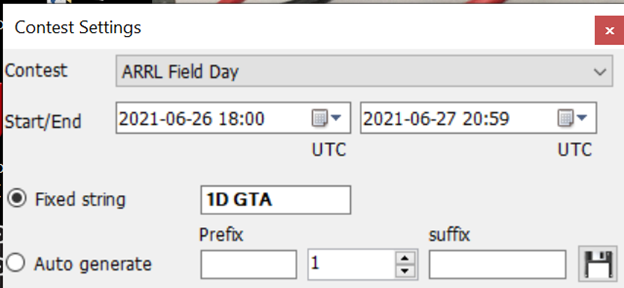
Can someone with experience with the contest mode on Log4OM provide me some guidance?
What do I put into the Prefix and Suffix fields? Field day does not use sequence. I will be operating as "One Delta GTA". Does that mean I select "Fixed string" and enter "1D GTA"? Where do I put the other station's class and section? Into the Comment or Note Field?
Also, I understand I can also make contacts with FT8. I use JTDX now but I can switch back to WSJT-X. Where would I provide class and section information? Also I would need to gather their class and sections too.
After entering the contest setting, I do not see any difference
What do I put into the Prefix and Suffix fields? Field day does not use sequence. I will be operating as "One Delta GTA". Does that mean I select "Fixed string" and enter "1D GTA"? Where do I put the other station's class and section? Into the Comment or Note Field?
Also, I understand I can also make contacts with FT8. I use JTDX now but I can switch back to WSJT-X. Where would I provide class and section information? Also I would need to gather their class and sections too.
After entering the contest setting, I do not see any difference
Log4Om provides ADIF files. Can Log4OM create a Cabrillo file? Do I need to manually create a Cabrillo file?
John
Brian Waterworth
Jun 26, 2021, 6:11:12 AM6/26/21
to York Region Amateur Radio Club
Hi John,
I don't have experience with Log4OM contesting. However, these are radio buttons and that UI control grouping means you select one or the other, but not both. The auto-generate is likely for other contests that use sequence numbering for the exchange. What you have specified so far (Fixed string 1D GTA) is exactly right. Don't overthink it.
As to WSJTX, you should read the advice and guidance on the web. Joe Taylor himself provided an article that is widely available. The article is written for the ARRL RTTY Roundup. It should give you the basics.
In short:
1. Start WSJTX
2. File --> Settings
3. Click the Advanced Tab
4. Select the special operating activity checkbox
5. Select the ARRL Field Day radio button
6. In the FD exchg field, put 1D GTA
7. click the OK button to save and close. You're done.
8. On the main wsjtx window, sort of right in the bottom middle, there will be white text on a red background that says FIELD DAY. Should be very visible.
You should see a new contest log window pop-up. Once that happens, click File --> Reset Cabrillo Log.
At the end of the contest, click File --> Export cabrillo log...
For field day, most operators use the FT8 frequencies already programmed into wsjtx. Same goes for FT4. Sometimes, you might find a pocket of FT8 higher up the band. Different operating frequencies seem to be more popular for the smaller contests. Use your eyes. If you see lots of FD CQs say on 7.074 or 14.074, then work them and even call CQ. If you see very little activity, start moving up on 20m. On 40m You might actually need to move down. There are no specific FD FT8 frequencies to my knowledge. I have a pan adapter and will be on lookout for any other clusters of FT8 signals. FT4 will likely be exactly where WSJTX has it programmed. You won't need to hunt around for those signals.
Because wsjtx is on Field Day contest mode, it already knows how to gather up the other guy's exchange info. When you log a contact, check the Contest Log window to see the entry with your sent exchange and their received exchange.
--
You received this message because you are subscribed to the Google Groups "York Region Amateur Radio Club" group.
To unsubscribe from this group and stop receiving emails from it, send an email to yrarc.group...@yrarc.org.
To view this discussion on the web visit https://groups.google.com/a/yrarc.org/d/msgid/yrarc.group/9c157f9d-2991-42ea-9b18-ed21d35c5763n%40yrarc.org.
regards,
Brian
VE3IBW
Pablo VA3HDL
Jun 26, 2021, 8:04:52 AM6/26/21
to York Region Amateur Radio Club, jchi...@gmail.com
Hi John,
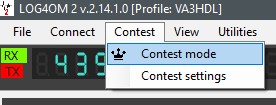
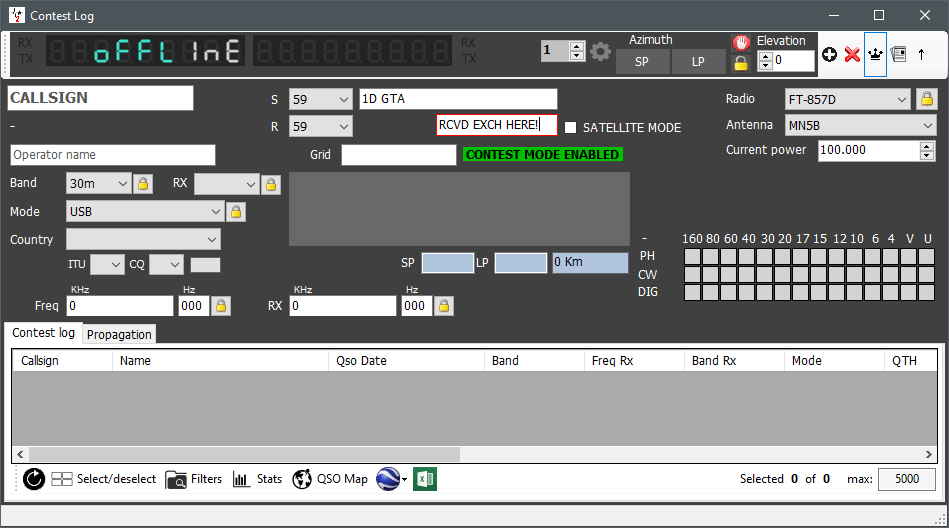
These are the general settings for the contest mode and you got it right.
Now you have to activate the Contest Mode from the top menu...
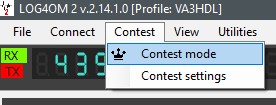
The you will see a new windows like this...
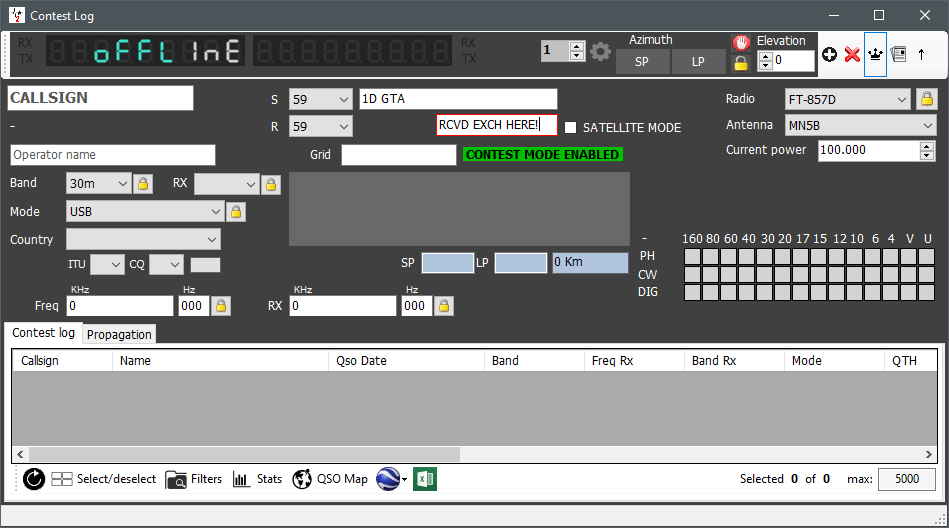
Enter the exchange data received on the field that says "RCVD EXCH HERE!" on the screenshot. And hit enter. That is it, will save and move back to the callsign field.
It is very simple,
1. Enter callsign
2. Hit the TAB key
3. Enter the exchange
4. Hit the ENTER key
5. Rinse and repeat
Also make sure the contest mode is enabled.
It can be only enabled after the event started (the date and time you put in the screenshot you sent) and you must press the Crown icon (on the blue square on the screenshot above.)
Log4OM cannot produce directly the Cabrillo file.
For the ADIF to Cabrillo there is a simple program that I always use to convert my logs and works perfectly.
ADIF2CABR.EXE is called and you can get it FREE from the author website http://www.sp7dqr.pl/en/index.php
Since the Cabrillo format is a simple text file, if you have to do any final fixes you can always use Notepad or better text editor.
Good luck!
73,
Pablo, VA3HDL
Pablo VA3HDL
Jun 26, 2021, 8:16:05 AM6/26/21
to York Region Amateur Radio Club, jchi...@gmail.com
One more thing, I upgraded to the latest version of Log4OM v2.14.1.0 and THERE ARE CHANGES ON THE INTERFACE
It seems the secondary screen for logging contests is eliminated and now it is integrated into the main screen.
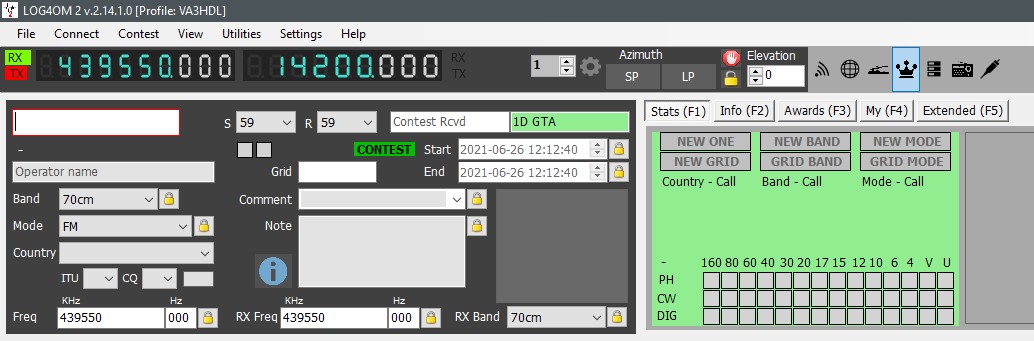
To activate:
1. The contest has started (according to contest settings time values, I changed mine to test)
2. Pressing the CROWN icon
It looks like this now...
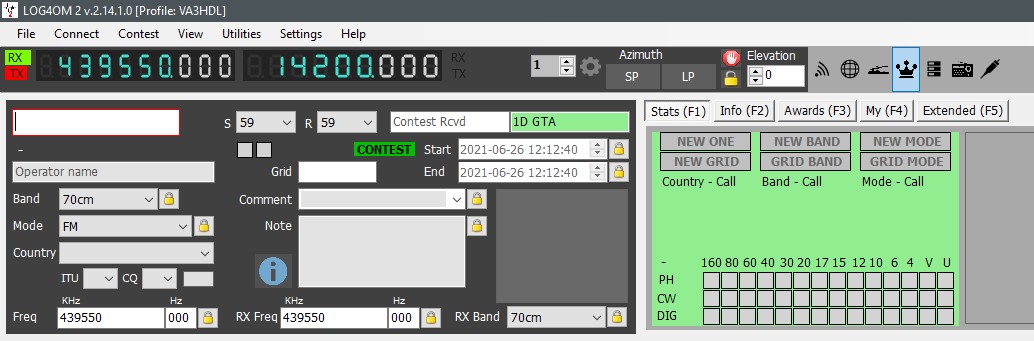
1. A new field appear on the screen "Contest Rcvd"
2. A new field with our exchange appears in green with the preset value
3. The stats background turns green
4. The word "CONTEST" in green background is displayed.
73,
Pablo, VA3HDL
Pablo VA3HDL
Jun 26, 2021, 8:31:52 AM6/26/21
to York Region Amateur Radio Club, jchi...@gmail.com
Finally for FT-8 (WSJT-X or JTDX) and other digital modes using FLDIGI, Log4OM provides all integrations needed to have a consolidated logbook in one place, all accessible to the Software Integration settings...
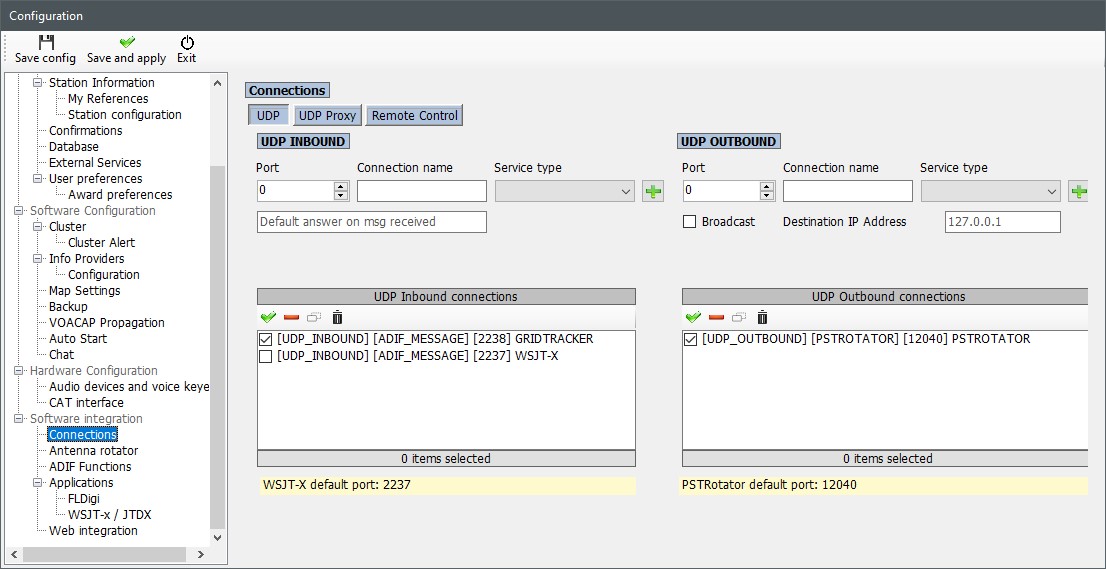
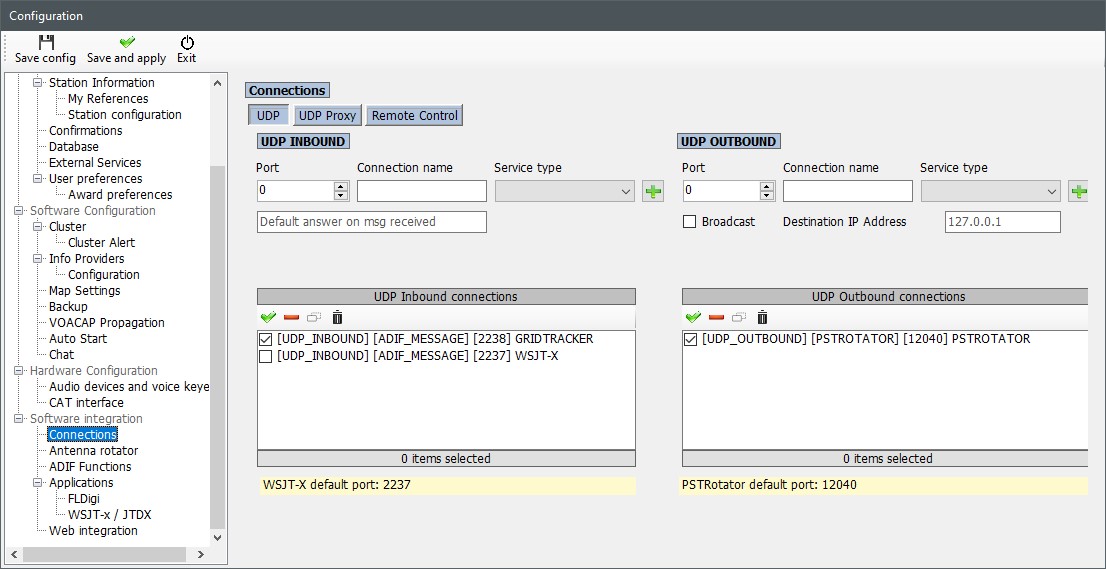
Because I also use GridTracker for FT8, I have configured the integration with GridTracker instead of WSJT-X (which is there but disabled, as shown above) or JTDX.
73,
Pablo, VA3HDL
John Chin
Jun 26, 2021, 9:52:21 AM6/26/21
to Pablo VA3HDL, York Region Amateur Radio Club
I am having trouble switching Log4OM into contest mode.
I can bring up the "Contest Settings" popup window. However, when I select "Contest Mode", nothing changes on the screen. It just stays in non-contest mode." Even selecting the crown in the upper right of the screen does nothing. I would have expected the crown to stay lit but it switches back to grey.

I am using version 2.14.1.0 too. Ignore the bad name I have. I can change that.
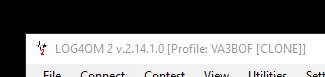
I can let you into my machine with anydesk.
I have WSJT-X and JTDX installed and configured to talk to Log4OM. I have been using WSJT-X for a long time. I started with JTDX earlier this year because it did a better job of decoding. I have found and can switch WSJT-X into contest mode through the "Advanced'' tab. I can also see that WSJT-X can create a cabrillo file when I do this. I have not found a similar ability in JTDX. The Advanced screen provides a different set of options. I have enclosed a screen capture.
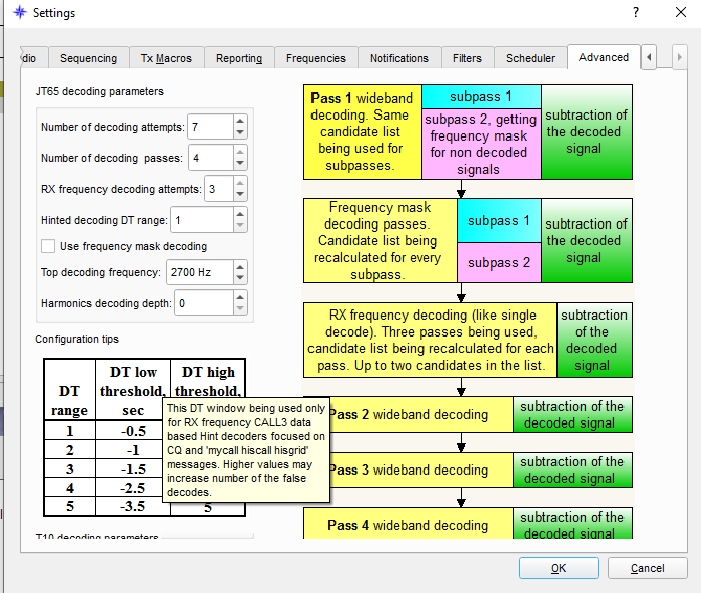
I do not think JTDX has a contest mode. I have not found anything in my web search nor reading the manual.
Fldigi should be all set up as I used it on WFD.
John
Pablo VA3HDL
Jun 26, 2021, 10:26:54 AM6/26/21
to York Region Amateur Radio Club, jchi...@gmail.com, York Region Amateur Radio Club, Pablo VA3HDL
John,
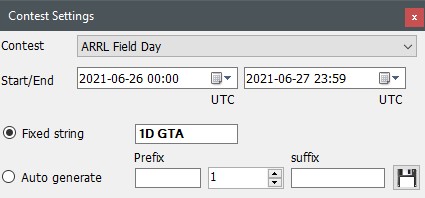
I believe you forgot to change the start/end time in the Contest Settings as per my previous emails...
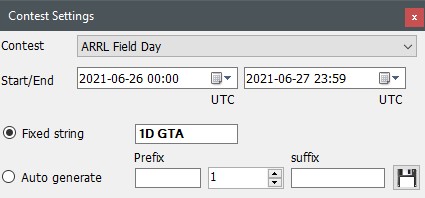
Change the time to 00:00 and 23:59 and you should be able to activate the contest mode. Otherwise, you have to wait until 2 PM to enter into Contest Mode.
Log4OM prevents to activate the contest mode if the contest settings are outside the regulatory hours you entered.
73,
Pablo, VA3HDL
John Chin
Jun 26, 2021, 1:36:01 PM6/26/21
to York Region Amateur Radio Club
Hi Brian,
Thank you for the information. I am all set now using WSJT-X for Field Day. Unfortunately I would have preferred to use JTDX because I find it decodes better.
Pablo was able to help me set up Log4OM.
I will see you on the zoom call.
John
To view this discussion on the web visit https://groups.google.com/a/yrarc.org/d/msgid/yrarc.group/CAM34cKcVBXy8d09Peyn0Tg0qcdhD7pHd2PnpJfqJhEH9z8oPTw%40mail.gmail.com.
Reply all
Reply to author
Forward
0 new messages
