Adding a condition to "Group Member Added" Trigger
14 views
Skip to first unread message
Nichelle Simon
Apr 11, 2022, 11:19:37 AM4/11/22
to Foresight Community
Why can't I add a condition to the "Group Member Added" trigger? I want to only take action on specific members added to a specific group.
Jason Huang
Apr 11, 2022, 2:55:36 PM4/11/22
to Foresight Community, nsi...@leagueapps.com
Yes, there is.
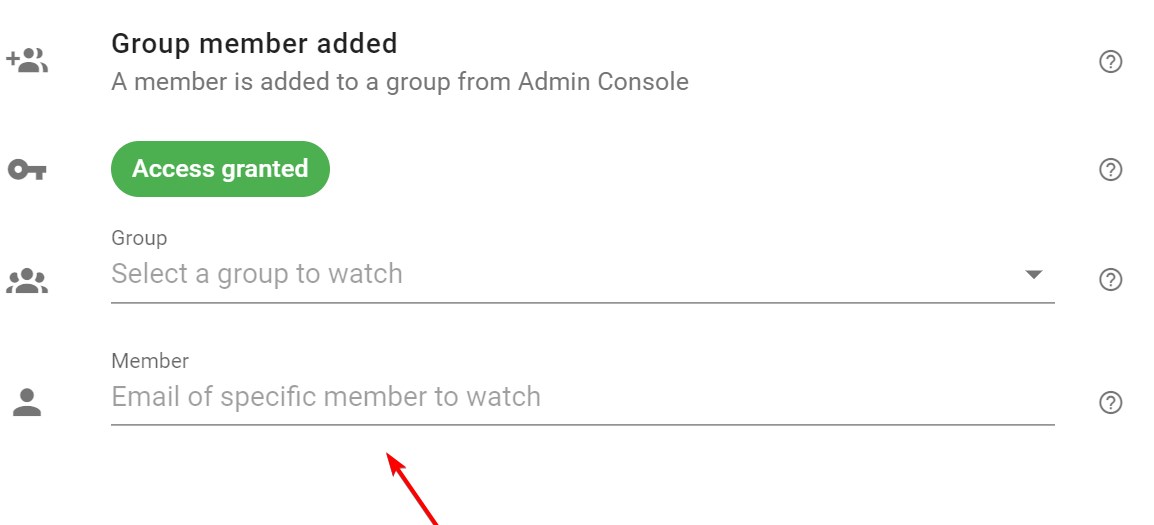
The Group Member Added trigger has 2 options specifically for your condition requirement.
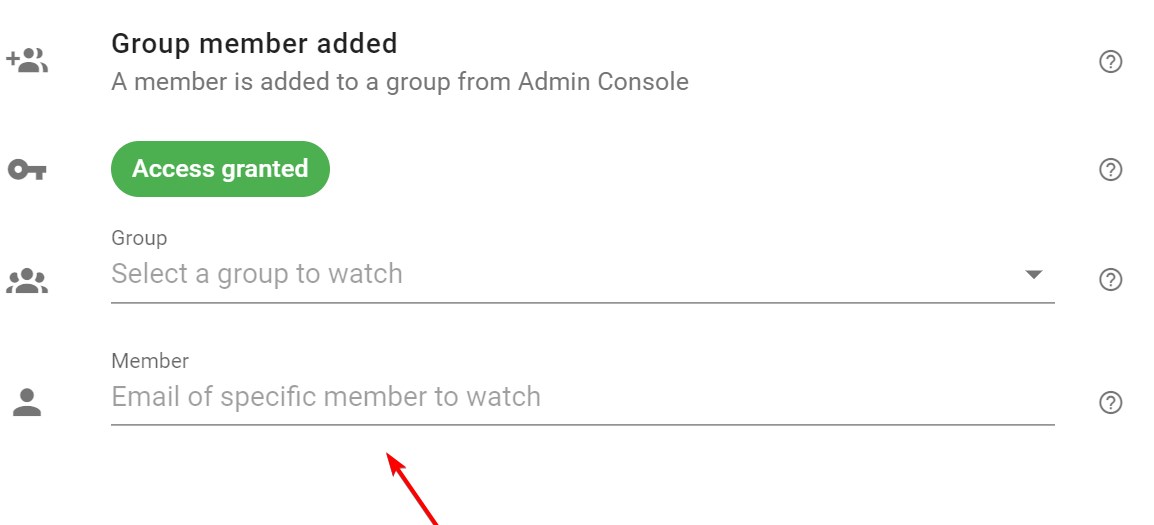
I hope it helps.
Thanks.
Nichelle Simon
Apr 11, 2022, 3:11:10 PM4/11/22
to Jason Huang, Foresight Community
I want to add other conditions, like you are able to do for the Create New User Trigger, there is a condition button to add conditions based on field values....
Nichelle Simon
Sr Specialist, Customer Success Operations
Pronouns: she / her
Schedule time on my calendar HERE
Schedule time on my calendar HERE
Jason Huang
Apr 11, 2022, 3:24:10 PM4/11/22
to Foresight Community, nsi...@leagueapps.com, Foresight Community, Jason Huang
Yes, you are able to filter events in a more flexible way with the following setup. 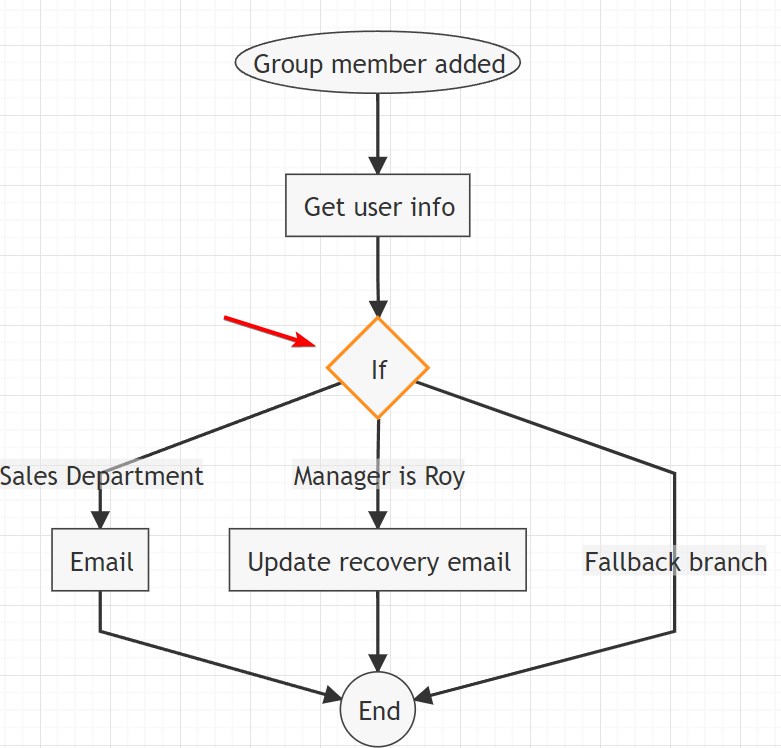
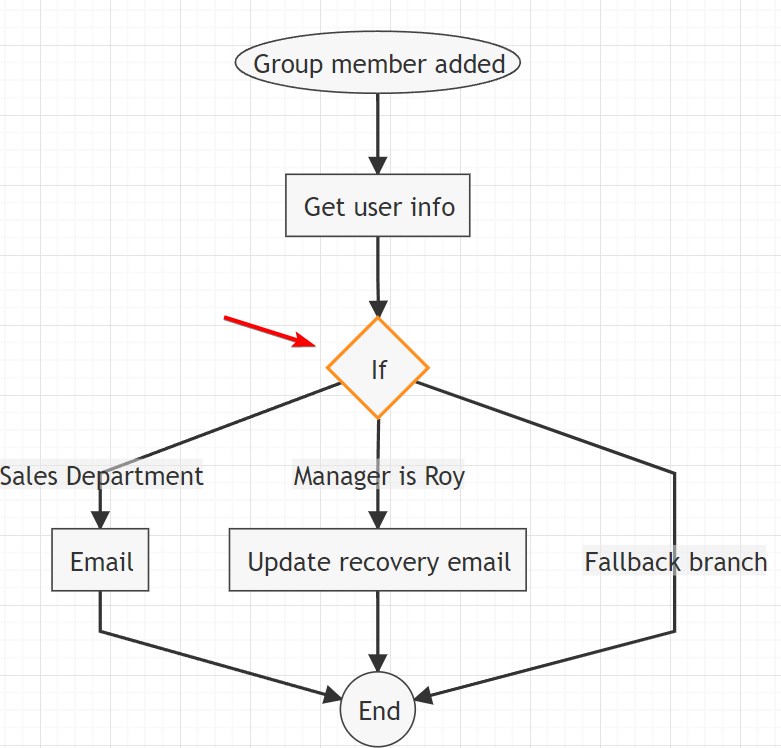
- After the Group member added trigger,
- Add a Get user info action
- Use the Member's Primary Email variable as the option value of Primary Email.
- Then add an If action.
- Create logic branches.
- Each branch has a condition builder. Then user field variables from the Get user info action will be available for your selection. Build conditions for each branch.
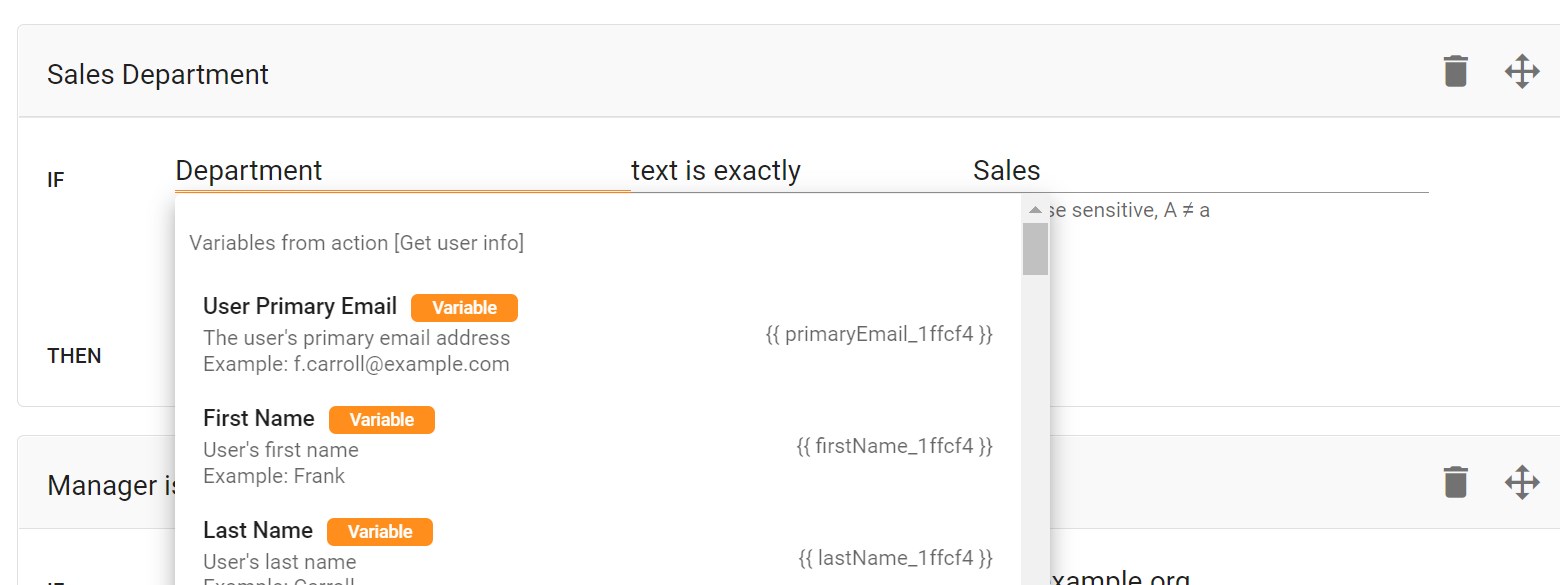
- For each branch, add a next action, so your workflow will execute different tasks based on your conditions.
Thank you.
Reply all
Reply to author
Forward
0 new messages
