Announcing Foresight v4.8.0 Update
21 views
Skip to first unread message
Jason Huang
Feb 7, 2023, 6:56:25 PM2/7/23
to Foresight Community
Hello Foresight users,
I'd like to update with you with the Foresight v4.8.0 release. Our engineering team has been working hard in the past 2-3 months to build this version.
New features
In this version, we add new features mostly for Google Workspace admins.
About Chrome devices
- Added Issued command to Chrome device trigger. The trigger helps you streamline more tasks following issuing a command to the Chrome device, such as remote rebooting, taking a screenshot, setting volume or wiping a Chrome device. For example, you can get an email alert if another admin remote rebooted a kiosk Chrome device.
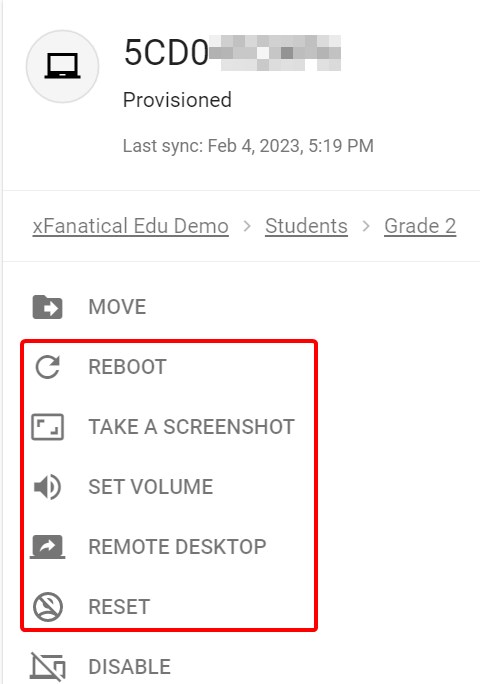
- Added Chrome device updated trigger. Triggers when you edit Asset ID, User, Location or Notes custom fields of a Chrome device in Google Admin.

- Added Chrome device moved to OU trigger. Triggers when you move a Chrome device from one OU to another OU.
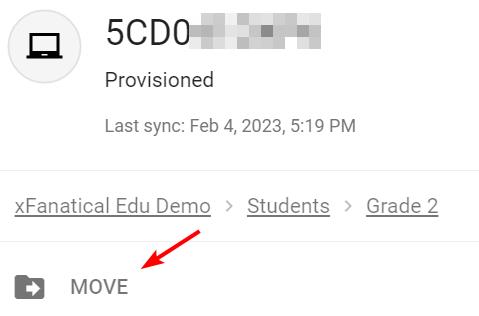
- Improved the Device ID field of the chrome device management actions, e.g. Disable Chrome device or Get Chrome device info. You can search and select a Chrome device from the dropdown list directly, rather than going to Google Admin to find the ID of the Chrome device.
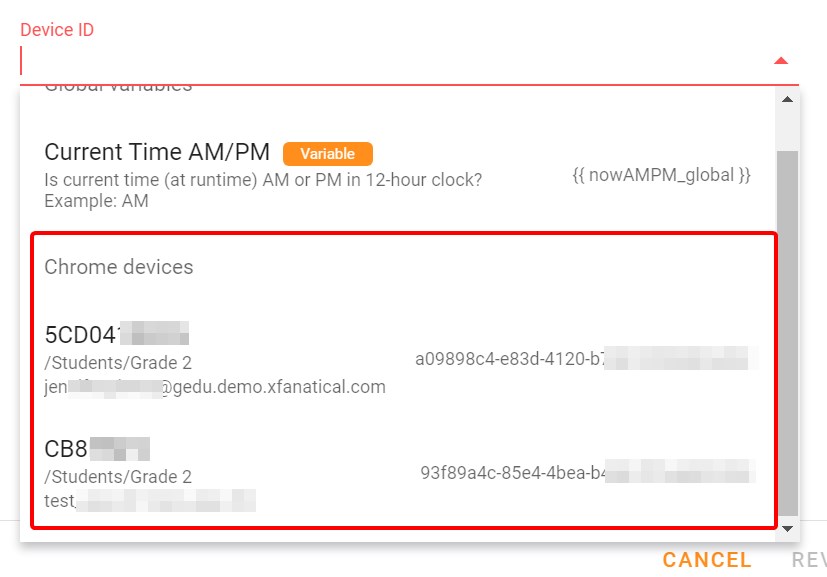
About mobile devices
- Action requested on device trigger. Triggers when an admin takes an action on a mobile device, e.g. approve / block / unblock a device. From this trigger, you know who did what action to which device, then you retrieve more information about the mobile device and admin info to automate further actions.

- Improved the Device ID field of the mobile device management actions, e.g. Block mobile device or Approve mobile device. You can search and select a mobile device from the dropdown list directly. Similar to the Chrome device Device ID improvement above.
About user management
- Add a new Generate password action. It generates a secure, random password with a character selection of lowercase letters, uppercase letters, numbers and symbols. Use this action with Create user action or Reset user password action so that each user gets a secret unique password.
- Support PASSWORD type in the Data uploaded trigger. Bring your own passwords from a CSV file.
- Added more fields in the Create user action, including user, employee, and security information, Home phone, Employee Id, Job title, Recovery email etc. Now you can schedule creating a full profile user.
About user license management
We integrated a new set of Google Admin API called Enterprise License Manager API. It's easy to automate user license management with Foresight. Bulk assigns hundreds of users with Google Workspace Enterprise user licenses. Automatically inform a user to onboard when they're assigned a Google Voice license.
- User license assigned trigger, when a user in the domain is assigned with a Google service license.
- User license revoked trigger, when a user in the domain is revoked from a Google service license.
- List user license assignments action. See what types of licenses and how many licenses are assigned to your users in the domain and export it as a CSV file.
- Assign user license action.
- Revoke user license action
- Update user license action.
Other improvements
- The List <resource> actions now support output the number of CSV records as a variable. Take the List users action as an example, if you search and export 56 active users in an organizational unit to a CSV file, then the action also outputs 56 as a number. You can use this number to determine whether an OU has too many users using the If action.
- In the Email action's to, cc, and bcc fields, just click the field to pop the variable list, instead of typing {{.
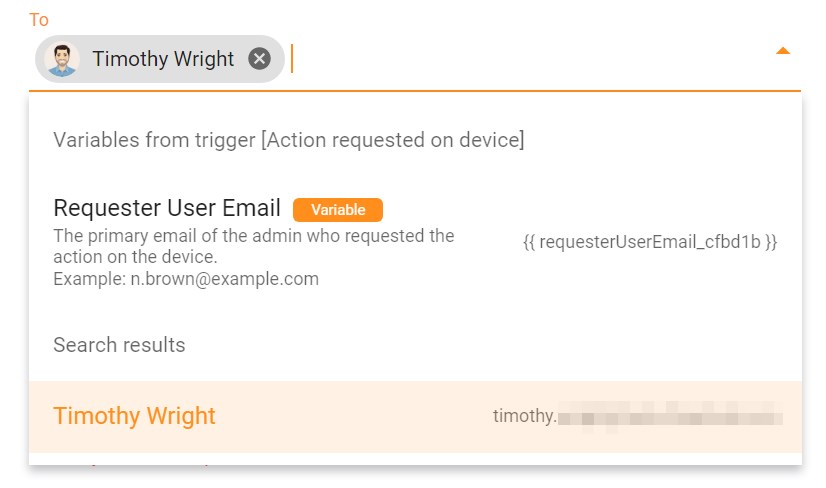
Last but not least
For all Foresight users.
- Added a mighty Upload data to rule action. This is the brother to the Data uploaded trigger. For rules with the Data uploaded trigger, you upload a CSV file to bulk automate tasks with data fed from CSV rows. It's a manual process. What if you want to schedule bulk automating tasks? Yes, now you can. Create another rule like Time => Upload data to rule. In this rule, you pre-upload the CSV file in the Upload data to rule action. When this rule runs, it uploads your CSV file to the other rule. Then the bulk task automation starts.
It's not limited to a fixed CSV file. Remember all the List <resource> actions export a CSV file that can be used as the data input. You can achieve bulk suspending all users from an OU on May 1, without knowing who would be in the OU on the day of May 1, because Foresight prepares the CSV for you.
The workflow looks like this.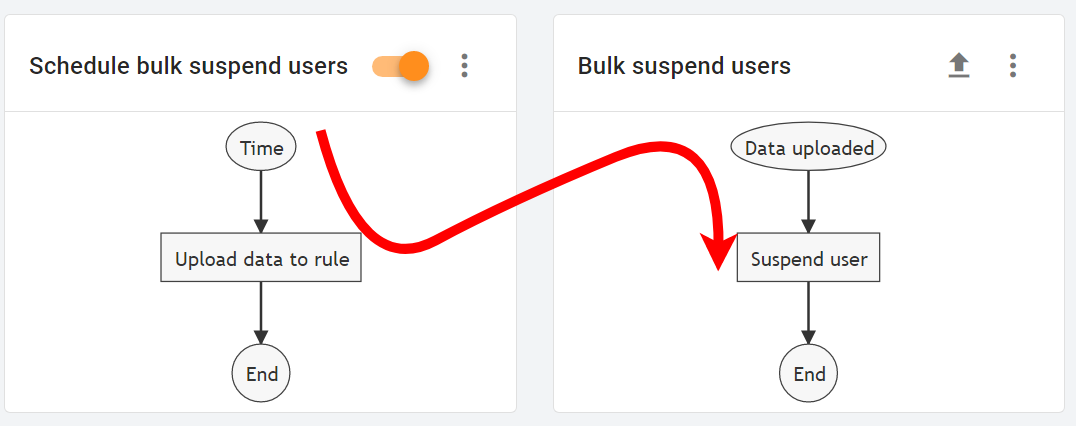
Bug fixes
- Fixed a rule name sorting issue which treated letter cases differently, e.g. B ≠ b.
- Fixed unknown reasons for Edit Group description, Add event attendee, Create calendar resource, Copy event to calendar, Delete organizational unit and Respond to event actions. If the action fails with the same reason, Foresight will display more detailed information instead of 'unknown'.
- Fixed an issue of rule graph not displayed when an If action branch name contains a double-quote mark.
- Fixed an issue of If action's condition configuration not working in certain cases.
Feel free to learn more in the Foresight Release Notes.
We're also ramping up tutorial productions for you to set up workflows. Check out in the Foresight Support page > Use cases. Our marketing team is going to share updates in the Foresight community too, so that you can hear our development news, tips and tutorials from us.
Thank you for your time.
Cheers,
--
Jason Huang
Co-founder and CEO at xFanatical
Reply all
Reply to author
Forward
This conversation is locked
You cannot reply and perform actions on locked conversations.
0 new messages
