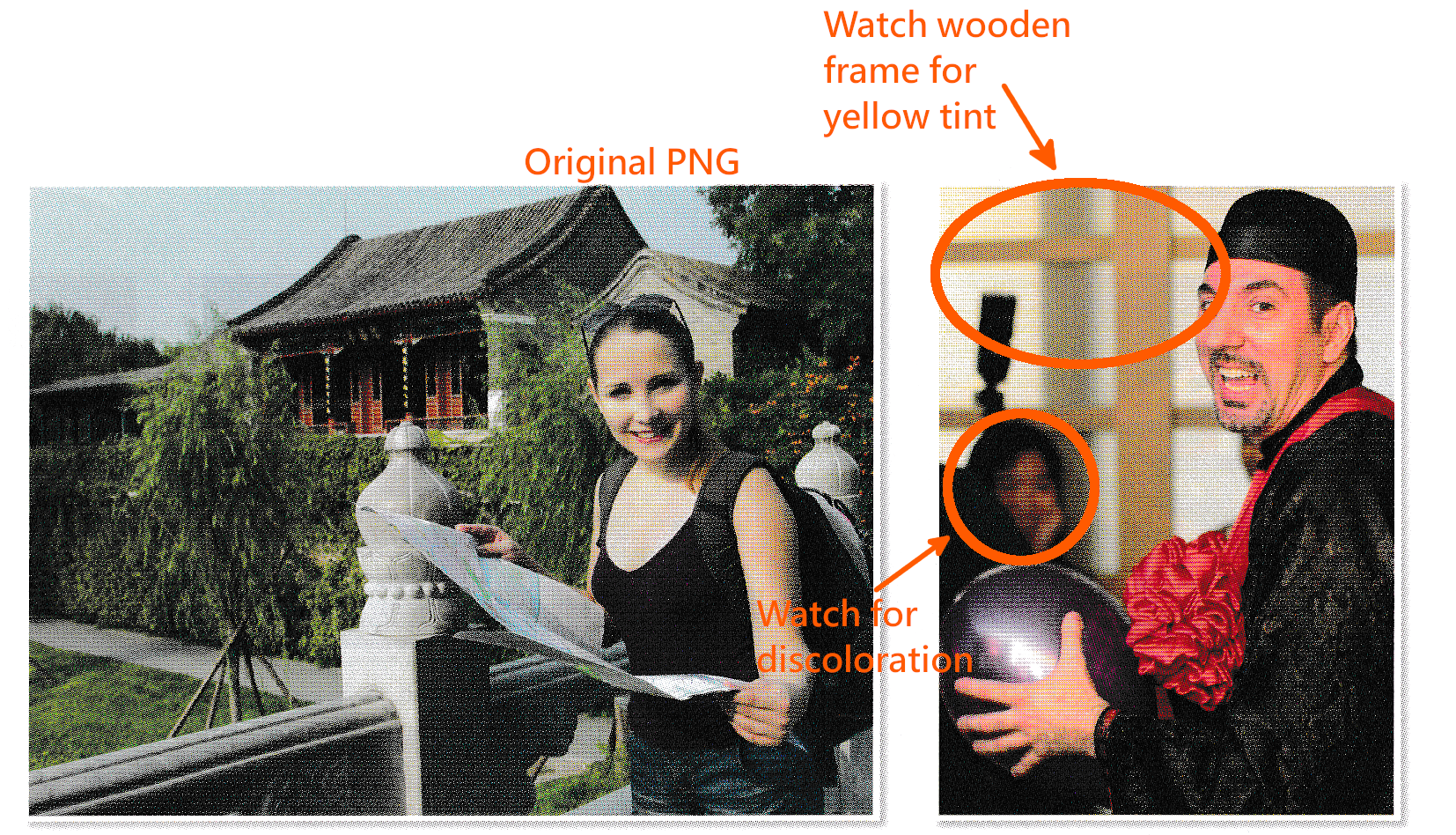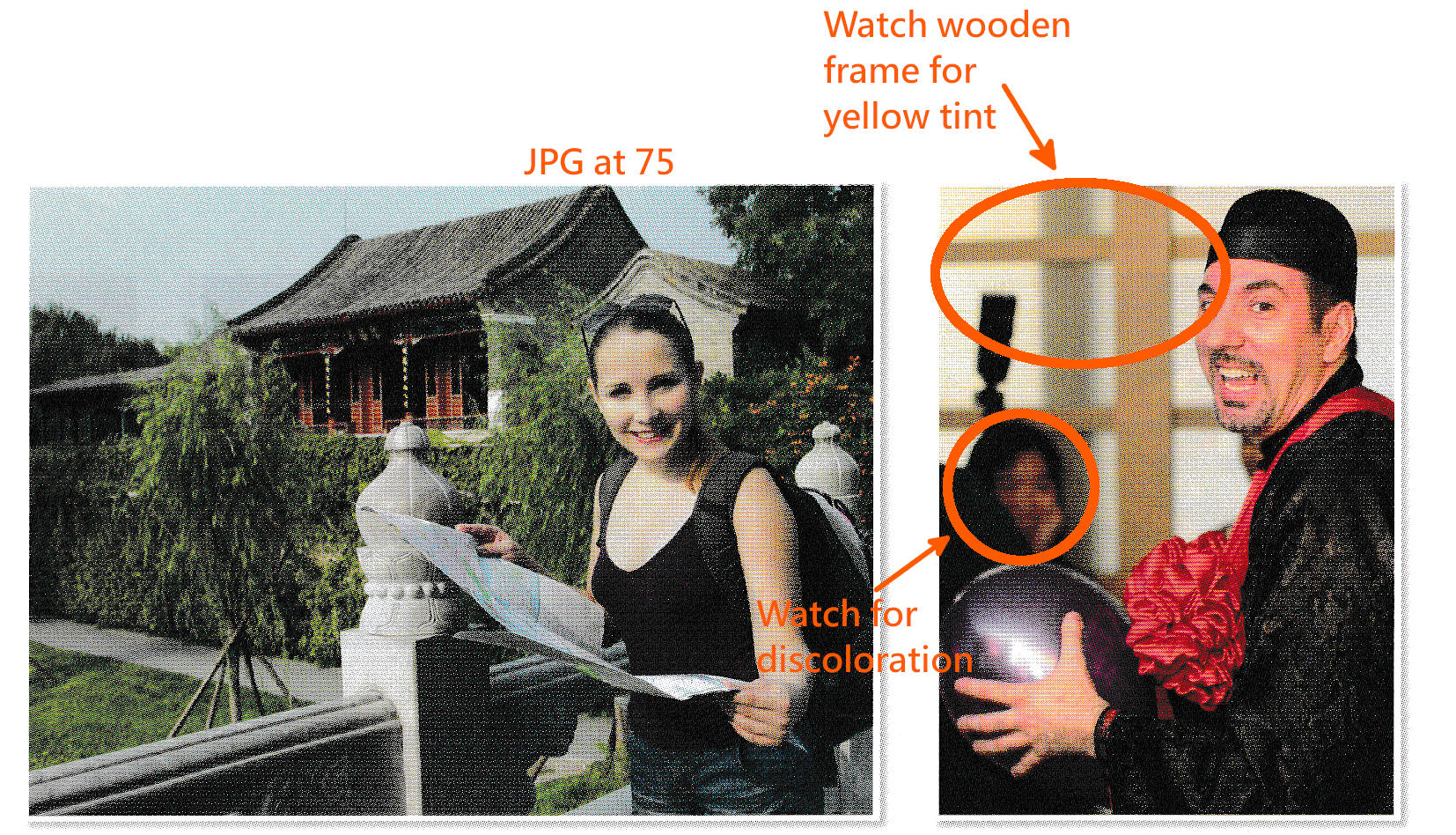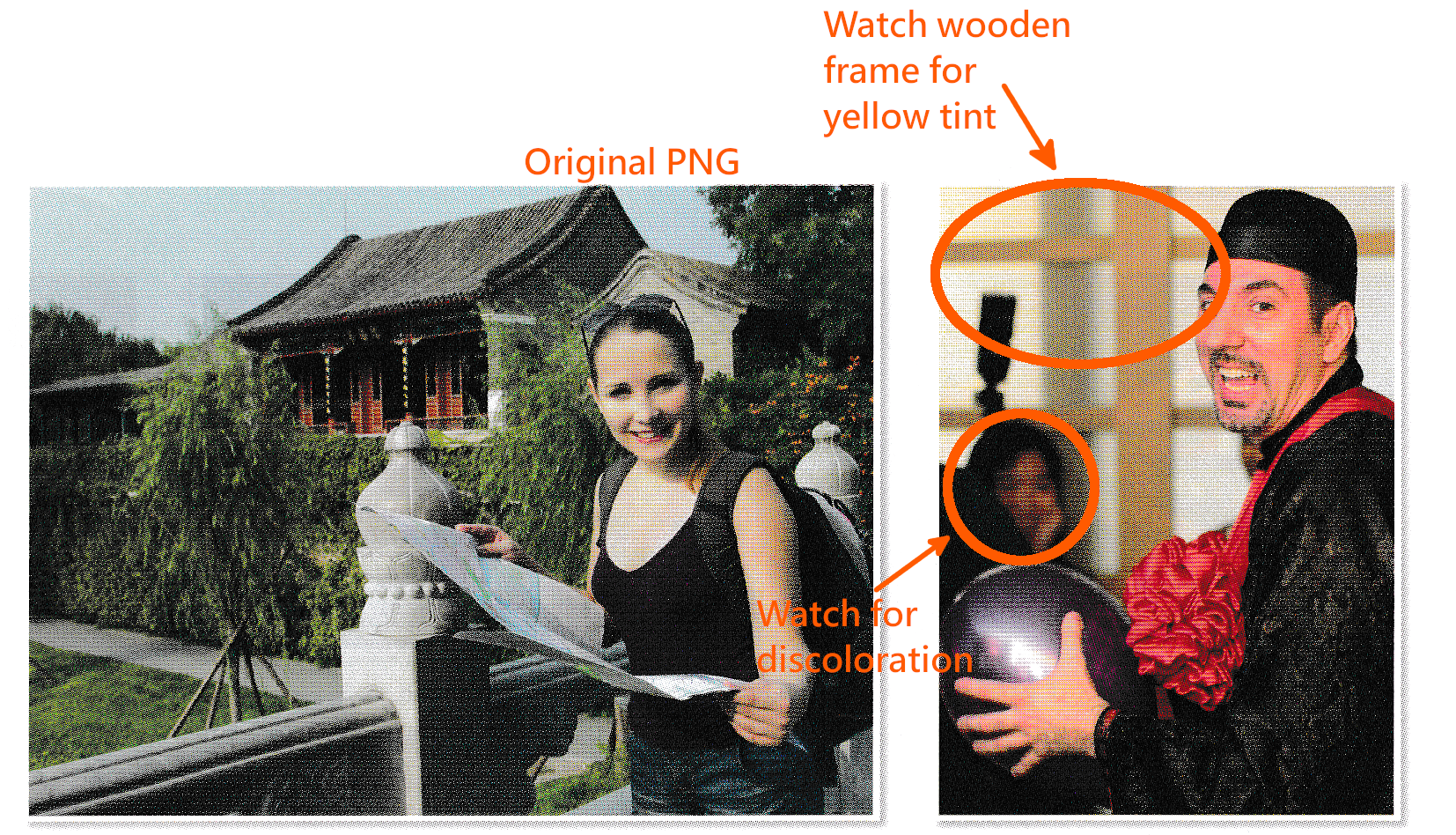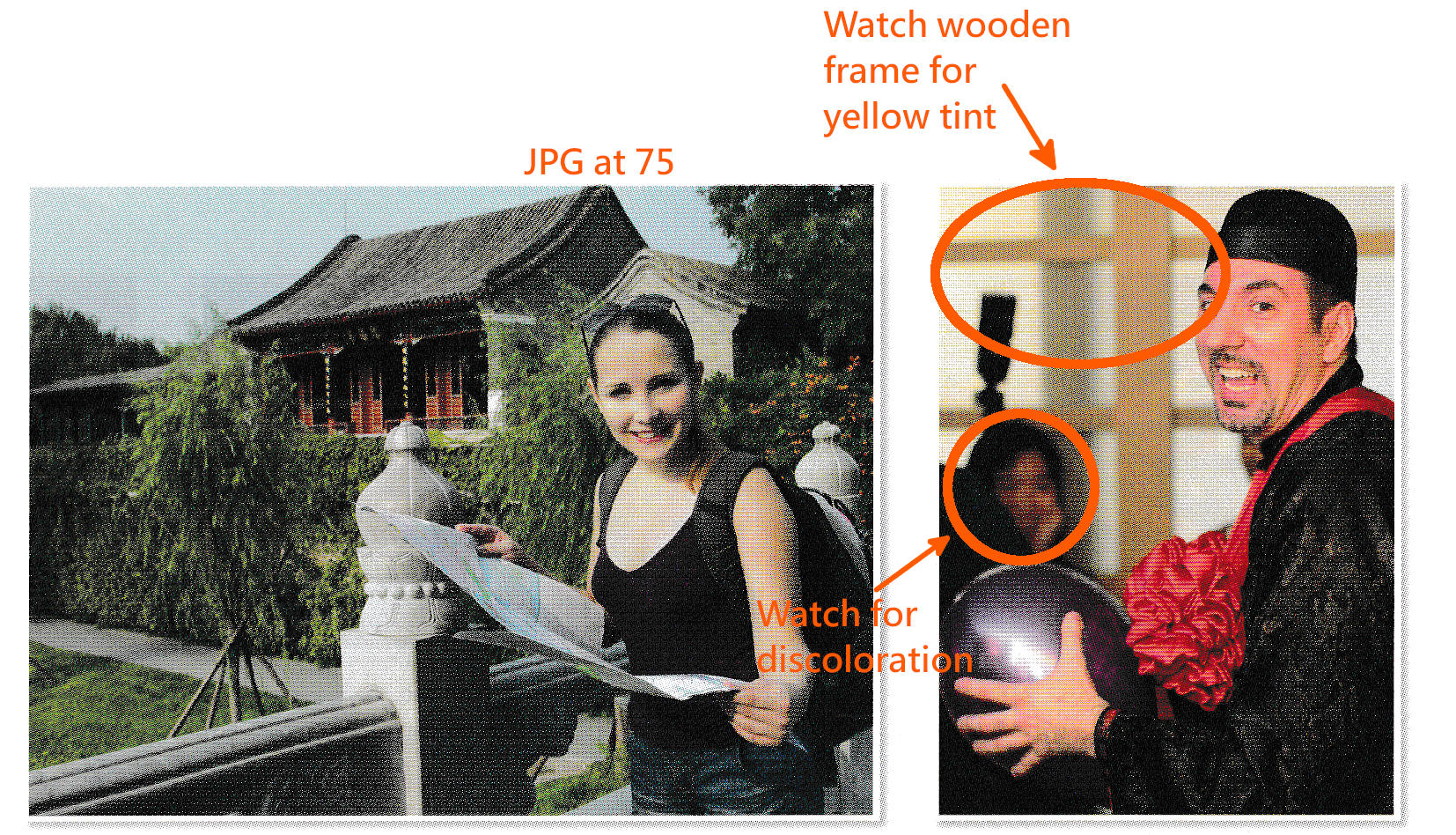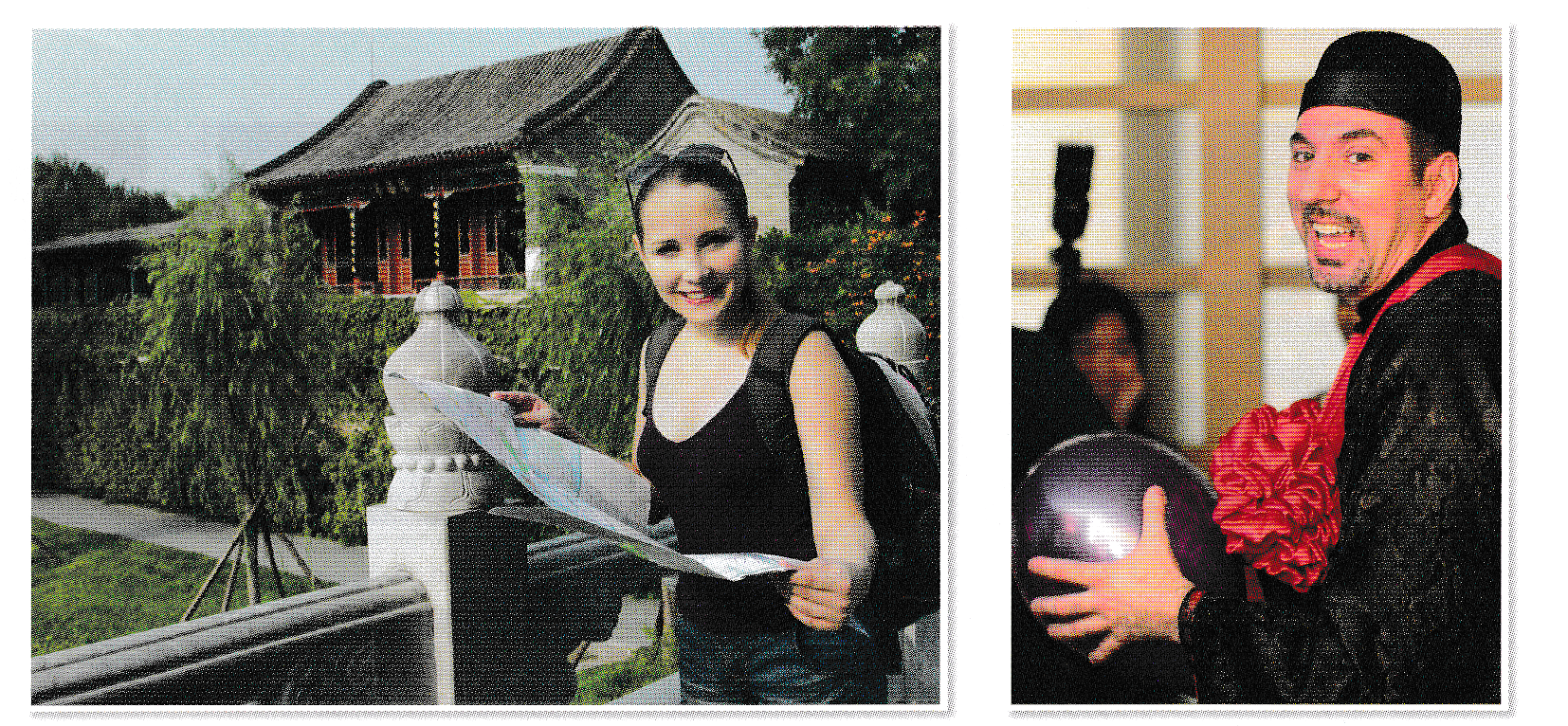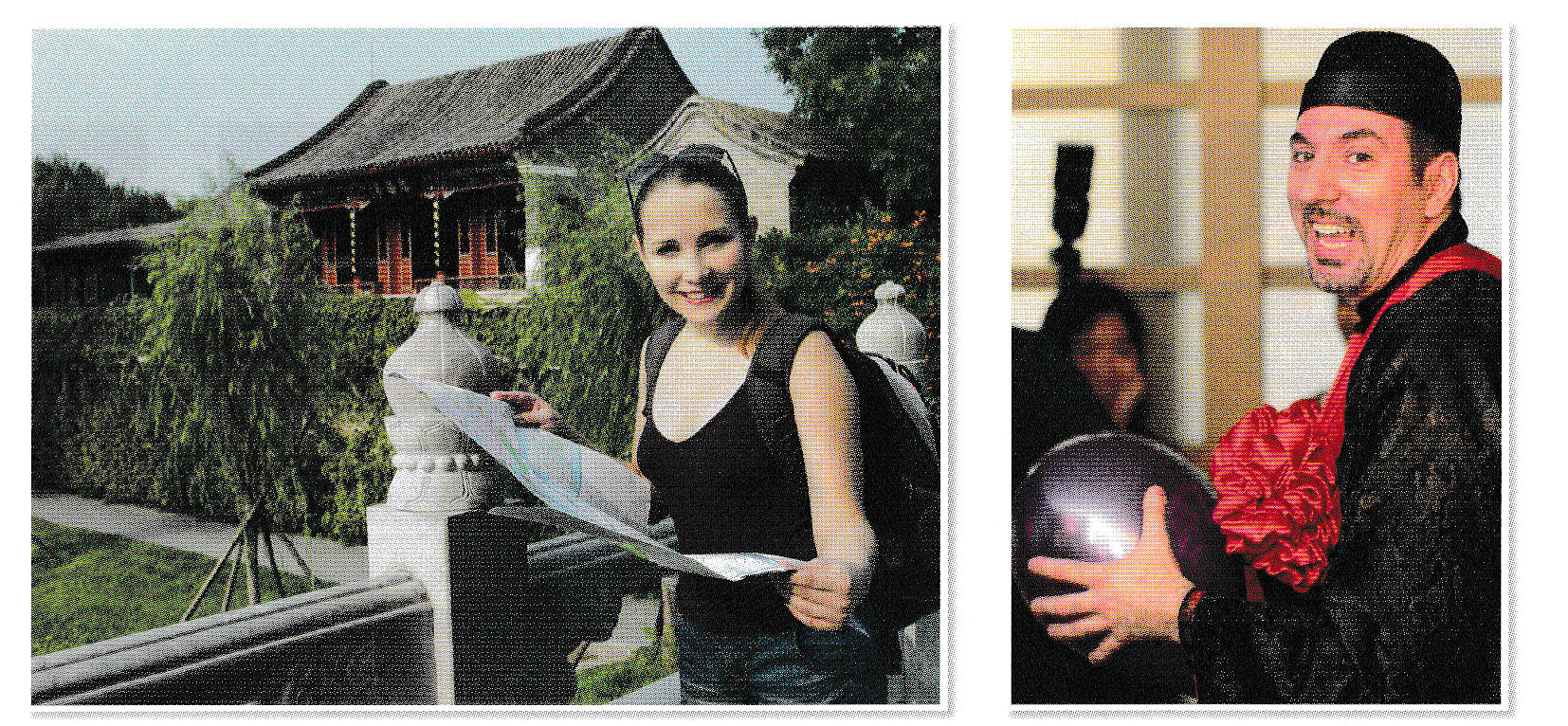Webp has Yellow Tint on Scanned Images Produced with GIMP
141 views
Skip to first unread message
Flint Stone
Feb 9, 2022, 7:44:18 PM2/9/22
to WebP Discussion
I scanned my old secondary textbooks so that I can throw them away to save some space. PNGs are produced by Canon Scan Utilities and are then imported into GIMP and edited. It is then exported into Webps at q90. I accidentally found out (by switching layers/alt+tabbing) that there is quite an obvious yellow tint on the image after converting into webps. And on the contrary, exporting into Jpegs at 75 (roughly same file sizes) have better results and the color distortion is much less obvious even with direct comparison (by switching layers in GIMP/alt+tabbing)
I also found some discoloration when using webp at 90 but to much less extent when using JPEG at 75
That yellow tint & discoloration on some other pages can ONLY be fixed with lossless enabled but cannot be fixed even at q98.
I used webp solely because of its smaller file sizes. But if JPEG can perform even better at roughly the same size, then there is no point using it since JPEG even has better support by other software (especially on mobile environment)
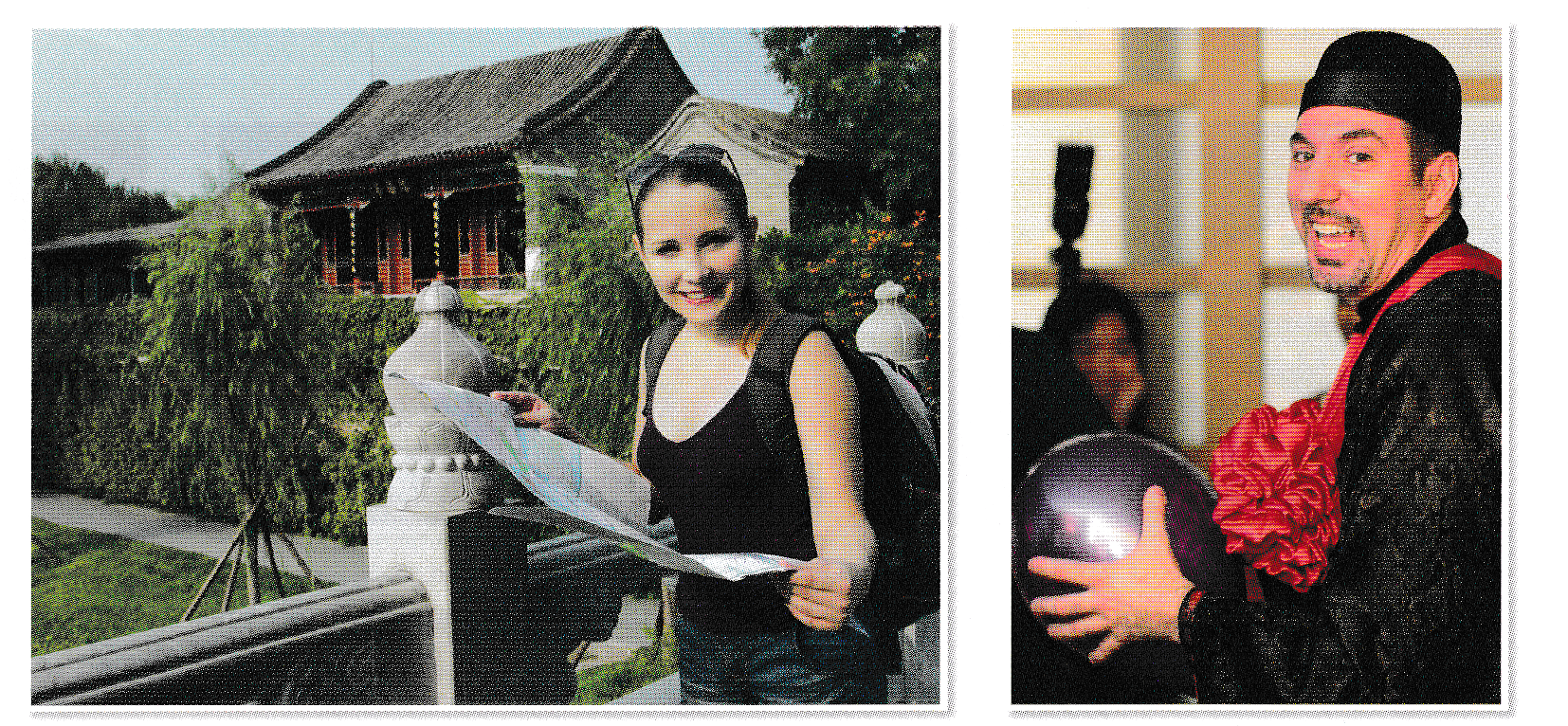
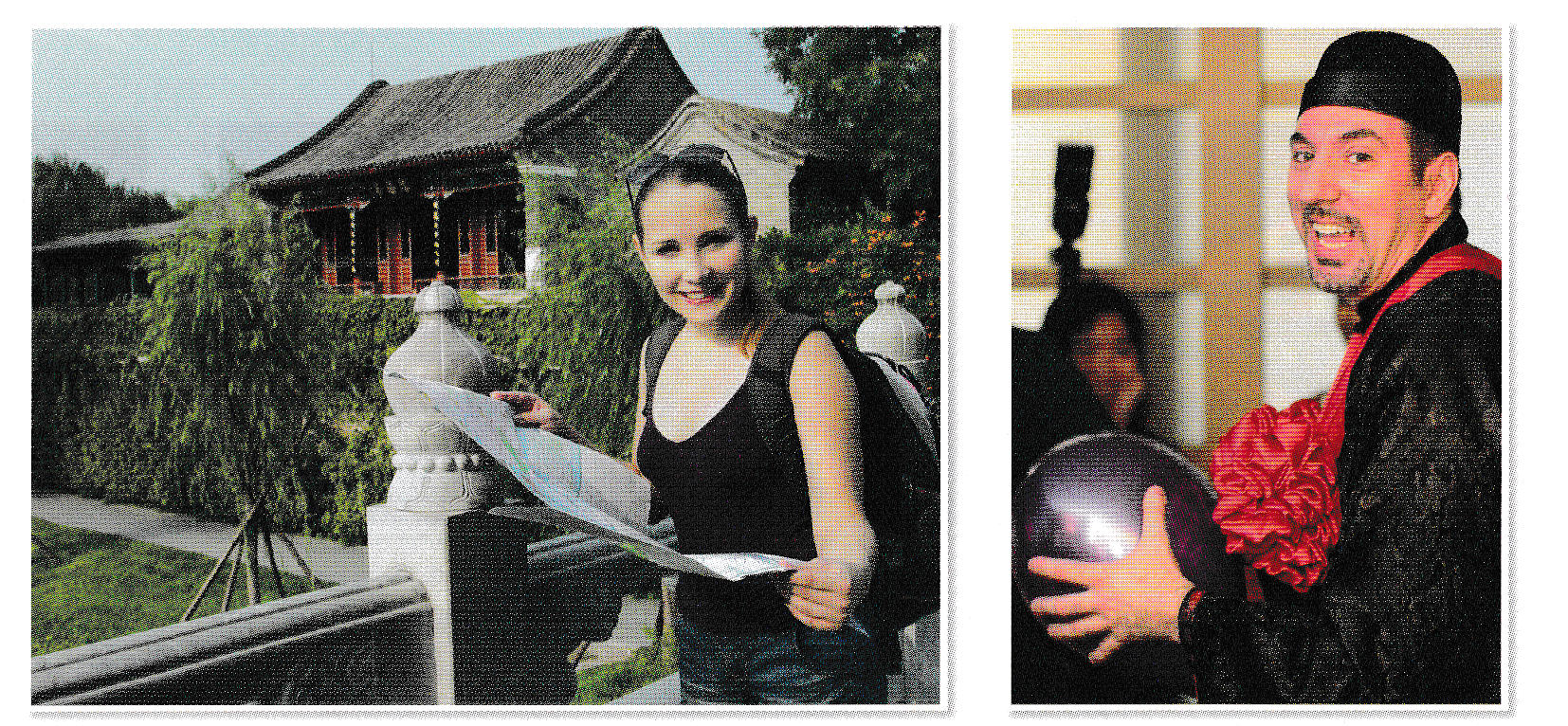
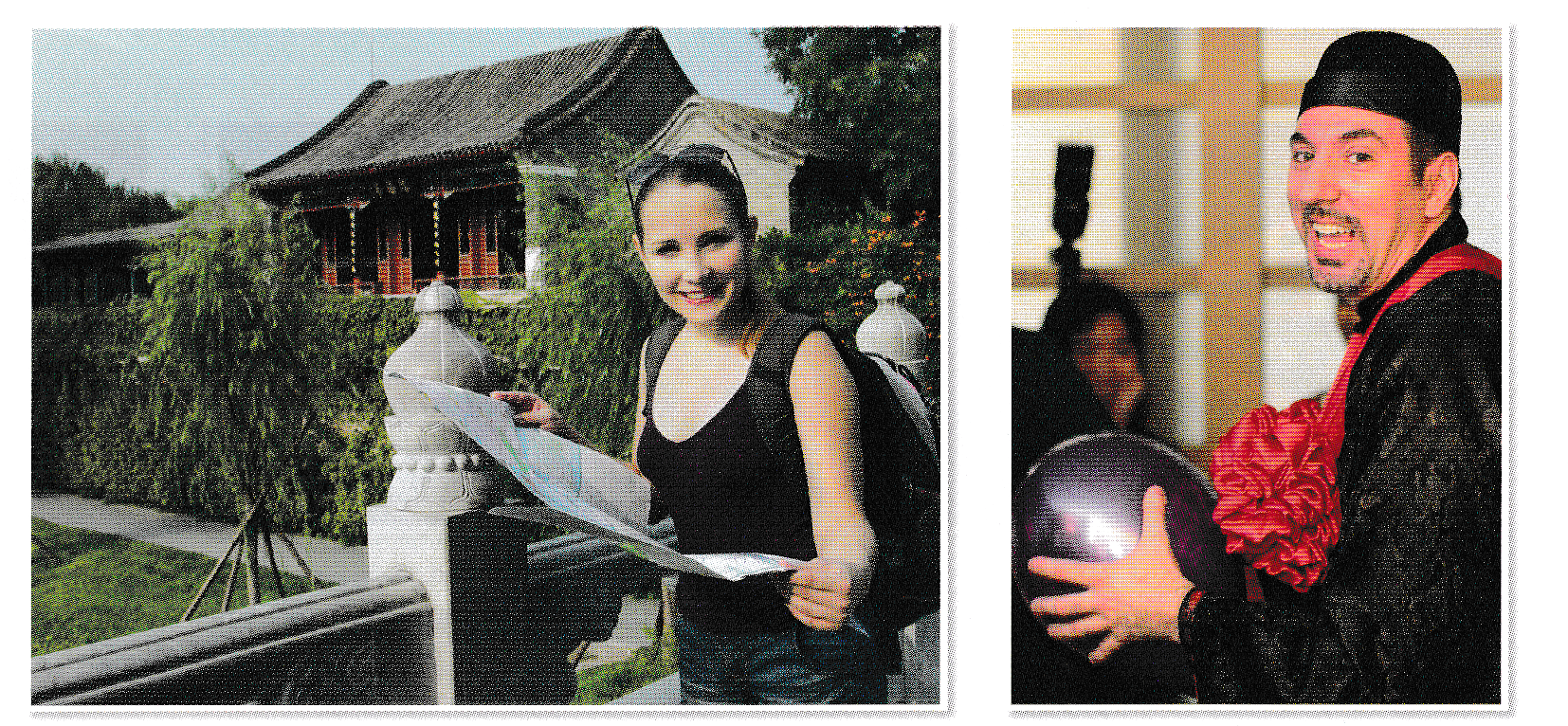
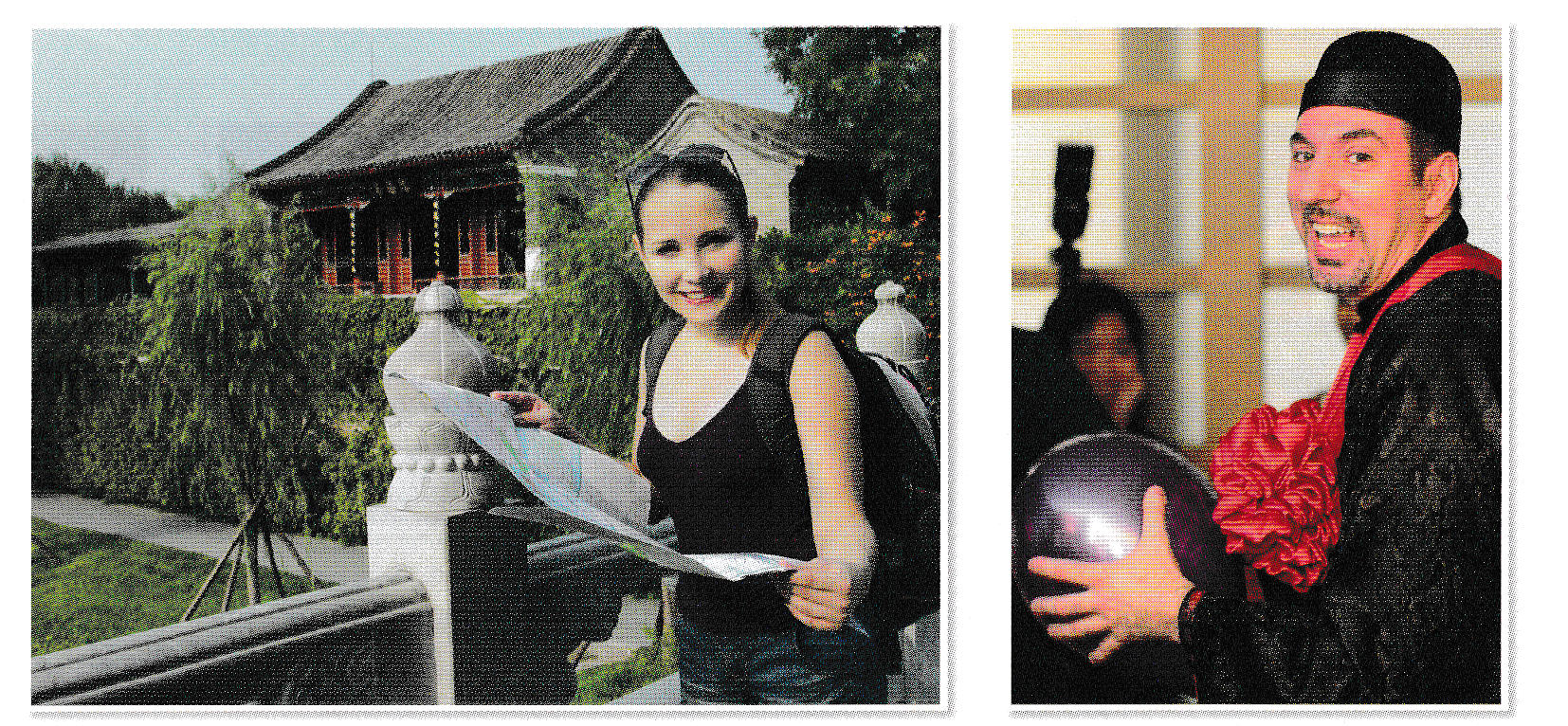
James Zern
Feb 9, 2022, 10:04:16 PM2/9/22
to WebP Discussion
Thanks for the report. Would you mind filing a bug [1] and include the png, jpeg and webp?
On Wed, Feb 9, 2022 at 5:47 PM Flint Stone <flintst...@gmail.com> wrote:
Update to Label the format of each imageOriginal PNGJPG at 75Webp isn't supported by Google itself to be uploaded as image....
Was this through the groups UI or somewhere else?
On Thursday, February 10, 2022 at 8:44:18 AM UTC+8 Flint Stone wrote:I scanned my old secondary textbooks so that I can throw them away to save some space. PNGs are produced by Canon Scan Utilities and are then imported into GIMP and edited. It is then exported into Webps at q90. I accidentally found out (by switching layers/alt+tabbing) that there is quite an obvious yellow tint on the image after converting into webps. And on the contrary, exporting into Jpegs at 75 (roughly same file sizes) have better results and the color distortion is much less obvious even with direct comparison (by switching layers in GIMP/alt+tabbing)I also found some discoloration when using webp at 90 but to much less extent when using JPEG at 75That yellow tint & discoloration on some other pages can ONLY be fixed with lossless enabled but cannot be fixed even at q98.I used webp solely because of its smaller file sizes. But if JPEG can perform even better at roughly the same size, then there is no point using it since JPEG even has better support by other software (especially on mobile environment)
--
You received this message because you are subscribed to the Google Groups "WebP Discussion" group.
To unsubscribe from this group and stop receiving emails from it, send an email to webp-discuss...@webmproject.org.
To view this discussion on the web visit https://groups.google.com/a/webmproject.org/d/msgid/webp-discuss/6de11abf-b0b6-47e3-93a0-b3ec433b1d4cn%40webmproject.org.
Message has been deleted
Flint Stone
Feb 10, 2022, 12:31:11 AM2/10/22
to WebP Discussion, James Zern
Thanks for your help!
Form submitted.
Was this through the groups UI or somewhere else?
Yes, Google Groups
James Zern
Feb 10, 2022, 8:57:27 PM2/10/22
to WebP Discussion
On Wednesday, February 9, 2022 at 9:31:11 PM UTC-8 flintst...@gmail.com wrote:
Thanks for your help!Form submitted.Was this through the groups UI or somewhere else?Yes, Google Groups
Thanks for confirming. I filed a bug internally to address this.
Pascal Massimino
Feb 11, 2022, 7:53:45 AM2/11/22
to WebP Discussion
Hi,
thanks for the report (and the interesting problematic sample!). As James mentioned in the bug, using sharp_yuv by default will help overcome the limitations of yuv420 internal format.
For definiteness, i attach the result of using 'cwebp -sharp_yuv -q 90 ...' on your input.
Unfortunately, the 'sharp-yuv' option is not exposed in the GIMP UI. Maybe we should file a feature request there...
hope it helps,
skal/
--
You received this message because you are subscribed to the Google Groups "WebP Discussion" group.
To unsubscribe from this group and stop receiving emails from it, send an email to webp-discuss...@webmproject.org.
To view this discussion on the web visit https://groups.google.com/a/webmproject.org/d/msgid/webp-discuss/0da28ad0-ea2e-4746-b0a0-34d6e48fb7a8n%40webmproject.org.
Reply all
Reply to author
Forward
0 new messages