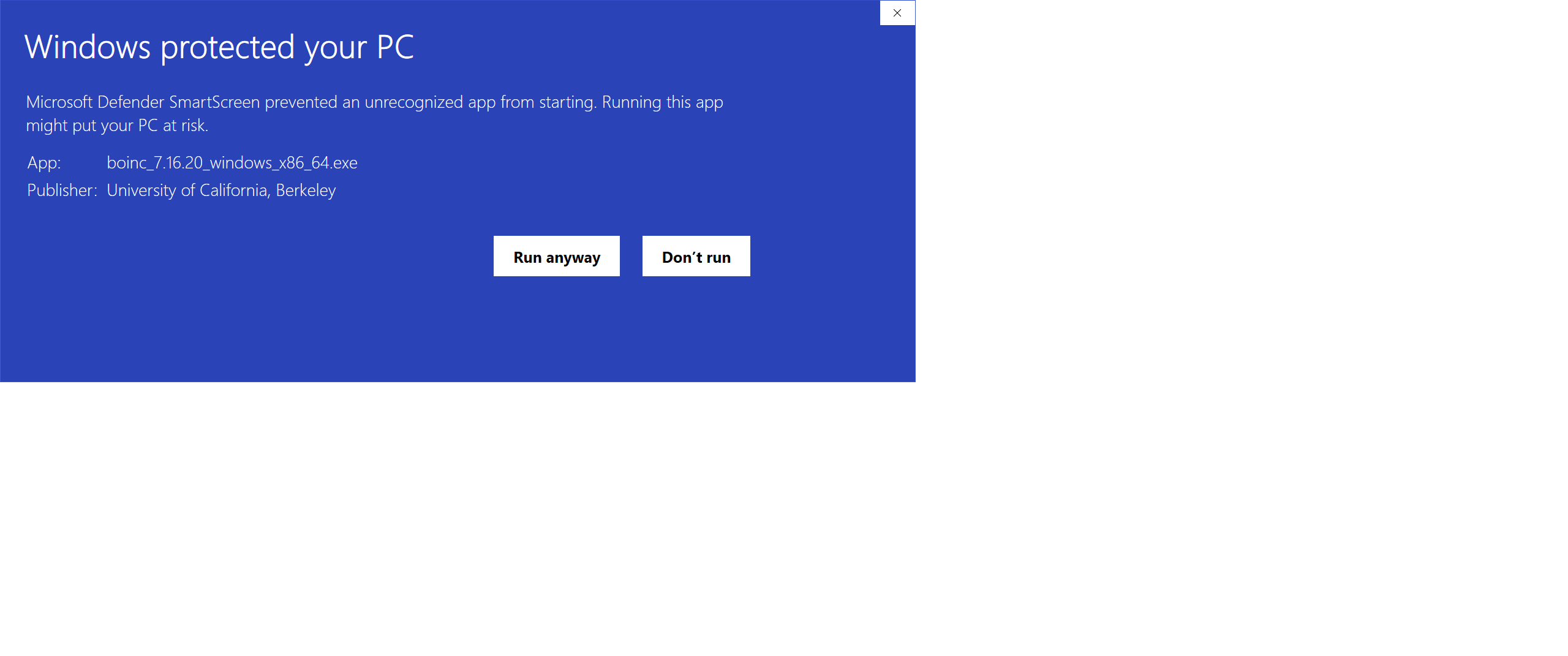Emergency client release for Windows
Richard Haselgrove
Please could Alpha testers start testing an emergency build of BOINC v7.16.20, designed to resolve the certificate expiry problems we've been encountering for the last couple of weeks.
The files are available from:
https://boinc.berkeley.edu/dl/boinc_7.16.20_windows_x86_64.exe
https://boinc.berkeley.edu/dl/boinc_7.16.20_windows_x86_64_vbox.exe
Make sure you download the versions datestamped 2021-10-14 14:16 - an earlier version contained an error.
I confirm the revised files resolve the certificate error, but I haven't tested further.
Alex Piskun (Contact)
Peter Jasion
"The only thing constant is change..."
Sent from Yahoo Mail on Android
--https://groups.google.com/a/ssl.berkeley.edu/d/msgid/boinc_alpha/a3489301-75d3-4305-9902-f486d9213093n%40ssl.berkeley.edu
You received this message because you are subscribed to the Google Groups "boinc_alpha" group.
To unsubscribe from this group and stop receiving emails from it, send an email to boinc_alpha...@ssl.berkeley.edu.
To view this discussion on the web visit.
Jord van der Elst
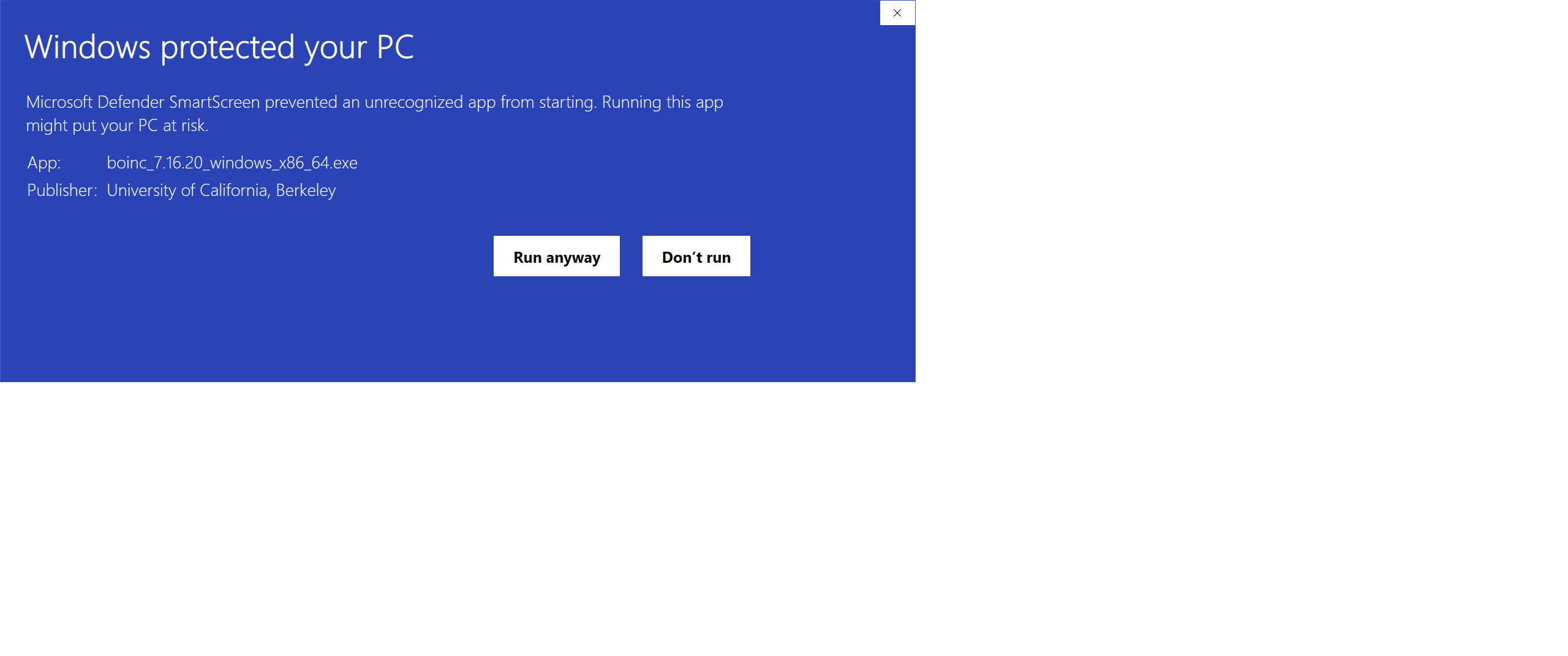
-- Jord
--
You received this message because you are subscribed to the Google Groups "boinc_alpha" group.
To unsubscribe from this group and stop receiving emails from it, send an email to boinc_alpha...@ssl.berkeley.edu.
To view this discussion on the web visit https://groups.google.com/a/ssl.berkeley.edu/d/msgid/boinc_alpha/24aa899e.2074.17c80bbec38.Webtop.87%40btinternet.com.
Richard Haselgrove
Minor comments:
Like Jord, this was the first time I'd seen the "Windows protected ..." message from Windows Defender, on Windows 10 only. I'm putting that down to a Windows 10 update: you can still run the file anyway after checking the details.
Letting the installer shut down BOINC leaves the Manager icon visible in the system tray, even though the Manager has closed properly (the icon vanishes on mouseover). That's probably been around for ages, but I don't remember noticing before. Not important.
I'd say this is ready to move into full public testing.
------ Original Message ------
From: "Jord van der Elst" <els...@gmail.com>
To:
Cc: "Boinc Alpha Mailing List" <boinc...@ssl.berkeley.edu>
Sent: Friday, 15 Oct, 21 At 10:28
Subject: Re: [boinc_alpha] Emergency client release for WindowsThe only things I got across was the - for me - new "Windows protected your PC" message at installing this BOINC and the fact that installing the newer BOINC 7.16.20 over the older BOINC 7.16.20 didn't initiate a Repair option in the installer, but just followed the normal routine of installation.The "Scheduler request failed: Peer certificate cannot be authenticated with given CA certificates" error has gone away, so thumbs up for that.
-- Jord
On Thu, Oct 14, 2021 at 11:36 PM 'Richard Haselgrove' via boinc_alpha <boinc...@ssl.berkeley.edu> wrote:
--Please could Alpha testers start testing an emergency build of BOINC v7.16.20, designed to resolve the certificate expiry problems we've been encountering for the last couple of weeks.
The files are available from:
https://boinc.berkeley.edu/dl/boinc_7.16.20_windows_x86_64.exe
https://boinc.berkeley.edu/dl/boinc_7.16.20_windows_x86_64_vbox.exe
Make sure you download the versions datestamped 2021-10-14 14:16 - an earlier version contained an error.
I confirm the revised files resolve the certificate error, but I haven't tested further.
You received this message because you are subscribed to the Google Groups "boinc_alpha" group.
To unsubscribe from this group and stop receiving emails from it, send an email to unsub...@ssl.berkeley.edu" target="_blank">boinc_alpha+unsub...@ssl.berkeley.edu.
To view this discussion on the web visit https://groups.google.com/a/ssl.berkeley.edu/d/msgid/boinc_alpha/24aa899e.2074.17c80bbec38.Webtop.87%40btinternet.com.
--
You received this message because you are subscribed to the Google Groups "boinc_alpha" group.
To unsubscribe from this group and stop receiving emails from it, send an email to unsub...@ssl.berkeley.edu">boinc_alpha+unsub...@ssl.berkeley.edu.
To view this discussion on the web visit https://groups.google.com/a/ssl.berkeley.edu/d/msgid/boinc_alpha/CAEXjb0f%2Br2v3vXaAoF2PHEaDX0ESKdSr1Gqm%3D62ZSs0G3iD43A%40mail.gmail.com.
Richard Haselgrove
1) Only David Anderson can add this version to the full Alpha test reporting matrix. I'll leave that to him.
2) There are a few new changes in this version, in addition to the urgent certificate update. None are of major significance at this stage, though some are in preparation for the next release. That should be "real soon now". I'll see if I can get a list.
3) Although I have a machine eligible for the Windows 11 update, it hasn't been offered to me yet. So, no specific testing there yet, unless others can report?
To view this discussion on the web visit https://groups.google.com/a/ssl.berkeley.edu/d/msgid/boinc_alpha/384b4459.2d5f.17c838e82d6.Webtop.87%40btinternet.com.
Jord van der Elst
To unsubscribe from this group and stop receiving emails from it, send an email to boinc_alpha...@ssl.berkeley.edu.
To view this discussion on the web visit https://groups.google.com/a/ssl.berkeley.edu/d/msgid/boinc_alpha/384b4459.2d5f.17c838e82d6.Webtop.87%40btinternet.com.
Richard Haselgrove
To view this discussion on the web visit https://groups.google.com/a/ssl.berkeley.edu/d/msgid/boinc_alpha/384b4459.2d5f.17c838e82d6.Webtop.87%40btinternet.com.
--
You received this message because you are subscribed to the Google Groups "boinc_alpha" group.
To unsubscribe from this group and stop receiving emails from it, send an email to unsub...@ssl.berkeley.edu">boinc_alpha+unsub...@ssl.berkeley.edu.
To view this discussion on the web visit https://groups.google.com/a/ssl.berkeley.edu/d/msgid/boinc_alpha/CAEXjb0c%2BaDqQ5ZiAEAtOZx2ET0_ESOk9%3DLd%3D%2BU3ELHd6zVn3KA%40mail.gmail.com.
Jacob Klein
- Windows 10 version 21H1 (Release channel)
- Windows 10 version 21H2 (Release Preview channel)
- Windows 11 version 21H2 (Release channel)
- Windows 11 Build 22478 (Dev channel)
Sent: Thursday, October 14, 2021 5:36 PM
To: Boinc Alpha Mailing List <boinc...@ssl.berkeley.edu>
Subject: [boinc_alpha] Emergency client release for Windows
Alex Piskun (Contact)
Jord van der Elst
--
Richard Haselgrove
It's also digitally signed by the University of California, but I noticed the signature doesn't have a timestamp - all previous signed releases have had one.
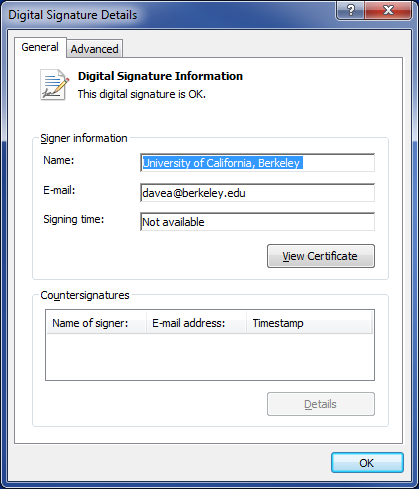
Also while doing the security testing, I got a report from Norton 360 that the running BOINC client - the one installed a couple of days ago from the Berkeley download - had an invalid digital signature. Norton noticed that while the client was performing a normal RPC to one of my projects, but gave no other details.
------ Original Message ------
From: "Jord van der Elst" <els...@gmail.com>
To:
Cc: "Boinc Alpha Mailing List" <boinc...@ssl.berkeley.edu>
Sent: Sunday, 17 Oct, 21 At 12:57
Subject: Re: [boinc_alpha] Emergency client release for Windows
Via the forums we've been warned about this version at Softpedia that people are downloading: https://www.softpedia.com/get/Others/Home-Education/BOINC.shtmlIts size (12.8 MB) is more compliant with 7.16.16 than with 7.16.20I have not downloaded that version, nor am I going to. Not sure if there's something we can do about it being there either, other than to warn people not to get it from there.Jord
On Thu, 14 Oct 2021, 23:36 'Richard Haselgrove' via boinc_alpha, <boinc...@ssl.berkeley.edu> wrote:
--Please could Alpha testers start testing an emergency build of BOINC v7.16.20, designed to resolve the certificate expiry problems we've been encountering for the last couple of weeks.
The files are available from:
https://boinc.berkeley.edu/dl/boinc_7.16.20_windows_x86_64.exe
https://boinc.berkeley.edu/dl/boinc_7.16.20_windows_x86_64_vbox.exe
Make sure you download the versions datestamped 2021-10-14 14:16 - an earlier version contained an error.
I confirm the revised files resolve the certificate error, but I haven't tested further.
You received this message because you are subscribed to the Google Groups "boinc_alpha" group.
To unsubscribe from this group and stop receiving emails from it, send an email to unsub...@ssl.berkeley.edu" target="_blank">boinc_alpha+unsub...@ssl.berkeley.edu.
To view this discussion on the web visit https://groups.google.com/a/ssl.berkeley.edu/d/msgid/boinc_alpha/24aa899e.2074.17c80bbec38.Webtop.87%40btinternet.com.
--
You received this message because you are subscribed to the Google Groups "boinc_alpha" group.
To unsubscribe from this group and stop receiving emails from it, send an email to unsub...@ssl.berkeley.edu">boinc_alpha+unsub...@ssl.berkeley.edu.
To view this discussion on the web visit https://groups.google.com/a/ssl.berkeley.edu/d/msgid/boinc_alpha/CAEXjb0fneLTNwqS3LsZ8NNUyJMWf4HkE1mCOPzycoUOEm0iazw%40mail.gmail.com.
Yavanius Gekkō Misuto
To view this discussion on the web visit https://groups.google.com/a/ssl.berkeley.edu/d/msgid/boinc_alpha/CAEXjb0fneLTNwqS3LsZ8NNUyJMWf4HkE1mCOPzycoUOEm0iazw%40mail.gmail.com.