Please test new BOINC version 7.16.11 for Windows
17 views
Skip to first unread message
Charlie Fenton
Sep 2, 2020, 8:55:37 PM9/2/20
to boinc_alpha email list
BOINC 7.16.11 for Windows and Macintosh are now both available for alpha testing, As usual, they are available from <https://boinc.berkeley.edu/download_all.php>.
Please be sure to report test results to <https://boinc.berkeley.edu/alpha/test_form.php>.
It is helpful if you also report problems to this email list.
This release has a number of bug fixes and added features since version 7.16.6, including:
* Mac: Fixes to "Show graphics" and screensaver for MacOS 11 Big Sur
* Don't let user attach to account manager as a project
* Parse config.xml correctly for account managers
* Client: allow specifying device name in cc_config.xml
* Mac: Improved screensaver logic for OS 10.15 Catalina
* Client: correctly initialize log flags to tasks, sched_ops, file_xfer
* Manager: Added a warning when the manager detects a second copy of itself
* Update translation files
* Update project list
* Client: measure disk usage in terms of allocated disk space, not file size
* Client: avoid CPU starvation when GPU computing is suspended
* Client: don't show "no work" messages as notices
* Client: let a project master URL change from http: to https: without involving the user
* Client: if AM reply includes a project we're attached to under a different account, honor the params in the AM reply, e.g resource share
* Manager: change "Show graphics" button to "Stop graphics" when graphics running
Cheers,
--Charlie
Please be sure to report test results to <https://boinc.berkeley.edu/alpha/test_form.php>.
It is helpful if you also report problems to this email list.
This release has a number of bug fixes and added features since version 7.16.6, including:
* Mac: Fixes to "Show graphics" and screensaver for MacOS 11 Big Sur
* Don't let user attach to account manager as a project
* Parse config.xml correctly for account managers
* Client: allow specifying device name in cc_config.xml
* Mac: Improved screensaver logic for OS 10.15 Catalina
* Client: correctly initialize log flags to tasks, sched_ops, file_xfer
* Manager: Added a warning when the manager detects a second copy of itself
* Update translation files
* Update project list
* Client: measure disk usage in terms of allocated disk space, not file size
* Client: avoid CPU starvation when GPU computing is suspended
* Client: don't show "no work" messages as notices
* Client: let a project master URL change from http: to https: without involving the user
* Client: if AM reply includes a project we're attached to under a different account, honor the params in the AM reply, e.g resource share
* Manager: change "Show graphics" button to "Stop graphics" when graphics running
Cheers,
--Charlie
dan wisniewski
Sep 3, 2020, 7:39:09 AM9/3/20
to Charlie Fenton, boinc_alpha email list
testing on macOS v11.0 Beta (20A5354i) - BOINC Version 7.16.11 -
- From an ‘upgrade’ Reported to Alpha site: Testing ‘Computing Preferences & Daily Schedules'
Not reading “Computing'
Thu 3 Sep 06:40:44 2020 | | don't compute while active
Thu 3 Sep 06:40:44 2020 | | don't use GPU while active
Thu 3 Sep 06:40:44 2020 | | suspend work if non-BOINC CPU load exceeds 25%
Thu 3 Sep 06:40:44 2020 | | Config: don't compute while Capture One 20 is running
Thu 3 Sep 06:40:44 2020 | | Config: don't compute while DaVinci Resolve is running
Thu 3 Sep 06:40:44 2020 | | Config: don't use GPUs while Capture One 20 is running
Thu 3 Sep 06:40:44 2020 | | Config: don't use GPUs while DaVinci Resolve is running
Thu 3 Sep 06:46:46 2020 | Einstein@Home | General prefs: no separate prefs for home; using your defaults
Thu 3 Sep 06:46:46 2020 | | Reading preferences override file
Thu 3 Sep 06:46:46 2020 | | Preferences:
However, - I have Capture One running & BOINC is still computing.
project URL: http://www.worldcommunitygrid.org/
received: Tue Sep 1 20:47:16 2020
report deadline: Tue Sep 8 20:47:15 2020
ready to report: no
state: downloaded
scheduler state: scheduled
active_task_state: EXECUTING
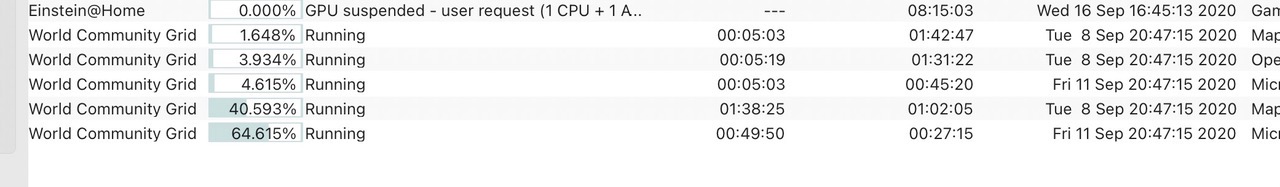
- From a Fresh Install ( removed BOINC Data directory & $USER/Library/ pref file -
The initial ‘Boinc Manager Screen’ - is displayed
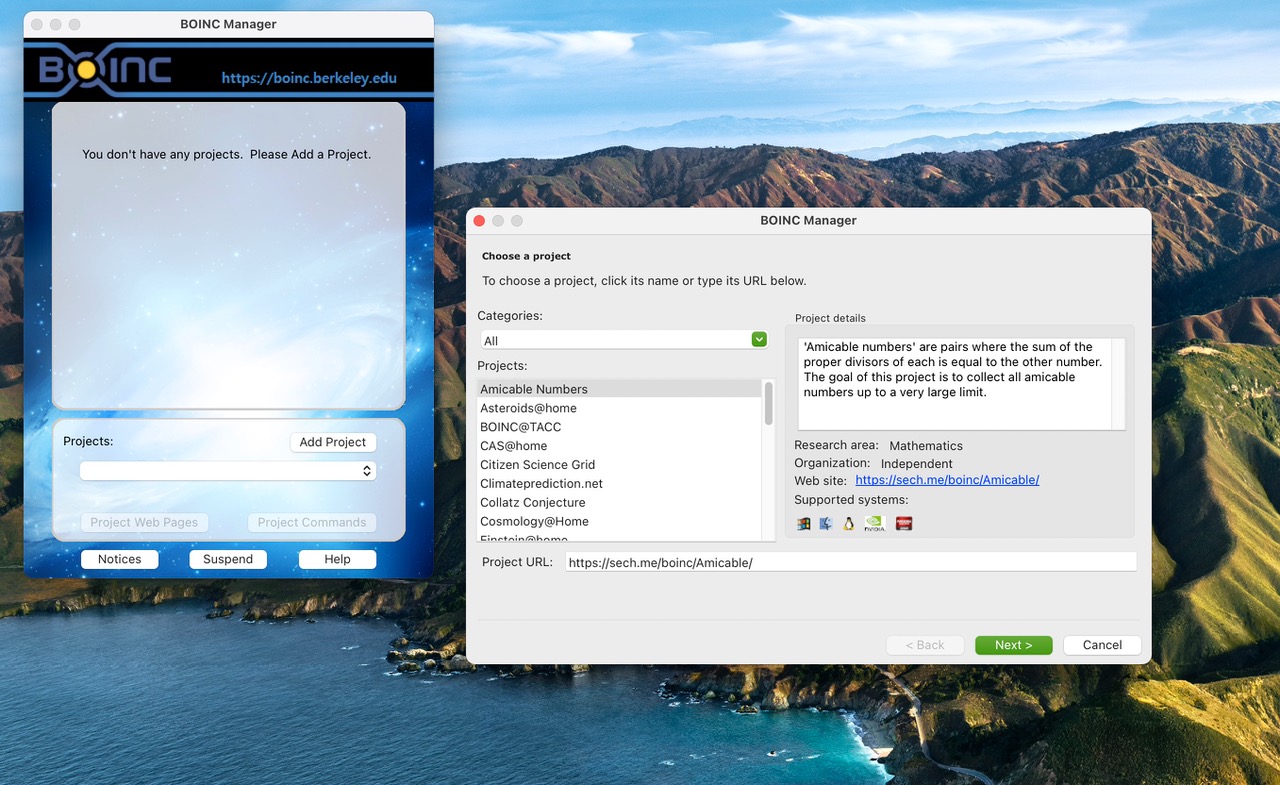
However, You do not see any ’Tab’s’ for preferences - Until, you close the manager and it reopens as the ’standard GUI'
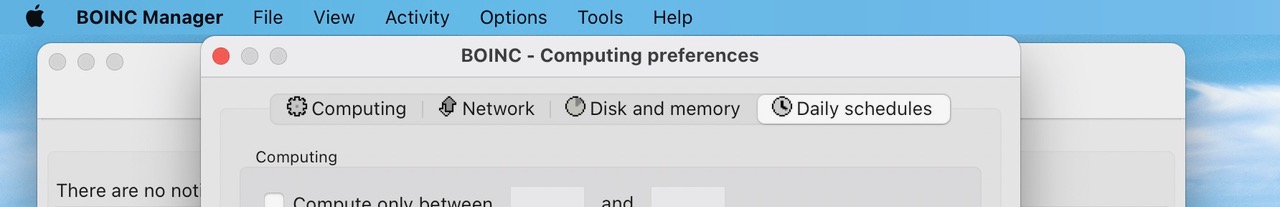
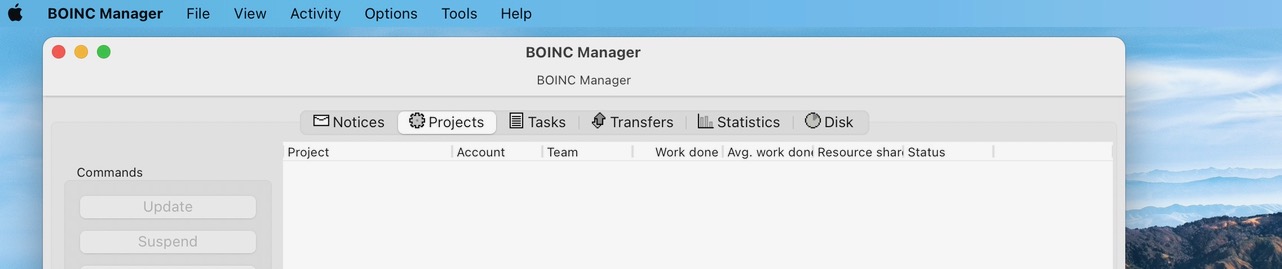
-
- Preferences are now honored - Time of day. Computer in Use, etc
- - I’ve left everything as a ‘clean/fresh install’ for further testing - as all seems to be working fine
cheers!
dan
///—end
--
You received this message because you are subscribed to the Google Groups "boinc_alpha" group.
To unsubscribe from this group and stop receiving emails from it, send an email to boinc_alpha...@ssl.berkeley.edu.
To view this discussion on the web visit https://groups.google.com/a/ssl.berkeley.edu/d/msgid/boinc_alpha/3C8950A8-9308-497B-8597-357D2A87768F%40ssl.berkeley.edu.
You received this message because you are subscribed to the Google Groups "boinc_alpha" group.
To unsubscribe from this group and stop receiving emails from it, send an email to boinc_alpha...@ssl.berkeley.edu.
To view this discussion on the web visit https://groups.google.com/a/ssl.berkeley.edu/d/msgid/boinc_alpha/3C8950A8-9308-497B-8597-357D2A87768F%40ssl.berkeley.edu.
Charlie Fenton
Sep 4, 2020, 7:41:31 AM9/4/20
to dan wisniewski, boinc_alpha email list
Hi Dan,
Thank you for the report. I'm not certain I fully understand it; please let me know if I am missing anything.
[1] BOINC continues to compute when exclusive app "Capture One 20" is running
I can't reproduce this. Please note that the exclusive apps mechanism is considered part of your computing preferences even though it is set separately, and so it is honored only when BOINC's activity is set to "Run based on preferences."
First, I tested under MacOS v11.0 Beta 5 (build 20A5354i). I didn't have "Capture One 20", so I tested with the "Photo Booth", "Image Capture" and "QuickTime Player" apps, since all of these also have spaces in their names. BOINC correctly suspended when any of these were running and the Advanced View Tasks tab showed "Suspended - an exclusive app is running."
I then upgraded to MacOS v11.0 Beta 6 (build 20A5364e), ran the same tests with the same results.
Finally, I signed up for the 30-day free trial of "Capture One 20" and installed it under MacOS v11.0 Beta 6, I added it to BOINC as an exclusive app. Again, BOINC correctly reported that the WCG tasks were "Suspended - an exclusive app is running."
However, I did notice that the WCG tasks did not quit when suspended for any reason, though Activity Monitor indicates that their CPU usage correctly went to 0 while they were suspended. Tasks from other projects did quit when suspended, which leads me to believe this is an issue with the WCG apps, not with BOINC itself.
[2] You do not see any ’Tab’s’ for preferences - Until, you close the manager and it reopens as the ’standard GUI'
"Computing preferences" which is under the Options menu, is not available when the Add Project dialog is open. The Options menu (and others) are disabled because it is a modal dialog. This is by design. Once you dismiss that dialog, either with Cancel or by adding a project, the Options menu is once again enabled. This is true in both Simple View and Advanced View.
Note that the Simple View's Computing preferences are greatly simplified compared to those in the Advanced View. Only the Advanced View's Computing preferences have tabs to allow for more advanced preference settings.
In summary, these issues seem to be working as designed, at least for me.
Cheers,
--Charlie
On Sep 3, 2020, at 4:38 AM, dan wisniewski <danwis...@att.net> wrote:
> testing on macOS v11.0 Beta (20A5354i) - BOINC Version 7.16.11 -
>
>
> - From an ‘upgrade’ Reported to Alpha site: Testing ‘Computing Preferences & Daily Schedules'
>
> Not reading “Computing'
>
> Thu 3 Sep 06:40:44 2020 | | don't compute while active
> Thu 3 Sep 06:40:44 2020 | | don't use GPU while active
> Thu 3 Sep 06:40:44 2020 | | suspend work if non-BOINC CPU load exceeds 25%
>
> Thu 3 Sep 06:40:44 2020 | | Config: don't compute while Capture One 20 is running
> Thu 3 Sep 06:40:44 2020 | | Config: don't compute while DaVinci Resolve is running
> Thu 3 Sep 06:40:44 2020 | | Config: don't use GPUs while Capture One 20 is running
> Thu 3 Sep 06:40:44 2020 | | Config: don't use GPUs while DaVinci Resolve is running
>
> Thu 3 Sep 06:46:46 2020 | Einstein@Home | General prefs: no separate prefs for home; using your defaults
> Thu 3 Sep 06:46:46 2020 | | Reading preferences override file
> Thu 3 Sep 06:46:46 2020 | | Preferences:
>
> However, - I have Capture One running & BOINC is still computing.
>
> project URL: http://www.worldcommunitygrid.org/
> received: Tue Sep 1 20:47:16 2020
> report deadline: Tue Sep 8 20:47:15 2020
> ready to report: no
> state: downloaded
> scheduler state: scheduled
> active_task_state: EXECUTING
>
>
> <Screen Shot 2020-09-03 at 06.54.37.jpeg>
>
>
> <Screen Shot 2020-09-03 at 07.22.46.jpeg>
Thank you for the report. I'm not certain I fully understand it; please let me know if I am missing anything.
[1] BOINC continues to compute when exclusive app "Capture One 20" is running
I can't reproduce this. Please note that the exclusive apps mechanism is considered part of your computing preferences even though it is set separately, and so it is honored only when BOINC's activity is set to "Run based on preferences."
First, I tested under MacOS v11.0 Beta 5 (build 20A5354i). I didn't have "Capture One 20", so I tested with the "Photo Booth", "Image Capture" and "QuickTime Player" apps, since all of these also have spaces in their names. BOINC correctly suspended when any of these were running and the Advanced View Tasks tab showed "Suspended - an exclusive app is running."
I then upgraded to MacOS v11.0 Beta 6 (build 20A5364e), ran the same tests with the same results.
Finally, I signed up for the 30-day free trial of "Capture One 20" and installed it under MacOS v11.0 Beta 6, I added it to BOINC as an exclusive app. Again, BOINC correctly reported that the WCG tasks were "Suspended - an exclusive app is running."
However, I did notice that the WCG tasks did not quit when suspended for any reason, though Activity Monitor indicates that their CPU usage correctly went to 0 while they were suspended. Tasks from other projects did quit when suspended, which leads me to believe this is an issue with the WCG apps, not with BOINC itself.
[2] You do not see any ’Tab’s’ for preferences - Until, you close the manager and it reopens as the ’standard GUI'
"Computing preferences" which is under the Options menu, is not available when the Add Project dialog is open. The Options menu (and others) are disabled because it is a modal dialog. This is by design. Once you dismiss that dialog, either with Cancel or by adding a project, the Options menu is once again enabled. This is true in both Simple View and Advanced View.
Note that the Simple View's Computing preferences are greatly simplified compared to those in the Advanced View. Only the Advanced View's Computing preferences have tabs to allow for more advanced preference settings.
In summary, these issues seem to be working as designed, at least for me.
Cheers,
--Charlie
On Sep 3, 2020, at 4:38 AM, dan wisniewski <danwis...@att.net> wrote:
> testing on macOS v11.0 Beta (20A5354i) - BOINC Version 7.16.11 -
>
>
> - From an ‘upgrade’ Reported to Alpha site: Testing ‘Computing Preferences & Daily Schedules'
>
> Not reading “Computing'
>
> Thu 3 Sep 06:40:44 2020 | | don't compute while active
> Thu 3 Sep 06:40:44 2020 | | don't use GPU while active
> Thu 3 Sep 06:40:44 2020 | | suspend work if non-BOINC CPU load exceeds 25%
>
> Thu 3 Sep 06:40:44 2020 | | Config: don't compute while Capture One 20 is running
> Thu 3 Sep 06:40:44 2020 | | Config: don't compute while DaVinci Resolve is running
> Thu 3 Sep 06:40:44 2020 | | Config: don't use GPUs while Capture One 20 is running
> Thu 3 Sep 06:40:44 2020 | | Config: don't use GPUs while DaVinci Resolve is running
>
> Thu 3 Sep 06:46:46 2020 | Einstein@Home | General prefs: no separate prefs for home; using your defaults
> Thu 3 Sep 06:46:46 2020 | | Reading preferences override file
> Thu 3 Sep 06:46:46 2020 | | Preferences:
>
> However, - I have Capture One running & BOINC is still computing.
>
> project URL: http://www.worldcommunitygrid.org/
> received: Tue Sep 1 20:47:16 2020
> report deadline: Tue Sep 8 20:47:15 2020
> ready to report: no
> state: downloaded
> scheduler state: scheduled
> active_task_state: EXECUTING
>
>
>
>
>
>
>
> - From a Fresh Install ( removed BOINC Data directory & $USER/Library/ pref file -
>
> The initial ‘Boinc Manager Screen’ - is displayed
> <Screen Shot 2020-09-03 at 07.19.20.jpeg>
>
>
>
>
> - From a Fresh Install ( removed BOINC Data directory & $USER/Library/ pref file -
>
> The initial ‘Boinc Manager Screen’ - is displayed
>
>
> However, You do not see any ’Tab’s’ for preferences - Until, you close the manager and it reopens as the ’standard GUI'
>
> <Screen Shot 2020-09-03 at 07.21.27.jpeg>
>
> However, You do not see any ’Tab’s’ for preferences - Until, you close the manager and it reopens as the ’standard GUI'
>
>
>
> <Screen Shot 2020-09-03 at 07.22.46.jpeg>
>
>
> -
> - Preferences are now honored - Time of day. Computer in Use, etc
>
> <Screen Shot 2020-09-03 at 07.25.48.jpeg>
>
> -
> - Preferences are now honored - Time of day. Computer in Use, etc
>
dan wisniewski
Sep 4, 2020, 9:34:20 AM9/4/20
to boinc_alpha email list
Begin forwarded message:
Hey Charlie.
TL;DR I think there is/was something in the original BOINC Data directory ( from old versions pre .6 ) that must have gotten messed/crossed up - causing all issues.
Removed all traces of .6 &then did total clean install of .6 and then the upgrade to .11 , added all my projects back in - no further issues…
— From my ( worthless rabbit hole ) testing..
I re-tested this morning by uninstalling .11, moved BOINC Data. Re-Installed 6 with my saved BOINC Data directory ( under version .6)
Then I did an upgrade to .11 ( upgrading the ‘.6’ Data directory ) - all went OK.
I then added ‘BOINC Manager’ to ‘Don’t Compute’ ( hoping that would stop it ).
Fri Sep 4 08:31:22 2020 | | Setting up GUI RPC socket
Fri Sep 4 08:31:22 2020 | | Checking presence of 478 project files
Fri Sep 4 08:31:22 2020 | | Running CPU benchmarks
Fri Sep 4 08:31:22 2020 | | Suspending computation - CPU benchmarks in progress
Fri Sep 4 08:31:54 2020 | | Benchmark results:
Fri Sep 4 08:31:54 2020 | | Number of CPUs: 2
Fri Sep 4 08:31:54 2020 | | 6017 floating point MIPS (Whetstone) per CPU
Fri Sep 4 08:31:54 2020 | | 25490 integer MIPS (Dhrystone) per CPU
Fri Sep 4 08:34:03 2020 | | Suspending GPU computation - an exclusive app is running
Fri Sep 4 08:34:03 2020 | | Suspending network activity - an exclusive app is running
Fri Sep 4 08:35:54 2020 | | Re-reading cc_config.xml
Fri Sep 4 08:35:54 2020 | | Config: don't compute while BOINCManager is running
Fri Sep 4 08:35:54 2020 | | Config: don't compute while Capture One 20 is running
Fri Sep 4 08:35:54 2020 | | Config: don't compute while DaVinci Resolve is running
Fri Sep 4 08:35:54 2020 | | Config: don't use GPUs while BOINCManager is running
Fri Sep 4 08:35:54 2020 | | Config: don't use GPUs while Capture One 20 is running
Fri Sep 4 08:35:54 2020 | | Config: don't use GPUs while DaVinci Resolve is running
Fri Sep 4 08:35:54 2020 | | Config: don't use GPUs while VMware Fusion is running
Fri Sep 4 08:35:54 2020 | | log flags: file_xfer, sched_ops, task
Fri Sep 4 08:37:03 2020 | Einstein@Home | project resumed by user
Fri Sep 4 08:37:05 2020 | Milkyway@Home | project resumed by user
Fri Sep 4 08:37:08 2020 | SETI@home | project resumed by user
Fri Sep 4 08:37:10 2020 | World Community Grid | project resumed by user
Fri Sep 4 08:37:12 2020 | http://setiweb.ssl.berkeley.edu/beta/ | update requested by user
Fri Sep 4 08:37:12 2020 | SETI@home | Fetching scheduler list
Fri Sep 4 08:37:13 2020 | http://setiweb.ssl.berkeley.edu/beta/ | project resumed by user
Fri Sep 4 08:37:14 2020 | SETI@home | Master file download succeeded
Tasks are still running…
- 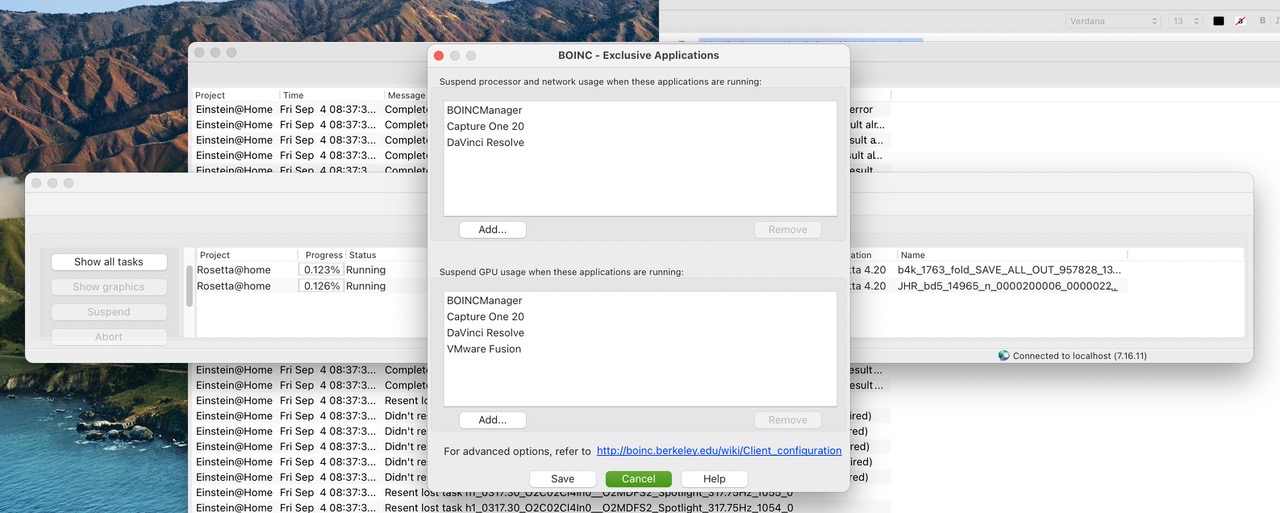
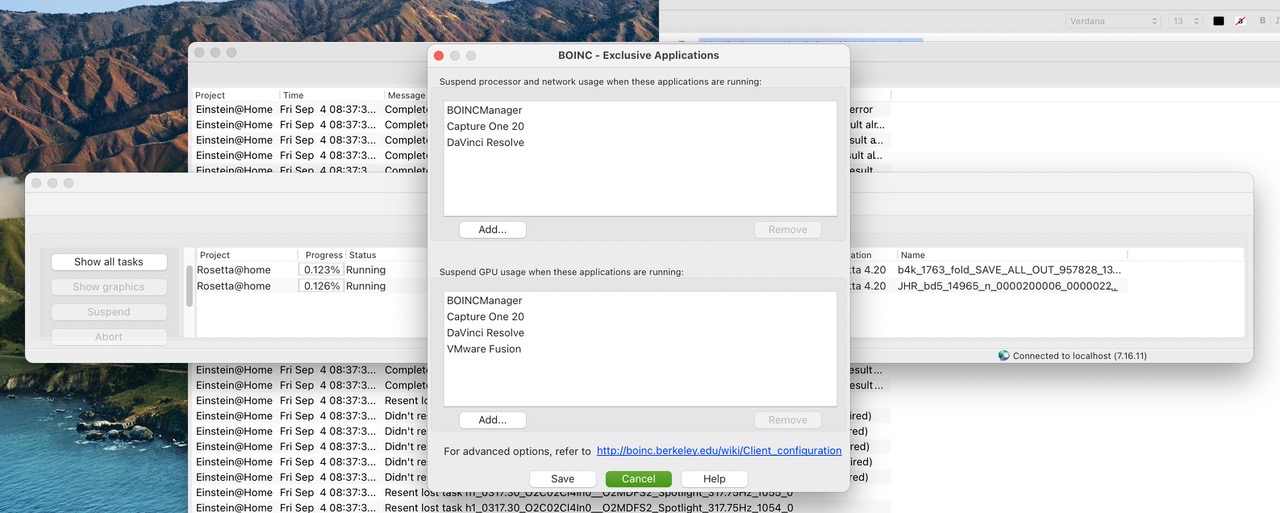
If I Stop BOINC. Move the good .11 Boinc Data directory back into place - all is good.
I’m not sure what old config files are messing things up - but an upgrade from .6 -> .9. -> .10(?) -> 11 and moving/saving directories may have messed things up.
Fri Sep 4 08:49:28 2020 | | Config: don't compute while BOINCManager is running
Fri Sep 4 08:49:28 2020 | | Config: don't compute while Capture One 20 is running
Fri Sep 4 08:49:28 2020 | | Config: don't compute while DaVinci Resolve is running
Fri Sep 4 08:49:28 2020 | | Config: don't use GPUs while BOINCManager is running
Fri Sep 4 08:49:28 2020 | | Config: don't use GPUs while Capture One 20 is running
Fri Sep 4 08:49:28 2020 | | Config: don't use GPUs while DaVinci Resolve is running
Fri Sep 4 08:49:28 2020 | | Config: don't use GPUs while VMware Fusion is running
Fri Sep 4 08:49:28 2020 | Einstein@Home | General prefs: from Einstein@Home (last modified 20-Aug-2020 08:30:16)
Fri Sep 4 08:49:28 2020 | Einstein@Home | Computer location: home
Fri Sep 4 08:49:28 2020 | Einstein@Home | General prefs: no separate prefs for home; using your defaults
Fri Sep 4 08:49:28 2020 | | Reading preferences override file
Fri Sep 4 08:49:28 2020 | | Preferences:
Fri Sep 4 08:49:28 2020 | Milkyway@Home | URL http://milkyway.cs.rpi.edu/milkyway/; Computer ID 766467; resource share 100
Fri Sep 4 08:49:28 2020 | Milkyway@Home | Not using AMD/ATI GPU: project preferences
Fri Sep 4 08:50:19 2020 | Einstein@Home | update requested by user
Fri Sep 4 08:50:25 2020 | Einstein@Home | Sending scheduler request: Requested by user.
Fri Sep 4 08:50:25 2020 | Einstein@Home | Not requesting tasks: don't need (CPU: not highest priority project; AMD/ATI GPU: job cache full)
Fri Sep 4 08:50:27 2020 | Einstein@Home | Scheduler request completed
Fri Sep 4 08:50:27 2020 | Einstein@Home | Resent lost task h1_0317.35_O2C02Cl4In0__O2MDFS2_Spotlight_317.80Hz_1058_0
Fri Sep 4 08:50:27 2020 | Einstein@Home | Resent lost task h1_0317.35_O2C02Cl4In0__O2MDFS2_Spotlight_317.80Hz_1056_0
Fri Sep 4 08:50:27 2020 | Einstein@Home | Project requested delay of 60 seconds
Fri Sep 4 08:50:35 2020 | Milkyway@Home | Starting task de_modfit_82_bundle4_4s_south4s_bgset_3_1596028202_21556442_1
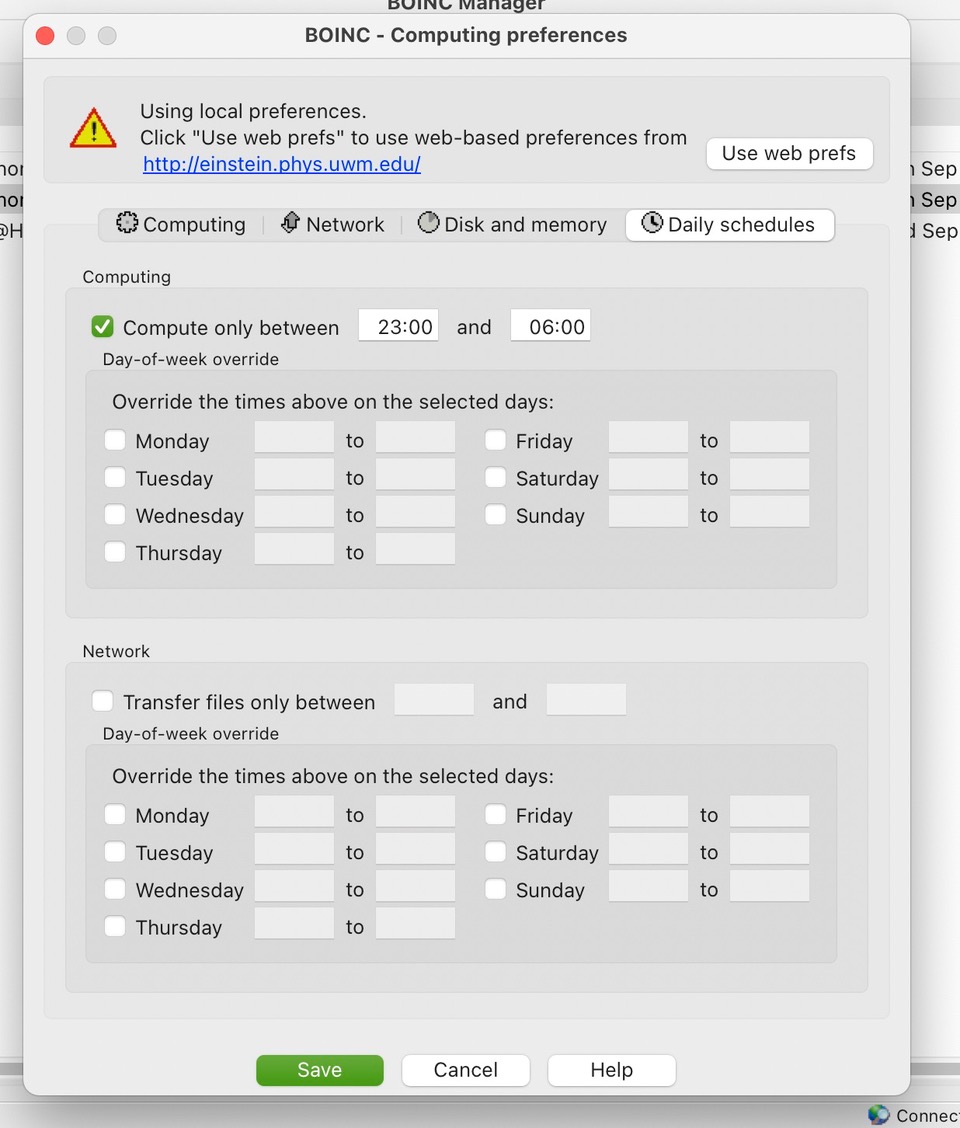
—- AT this point, It would appear to the casual observer - that I have indeed, messed things up somehow and I can’t trust my results.
Removed all traces of BOINC ( data, user prefs )
I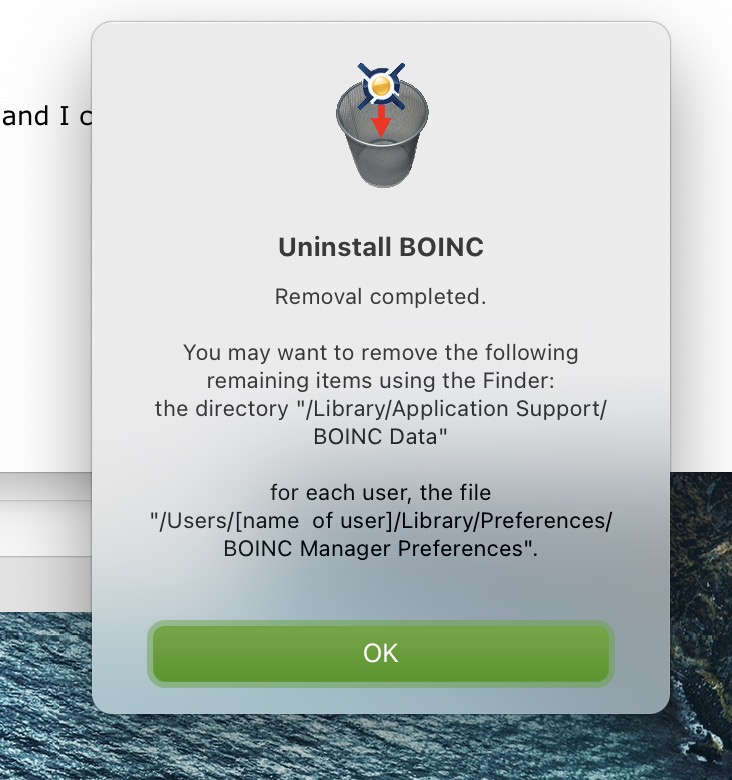
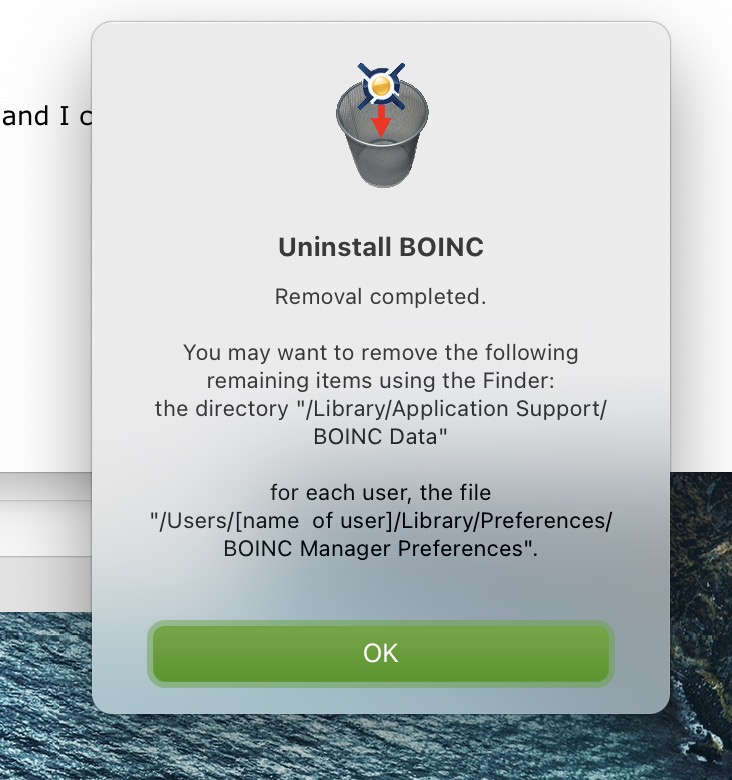
Re-installed 6. Default after running
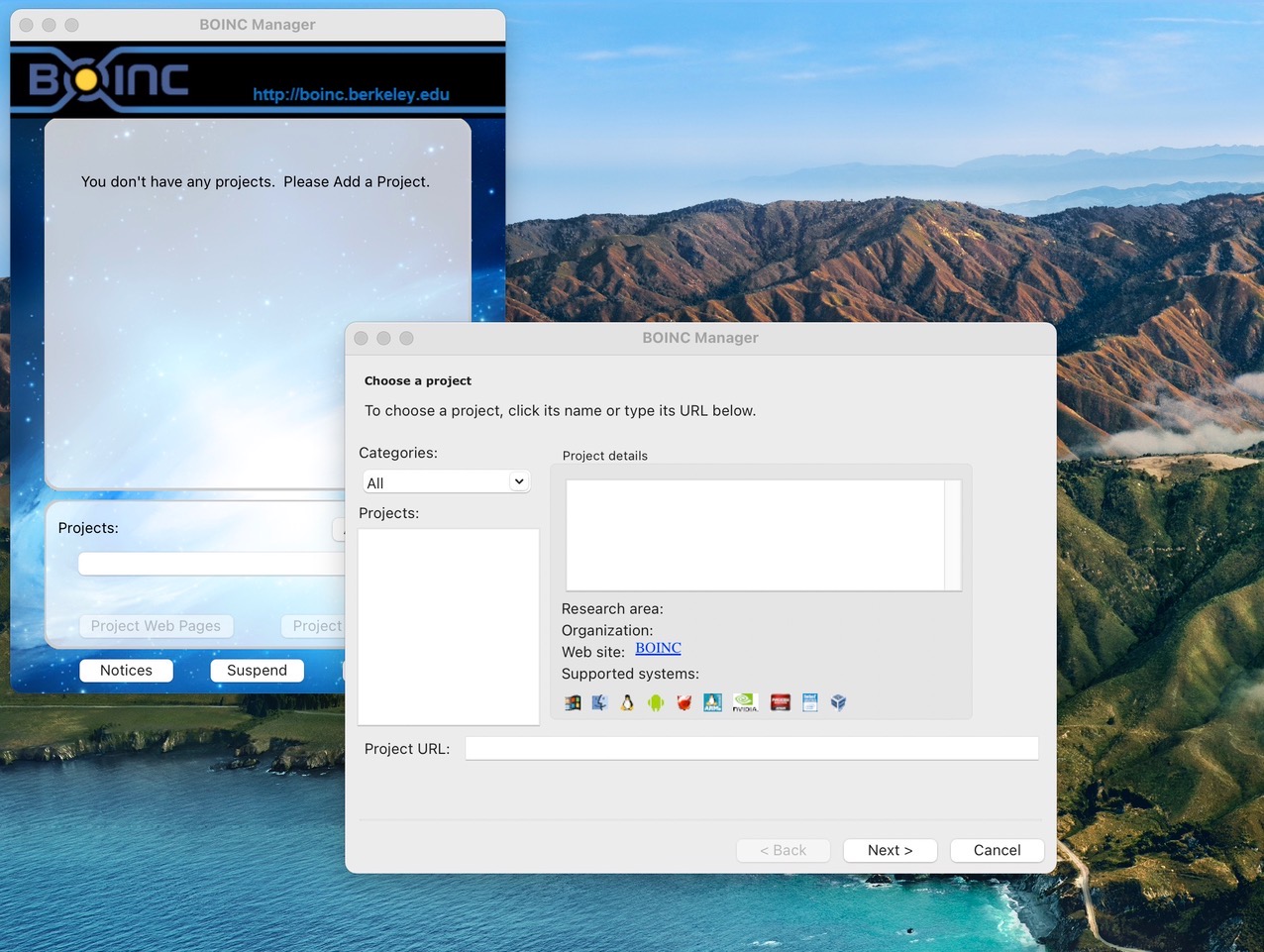
Cancelled.
- Added Project from to toolbar - The COPY URL is still greyed out - but ‘clickable link still works )

- I’m not sure, why after removing my preferences - and the add World Community Grid, Preferences showed from Einstein -
Fri Sep 4 09:03:26 2020 | World Community Grid | Project requested delay of 121 seconds
Fri Sep 4 09:03:26 2020 | | General prefs: from https://einsteinathome.org/ (last modified 20-Aug-2020 08:30:16)
Fri Sep 4 09:03:26 2020 | | Host location: none
Performed tests that were failing with exclusive apps after clean install/upgrade - no further issues.
- cheers from the field.
dan
///////////// —end of wasting everyones time..
Art Masson
Sep 6, 2020, 8:21:55 PM9/6/20
to Charlie Fenton, boinc_alpha email list
Hi all, tested BOINC 7.6.11 on MacOS 11 (Beta 5) and MacOS 10.15.6
No problems at all.....
- Did a clean install, worked fine
- Did an install over existing BOINC 7.16.6 instance, no
problems, all projects continued where they left off and all
status maintained.
- Both instances (on both MacOS platforms) running fine, with no issues...was able to install new projects and delete projects
- New features all seemed to work as intended
Art Masson
--
Reply all
Reply to author
Forward
0 new messages
