GBiB has become slow...
엄다훈
Jairo Navarro Gonzalez
Hello,
Thank you for using the UCSC Genome Browser and sending your inquiry.
GBiB slowdown can be caused my many different reasons. You may want to review the following help
page to ensure that you have enough RAM allocated to the GBiB virtual machine,
http://genome.ucsc.edu/goldenPath/help/gbib.html#GbibMirroring.
If those options do not work, then to further debug your issues, you should send us the time it takes
to load your tracks. You can do this on the Genome Browser by adding &measureTiming=1 to the URL on
your web browser. You should then get output like the following:
I hope this is helpful. If you have any further questions, please reply to gen...@soe.ucsc.edu.
All messages sent to that address are archived on a publicly accessible Google Groups forum.
If your question includes sensitive data, you may send it instead to genom...@soe.ucsc.edu.
Jairo Navarro
UCSC Genome Browser
Want to share the Browser with colleagues?
Host a workshop: https://bit.ly/ucscTraining
--
---
You received this message because you are subscribed to the Google Groups "UCSC Genome Browser Public Support" group.
To unsubscribe from this group and stop receiving emails from it, send an email to genome+un...@soe.ucsc.edu.
To view this discussion on the web visit https://groups.google.com/a/soe.ucsc.edu/d/msgid/genome/CABbK9tq_cJ9Y31RUiAMPXYVc92TjeGfKLPvWPUS-ZzkVt6XS9Q%40mail.gmail.com.
엄다훈
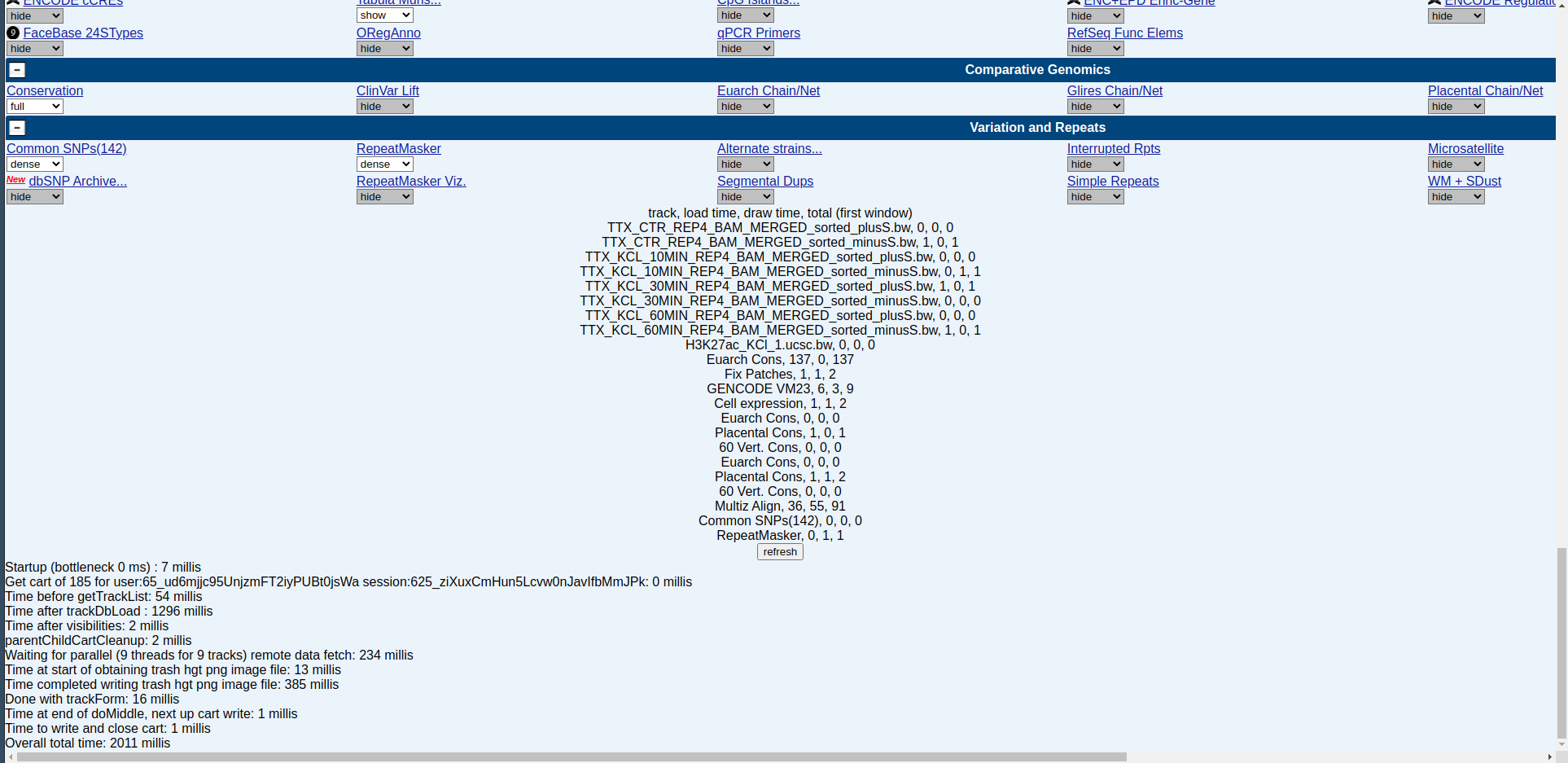
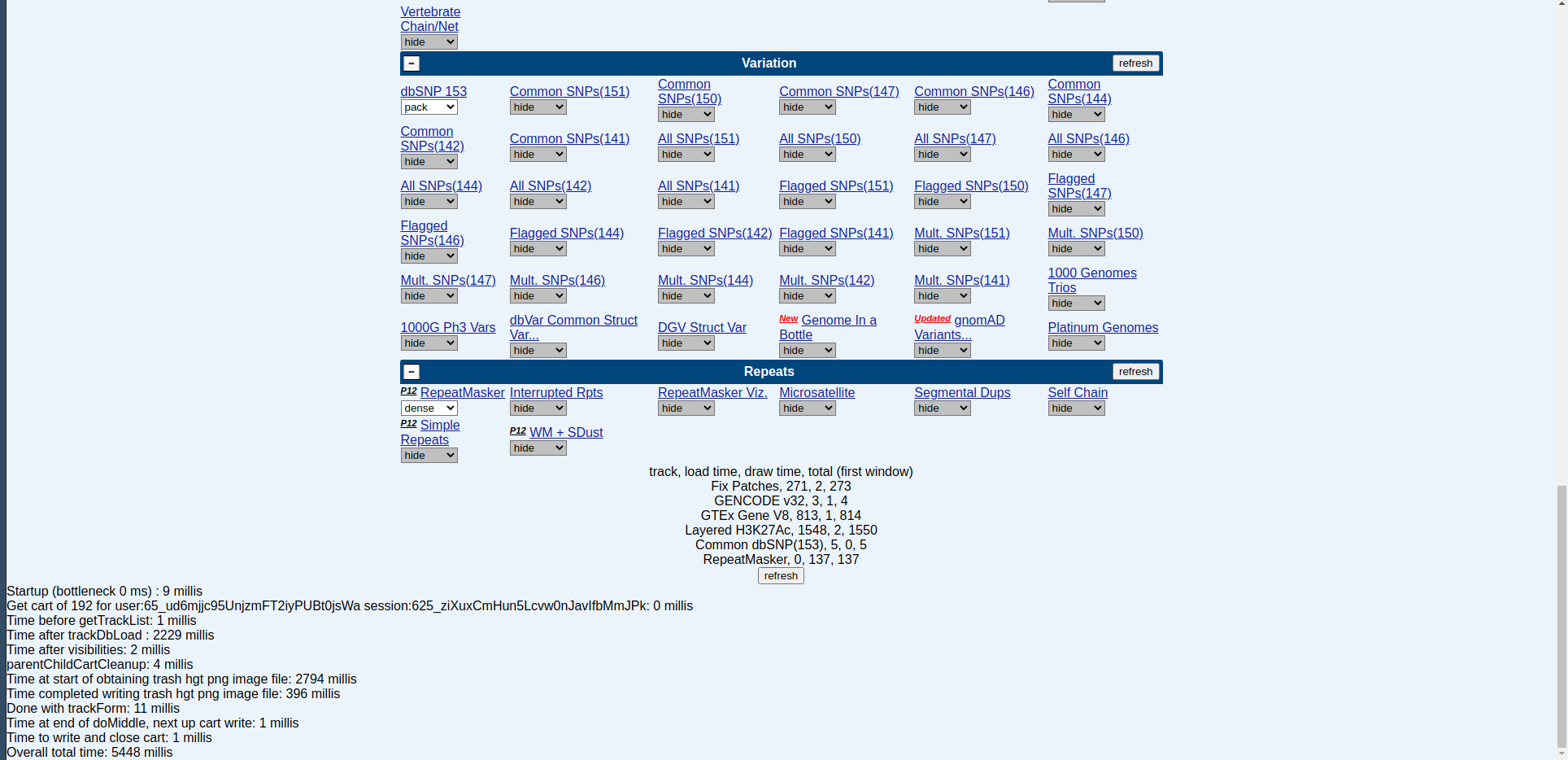
Thank you for kind reply :)I tried to adjust RAM capacity. It has been a little bit fast! But, human genome is still slow even if I uploaded a few tracks.So, I tried to get debug report. It's hard to capture that moment....haha....One is mm10 genome, the other one is hg38 genome.Thank you always!!Dahun
