Custom Track
Szu-yu Kuan
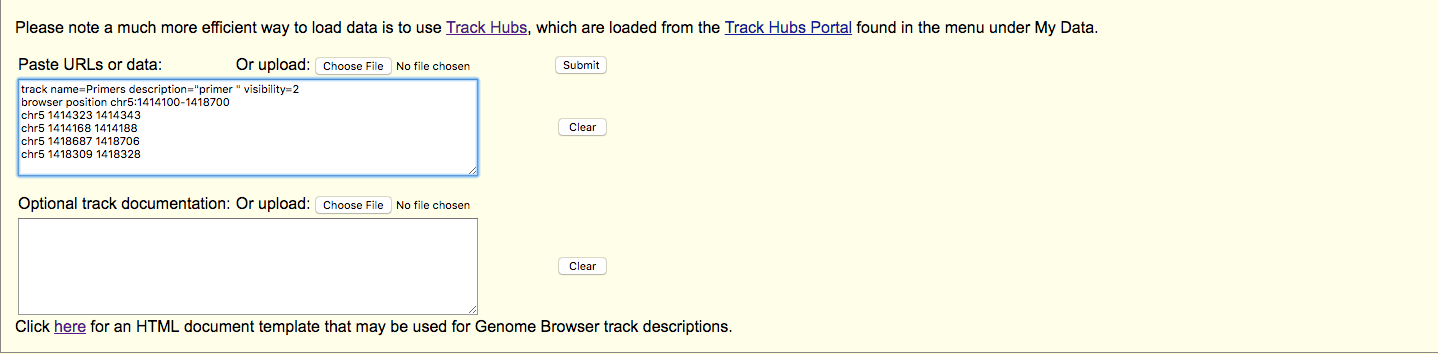
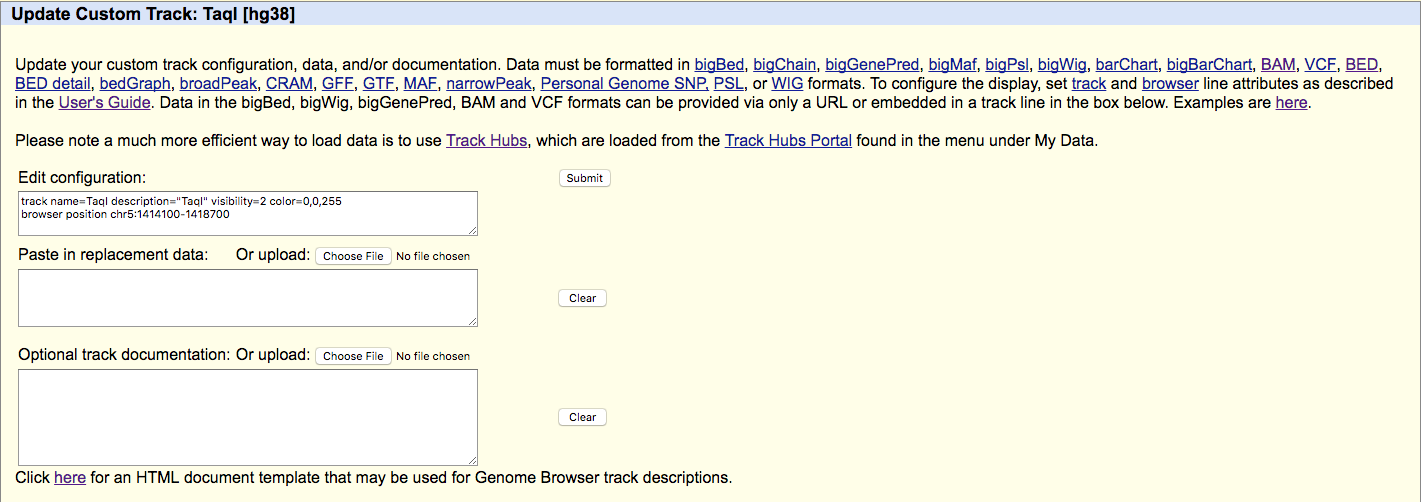
Brian Lee
Dear Szu-yu,
Thank you for using the UCSC Genome Browser and your question about custom tracks.
Here are some introductory links that might be useful around custom tracks and using the browser:
http://genome.ucsc.edu/training/index.html
http://genome.ucsc.edu/goldenPath/help/customTrack.html
There are a number of custom track formats, the one you are using is called BED for Browser Extensible Data, but there are others such as Personal Genome SNP format (type=pgSnp) that might also be of interest: http://genome.ucsc.edu/FAQ/FAQformat.html#format10
For the BED format, you are only using the first three columns, but you can include the 4th column to give a name to your item. Please read the full description of the format here: http://genome.ucsc.edu/FAQ/FAQformat.html#format1
You can also expand out to 9 columns to define a color for each item (but note you will need to put holder values in other fields, such as 0 for score, and matching coordinates in thickStart and thickEnd if you do not want your item to have different appearances of thickness). Here are some examples you can paste into the browser on the Custom Tracks page (http://genome.ucsc.edu/cgi-bin/hgCustom):
track visibility=pack name=bed3 description="This is a simple bed3 see BED documentation: http://genome.ucsc.edu/FAQ/FAQformat.html#format1"
chr5 1414323 1414343track visibility=pack name=bed4 description="This bed4 has a name column"
chr5 1414323 1414343 Item1track visibility=pack name=bed9 description="This simple bed has 9 fields, the ninth field is itemRgb, and the track line says itemRgb=on to use this field" itemRgb=on
chr5 1414323 1414343 Item2 0 . 1414323 1414343 255,0,0
Here is a session that already has these custom tracks loaded (not you can create Sessions by going to "My Data" and then "My Sessions"): http://genome.ucsc.edu/cgi-bin/hgTracks?hgS_doOtherUser=submit&hgS_otherUserName=brianlee&hgS_otherUserSessionName=hg38.exampleTracks
You can host data from a remote URL location and past that URL into the hgCustom Page. Here is an example collection of custom tracks that can be loaded on the hg19 human assembly by pasting the URL on that page: http://genome.ucsc.edu/cgi-bin/hgCustom?db=hg19
http://hgwdev.soe.ucsc.edu/~brianlee/examples/examples.txt
By hosting the data remotely you can retain control over the data so you can change it, however, when you load data it is pulled into a local file on the Browser machine, which explains why you could only change the "Edit Configuration" line. You would have to reload the data to overwrite your previous custom track upload.
In the long run, not only is hosting your data remotely the best option (you will always have a copy of it), but to also host the data in what are called bigBed binary indexed files. They are basically the BED text files turned into a file that allows the Browser to only access small segments of the file over the internet (only the segments users are browsing). This is more essential when people have large custom data files that could be gigabytes in size. You may want to search our archives about creating bigBed files when it might become appropriate to take that step (one accomplishes this step using the bedToBigBed tool): https://groups.google.com/a/soe.ucsc.edu/forum/#!searchin/genome/bedToBigBed
Here is also a page explaining the bigBed format: http://genome.ucsc.edu/goldenPath/help/bigBed.html
Thank you again for your inquiry and using the UCSC Genome Browser. If you have any further questions, please reply to gen...@soe.ucsc.edu. All messages sent to that address are archived on a publicly-accessible forum. If your question includes sensitive data, you may send it instead to genom...@soe.ucsc.edu.
All the best,
Brian Lee
UCSC Genomics Institute
--
---
You received this message because you are subscribed to the Google Groups "UCSC Genome Browser Public Support" group.
To unsubscribe from this group and stop receiving emails from it, send an email to genome+un...@soe.ucsc.edu.
To post to this group, send email to gen...@soe.ucsc.edu.
Visit this group at https://groups.google.com/a/soe.ucsc.edu/group/genome/.
To view this discussion on the web visit https://groups.google.com/a/soe.ucsc.edu/d/msgid/genome/CAEii4SUShnYOa6twAyG3mBuNWCvnRBH0iVDk36i_8NCQ%2BE%3D67Q%40mail.gmail.com.
For more options, visit https://groups.google.com/a/soe.ucsc.edu/d/optout.
