Problem with gbib
14 views
Skip to first unread message
#CHEN GUOHAO#
Apr 24, 2015, 12:12:39 PM4/24/15
to gen...@soe.ucsc.edu
Hi all
I set up a genome browser in a box on my local workstation. Eventually, it was for my sole purpose but now, I would like to share with my friends to co-use it.
I followed the instructions as follows:
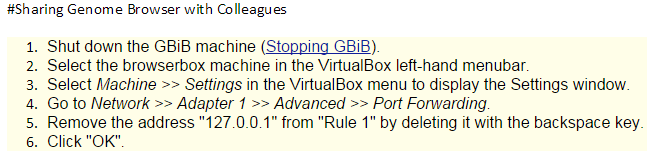
Result:
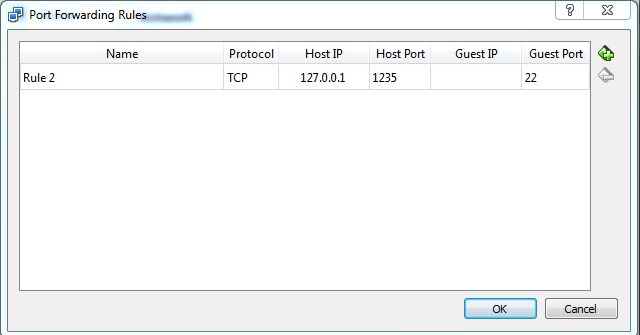
Now, I can't even access the browser myself (I used to access via 127.0.0.1:1234).
I read a bit online, and some say it may be because I did not allow incoming connections to port 1234, hence I did it as follows:
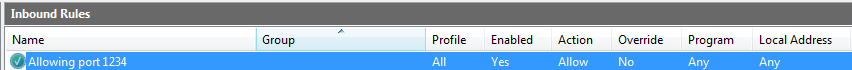
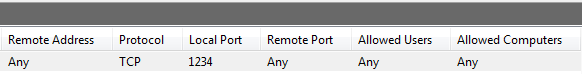
And it still fail, please advice...
Regards
Julius
Luvina Guruvadoo
Apr 27, 2015, 12:31:35 PM4/27/15
to #CHEN GUOHAO#, gen...@soe.ucsc.edu
Hello Julius,
Thanks for contacting us. It appears you did not remove the "127.0.0.1" part from Rule 1 (as stated in Step 5) - you removed the entire rule, which is why you can't connect on port 1234 now. To fix it, add another port forwarding rule:
Name: Rule 1
Protocol: TCP
Host IP: <blank - don't put anything here>
Host Port: 1234
Guest IP: <blank - don't put anything here>
Guest Port: 80
Name: Rule 1
Protocol: TCP
Host IP: <blank - don't put anything here>
Host Port: 1234
Guest IP: <blank - don't put anything here>
Guest Port: 80
If you have any further questions, please reply to gen...@soe.ucsc.edu. All messages sent to that address are archived on a publicly-accessible forum. If your question includes sensitive data, you may send it instead to genom...@soe.ucsc.edu.
- - -
Luvina Guruvadoo
UCSC Genome Bioinformatics Group
--
Reply all
Reply to author
Forward
0 new messages
