Changing SVG Cartoon in represented species tree
15 views
Skip to first unread message
Ho, Eric
Feb 9, 2017, 11:33:14 AM2/9/17
to genome...@soe.ucsc.edu
Hi,
I am wondering if someone can offer some help how to change/update the cartoons appeared on the "Represented Species" tree located in the left of the Genome Browser Gateway main page (https://genome.ucsc.edu/cgi-bin/hgGateway). I have attached the human cartoon if it can been viewed in the forum.
Much Appreciated.
Eric.
I am wondering if someone can offer some help how to change/update the cartoons appeared on the "Represented Species" tree located in the left of the Genome Browser Gateway main page (https://genome.ucsc.edu/cgi-bin/hgGateway). I have attached the human cartoon if it can been viewed in the forum.
Much Appreciated.
Eric.
Cath Tyner
Feb 9, 2017, 1:05:49 PM2/9/17
to Ho, Eric, genome-mirror
Hello Eric,
In order to best assist you, it would help our support team if you can provide more information:
1. Are you only interested in replacing only the human icon, or other existing species icons as well?
2. Are you interested in changing icons by adding in different species (species that the UCSC Genome Browser does not natively host)? If so, there is a different series of steps needed to accomplish this.
Once we have this information, we can provide next steps for you.
Thank you again for your inquiry and for using the UCSC Genome Browser.
Please send new and follow-up questions to one of our UCSC Genome Browser mailing lists below:
* Confidential/private help: Email
genom...@soe.ucsc.eduUCSC Genome Browser Announcements List (email alerts for new data & software):
* Subscribe: Email genome-announce+subscribe@soe.ucsc.edu * Unsubscribe: Email genome-announce+unsubscribe@soe.ucsc.edu
Eric.
--
---
You received this message because you are subscribed to the Google Groups "UCSC Genome Browser mirror site discussion list" group.
To unsubscribe from this group and stop receiving emails from it, send an email to genome-mirror+unsubscribe@soe.ucsc.edu.
Ho, Eric
Feb 9, 2017, 1:20:31 PM2/9/17
to Cath Tyner, genome-mirror
Hi Cath,
Thank you so much for offering help.
Here's the background: I have mirrored GB for my peculiar virus in my owner server. The URL is: http://gb4gv.lafayette.edu/cgi-bin/hgGateway. Everything works fine thus far. (BTW, thanks for the support from your team in the past summer especially Maximilian Haeussler.)
As you can see the cartoon of the Represented Species tree is Ebola. I've no idea how to replace it by an image (probably in PNG/TIFF format) of my own virus.
Eric.
*mail gen...@soe.ucsc.edu <gen...@soe.ucsc.edu> or search the Public
Archives <https://groups.google.com/a/soe.ucsc.edu/forum/#!forum/genome>*
* * Post to the Mirror Help Forum: Email **genome...@soe.ucsc.edu
<genome...@soe.ucsc.edu> *
*or search the Mirror Archives
<https://groups.google.com/a/soe.ucsc.edu/forum/#!forum/genome-mirror>*
* * Confidential/private help: Email **genom...@soe.ucsc.edu
<genom...@soe.ucsc.edu>*
UCSC Genome Browser Announcements List
<https://groups.google.com/a/soe.ucsc.edu/forum/#!forum/genome-announce> (email
<http://genome-announce+subs...@soe.ucsc.edu/> * Unsubscribe:
Email genome-announ...@soe.ucsc.edu
<http://genome-announce+unsub...@soe.ucsc.edu/>*
Join us on Social Media!
*Facebook <https://www.facebook.com/ucscGenomeBrowser>, Twitter,
<http://www.twitter.com/GenomeBrowser> Wordpress Blog
<http://genome.ucsc.edu/blog/>, YouTube
<http://www.youtube.com/channel/UCQnUJepyNOw0p8s2otX4RYQ>*
Enjoy,
Cath
. . .
Cath Tyner
UCSC Genome Browser, Software QA & User Support
UC Santa Cruz Genomics Institute <https://genomics.soe.ucsc.edu/>
UCSC Genome Browser <http://genome.ucsc.edu/contacts.html>
On Thu, Feb 9, 2017 at 6:53 AM, Ho, Eric <h...@lafayette.edu> wrote:
> Hi,
>
> I am wondering if someone can offer some help how to change/update the
> cartoons appeared on the "Represented Species" tree located in the left of
> the Genome Browser Gateway main page (https://genome.ucsc.edu/cgi-
> bin/hgGateway). I have attached the human cartoon if it can been viewed
> in the forum.
>
> Much Appreciated.
>
> Eric.
>
> --
>
> ---
> You received this message because you are subscribed to the Google Groups
> "UCSC Genome Browser mirror site discussion list" group.
> To unsubscribe from this group and stop receiving emails from it, send an
> email to genome-mirro...@soe.ucsc.edu.
>
Thank you so much for offering help.
Here's the background: I have mirrored GB for my peculiar virus in my owner server. The URL is: http://gb4gv.lafayette.edu/cgi-bin/hgGateway. Everything works fine thus far. (BTW, thanks for the support from your team in the past summer especially Maximilian Haeussler.)
As you can see the cartoon of the Represented Species tree is Ebola. I've no idea how to replace it by an image (probably in PNG/TIFF format) of my own virus.
Eric.
----- Original Message -----
From: "Cath Tyner" <ca...@ucsc.edu>
To: "Ho, Eric" <h...@lafayette.edu>
Cc: "genome-mirror" <genome...@soe.ucsc.edu>
Sent: Thursday, February 9, 2017 1:05:47 PM
Subject: Re: [genome-mirror] Changing SVG Cartoon in represented species tree
Hello Eric,
In order to best assist you, it would help our support team if you can
provide more information:
1. Are you only interested in replacing only the human icon, or other
existing species icons as well?
2. Are you interested in changing icons by adding in *different* species
From: "Cath Tyner" <ca...@ucsc.edu>
To: "Ho, Eric" <h...@lafayette.edu>
Cc: "genome-mirror" <genome...@soe.ucsc.edu>
Sent: Thursday, February 9, 2017 1:05:47 PM
Subject: Re: [genome-mirror] Changing SVG Cartoon in represented species tree
Hello Eric,
In order to best assist you, it would help our support team if you can
provide more information:
1. Are you only interested in replacing only the human icon, or other
existing species icons as well?
(species that the UCSC Genome Browser does not natively host)? If so, there
is a different series of steps needed to accomplish this.
Once we have this information, we can provide next steps for you.
Thank you again for your inquiry and for using the UCSC Genome Browser.
Please send new and follow-up questions to one of our UCSC Genome Browser
mailing lists below:
* * Post to the Public Help Forum: E*
is a different series of steps needed to accomplish this.
Once we have this information, we can provide next steps for you.
Thank you again for your inquiry and for using the UCSC Genome Browser.
Please send new and follow-up questions to one of our UCSC Genome Browser
mailing lists below:
*mail gen...@soe.ucsc.edu <gen...@soe.ucsc.edu> or search the Public
Archives <https://groups.google.com/a/soe.ucsc.edu/forum/#!forum/genome>*
* * Post to the Mirror Help Forum: Email **genome...@soe.ucsc.edu
<genome...@soe.ucsc.edu> *
*or search the Mirror Archives
<https://groups.google.com/a/soe.ucsc.edu/forum/#!forum/genome-mirror>*
* * Confidential/private help: Email **genom...@soe.ucsc.edu
<genom...@soe.ucsc.edu>*
UCSC Genome Browser Announcements List
alerts for new data & software):
* * Subscribe: Email genome-annou...@soe.ucsc.edu
<http://genome-announce+subs...@soe.ucsc.edu/> * Unsubscribe:
Email genome-announ...@soe.ucsc.edu
<http://genome-announce+unsub...@soe.ucsc.edu/>*
Join us on Social Media!
<http://www.twitter.com/GenomeBrowser> Wordpress Blog
<http://genome.ucsc.edu/blog/>, YouTube
<http://www.youtube.com/channel/UCQnUJepyNOw0p8s2otX4RYQ>*
Enjoy,
Cath
. . .
Cath Tyner
UCSC Genome Browser, Software QA & User Support
UCSC Genome Browser <http://genome.ucsc.edu/contacts.html>
On Thu, Feb 9, 2017 at 6:53 AM, Ho, Eric <h...@lafayette.edu> wrote:
> Hi,
>
> I am wondering if someone can offer some help how to change/update the
> cartoons appeared on the "Represented Species" tree located in the left of
> the Genome Browser Gateway main page (https://genome.ucsc.edu/cgi-
> bin/hgGateway). I have attached the human cartoon if it can been viewed
> in the forum.
>
> Much Appreciated.
>
> Eric.
>
> --
>
> ---
> You received this message because you are subscribed to the Google Groups
> "UCSC Genome Browser mirror site discussion list" group.
> To unsubscribe from this group and stop receiving emails from it, send an
>
Cath Tyner
Feb 9, 2017, 1:53:55 PM2/9/17
to Ho, Eric, genome-mirror
Hello again Eric,
Thank you for sharing your mirror (it's great!). In your case, all you need to do is replace the Ebola icon in hg/htdocs/images/jWestIconsAlpha65px.png . Please note that this image is white-on-alpha, so you'll need an image editor that can clearly display images with alpha.
Please feel free to respond to this list with follow-up questions!
Thank you for sharing your mirror (it's great!). In your case, all you need to do is replace the Ebola icon in hg/htdocs/images/jWestIconsAlpha65px.png . Please note that this image is white-on-alpha, so you'll need an image editor that can clearly display images with alpha.
Please feel free to respond to this list with follow-up questions!
Thank you again for your inquiry and for using the UCSC Genome Browser.
Please send new and follow-up questions to one of our UCSC Genome Browser mailing lists below:
* Post to the Public Help Forum: E
mail
gen...@soe.ucsc.edu
or search the Public Archives
* Post to the Mirror Help Forum: Email
or search the Mirror Archives
* Confidential/private help: Email
genom...@soe.ucsc.eduUCSC Genome Browser Announcements List (email alerts for new data & software):
* Subscribe: Email genome-announce+subs...@soe.ucsc.edu * Unsubscribe: Email genome-announce+unsub...@soe.ucsc.edu
Enjoy,
* * Subscribe: Email genome-announce+subscribe@soe.ucsc.edu
<http://genome-announce+subscri...@soe.ucsc.edu/> * Unsubscribe:
Email genome-announce+unsubscribe@soe.ucsc.edu
<http://genome-announce+unsubscr...@soe.ucsc.edu/>*
Ho, Eric
Feb 9, 2017, 2:16:32 PM2/9/17
to Cath Tyner, genome-mirror
Cath,
Thanks. There is the right place.
Appreciated.
Eric.
----- Original Message -----
From: "Cath Tyner" <ca...@ucsc.edu>
To: "Ho, Eric" <h...@lafayette.edu>
Cc: "genome-mirror" <genome...@soe.ucsc.edu>
Sent: Thursday, February 9, 2017 1:53:53 PM
Subject: Re: [genome-mirror] Changing SVG Cartoon in represented species tree
Hello again Eric,
Thank you for sharing your mirror (it's great!). In your case, all you need
to do is replace the Ebola icon in hg/htdocs/images/jWestIconsAlpha65px.png
. Please note that this image is white-on-alpha, so you'll need an image
editor that can clearly display images with alpha.
Please feel free to respond to this list with follow-up questions!
Thank you again for your inquiry and for using the UCSC Genome Browser.
Please send new and follow-up questions to one of our UCSC Genome Browser
mailing lists below:
* * Post to the Public Help Forum: E*
Join us on Social Media!
*Facebook <https://www.facebook.com/ucscGenomeBrowser>, Twitter,
<http://www.twitter.com/GenomeBrowser> Wordpress Blog
<http://genome.ucsc.edu/blog/>, YouTube
<http://www.youtube.com/channel/UCQnUJepyNOw0p8s2otX4RYQ>*
Enjoy,
Cath
. . .
Cath Tyner
UCSC Genome Browser, Software QA & User Support
UC Santa Cruz Genomics Institute <https://genomics.soe.ucsc.edu/>
UCSC Genome Browser <http://genome.ucsc.edu/contacts.html>
> > email to genome-mirro...@soe.ucsc.edu.
> >
>
Thanks. There is the right place.
Appreciated.
Eric.
----- Original Message -----
From: "Cath Tyner" <ca...@ucsc.edu>
To: "Ho, Eric" <h...@lafayette.edu>
Cc: "genome-mirror" <genome...@soe.ucsc.edu>
Sent: Thursday, February 9, 2017 1:53:53 PM
Subject: Re: [genome-mirror] Changing SVG Cartoon in represented species tree
Hello again Eric,
Thank you for sharing your mirror (it's great!). In your case, all you need
to do is replace the Ebola icon in hg/htdocs/images/jWestIconsAlpha65px.png
. Please note that this image is white-on-alpha, so you'll need an image
editor that can clearly display images with alpha.
Please feel free to respond to this list with follow-up questions!
Thank you again for your inquiry and for using the UCSC Genome Browser.
Please send new and follow-up questions to one of our UCSC Genome Browser
mailing lists below:
*mail gen...@soe.ucsc.edu <gen...@soe.ucsc.edu> or search the Public
Archives <https://groups.google.com/a/soe.ucsc.edu/forum/#!forum/genome>*
* * Post to the Mirror Help Forum: Email **genome...@soe.ucsc.edu
<genome...@soe.ucsc.edu> *
*or search the Mirror Archives
<https://groups.google.com/a/soe.ucsc.edu/forum/#!forum/genome-mirror>*
* * Confidential/private help: Email **genom...@soe.ucsc.edu
<genom...@soe.ucsc.edu>*
UCSC Genome Browser Announcements List
<https://groups.google.com/a/soe.ucsc.edu/forum/#!forum/genome-announce> (email
alerts for new data & software):
Archives <https://groups.google.com/a/soe.ucsc.edu/forum/#!forum/genome>*
* * Post to the Mirror Help Forum: Email **genome...@soe.ucsc.edu
<genome...@soe.ucsc.edu> *
*or search the Mirror Archives
<https://groups.google.com/a/soe.ucsc.edu/forum/#!forum/genome-mirror>*
* * Confidential/private help: Email **genom...@soe.ucsc.edu
<genom...@soe.ucsc.edu>*
UCSC Genome Browser Announcements List
<https://groups.google.com/a/soe.ucsc.edu/forum/#!forum/genome-announce> (email
alerts for new data & software):
* * Subscribe: Email genome-annou...@soe.ucsc.edu
<http://genome-announce+subs...@soe.ucsc.edu/> * Unsubscribe:
Email genome-announ...@soe.ucsc.edu
<http://genome-announce+unsub...@soe.ucsc.edu/>*
<http://genome-announce+subs...@soe.ucsc.edu/> * Unsubscribe:
Email genome-announ...@soe.ucsc.edu
Join us on Social Media!
*Facebook <https://www.facebook.com/ucscGenomeBrowser>, Twitter,
<http://www.twitter.com/GenomeBrowser> Wordpress Blog
<http://genome.ucsc.edu/blog/>, YouTube
<http://www.youtube.com/channel/UCQnUJepyNOw0p8s2otX4RYQ>*
Enjoy,
Cath
. . .
Cath Tyner
UCSC Genome Browser, Software QA & User Support
UC Santa Cruz Genomics Institute <https://genomics.soe.ucsc.edu/>
UCSC Genome Browser <http://genome.ucsc.edu/contacts.html>
> * * Subscribe: Email genome-annou...@soe.ucsc.edu
> <http://genome-announce+subs...@soe.ucsc.edu/> * Unsubscribe:
> Email genome-announ...@soe.ucsc.edu
> <http://genome-announce+unsub...@soe.ucsc.edu/>*
> <http://genome-announce+subs...@soe.ucsc.edu/> * Unsubscribe:
> Email genome-announ...@soe.ucsc.edu
> >
>
Ho, Eric
Feb 16, 2017, 10:20:38 AM2/16/17
to Cath Tyner, genome-mirror
Hi Cath,
The image location you gave me is right. But I have encountered another problem: how to resize the image. In the current website gb4gv.lafayette.edu, I placed a small image in the image subdirectory (symbolic linked). But the tree program seems to zoom in to the lower corner of the image. The image I used for the tree was the same image on the right of the page.
Thanks, Eric.
Join us on Social Media!
*Facebook <https://www.facebook.com/ucscGenomeBrowser>, Twitter,
<http://www.twitter.com/GenomeBrowser> Wordpress Blog
<http://genome.ucsc.edu/blog/>, YouTube
<http://www.youtube.com/channel/UCQnUJepyNOw0p8s2otX4RYQ>*
Enjoy,
Cath
. . .
Cath Tyner
UCSC Genome Browser, Software QA & User Support
UC Santa Cruz Genomics Institute <https://genomics.soe.ucsc.edu/>
UCSC Genome Browser <http://genome.ucsc.edu/contacts.html>
> > email to genome-mirro...@soe.ucsc.edu.
> >
>
The image location you gave me is right. But I have encountered another problem: how to resize the image. In the current website gb4gv.lafayette.edu, I placed a small image in the image subdirectory (symbolic linked). But the tree program seems to zoom in to the lower corner of the image. The image I used for the tree was the same image on the right of the page.
Thanks, Eric.
----- Original Message -----
From: "Cath Tyner" <ca...@ucsc.edu>
To: "Ho, Eric" <h...@lafayette.edu>
Cc: "genome-mirror" <genome...@soe.ucsc.edu>
Sent: Thursday, February 9, 2017 1:53:53 PM
Subject: Re: [genome-mirror] Changing SVG Cartoon in represented species tree
Hello again Eric,
Thank you for sharing your mirror (it's great!). In your case, all you need
to do is replace the Ebola icon in hg/htdocs/images/jWestIconsAlpha65px.png
. Please note that this image is white-on-alpha, so you'll need an image
editor that can clearly display images with alpha.
Please feel free to respond to this list with follow-up questions!
Thank you again for your inquiry and for using the UCSC Genome Browser.
Please send new and follow-up questions to one of our UCSC Genome Browser
mailing lists below:
* * Post to the Public Help Forum: E*
From: "Cath Tyner" <ca...@ucsc.edu>
To: "Ho, Eric" <h...@lafayette.edu>
Cc: "genome-mirror" <genome...@soe.ucsc.edu>
Sent: Thursday, February 9, 2017 1:53:53 PM
Subject: Re: [genome-mirror] Changing SVG Cartoon in represented species tree
Hello again Eric,
Thank you for sharing your mirror (it's great!). In your case, all you need
to do is replace the Ebola icon in hg/htdocs/images/jWestIconsAlpha65px.png
. Please note that this image is white-on-alpha, so you'll need an image
editor that can clearly display images with alpha.
Please feel free to respond to this list with follow-up questions!
Thank you again for your inquiry and for using the UCSC Genome Browser.
Please send new and follow-up questions to one of our UCSC Genome Browser
mailing lists below:
*mail gen...@soe.ucsc.edu <gen...@soe.ucsc.edu> or search the Public
Archives <https://groups.google.com/a/soe.ucsc.edu/forum/#!forum/genome>*
* * Post to the Mirror Help Forum: Email **genome...@soe.ucsc.edu
<genome...@soe.ucsc.edu> *
*or search the Mirror Archives
<https://groups.google.com/a/soe.ucsc.edu/forum/#!forum/genome-mirror>*
* * Confidential/private help: Email **genom...@soe.ucsc.edu
<genom...@soe.ucsc.edu>*
UCSC Genome Browser Announcements List
<https://groups.google.com/a/soe.ucsc.edu/forum/#!forum/genome-announce> (email
alerts for new data & software):
Archives <https://groups.google.com/a/soe.ucsc.edu/forum/#!forum/genome>*
* * Post to the Mirror Help Forum: Email **genome...@soe.ucsc.edu
<genome...@soe.ucsc.edu> *
*or search the Mirror Archives
<https://groups.google.com/a/soe.ucsc.edu/forum/#!forum/genome-mirror>*
* * Confidential/private help: Email **genom...@soe.ucsc.edu
<genom...@soe.ucsc.edu>*
UCSC Genome Browser Announcements List
<https://groups.google.com/a/soe.ucsc.edu/forum/#!forum/genome-announce> (email
alerts for new data & software):
* * Subscribe: Email genome-annou...@soe.ucsc.edu
<http://genome-announce+subs...@soe.ucsc.edu/> * Unsubscribe:
Email genome-announ...@soe.ucsc.edu
<http://genome-announce+unsub...@soe.ucsc.edu/>*
<http://genome-announce+subs...@soe.ucsc.edu/> * Unsubscribe:
Email genome-announ...@soe.ucsc.edu
Join us on Social Media!
*Facebook <https://www.facebook.com/ucscGenomeBrowser>, Twitter,
<http://www.twitter.com/GenomeBrowser> Wordpress Blog
<http://genome.ucsc.edu/blog/>, YouTube
<http://www.youtube.com/channel/UCQnUJepyNOw0p8s2otX4RYQ>*
Enjoy,
Cath
. . .
Cath Tyner
UCSC Genome Browser, Software QA & User Support
UC Santa Cruz Genomics Institute <https://genomics.soe.ucsc.edu/>
UCSC Genome Browser <http://genome.ucsc.edu/contacts.html>
> * * Subscribe: Email genome-annou...@soe.ucsc.edu
> <http://genome-announce+subs...@soe.ucsc.edu/> * Unsubscribe:
> Email genome-announ...@soe.ucsc.edu
> <http://genome-announce+unsub...@soe.ucsc.edu/>*
> <http://genome-announce+subs...@soe.ucsc.edu/> * Unsubscribe:
> Email genome-announ...@soe.ucsc.edu
> >
>
Cath Tyner
Feb 16, 2017, 12:56:06 PM2/16/17
to Ho, Eric, genome-mirror
Hi Eric, I'm not sure if I have understood the problem. If you mean that the black virus image in the tree is more truncated that you would like, you might try using an image editing tool to make the virus image just a little smaller (leave a few pixels on either side) and replace the virus part of the image again.
I'm not sure what you mean by, ""The image I used for the tree was the same image on the right of the page."
I'm not sure what you mean by, ""The image I used for the tree was the same image on the right of the page."
Are you trying to add the green image to the tree?
Please clarify if needed.Attached is a screen shot of what I see when viewing your mirror.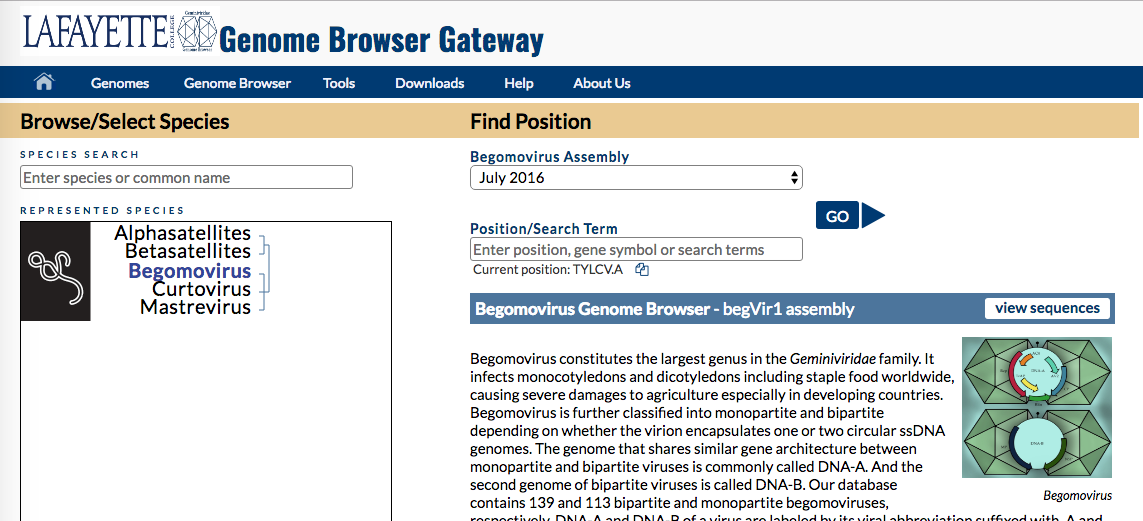
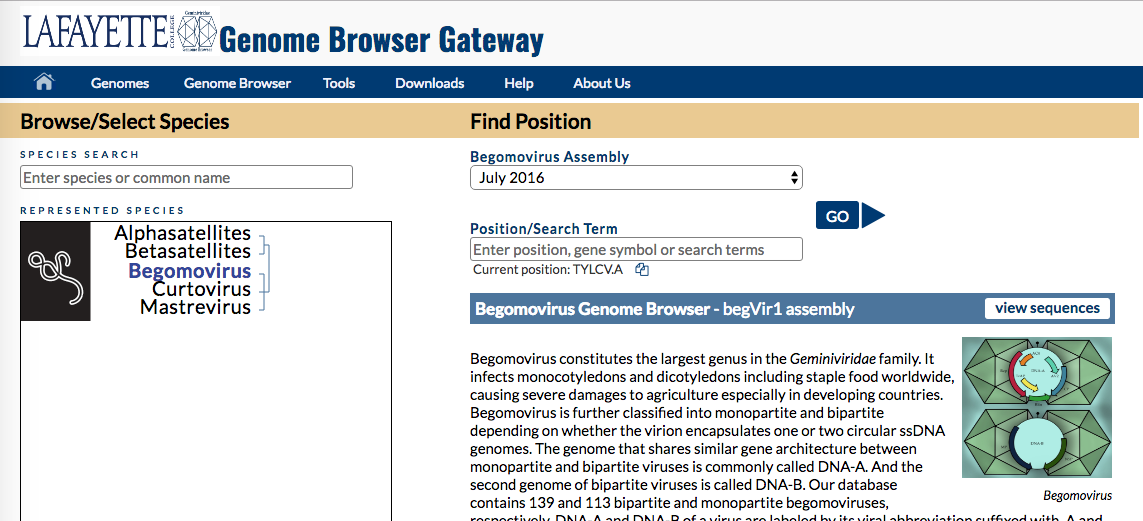
Cath
. . .
Cath Tyner
UCSC Genome Browser, Software QA & User Support
UC Santa Cruz Genomics Institute
UCSC Genome Browser
Cath Tyner
Feb 16, 2017, 4:24:05 PM2/16/17
to Ho, Eric, genome-mirror
Hi Eric,
Thanks for the information and the screen shot. You're right, I was looking at an older instance. What appears to have happened is that your image editor saved the file as black-on-white instead of white-on-alpha. Our suggestion is to use an image editor to reverse it to white-on-black. Please let us know if you prefer a different approach.
On Thu, Feb 16, 2017 at 10:16 AM, Ho, Eric <h...@lafayette.edu> wrote:
Cath,
Thanks for your reply and patience. I knew it's hard to describe. Regarding your screenshot, if you took it a moment ago, I think you have to clear your browser's cache in order to get the latest appearance. See attachment for the latest appearance.
Back to the image manipulation, after a bit of hacking, I think the tree program works like this. The image jWestIconAlpha65px.PNG is organized in a 5x5 format in which each cell contains a cartoon of a clade. Top right is human, followed by mouse on the right, then rat, fruit fly, and C.elegans is the last one in the 1st row.
Eloba is the 4th from the left in the bottom row. I did update the image jWest...
But you can see in my screenshot, the background at the top and bottom are black. How can I change them to white?
> * * Subscribe: Email genome-announce+subscribe@soe.ucsc.edu
> <http://genome-announce+subscri...@soe.ucsc.edu/> * Unsubscribe:
> Email genome-announce+unsubscribe@soe.ucsc.edu
>> * * Subscribe: Email genome-announce+subscribe@soe.ucsc.edu
>> <http://genome-announce+subscri...@soe.ucsc.edu/> * Unsubscribe:
>> Email genome-announce+unsubscribe@soe.ucsc.edu
Reply all
Reply to author
Forward
0 new messages
