Issues with Variant Annotation Integrator
Ciosek,Julia L
Hello Team,
I am a new graduate student and am starting to with Custom tracks and the Variant Annotation Integrator. When I load my custom track, not all of it appears and when it does, the Variant Annotation Integrator is not using the enseml genes. It only appears to use the genescan genes.
This is what appears when I add the Custom tracks into the Genome Browser (https://genome.ucsc.edu/cgi-bin/hgTracks?db=equCab3&lastVirtModeType=default&lastVirtModeExtraState=&virtModeType=default&virtMode=0&nonVirtPosition=&position=chr10%3A67264486%2D67823540&hgsid=1134819847_ZdjnhA6pfco0eIwmiYnSRbKaWKa9).
And this is what appears when I try to use the VAI: 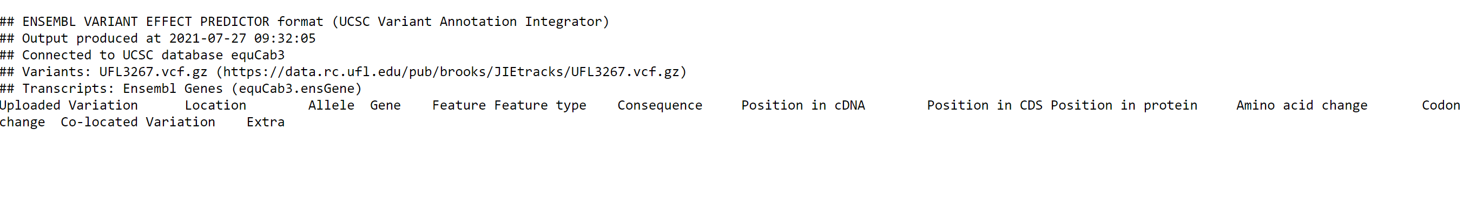
Thank you for all of your help,
Julia Ciosek
Matthew Speir
- Under the section "Select Genome Assembly and Region" select "genome" from the "region to annotate" drop-down menu
- Under "Select Variants", select "100,000" from the "maximum number of variants to be processed" drop-down menu
chmod +x chromToUcsc
chromToUcsc --get=equCab3
chromToUcsc -a equCab3.chromAlias.tsv -i 1700vEqCab3.vcf -o 1700vEqCab3.ucsc.vcf
chromToUcsc -a equCab3.chromAlias.tsv -i 1700vEC3.sam -o 1700vEC3.ucsc.sam -k 3
Training videos & resources: http://genome.ucsc.edu/training/index.html
Want to share the Browser with colleagues? Host a workshop: http://bit.ly/ucscTraining
Matthew Speir
UCSC Cell Browser, Quality Assurance and Data Wrangler
Human Cell Atlas, User Experience Researcher
UCSC Genome Browser, User Support
UC Santa Cruz Genomics Institute
Revealing life’s code.
--
---
You received this message because you are subscribed to the Google Groups "UCSC Genome Browser Public Support" group.
To unsubscribe from this group and stop receiving emails from it, send an email to genome+un...@soe.ucsc.edu.
To view this discussion on the web visit https://groups.google.com/a/soe.ucsc.edu/d/msgid/genome/BN6PR2201MB1425D134945B6B1C7627DEE9ADE99%40BN6PR2201MB1425.namprd22.prod.outlook.com.
