Issues with hard drive optimization
Debby Thomson - Bushveld Connections
Hi there
I wonder if anyone who is a SMART user on Mac has come across a similar issue to this and has any possible solutions.
More and more often I am finding when I want to try and access older observations -say from the beginning of this year, and want to open up the attached imaged with that observation, I am receiving an error when opening up the image
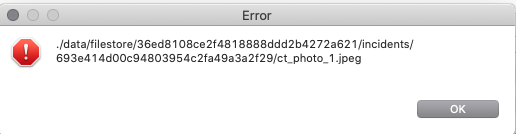
What I think may be happening, is that I have my Mac drive set to optimize which means that any old files that I have not accessed in a while it removes from my computer (but leaves a thumbnail/ link) and stores it on iCloud and thus only leaves my frequently accessed files on my actual harddrive, this is a common feature on Macs with the more recent operating systems. As all the smart package contents are saved within the Applications folder on a Mac, I would have thought that it would not optimize these files, however, as I so often have problems accessing attahcments on older observations, I can only assume that it is due to optimization issues (ie they have been removed as part of the optimization process), however, I do not see any option to re-dowload the files as I do with all my normal files that have been optimized and are stored on iCloud with only the thumbnail/ links on my computer.
Has anyone else had this problem before – is it due to optimization of the hard dirve or is it some other error I have not thought of and are there any solutions. This kind of puts me in a very very difficult position as we have lots of very valuable info that is stored in SMART and now I am not able to access it for some reason – and obviously it is imperitive that I do get access to it. Any suggestions would be great please
Debby
Alexander Wyatt
--
You received this message because you are subscribed to the Google Groups "SMART Community Forum" group.
To unsubscribe from this group and stop receiving emails from it, send an email to community+...@smartconservationsoftware.org.
To view this discussion on the web visit https://groups.google.com/a/smartconservationsoftware.org/d/msgid/community/3226B4A9-88CD-4CB7-90D7-D75D35C8300B%40bushveldconnections.co.za.
Debby Thomson - Bushveld Connections
HI Alexander – Firstly apologies – I have had such a manic week needing to get some urgent reports out that I have not been able to look at anything else for the last few days. So to answer your question, yes you can switch it off, but this obviously then creates a storage issue on the computer. Luckily I have just been blessed with a new Mac that now has a 1Tb SSD so I can switch off Optimization, however, prior to that with a smaller hard drive, Optimization was crucial.
Thus I have switched it off, but it is still not bringing in all the data and I am still getting the same error message. I have gone into backup data to see if I can find the files in the filestore, however, the folder related to the incident – in which the photos should be - is not there either. I am not quite sure what I am going to do to try and restore or re-access all the images at this stage and frighteningly I think they have all been lost? If this is the case, I really need to find out if Optimization was what caused this and if not I need to find out what is the cause then as I need to ensure this does not happen again. Obviously an intelligence system is not worth anything if I cannot access (recently) historical data 🙈🙈😳
Debby
To view this discussion on the web visit https://groups.google.com/a/smartconservationsoftware.org/d/msgid/community/CAPTV_pZkAo2jrCiBxVynx%2B2EOz7HUTtJh%2BgHvTeq23S3J4sd0g%40mail.gmail.com.
Alexander Wyatt
Debby Thomson - Bushveld Connections
Thank you so much for the feedback. I do suspect that optimization is the issue as well which is a concern for future use as more and more info is recorded and saved and thus space will always be an issue. I am not aware of not selecting filestore for the backups – how/ or where do I check if this is the case and correct it?
Many thanks
