Duplicate IDs causing errors
Russ Gray
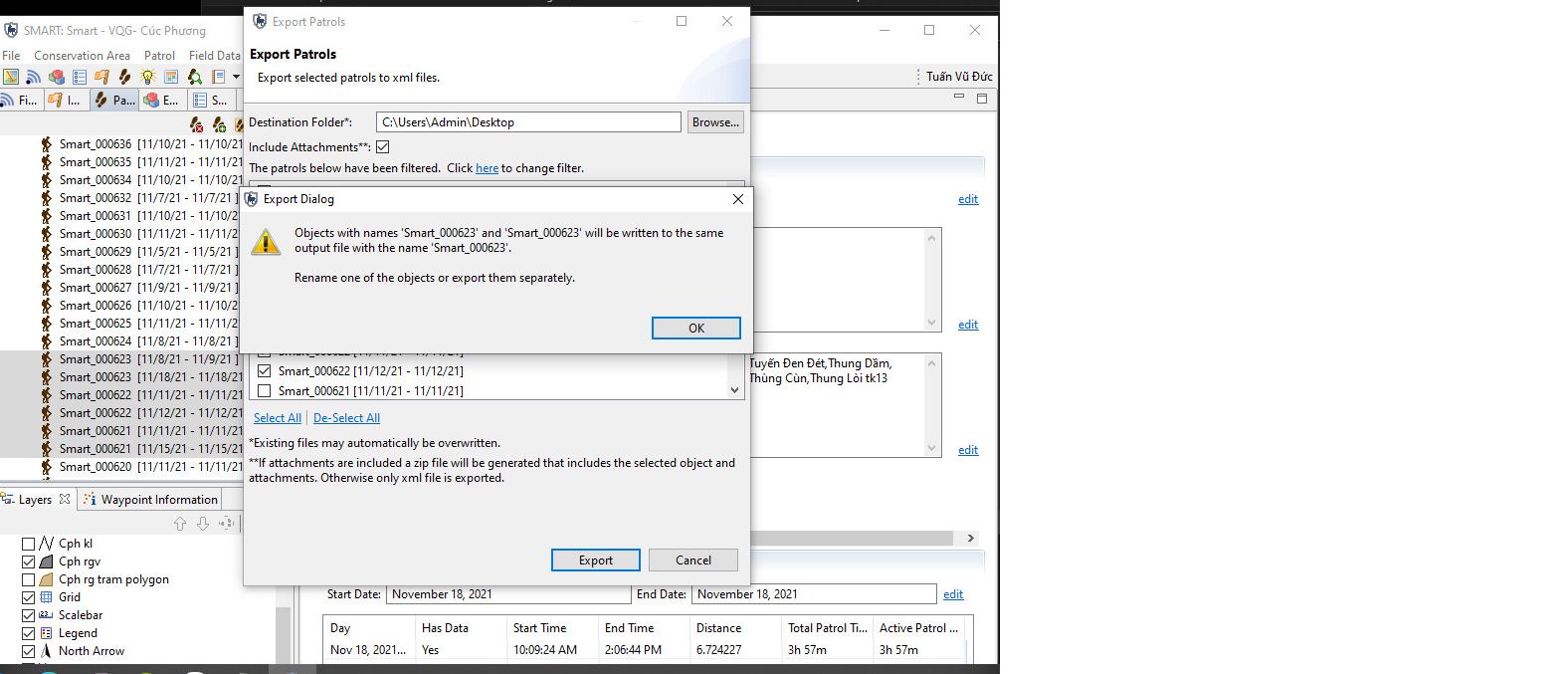
Matt Hron
--
You received this message because you are subscribed to the Google Groups "SMART Community Forum" group.
To unsubscribe from this group and stop receiving emails from it, send an email to community+...@smartconservationsoftware.org.
To view this discussion on the web visit https://groups.google.com/a/smartconservationsoftware.org/d/msgid/community/26356c61-bdfe-4d54-83ca-20b94e22d2b2n%40smartconservationsoftware.org.
Russell J Gray
To answer your questions:
Wildlife Ecology & Conservation Consultant
0934581341 | rjgray...@gmail.com 705 alligator ranch rd. New Smyrna Beach, FL, USA. 32168 |
Matt Hron
Russell J Gray
Wildlife Ecology & Conservation Consultant
0934581341 | rjgray...@gmail.com 705 alligator ranch rd. New Smyrna Beach, FL, USA. 32168 |
Lili Sadikin
Hi Russ
I’m facing same problem with you.
Sometimes, with upgrade RAM consumption of SMART (Edit SMART.ini on notepad) can help to minimized that error.
Regard
Lili Sadikin
Sent from Mail for Windows
From: Russell J Gray
Sent: Thursday, December 2, 2021 8:04 AM
To: Matt Hron
Cc: SMART Community Forum
Subject: Re: Duplicate IDs causing errors
Hey again Matt,
My colleague showed me a few issues that have been occuring when uploading his patrols from SMART Mobile 6.3.0:
1. This error randomly occurs:
Error parsing feature information (feature will not be processed): Category not found for uuid '04f4cf2c608b407f86ad442d2edb6983
2. Some of the waypoints from the patrol randomly get grouped together -- i.e. if the patrol collected 20 waypoints along their track, it is recorded as only one waypoint in SMART Desktop with 17 features (but the features only show as 1 point on the map as well). These points are at different spatial locations, so I don't know how they are being automatically grouped.
3. I'm unsure if this is related to the problem or just something that happened while he was showing me some examples, but the import error log on the right hand window shows this:
"
CTDATA_2021-12-01T17_48_23_Patrol-0001.json
STATUS: ERROR
MESSAGE:
Error Processing File: User cancelled operation while assigning observations to patrols.
ERROR:
User cancelled operation while assigning observations to patrols.
org.wcs.smart.cybertracker.patrol.json.UserCancelledException: User cancelled operation while assigning observations to patrols.
at org.wcs.smart.cybertracker.patrol.json.PatrolJsonProcessor.processJson(PatrolJsonProcessor.java:465)
at org.wcs.smart.cybertracker.importer.jsonJsonFileProcessor.process(JsonFileProcessor.java:197)
How are these patrols getting added to your CA?
- Through SMART Mobile, CyberTracker, or import?
- Which version of the mobile app do you use?
- Are they being processed from SMART Connect or manually imported from a connected device?
Do you receive any sort of warning message when these patrols are added?
In the short term, I think exporting them as a couple separate files would be the simplest way to get around that warning (i.e. for the first export, just do the first patrol with each ID, then do a second export with all of the duplicates). We'll want to figure out the root cause of how these duplicates are being created, but that should allow you to export them without renaming all of the duplicates right away. Are you seeing any other issues related to the duplicate patrol IDs?
Regards,
Matt
Virus-free. www.avast.com
On Fri, Nov 26, 2021 at 2:41 AM Russ Gray <rgrayher...@gmail.com> wrote:
Hi all, one of my colleagues is having an issue with uploaded tracks having their patrol IDs being automatically assigned the same name (although on different dates), preventing them from exporting the patrols (see screenshot below).
To view this discussion on the web visit https://groups.google.com/a/smartconservationsoftware.org/d/msgid/community/1719747051.163426.1638407076343%40mail.yahoo.com.
