Problems with raster map in the report
58 views
Skip to first unread message
Tatiana Galluppi Selich
Aug 4, 2021, 11:17:50 AM8/4/21
to SMART Community Forum
Good morning,
I have problems putting a raster map on the reports.
When I create a spatial query I can visualize the results on the query, but when I instert the SMART map on the report, the raster map doesnt appear.
I think I'm missing a step, but I dont know the reason
Any suggestions?
Tati
Alexander Wyatt
Aug 5, 2021, 3:57:03 AM8/5/21
to Tatiana Galluppi Selich, SMART Community Forum
Hi Tati,
I believe you are trying to add your gridded query results to a map on your report?
This should work by adding the saved grid query to the report under "data sets", then using a "smart map" item, add the query as a layer under the "map layers" tab in the property editor.
Once you've done this, what is the result?
Cheers,
Alex
--
You received this message because you are subscribed to the Google Groups "SMART Community Forum" group.
To unsubscribe from this group and stop receiving emails from it, send an email to community+...@smartconservationsoftware.org.
To view this discussion on the web visit https://groups.google.com/a/smartconservationsoftware.org/d/msgid/community/7a84668b-2faa-457e-8f78-4b621d08de8en%40smartconservationsoftware.org.
Jorge Valenzuela
Aug 5, 2021, 11:35:36 AM8/5/21
to Alexander Wyatt, tatian...@gmail.com, 'Konrad' via Community Forum
Hi to all:
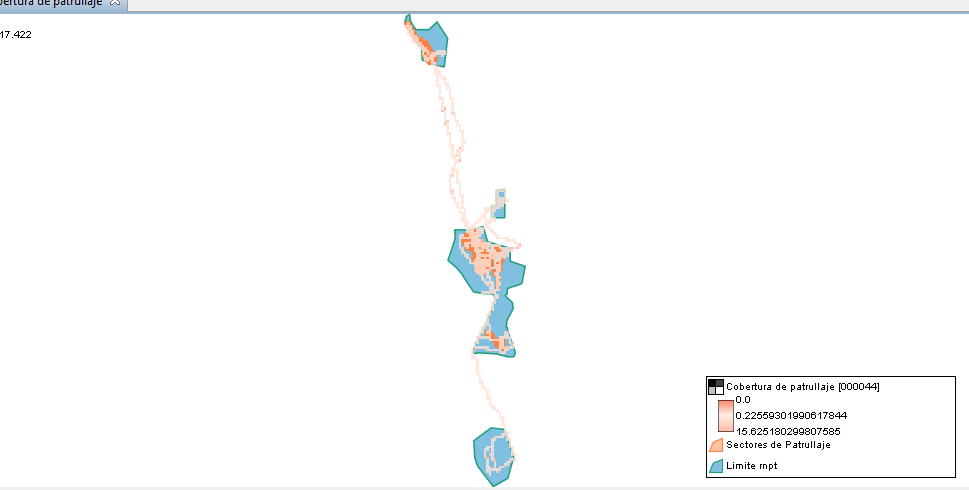
I had the same issue, when i added the map to report with de queries i got this
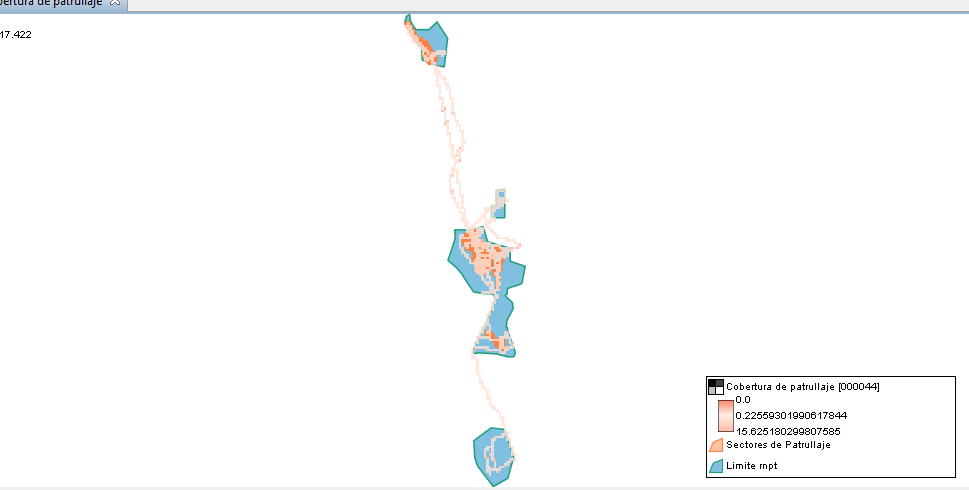
But when I added to report template and then execute de report only show de map without grid. I read the manual and follow step by step the instructions and I didn't get the report with this map.
Any advice?
Thanks
To view this discussion on the web visit https://groups.google.com/a/smartconservationsoftware.org/d/msgid/community/CAPTV_paf6wWQP4x5wreD2Ui2mitKJSmDLWHbTMf5jrDkejNtxw%40mail.gmail.com.
Tatiana Galluppi Selich
Aug 5, 2021, 1:10:43 PM8/5/21
to Jorge Valenzuela, Alexander Wyatt, 'Konrad' via Community Forum
Hi Jorge and Alexander!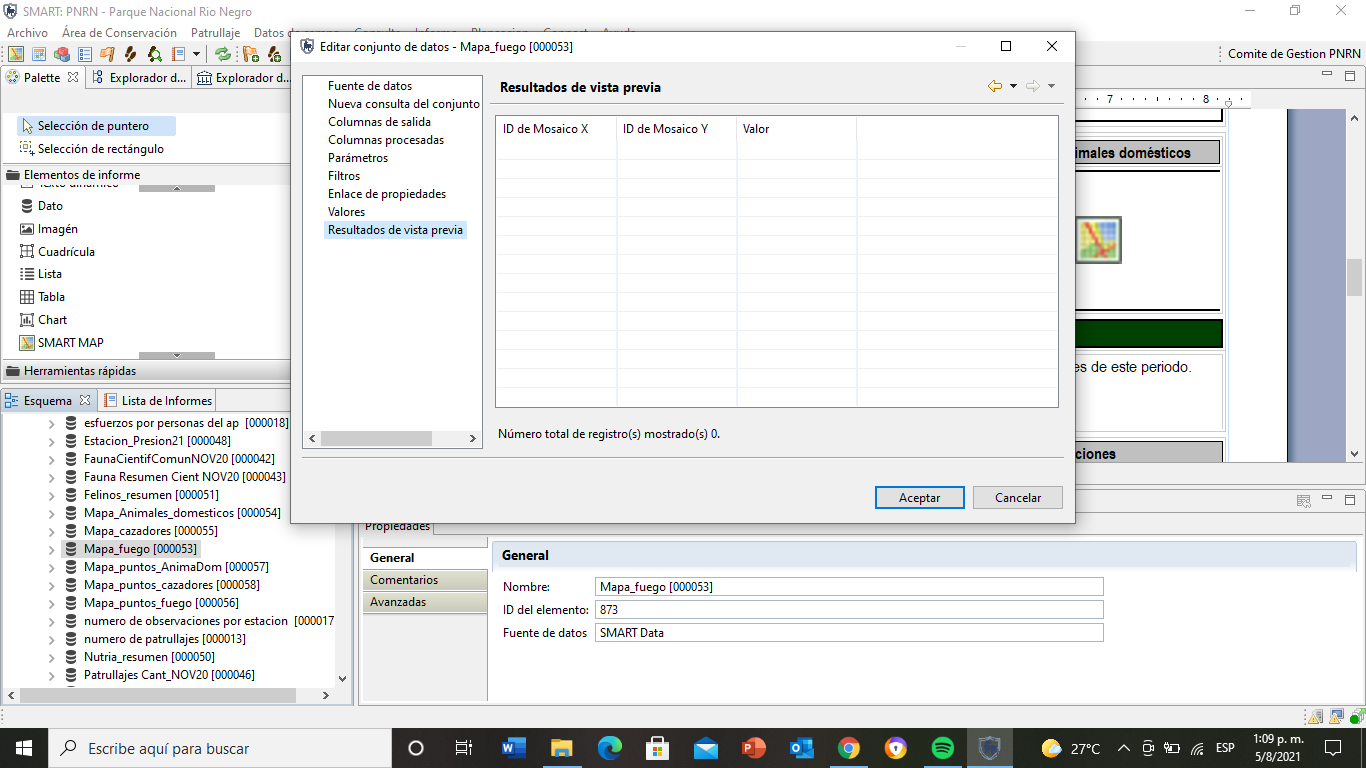
I also follow the steps of the manual (as you mention Alexander), but I can't visualize the maps in the report, same as Jorge
When I opened the query on the report I saw a funny fact: it seems that it doesn't have any information :(
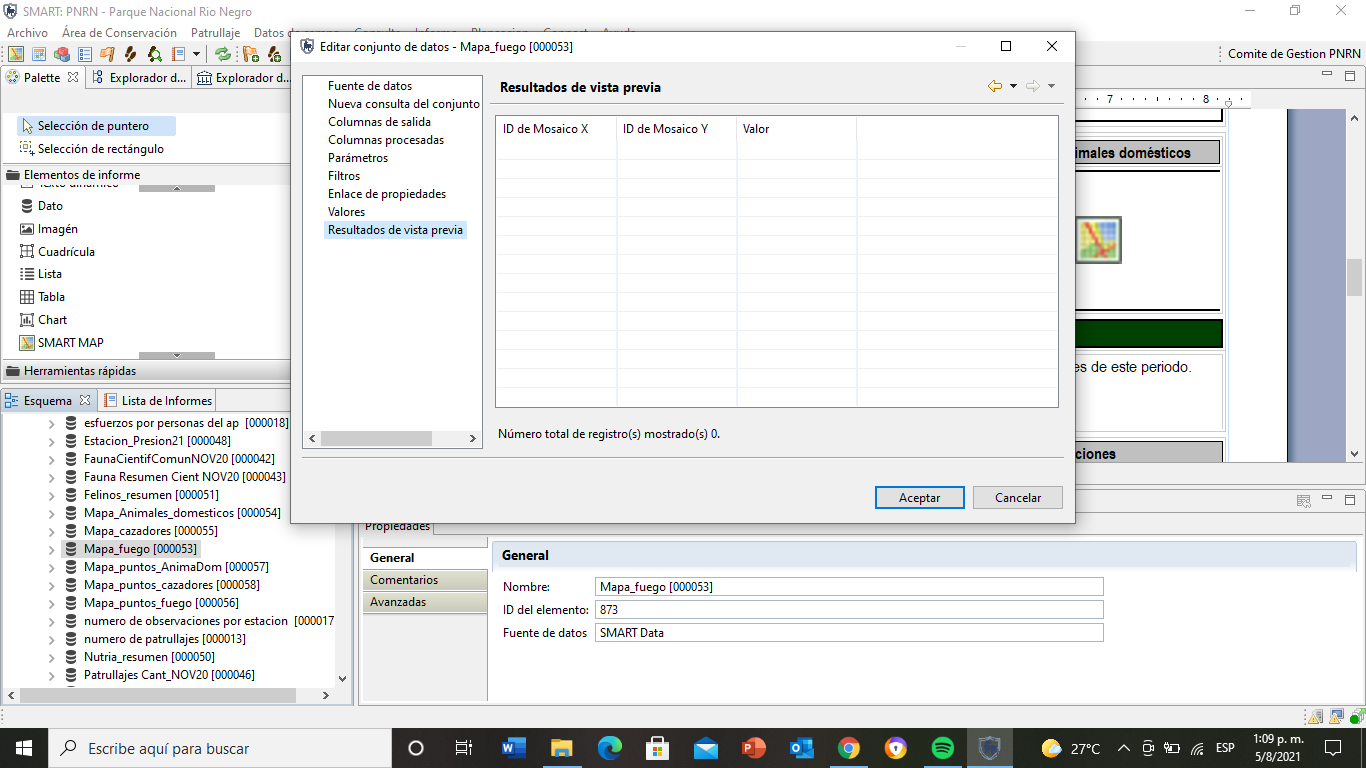
Tati
Ing. Amb. Tatiana Galluppi Selich
In an uncertain world, let birds be your hope
Phone: +595 994 882 238
Skype: live:tati_galluppi
Instagram: tatiloove
Bergl, Richard
Aug 5, 2021, 1:24:44 PM8/5/21
to Jorge Valenzuela, Tatiana Galluppi Selich, Alexander Wyatt, 'Konrad' via Community Forum
Hi
When you are setting the map extent in the report area you also setting the correct projection?
From: Tatiana Galluppi Selich <tatian...@gmail.com>
Sent: Thursday, August 5, 2021 1:10:50 PM
To: Jorge Valenzuela <dr.jval...@gmail.com>
Cc: Alexander Wyatt <awy...@wwf.org.kh>; 'Konrad' via Community Forum <comm...@smartconservationsoftware.org>
Subject: [External] Re: Problems with raster map in the report
Sent: Thursday, August 5, 2021 1:10:50 PM
To: Jorge Valenzuela <dr.jval...@gmail.com>
Cc: Alexander Wyatt <awy...@wwf.org.kh>; 'Konrad' via Community Forum <comm...@smartconservationsoftware.org>
Subject: [External] Re: Problems with raster map in the report
CAUTION: External email. Do not click links or open attachments unless you verify. Send all suspicious email as an attachment to
Report Spam.
To view this discussion on the web visit
https://groups.google.com/a/smartconservationsoftware.org/d/msgid/community/CAKMWfLVCd10w3cZ-oym85%3DZ4FfmWtMnfecnkaSgMe%3DequLWyNQ%40mail.gmail.com.
Tatiana Galluppi Selich
Aug 5, 2021, 1:41:06 PM8/5/21
to Bergl, Richard, Jorge Valenzuela, Alexander Wyatt, 'Konrad' via Community Forum
Yes, I also checked the projection and modified the style of the raster.
No lucky!
Tati
Jorge Valenzuela
Aug 5, 2021, 1:42:08 PM8/5/21
to Tatiana Galluppi Selich, Bergl, Richard, Alexander Wyatt, 'Konrad' via Community Forum
Yes i set projections and map extensions
El ago. 5, 2021 13:24 -0400, Bergl, Richard <richar...@nczoo.org>, escribió:
Hi
When you are setting the map extent in the report area you also setting the correct projection?
From: Tatiana Galluppi Selich <tatian...@gmail.com>
Sent: Thursday, August 5, 2021 1:10:50 PM
To: Jorge Valenzuela <dr.jval...@gmail.com>
Cc: Alexander Wyatt <awy...@wwf.org.kh>; 'Konrad' via Community Forum <comm...@smartconservationsoftware.org>
Subject: [External] Re: Problems with raster map in the report
CAUTION: External email. Do not click links or open attachments unless you verify. Send all suspicious email as an attachment to Report Spam.
Hi Jorge and Alexander!I also follow the steps of the manual (as you mention Alexander), but I can't visualize the maps in the report, same as JorgeWhen I opened the query on the report I saw a funny fact: it seems that it doesn't have any information :(
<image.png>Tati
El jue, 5 ago 2021 a las 11:35, Jorge Valenzuela (<dr.jval...@gmail.com>) escribió:
Hi to all:I had the same issue, when i added the map to report with de queries i got this
Bergl, Richard
Aug 5, 2021, 2:24:21 PM8/5/21
to Tatiana Galluppi Selich, Jorge Valenzuela, Alexander Wyatt, 'Konrad' via Community Forum
The other thing to check is if you have any bad data (observations with no coordinates, bad GPS ponts, track points out of the aoi, etc.)
From: Jorge Valenzuela <dr.jval...@gmail.com>
Sent: Thursday, August 5, 2021 1:41:40 PM
To: Tatiana Galluppi Selich <tatian...@gmail.com>; Bergl, Richard <richar...@nczoo.org>
Sent: Thursday, August 5, 2021 1:41:40 PM
To: Tatiana Galluppi Selich <tatian...@gmail.com>; Bergl, Richard <richar...@nczoo.org>
Cc: Alexander Wyatt <awy...@wwf.org.kh>; 'Konrad' via Community Forum <comm...@smartconservationsoftware.org>
Subject: Re: [External] Re: Problems with raster map in the report
Denton Joachim
Aug 17, 2021, 4:36:58 AM8/17/21
to SMART Community Forum, rua...@gmail.com, awy...@wwf.org.kh, 'Konrad' via Community Forum, tatian...@gmail.com, dr.jval...@gmail.com
Hi All
When creating your Report, you add the Data Set, then select the SMART Map item and add it to your Report Canvas. Then assign that specific Raster Data Set to the mpa. If you want go ahead and symbolise the raster output if you want and set the extent.
Regards
When creating your Report, you add the Data Set, then select the SMART Map item and add it to your Report Canvas. Then assign that specific Raster Data Set to the mpa. If you want go ahead and symbolise the raster output if you want and set the extent.
Remember to save the Report changes you have made, then run it and see if that works?
The other thing to do, if you have followed these steps, exit SMART and re-enter the CA and run the Report to see
Regards
Denton Joachim
Aug 17, 2021, 5:09:26 AM8/17/21
to SMART Community Forum, Denton Joachim, rua...@gmail.com, awy...@wwf.org.kh, 'Konrad' via Community Forum, tatian...@gmail.com, dr.jval...@gmail.com
Hi All
Regards
I created a video Add Gridded Queries to Report here that could help?
Let us know if these videos are helpful in addressing issues its great feedback for content creation.
Regards
Juan Ignacio Cuhna
Nov 24, 2021, 12:52:28 PM11/24/21
to SMART Community Forum, denton...@gmail.com, rua...@gmail.com, awy...@wwf.org.kh, 'Konrad' via Community Forum, tatian...@gmail.com, dr.jval...@gmail.com
Hello to all. I've been having the same problem, and I thought it'd be better to just use the existing thread instead of opening a new one.
I already checked to not have points outside the area of interest, and tried 3 different CRS (WGS84, UTM and local-POSGAR). Also, this has happened to me every time on different Conservation Areas.
On version 6.3, i didn't get any message, only the grid wouldn't show. On 7, i get these results:
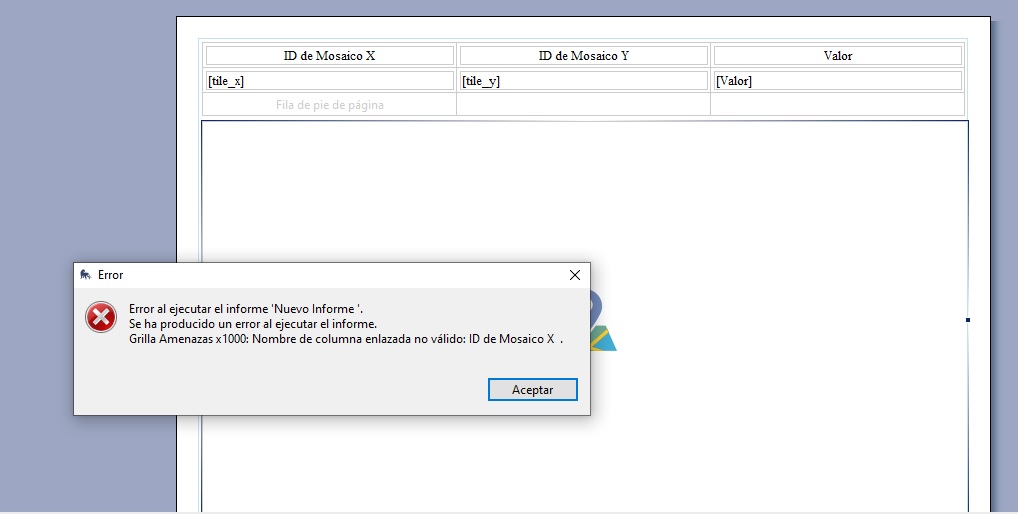
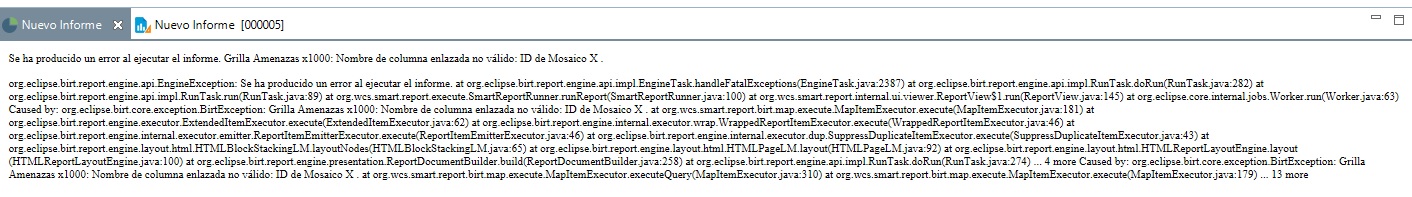
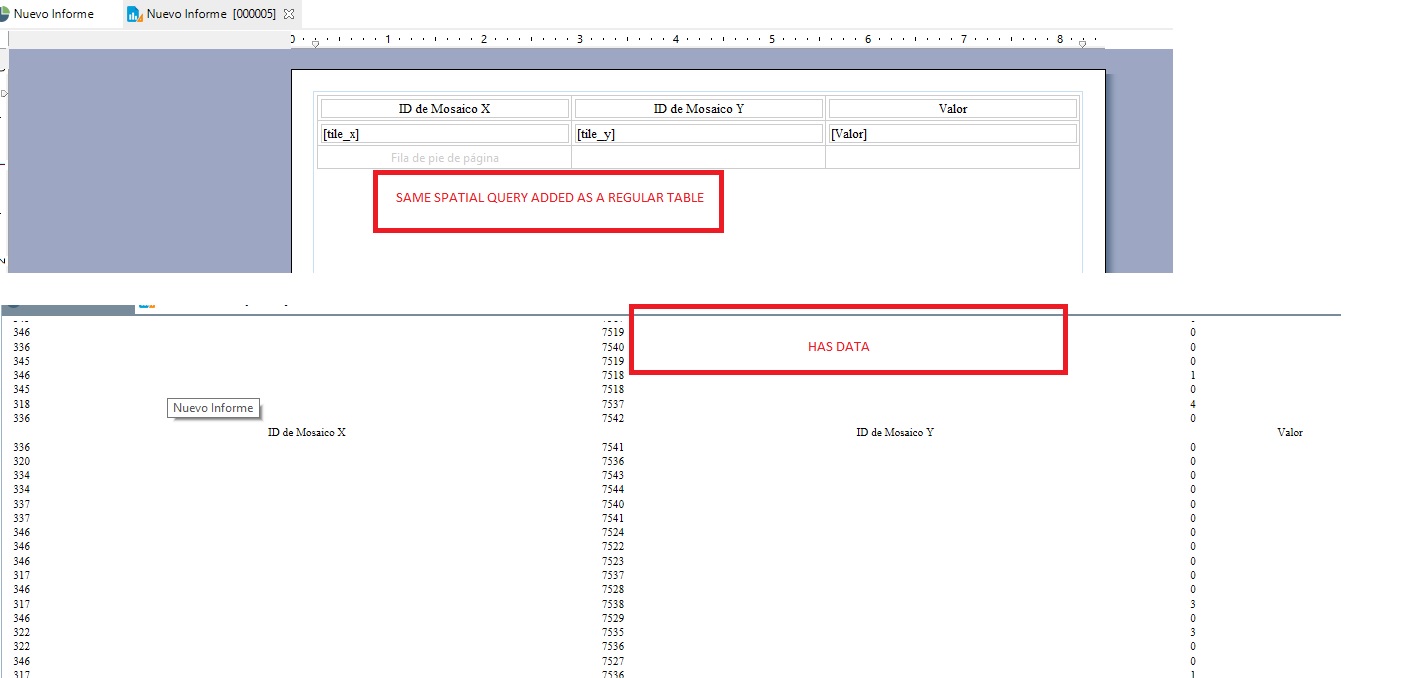
Matt Hron
Nov 30, 2021, 1:54:15 PM11/30/21
to Juan Ignacio Cuhna, denton...@gmail.com, rua...@gmail.com, awy...@wwf.org.kh, 'Konrad' via Community Forum, tatian...@gmail.com, dr.jval...@gmail.com
Hello Juan,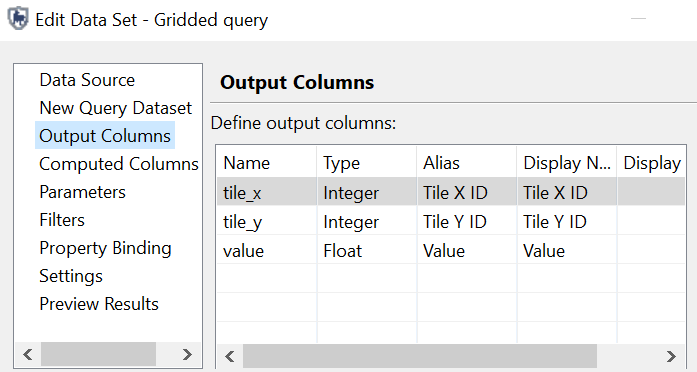
Could you share a few things to help with troubleshooting?
- A screenshot of how you have the query configured
- A screenshot of the Output Columns screen when editing the Data Set from the report outline (like below)
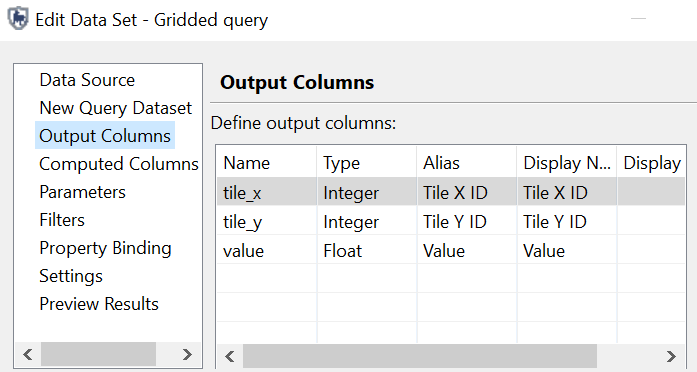
- A screenshot of the MapLayers tab of your map component in the Property Editor
I'll take a look and see if I can find anything that might be causing the problem. One additional thing you can try if you haven't done so already is right-clicking on 'Data Sets' in the report outline and clicking 'Update Report Query Bindings'. The error message you shared seems to indicate an issue with one of the columns, and updating the query bindings will make sure everything is linked correctly.
Regards,
Matt
To view this discussion on the web visit https://groups.google.com/a/smartconservationsoftware.org/d/msgid/community/8b1501b8-2bac-49b1-a349-c294718a19afn%40smartconservationsoftware.org.
Matt Hron
Director of Product and Customer Success
Wildlife Protection Solutions
Cell: +1 608.332.7919
Skype: matthew.hron
Juan Ignacio Cuhna
Dec 1, 2021, 6:49:30 AM12/1/21
to SMART Community Forum, matt...@wildlifeprotectionsolutions.org, denton...@gmail.com, rua...@gmail.com, awy...@wwf.org.kh, 'Konrad' via Community Forum, tatian...@gmail.com, dr.jval...@gmail.com, Juan Ignacio Cuhna
Hello, thanks for the reply. Sending the screenshots:
Query configuration
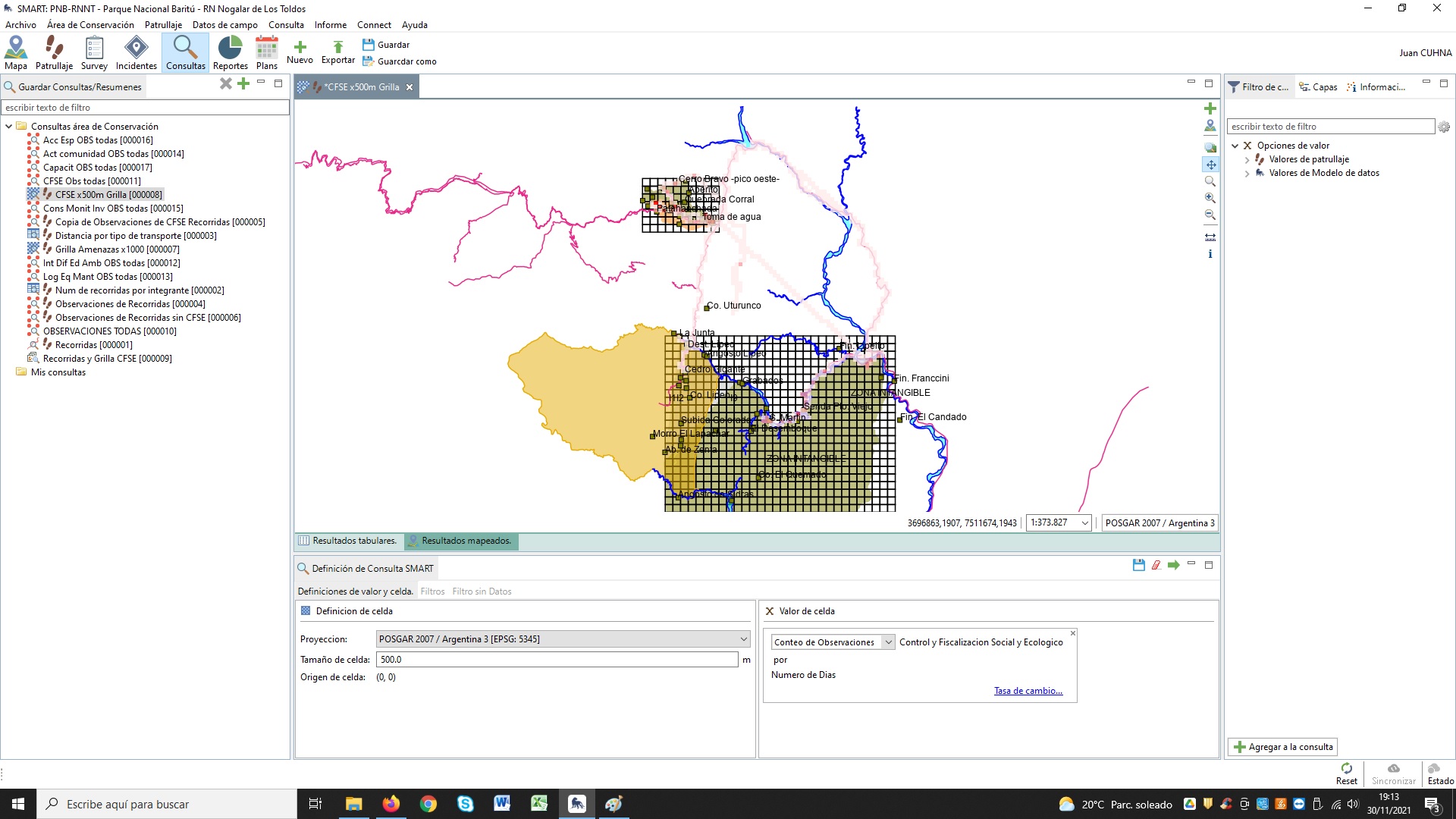
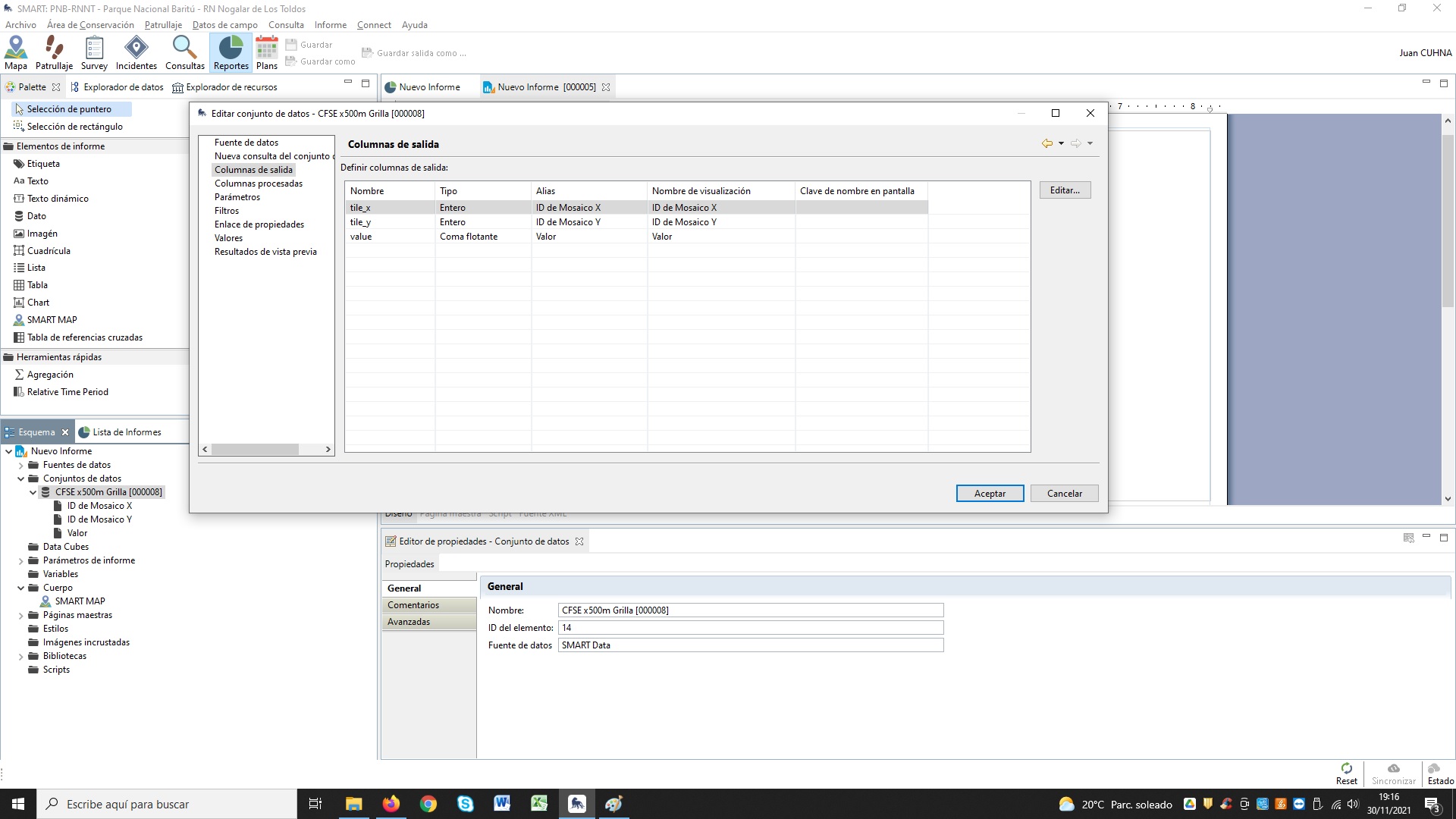
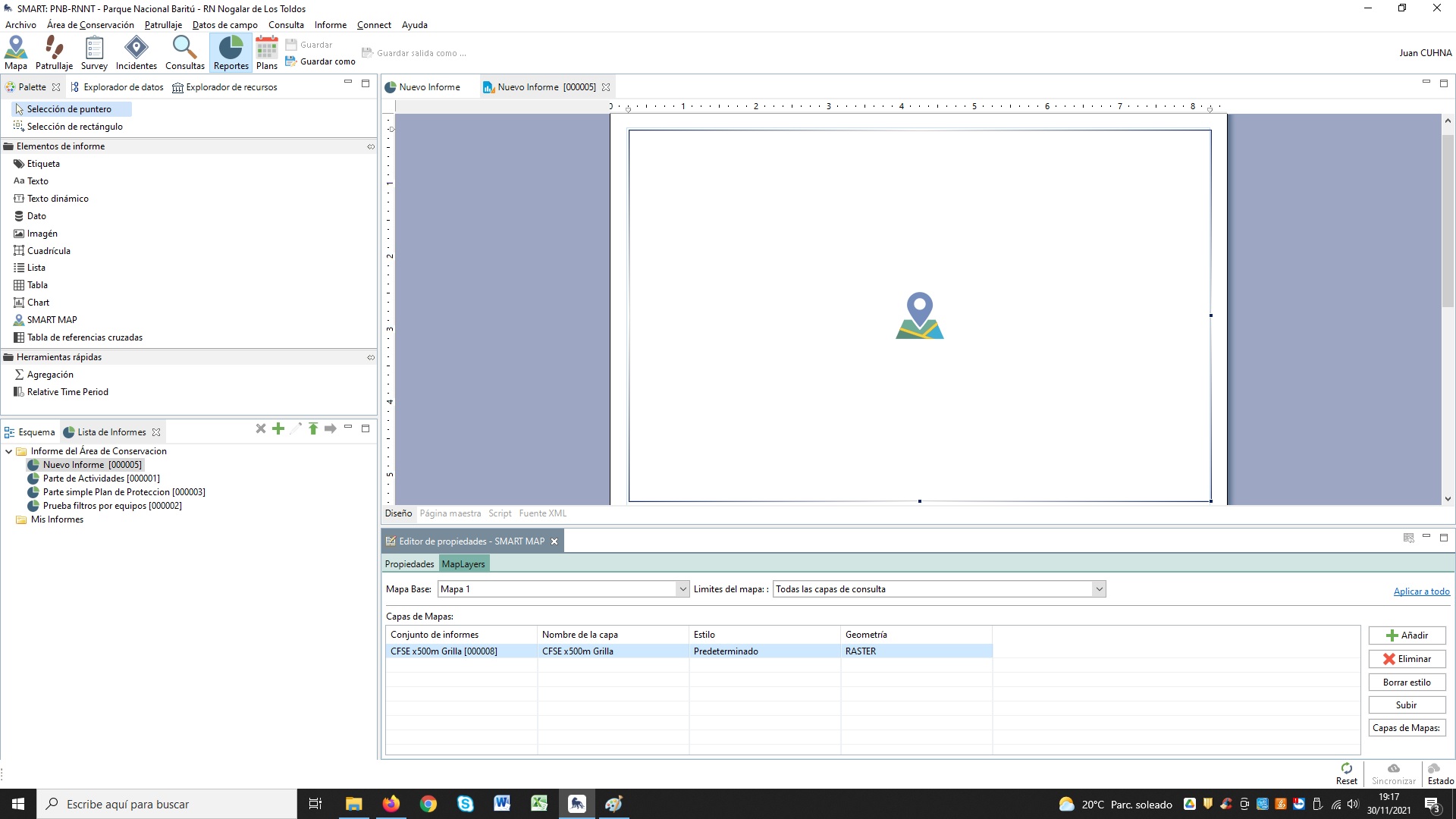
Query configuration
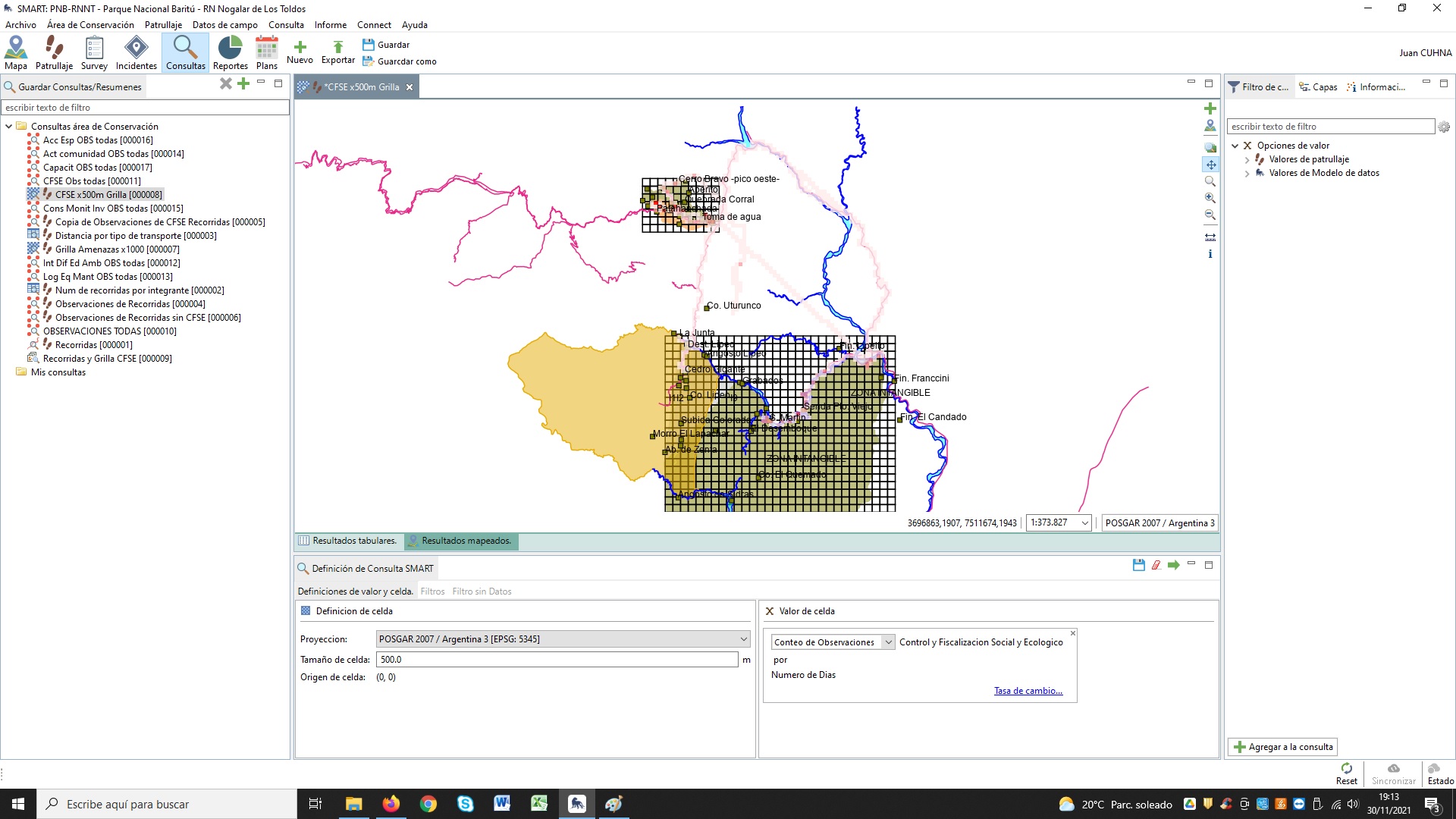
Output columns
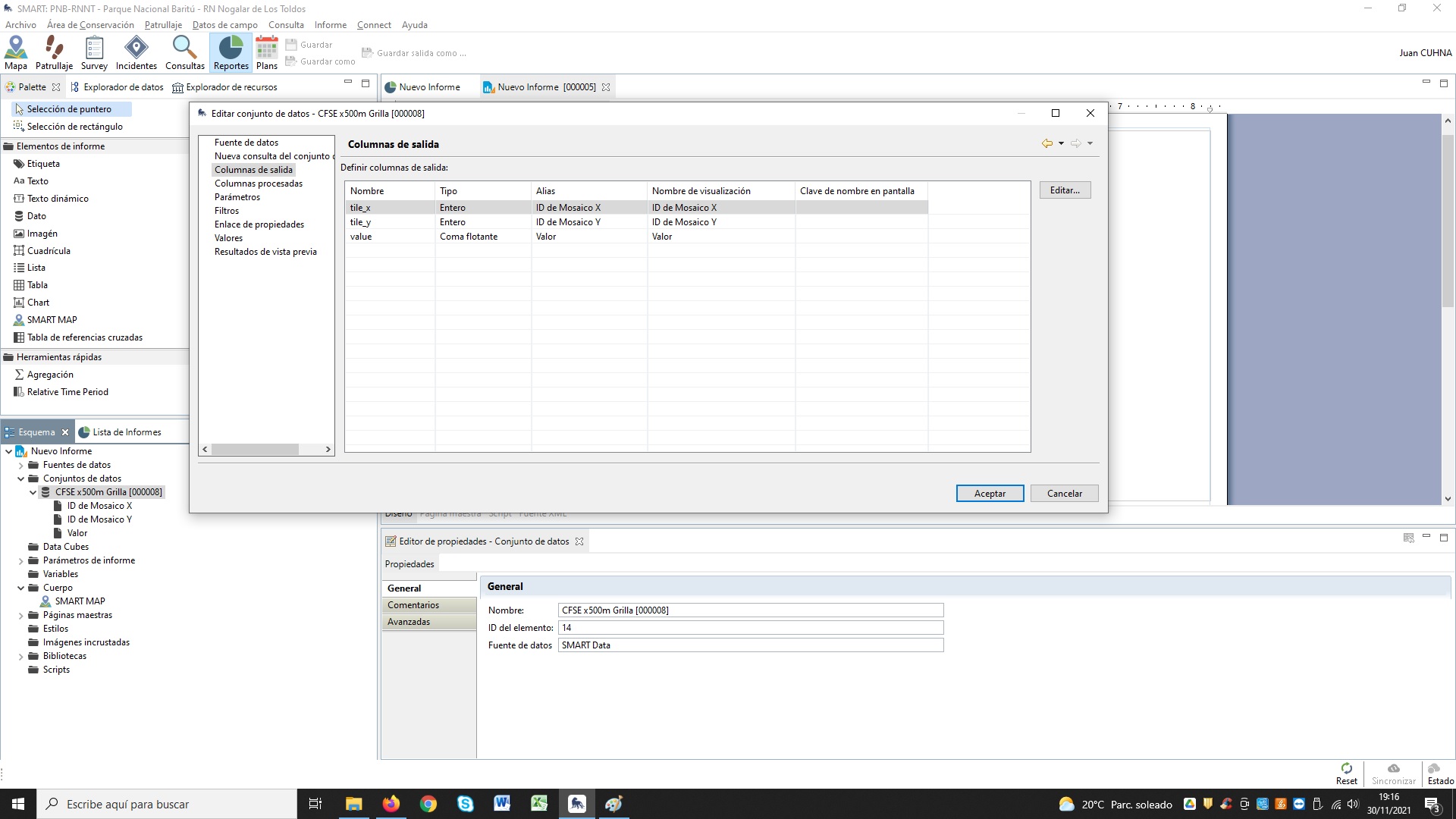
MapLayers Tab
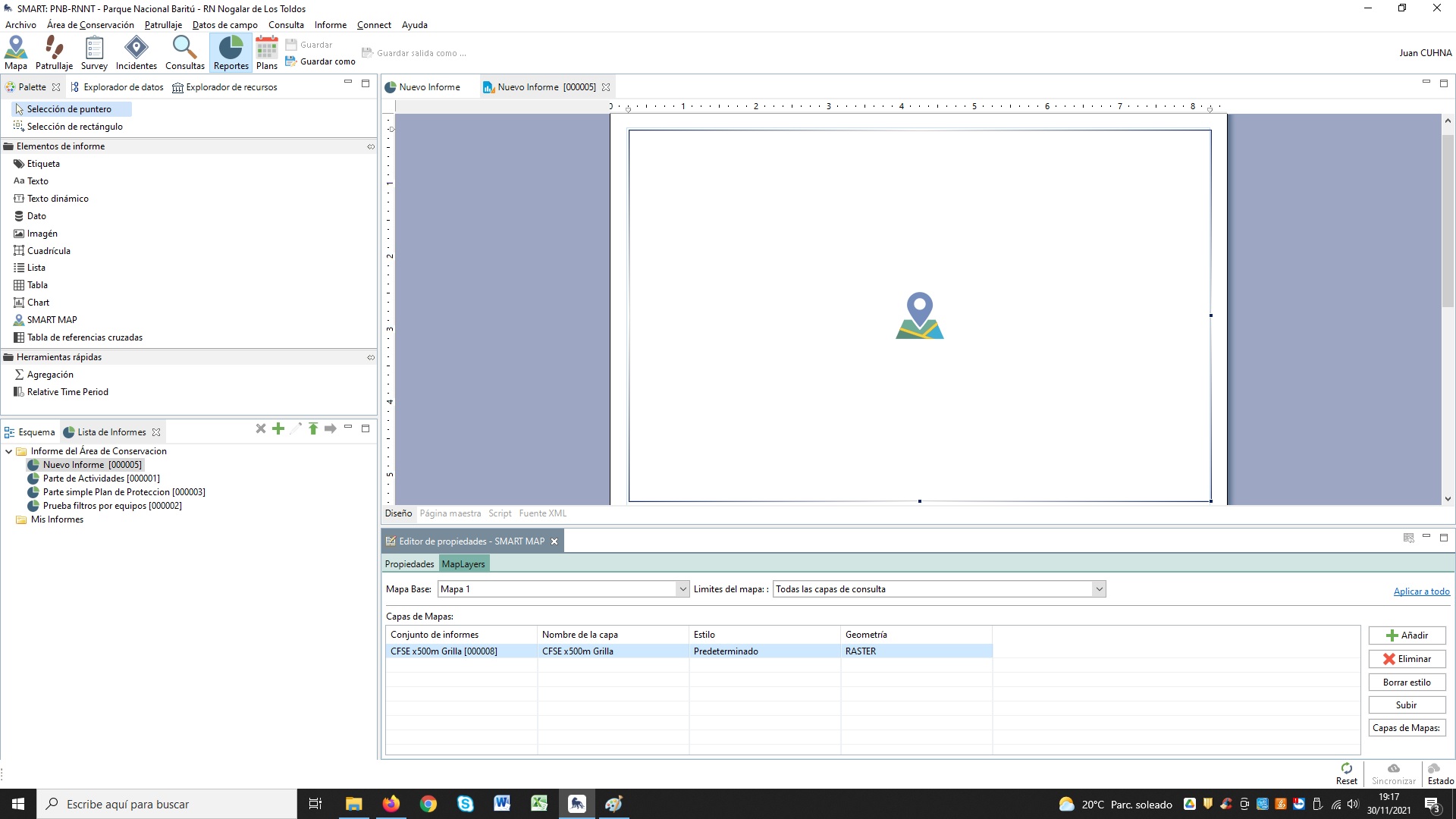
Reply all
Reply to author
Forward
0 new messages
