Multilanguage (Simultaneous translation) Lecture recording
Rein L.
- Presenter video + audio (original language)
- Presentation
- Translation 1 audio
- Translation 2 audio
Rein L.
and 3 separate language files.
and 3 language files (m4a). Language files with this config are: estonian – et, russian – ru, english – en.
# 1st step - changes in Paella json config file
By Documentation
https://docs.opencast.org/r/11.x/admin/#modules/paella.player/plugins/es.upv.paella.opencast.loader
Changes needed in
/etc/opencast/ui-config/mh_default_org/paella/config.json
...
{
"audioTag": {
"audio_et/delivery" : "et",
"audio_ru/delivery" : "ru",
"audio_en/delivery" : "en"
}
}
...
Complete config file
https://pastebin.com/MLGwn2Vt
# 2nd step - Asset manual upload
By documentation
https://docs.opencast.org/r/11.x/admin/#configuration/admin-ui/asset-upload/#how-to-enable-preconfigured-asset-options
changes needed in
/etc/opencast/listproviders/event.upload.asset.options.properties
...
EVENTS.EVENTS.NEW.SOURCE.UPLOAD.AUDIO_ET=
{"id":
"track_audio_et",
"type":"track",
"flavorType": "audio_et",
"flavorSubType": "source",
"multiple":false,
"displayOrder":16,
"accept": ".m4a"}
EVENTS.EVENTS.NEW.SOURCE.UPLOAD.AUDIO_RU=
{"id": "track_audio_ru",
"type":"track",
"flavorType": "audio_ru",
"flavorSubType": "source",
"multiple":false,
"displayOrder":17,
"accept": ".m4a"}
EVENTS.EVENTS.NEW.SOURCE.UPLOAD.AUDIO_EN=
{"id":
"track_audio_en",
"type":"track",
"flavorType":
"audio_en",
"flavorSubType":
"source",
"multiple":false,
"displayOrder":18,
"accept": ".m4a"}
...
Complete file:
# 3rd step – Test with Fast Testing Workflow - fast.xml
By documentation
https://docs.opencast.org/r/11.x/admin/#workflowoperationhandlers/tag-woh/
Changes needed in
/etc/opencast/workflows/fast.xml
…
<!-- before encode operation -->
<operation
id="tag"
description="Tag audio sorce files">
<configurations>
<configuration key="source-flavors">audio_et/source,audio_ru/source,audio_en/source</configuration>
<configuration key="target-flavors">*/delivery</configuration>
<configuration key="target-tags">engage-download,engage-streaming,rss,atom</configuration>
</configurations>
</operation>
…
Complete file
Thank you ahead for some comments to improving or optimizing.
Rein L.
Yannis Marti
Rein L.
Carlos Turro Ribalta
Hi Yannis and Rein
I can confirm that for Paella Player 7, HLS is the way to have multiple language audio. Until PP6 we have been supporting other options, but results are a bit disappointing since web browsers actively try to kill the audio change, probably for ad reasons. Rein’s PP6 config looks ok to me, so it should be working at least with some browsers. Seems that we have removed the PP6 demos, but if you really need it working in PP6 send me a mail so I can help in checking check the actual config.
What PP7 needs is a HLS .m3u8 file that references all the audio tracks.
The best solution would be to process an HLS multi-audio file but unfortunately, the opencast dev team choose a method for HLS production who make impossible the usage of advanced filter in ffmpeg then it's impossible to produce the type of HLS file with an Opencast workflow.
I am not fully aware of this. Of course, we are currently using HLS with Opencast, but not in multiaudio. Could you elaborate a bit on this?. Having multiaudio in production is also in our roadmap, so I’d like to know more about that issue.
Thanks!
Carlos
--
To unsubscribe from this group and stop receiving emails from it, send an email to
users+un...@opencast.org.
Yannis Marti
Rein L.
First I thought this is for creating workflows from scratch,
Yannis Marti
Hi Everyone,
After longtime talking multilingual production issue, I finally found a discussion on a pull request in the opencast github ( https://github.com/opencast/opencast/pull/3128 ). Thanks for this Lars ;-)
Based on this example, I adapted it to handle multiple audio processing… and yes, it’s working. We can maybe do it better, but at the end, it’s a start :-)
Unfortunately, as the name parameter in -var_stream_map is override during the process, Paella shows me group and name in place of the correct name or the language who’s been setup.
So my question (maybe for Carlos): Is it possible to show the language (language code or dictionary) in the Audioselector?
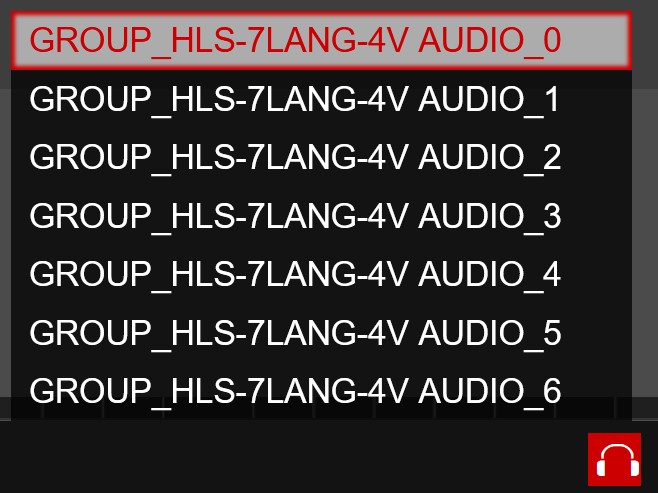
I share here a 7 languages version who process a 6 pid source file with audio pan on channel 0/1 (typical OBS rec file with multiple audio selected) and 4 videos quality.
profile.hls-7lang-4v.multi.name = HLS multi output 7audio+4videoprofile.hls-7lang-4v.multi.input = visual
profile.hls-7lang-4v.multi.output = visual
profile.hls-7lang-4v.multi.suffix = .m3u8
profile.hls-7lang-4v.multi.ffmpeg.command = -i #{in.video.path} \
-filter_complex:v [0:v]scale=1280:-2,fps=30[vout0] \
-map [vout0] \
-force_key_frames:v:0 expr:eq(mod(n,60),0) \
-x264opts:v:0 rc-lookahead=60:keyint=120:min-keyint=60:no-open-gop=1 \
-preset:v:0 veryfast \
-pix_fmt:v:0 yuv420p \
-c:v:0 libx264 \
-maxrate:v 4900k \
-bufsize:v 4M \
-b:v:0 4500k \
-filter_complex:v [0:v]scale=960:-2,fps=30[vout1] \
-map [vout1] \
-force_key_frames:v:1 expr:eq(mod(n,60),0) \
-x264opts:v:1 rc-lookahead=60:keyint=120:min-keyint=60:no-open-gop=1 \
-preset:v:1 veryfast \
-pix_fmt:v:1 yuv420p \
-c:v:1 libx264 \
-maxrate:v 2700k \
-bufsize:v 2M \
-b:v:1 2500k \
-filter_complex:v [0:v]scale=640:-2,fps=30[vout2] \
-map [vout2] \
-force_key_frames:v:2 expr:eq(mod(n,60),0) \
-x264opts:v:2 rc-lookahead=60:keyint=120:min-keyint=60:no-open-gop=1 \
-preset:v:2 veryfast \
-pix_fmt:v:2 yuv420p \
-c:v:2 libx264 \
-maxrate:v:2 1320k \
-bufsize:v:2 1M \
-b:v:1 1200k \
-filter_complex:v [0:v]scale=320:-2,fps=15[vout3] \
-map [vout3] \
-force_key_frames:v:3 expr:eq(mod(n,30),0) \
-x264opts:v:3 rc-lookahead=30:keyint=60:min-keyint=30:no-open-gop=1 \
-preset:v:3 veryfast \
-pix_fmt:v:3 yuv420p \
-c:v:3 libx264 \
-minrate:v:3 90k \
-maxrate:v:3 110k \
-bufsize:v:3 100k \
-b:v:3 100k \
-filter_complex:a [0:a:0]pan=mono|c0=c0[aout0];[0:a:1]pan=mono|c0=c0[aout1];[0:a:2]pan=mono|c0=c0[aout2];[0:a:3]pan=mono|c0=c0[aout3];[0:a:4]pan=mono|c0=c0[aout4];[0:a:5]pan=mono|c0=c0[aout5];[0:a:0]pan=mono|c0=c1[aout6] \
-map [aout0] \
-map [aout1] \
-map [aout2] \
-map [aout3] \
-map [aout4] \
-map [aout5] \
-map [aout6] \
-c:a aac \
-b:a 96k \
-var_stream_map "a:0,agroup:hls-7lang-4v,default:yes,language:mul,name:Floor a:1,agroup:hls-7lang-4v,language:eng,name:english a:2,agroup:hls-7lang-4v,language:fra,name:french a:3,agroup:hls-7lang-4v,language:spa,name:spanish a:4,agroup:hls-7lang-4v,language:ara,name:arabic a:5,agroup:hls-7lang-4v,language:rus,name:russian a:6,agroup:hls-7lang-4v,language:zho,name:chinese v:0,agroup:hls-7lang-4v,name:1280 v:1,agroup:hls-7lang-4v,name:960 v:2,agroup:hls-7lang-4v,name:640 v:3,agroup:hls-7lang-4v,name:320" \
-hls_time 6 \
-flags +global_header+cgop \
-movflags +faststart \
-err_detect compliant \
-copyts \
-muxdelay 0 \
-hls_segment_type fmp4 \
-f hls \
-hls_list_size 0 \
-hls_playlist_type vod \
-hls_flags single_file+program_date_time+independent_segments+round_durations \
-hls_segment_filename #{out.dir}/#{out.name}_segment_%v.mp4 \
-master_pl_name #{out.name}-master.m3u8 \
#{out.dir}/#{out.name}_variant_%v#{out.suffix}
Miguel Escriva Gregori
El 6 jun 2022, a las 18:27, Yannis Marti <y...@oul.ch> escribió:
Hi Everyone,
After longtime talking multilingual production issue, I finally found a discussion on a pull request in the opencast github ( https://github.com/opencast/opencast/pull/3128 ). Thanks for this Lars ;-)
Based on this example, I adapted it to handle multiple audio processing… and yes, it’s working. We can maybe do it better, but at the end, it’s a start :-)
Unfortunately, as the name parameter in -var_stream_map is override during the process, Paella shows me group and name in place of the correct name or the language who’s been setup.
So my question (maybe for Carlos): Is it possible to show the language (language code or dictionary) in the Audioselector?
<audioselector.jpg>
<audioselector.jpg>
y...@oul.ch
Hi Miguel,
Thanks for your kind update. I’m using Opencast in 11.7 so it’s Paella 6.5.6 who’s actually bundle.
If I’m correct, Paella 7 will come with the version 12 of Opencast. I presume I will need to wait for this update to fix this issue in this case. I have exactly the same kind of master.m3u8 as you describe in your documentation. With a “NAME=”audio_X” and the language information. Except I’m using three letters code for language but normally will not impact.
Do you think possible in Paella 7 to specify which data need to be shown ? (group, name, language) or it’s something defined on your side ? As actually : “title: track.groupId + " " + track.name”
Thanks for your time on this issue.
Best,
Yannis
De : us...@opencast.org <us...@opencast.org> De la part de Miguel Escriva Gregori
Envoyé : mardi, 7 juin 2022 13:12
À : Opencast Users <us...@opencast.org>
Objet : Re: [OC Users] Multilanguage (Simultaneous translation) Lecture recording
Miguel Escriva Gregori
The label to show is hardcoded in the paella code.
You can test paella 7 in your current opencast. You need to follow these instructions:
1.- Clone opencast repository
$ git clone https://github.com/opencast/opencast.git
2.- Go to paella 7 module
$ cd opencast/modules/engage-paella-player-7
3.- Build paella 7
$ npm ci
$ npm run build
4.- Run paella in develop mode using your own opencast server as backend
$ npm run dev -- --env server=https://develop.opencast.org
5.- Open the engage page
http://localhost:7070/engage/ui/index.html
If you found an error, you can fill an issue to https://github.com/polimediaupv/paella-core
Or you can try to fix it and make a pull-request.
Relevant source code:
https://github.com/polimediaupv/paella-core/blob/main/src/js/videoFormats/es.upv.paella.hlsVideoFormat.js#L304-L309
Miguel
El 7 jun 2022, a las 13:29, y...@oul.ch escribió:
Hi Miguel,Thanks for your kind update. I’m using Opencast in 11.7 so it’s Paella 6.5.6 who’s actually bundle.
If I’m correct, Paella 7 will come with the version 12 of Opencast. I presume I will need to wait for this update to fix this issue in this case. I have exactly the same kind of master.m3u8 as you describe in your documentation. With a “NAME=”audio_X” and the language information. Except I’m using three letters code for language but normally will not impact.Do you think possible in Paella 7 to specify which data need to be shown ? (group, name, language) or it’s something defined on your side ? As actually : “title: track.groupId + " " + track.name”Thanks for your time on this issue.Best,YannisDe : us...@opencast.org <us...@opencast.org> De la part de Miguel Escriva Gregori
Envoyé : mardi, 7 juin 2022 13:12
À : Opencast Users <us...@opencast.org>
Objet : Re: [OC Users] Multilanguage (Simultaneous translation) Lecture recordingHi Yannis!Are you using paella 6 or paella 7?I think it should work on paella 7 as it is similar to what is done in paella documentation https://paellaplayer.upv.es/#/doc/ffmpeg_multiple_audio_tracks_hls.mdMiguel
El 6 jun 2022, a las 18:27, Yannis Marti <y...@oul.ch> escribió:
Hi Everyone,After longtime talking multilingual production issue, I finally found a discussion on a pull request in the opencast github ( https://github.com/opencast/opencast/pull/3128). Thanks for this Lars ;-)
Miguel Escriva Gregori
Yannis Marti
Yannis Marti

Miguel Escriva Gregori
El 17 jun 2022, a las 22:14, Yannis Marti <y...@oul.ch> escribió:
Hi Miguel,I finally installed today a version 12 and start playing with Paella 7.It's look like it's too hurly to be able to test it. Video quality don't list anything and audio selector just never appear.I'm sure it will come better on next release and i will comeback to you.If you want some video link for testing on your side, do not hesitate to contact me directly.Best regards,
Yannis<Capture d’écran 2022-06-17 220700.png>
Rein L.
profile fast-paellateam.multi with job load 1.5"
(Suppose you did have, multitrack audio MKV)
profile hls-yannis.multi with job load 1.5"
y...@oul.ch
Hi Rein,
From what I see in your files, it’s look like you mix two different approaches.
Old one: separated language rec file uploaded with different “presenter_langXX” tag
New one: multi-hls encoding from simple presenter
If you try the workflow I share with a default opencast installation, it will work. But if you have multiple separated file with English.mp4 / Russian.mp4 / … you have to first create a single file with all your language in relation with the map you set on your encoding profile.
This encoding process expect only one file with all language inside.
Hope this help,
Best,
Yannis
De : us...@opencast.org <us...@opencast.org> De la part de Rein L.
Envoyé : mercredi, 13 juillet 2022 17:54
À : Opencast Users <us...@opencast.org>
Cc : Miguel Escriva Gregori <mie...@upv.es>
--
To unsubscribe from this topic, visit https://groups.google.com/a/opencast.org/d/topic/users/6vSU4M3Q9t0/unsubscribe.
To unsubscribe from this group and all its topics, send an email to users+un...@opencast.org.
Rein L.
https://github.com/polimediaupv/paella-core/blob/main/doc/ffmpeg_multiple_audio_tracks_hls.md
I tested this and it works locally
