Can't run ONOS on my local machine
2,248 views
Skip to first unread message
kavya kota
Jun 8, 2022, 4:35:44 AM6/8/22
to ONOS Developers
Hello,
I'm following the developer quick start (https://wiki.onosproject.org/display/ONOS/Developer+Quick+Start#). Up until building onos, everything is fine "Build completed successfully", but when I tried to run onos using the "bazel run onos-local -- clean debug" command, the process stuck, there is no "STATE READY" message. I attached some of the error messages.
Appreciate any help, thanks!
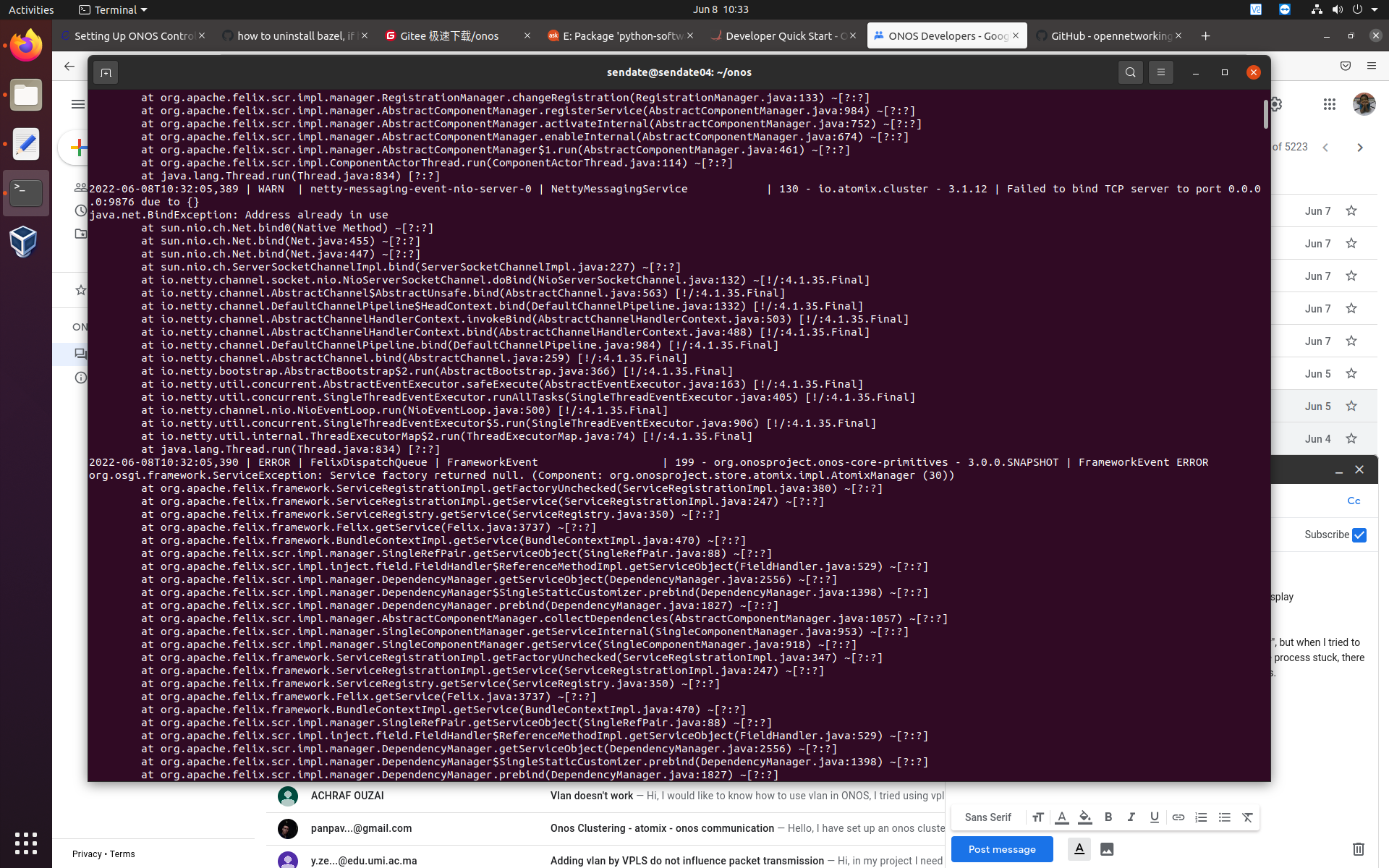
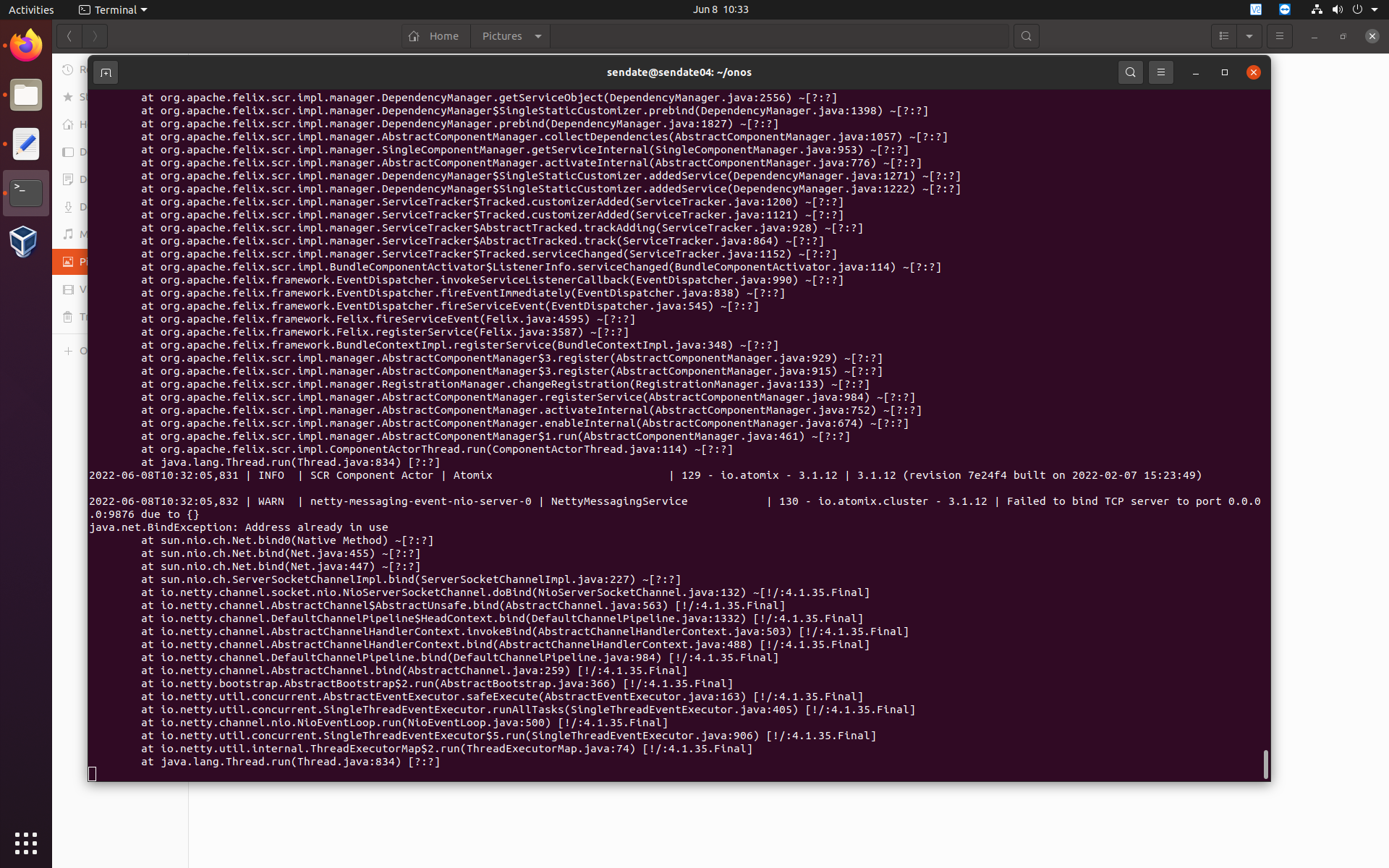
Davide Scano
Jun 8, 2022, 9:17:24 AM6/8/22
to ONOS Developers, kavya kota
Hi kavya,
It seems that you have an app that use that tcp port, maybe you have another istance of atomix/onos that running there. Could you try to run ps -aux | grep onos thanks to this command you can see if there are other onos istances tha running in the machine and kill them.
best
Davide
kavya kota
Jun 10, 2022, 11:56:55 AM6/10/22
to ONOS Developers, 0ice...@gmail.com, kavya kota
Hello Davide,
Thanks for the reply, unfortunately, killing the onos process (using sudo kill -9 pid) didn't work for me. The onos process persistently occurs even after I killed it (as you can see in the attached screenshot).
I also tried restarting my machine, but still onos can't be run with the same error happened.
Any other solution?
Regards
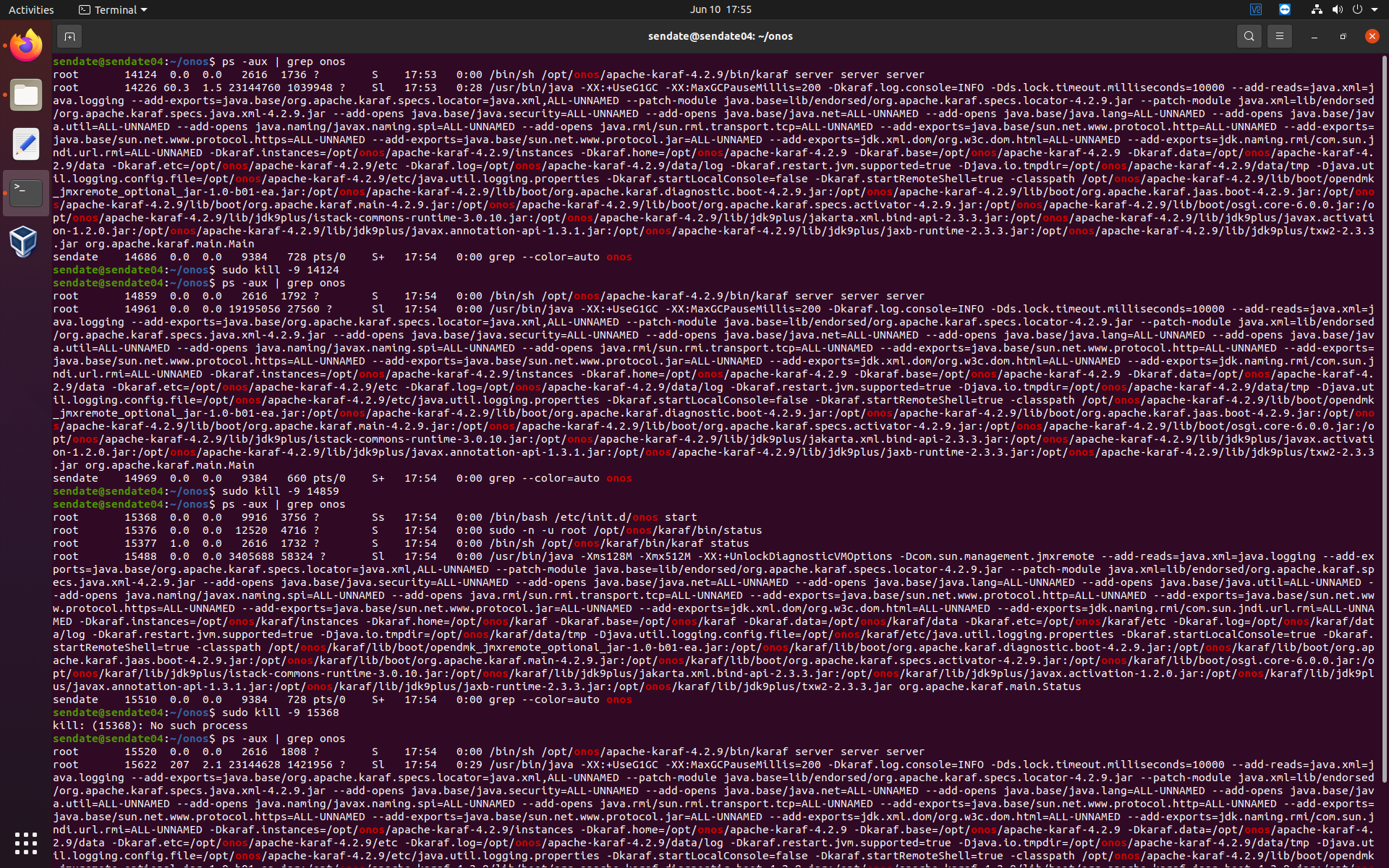
Davide Scano
Jun 10, 2022, 9:47:41 PM6/10/22
to kavya kota, ONOS Developers
Hi Kavya,
Probably you have a service/application that use that tcp port.
You should be sure that this port is available to atomix/onos
Best
Davide
On 10 Jun 2022, at 5:56 PM, kavya kota <kavyatag...@gmail.com> wrote:
--
You received this message because you are subscribed to the Google Groups "ONOS Developers" group.
To unsubscribe from this group and stop receiving emails from it, send an email to onos-dev+u...@onosproject.org.
To view this discussion on the web visit https://groups.google.com/a/onosproject.org/d/msgid/onos-dev/9f41b5bf-b004-42d2-bf5c-eb68bddb4ac9n%40onosproject.org.
Eder Ollora
Jun 12, 2022, 5:21:13 PM6/12/22
to ONOS Developers, 0ice...@gmail.com, ONOS Developers, kavya kota
Hi,
Hope it works.
Cheers,
kavya kota
Jun 15, 2022, 5:23:36 AM6/15/22
to ONOS Developers, Eder Ollora, 0ice...@gmail.com, ONOS Developers, kavya kota
Hello,
Thanks for replying, I tried your suggestion, and as you can see in the screenshots, I killed the application that was listening to port 9876 (pid: 53535) then I made sure that nothing was listening to the port. But still I got the same error when running the command bazel run onos-local -- clean debug. Any other solution?
Thanks in advance.
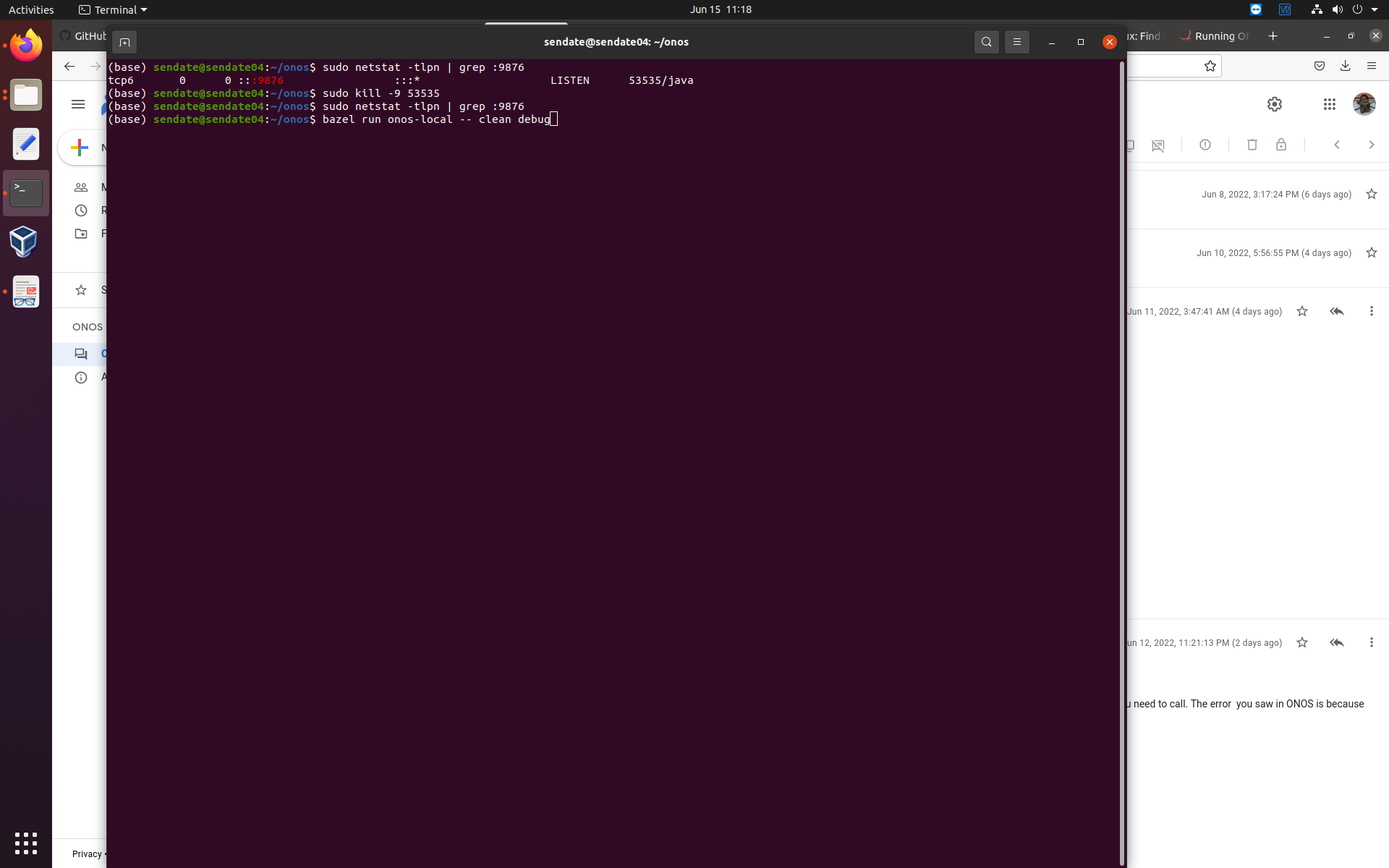
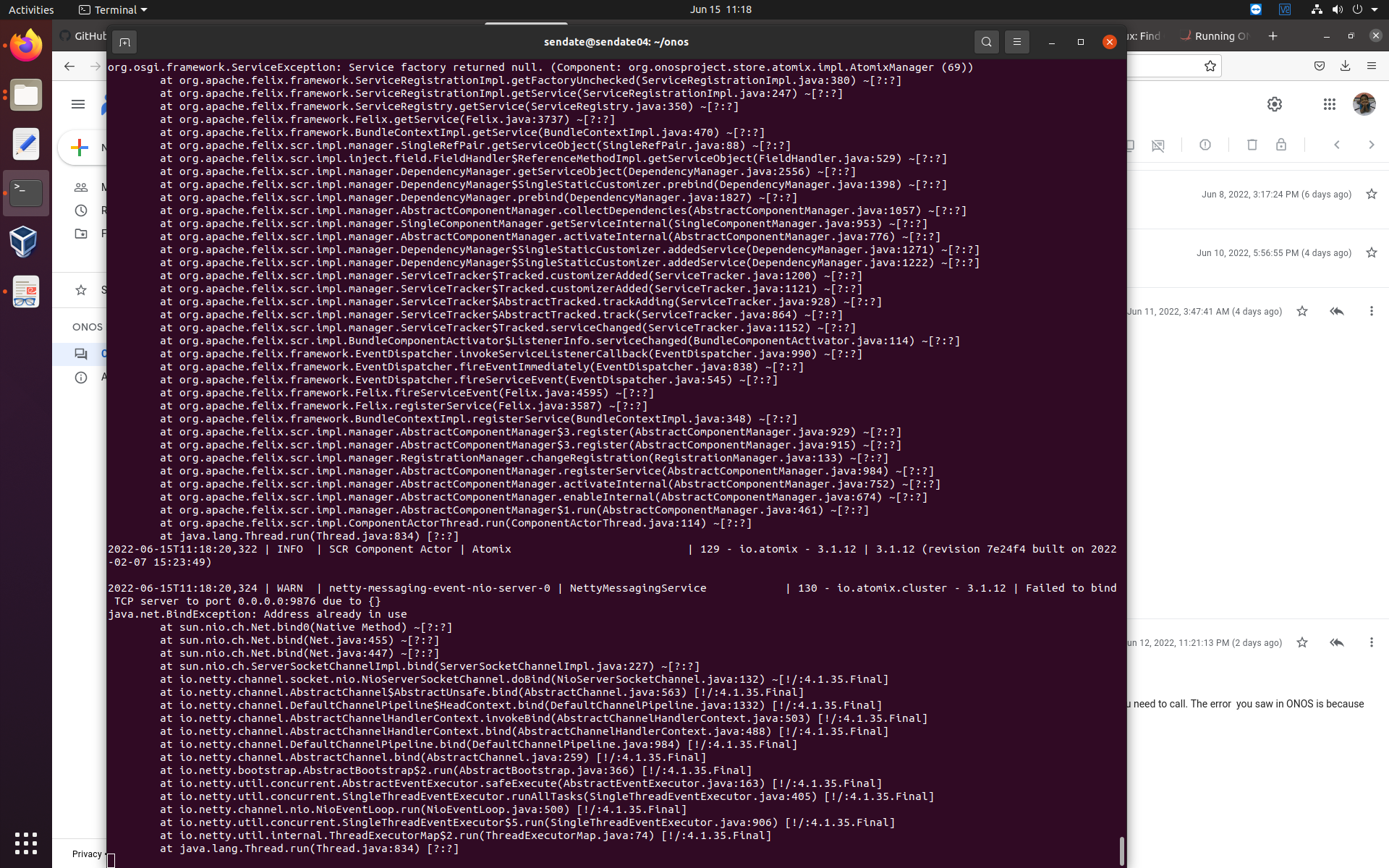
Eder Ollora
Jun 15, 2022, 5:29:45 AM6/15/22
to ONOS Developers, kavya kota, Eder Ollora, 0ice...@gmail.com, ONOS Developers
Hi,
I would stop any process listening on that port again and remove the ~/onos folder (if you have nothing critical there). Restart the VM. I would try to clone again ONOS. Make sure to checkout a recent version like 2.6.0. Make sure you are not running any tar.gz or Docker ONOS container. Be sure you did not create any config file that autostarts an ONOS service on restart.
Then build it again locally and run. Let's see if error disappears.
Alternatively, you could run ONOS as a Docker container if running a locally built app does not work. Let's see if that fails. Also restart
Cheers,
Reply all
Reply to author
Forward
0 new messages
