Firefox upgrade created new profiles!!
5 views
Skip to first unread message
Klaus Hartnegg
Nov 10, 2021, 5:10:06 AM11/10/21
to enter...@mozilla.org
Hi,
The upgrade from 78 to 91 caused Firefox (and Thunderbird) to create new
profiles for many users in our test group, but not on my test system.
The new version is installed in the same directory as before, so I did
not expect this to happen.
This raises a few questions:
- Does this only happen when the profile was created by an old version?
- Does the group policy, that is supposed to prevent this, only work
when the Mozilla installer is used to deploy Firefox?
- Is the environment variable MOZ_LEGACY_PROFILES=1 more reliable than
the group policy?
- What else can I do to reliably prevent this from happening?
I told all affected users to run 'firefox.exe -p' and/or
'thunderbird.exce -p' and select the other profile. That helped in the
cases that I have seen.
thanks,
Klaus
The upgrade from 78 to 91 caused Firefox (and Thunderbird) to create new
profiles for many users in our test group, but not on my test system.
The new version is installed in the same directory as before, so I did
not expect this to happen.
This raises a few questions:
- Does this only happen when the profile was created by an old version?
- Does the group policy, that is supposed to prevent this, only work
when the Mozilla installer is used to deploy Firefox?
- Is the environment variable MOZ_LEGACY_PROFILES=1 more reliable than
the group policy?
- What else can I do to reliably prevent this from happening?
I told all affected users to run 'firefox.exe -p' and/or
'thunderbird.exce -p' and select the other profile. That helped in the
cases that I have seen.
thanks,
Klaus
Klaus Hartnegg
Nov 10, 2021, 5:12:33 AM11/10/21
to enter...@mozilla.org
Am 10.11.2021 um 11:09 schrieb Klaus Hartnegg:
> - Does this only happen when the profile was created by an old version?
I mean a very old verison, i.e. not 78.
> - Does this only happen when the profile was created by an old version?
Mike Kaply
Nov 10, 2021, 8:30:18 AM11/10/21
to Klaus Hartnegg, enter...@mozilla.org
On Wed, Nov 10, 2021 at 4:10 AM Klaus Hartnegg <hart...@uni-freiburg.de> wrote:
Hi,
The upgrade from 78 to 91 caused Firefox (and Thunderbird) to create new
profiles for many users in our test group, but not on my test system.
The new version is installed in the same directory as before, so I did
not expect this to happen.
This raises a few questions:
- Does this only happen when the profile was created by an old version?
New profiles should only be created when the path Firefox (or Thunderbird) is installed in changes. Upgrading doesn't create a new profile (downgrading can).
- Does the group policy, that is supposed to prevent this, only work
when the Mozilla installer is used to deploy Firefox?
No, that policy is checked by Firefox at startup.
- Is the environment variable MOZ_LEGACY_PROFILES=1 more reliable than
the group policy?
They are equally reliable except on Thunderbird which currently uses the Firefox policy.
- What else can I do to reliably prevent this from happening?
You can delete the file installs.ini in the profile to prevent Firefox from seeing other installs. But I'd really like to see one of those files first on the failing machine.
Mike Kaply
I told all affected users to run 'firefox.exe -p' and/or
'thunderbird.exce -p' and select the other profile. That helped in the
cases that I have seen.
thanks,
Klaus
--
You received this message because you are subscribed to the Google Groups "enter...@mozilla.org" group.
To unsubscribe from this group and stop receiving emails from it, send an email to enterprise+...@mozilla.org.
To view this discussion on the web visit https://groups.google.com/a/mozilla.org/d/msgid/enterprise/70cd1efc-d29e-a495-a8f6-d153fc69cb0d%40uni-freiburg.de.
Dylan Romero
Nov 10, 2021, 8:43:51 AM11/10/21
to Mike Kaply, Klaus Hartnegg, enter...@mozilla.org
Klaus,
I was experiencing this as well but once I set HKLM\Software\Policies\Mozilla\Firefox "LegacyProfiles"=dword:00000000
We didn't have the problem of Firefox 91 creating new profiles once set to 0. When it was set to 1 it created a new profile for most test users. It has since been fully rolled out and we haven't heard any complaints about new profiles being created.
Thanks,
Dylan
.
To view this discussion on the web visit https://groups.google.com/a/mozilla.org/d/msgid/enterprise/CAHueOzBA7uKZf18a%3Dx589FRd2nwm%3D%2BmBFtdZebN2dpSEVXokaA%40mail.gmail.com.
Klaus Hartnegg
Nov 10, 2021, 8:50:59 AM11/10/21
to enter...@mozilla.org
Am 10.11.2021 um 14:43 schrieb Dylan Romero:
> I was experiencing this as well but once I set
> HKLM\Software\Policies\Mozilla\Firefox "LegacyProfiles"=dword:00000000
> We didn't have the problem of Firefox 91 creating new profiles once set
> to 0. When it was set to 1 it created a new profile for most test
> users. It has since been fully rolled out and we haven't heard any
> complaints about new profiles being created.
Uh? But the Policy Template from Mozilla sets it to 1. So, maybe I
> I was experiencing this as well but once I set
> HKLM\Software\Policies\Mozilla\Firefox "LegacyProfiles"=dword:00000000
> We didn't have the problem of Firefox 91 creating new profiles once set
> to 0. When it was set to 1 it created a new profile for most test
> users. It has since been fully rolled out and we haven't heard any
> complaints about new profiles being created.
should remove the Group Policy Setting, and set the Environment Variable
instead. But set it to 0 or 1? Problem is that I cannot reproduce it on
my computer.
Dylan Romero
Nov 10, 2021, 9:02:58 AM11/10/21
to Klaus Hartnegg, enter...@mozilla.org
Yeah I’m not sure why setting it to false worked in our environment but it did and it got rid of the new profile creation.
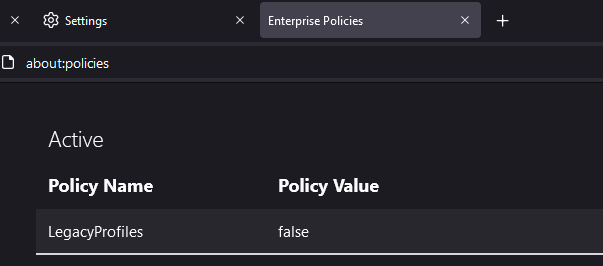
--
You received this message because you are subscribed to the Google Groups "enter...@mozilla.org" group.
To unsubscribe from this group and stop receiving emails from it, send an email to enterprise+...@mozilla.org.
To view this discussion on the web visit https://groups.google.com/a/mozilla.org/d/msgid/enterprise/bea41d93-27ca-2fbc-2423-b500f540afe9%40uni-freiburg.de.
Mike Kaply
Nov 10, 2021, 9:04:34 AM11/10/21
to Klaus Hartnegg, Mozilla.org
It should definitely be 1 (both environment variable and policy). I have no idea why you would see otherwise
Mike
--
You received this message because you are subscribed to the Google Groups "enter...@mozilla.org" group.
To unsubscribe from this group and stop receiving emails from it, send an email to enterprise+...@mozilla.org.
To view this discussion on the web visit https://groups.google.com/a/mozilla.org/d/msgid/enterprise/bea41d93-27ca-2fbc-2423-b500f540afe9%40uni-freiburg.de.
Reply all
Reply to author
Forward
0 new messages
