website.react-minimal.yaml (The system cannot find the file specified)
52 views
Skip to first unread message
Nicholas Brown
Jul 5, 2022, 11:11:17 AM7/5/22
to Magnolia User Mailing List
Hi everyone,
I tried installing the demo content for React by importing the website.react-minimal.yaml but I keep getting this error:
UploadException: Upload failed
caused by RuntimeException: java.io.FileNotFoundException: website.react-minimal.yaml (The system cannot find the file specified)
caused by FileNotFoundException: website.react-minimal.yaml (The system cannot find the file specified)
caused by RuntimeException: java.io.FileNotFoundException: website.react-minimal.yaml (The system cannot find the file specified)
caused by FileNotFoundException: website.react-minimal.yaml (The system cannot find the file specified)
I would be glad for any assistance. Thanks
Christopher Zimmermann
Jul 5, 2022, 12:05:00 PM7/5/22
to Magnolia User Mailing List, nichola...@amalitech.com
Hi nicholaas,
Sorry to hear you are having troubles.
Could you share a few more details, are you working through a readme or a tutorial - can you share the link?
What version of Magnolia are you using? You can find that easily from the "About" app.
What operating system are you using?
Cheers, Topher
Nicholas Brown
Jul 5, 2022, 12:43:28 PM7/5/22
to Magnolia User Mailing List, christopher...@magnolia-cms.com, Nicholas Brown
I am working with this documentation https://docs.magnolia-cms.com/headless/getting-started-with-magnolia-headless/hello-spa.html#_install_demo_content where I got to a point I had to install the demo content by importing this file
./magnolia/_dev/content-to-import/website.react-minimal.yaml but I got an error after importing the file.
Magnolia version
6.2.19
Windows 10 operating system, 64 - bit
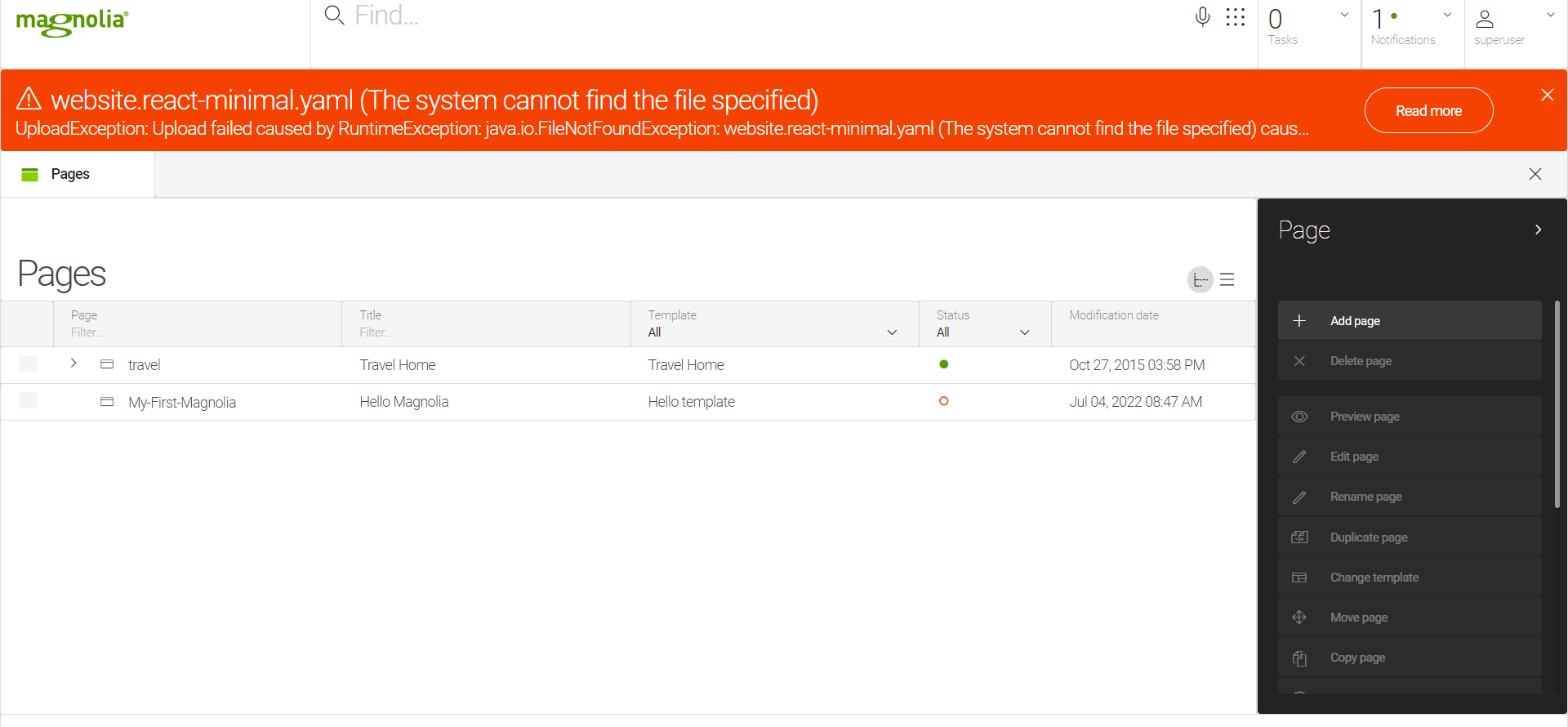
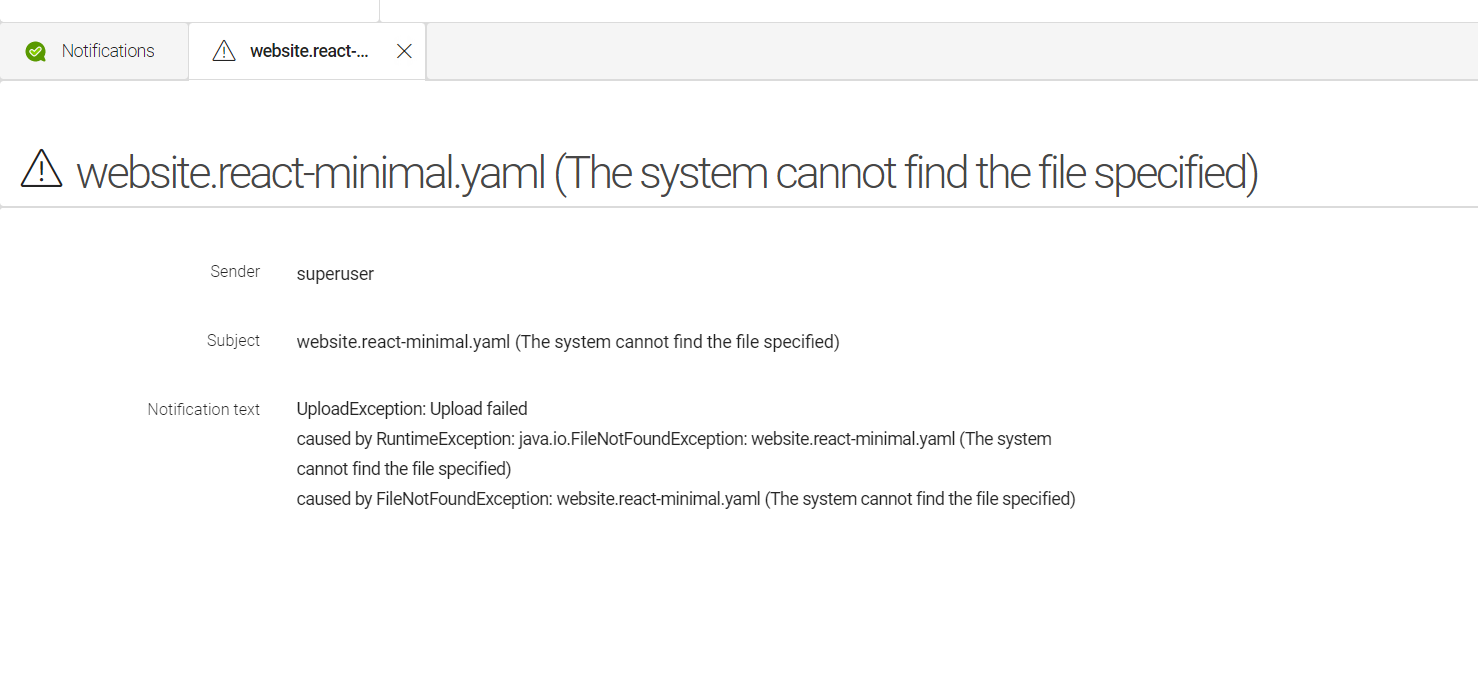
Find attached two images that displays the errors I encounter.
Christopher Zimmermann
Jul 6, 2022, 4:28:40 AM7/6/22
to Nicholas Brown, Magnolia User Mailing List
Hi Nicholas,
I just tried the tutorial and I was not able to reproduce your error.
I notice you have a "travel" node in your pages app, whjich should not cause trouble... but I guess you did ssomething different then follow the tutorial exactly? Maybe try again from scratch?
I used 6.2.19 as well.
You use the impoort action - does the problem happen when you add the file to the dialog.... or only once you try to save the dialog?
If you are with a parter or DXCore/Enterprise customer, then I would recommend opening a support ticket so that you can get more dedicated assistance.
Cheers, Topher
Best regards,
Christopher Zimmermann / Product Manager
christopher...@magnolia-cms.com
Magnolia
Oslo-Strasse 2, 4142 Münchenstein (Basel), Switzerland
Office: +41 61 228 90 00 www.magnolia-cms.com

Christopher Zimmermann / Product Manager
christopher...@magnolia-cms.com
Magnolia
Oslo-Strasse 2, 4142 Münchenstein (Basel), Switzerland
Office: +41 61 228 90 00 www.magnolia-cms.com
Nicholas Brown
Jul 6, 2022, 4:42:07 AM7/6/22
to Magnolia User Mailing List, christopher...@magnolia-cms.com, Magnolia User Mailing List, Nicholas Brown
Hello Christopher,
I will try again from scratch.
However, when I use the import action, the problem happens after adding the file to the dialog. I noticed the file extension changes from a yaml file to an octect-stream file.
The octet-stream file contains data in the form of bytes and not text, that is why the dialog cannot pick the content of the file.
See below an attached copy of the error.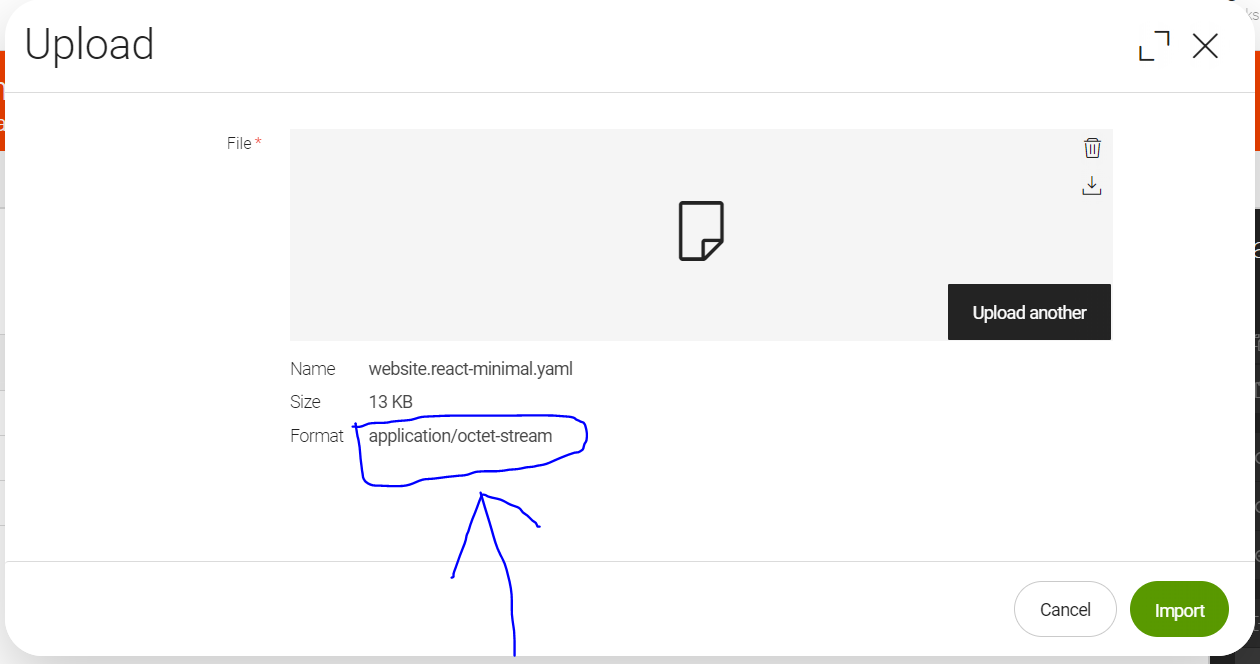
Christopher Zimmermann
Jul 6, 2022, 6:05:10 AM7/6/22
to Nicholas Brown, Magnolia User Mailing List
Interesting... when I upload it is set to "application/x-yaml"
Maybe try turning off all of your browser extensions? Maybe one of them is causing the issue?
What browser are you using - maybe try aa different browser?
Nicholas Brown
Jul 6, 2022, 12:47:31 PM7/6/22
to Magnolia User Mailing List, christopher...@magnolia-cms.com, Magnolia User Mailing List, Nicholas Brown
Tried all but the error still persists.
Christopher Zimmermann
Jul 7, 2022, 7:13:17 AM7/7/22
to Magnolia User Mailing List, nichola...@amalitech.com, Magnolia User Mailing List
Did you try "Upload" button, as well as the "Drag & Drop" approach to selecting a file?
You mentioned you are on Windows 10, but Which browser are you using? Which other browsers did you try?
I found a similar ticket where user could not upload to Chrome with Drag & Drop. (However I can not reproduce that issue either.)
Christopher Zimmermann
Jul 7, 2022, 7:14:58 AM7/7/22
to user...@magnolia-cms.com, nichola...@amalitech.com
Is the YAML file that you are trying to upload looking fine on your system? Could it have gotten corrupted somehow? Can you open it in a normal text editor?
--
You received this message because you are subscribed to the Google Groups "Magnolia User Mailing List" group.
To unsubscribe from this group and stop receiving emails from it, send an email to user-list+...@magnolia-cms.com.
To view this discussion on the web, visit https://groups.google.com/a/magnolia-cms.com/d/msgid/user-list/90468cc1-af85-439a-a2c7-d5a72b57b190n%40magnolia-cms.com.
Reply all
Reply to author
Forward
0 new messages
