Permissions don't work for action bar for DAM on CE6.2.19
20 views
Skip to first unread message
Aiping Zhang
Aug 2, 2022, 11:43:12 AM8/2/22
to Magnolia User Mailing List
Hi,
root:
groups:
jcr:
items:
- name: upload
- name: importZip
- name: addFolder
- name: paste
export:
items:
- name: import
availability:
root: true
permissions:
roles:
superuser: superuser
groups:
jcr:
items:
- name: upload
- name: importZip
- name: addFolder
- name: paste
export:
items:
- name: import
availability:
root: true
permissions:
roles:
superuser: superuser
Thanks for your help,
Aiping
Aiping Zhang
Aug 2, 2022, 12:01:14 PM8/2/22
to Magnolia User Mailing List, Aiping Zhang
After reading from the document the correct syntax should be,
availability:
root: true
access:
roles:
superuser: superuser
root: true
access:
roles:
superuser: superuser
But then the action bar is gone totally for the other users,
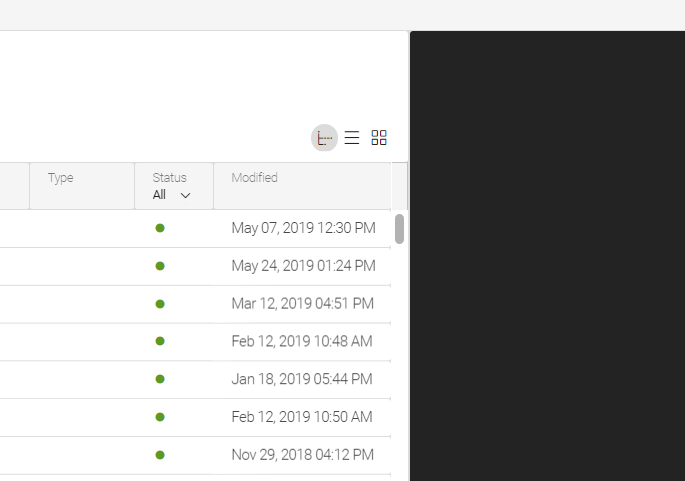
instead of looking like this (the menus just get disabled there),
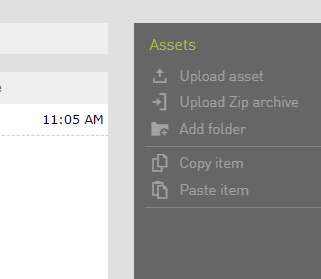
Aiping
Roman Kovařík
Aug 3, 2022, 1:40:16 AM8/3/22
to Magnolia User Mailing List, azh...@uchicago.edu
Hey :-)
The empty actionbar looks correct to me as you disabled whole actionbar group, not the actions.
You can add this availability rule to the actions instead:
addFolder:
...
availability: ¬DeletedWritableRootAvailability
root: true
writePermissionRequired: true
rules: *notDeletedRule
access: &onlySuperuser
roles:
superuser: superuser
...
availability: ¬DeletedWritableRootAvailability
root: true
writePermissionRequired: true
rules: *notDeletedRule
access: &onlySuperuser
roles:
superuser: superuser
Hope that helps
Roman
Aiping Zhang
Aug 3, 2022, 12:38:38 PM8/3/22
to Magnolia User Mailing List, roman....@magnolia-cms.com, Aiping Zhang
Hi Roman,
Thanks for the advice. If I do it on action level it will also apply to the folder level and that's not what I want. The goal is to prevent the users from uploading individual images onto root level or create folders there. I'll stick to my solution above and see the feedback from the content administrator.
Thanks,
Aiping
Reply all
Reply to author
Forward
0 new messages
