Issue connectiong to salesforce
374 views
Skip to first unread message
Conor Finegan
Dec 1, 2020, 3:17:07 PM12/1/20
to Illuminated Cloud General Discussion
I'm in the process of setting up an Illuminated Cloud project, and am having issues getting it to connect to my salesforce org. After the project is created and all the relevant classes, triggers, etc have been downloaded and indexed, there is an "invalid configuration for module" error in the event log. When I click "resolve", I get a popup that says "Setting the default module for connection '<connection name>' to '<connection name>'." When I click OK, I get another popup that says "The module's connection cannot be resolved. Please choose or a create a new connection." Clicking OK brings up the Modules and Connections dialog.
The strange thing is, I've already set up my connection and have it selected. If I open the "Manage Connections" dialog and test my connection, it is able to successfully connect and tells me that the "connection configuration is valid". The connection only fails when I try to use it with an actual project, and no matter how many times I click "resolve" on the error message, rebuild my cache/indices, or reload the project, it always fails with the same error message: "The module's connection cannot be resolved. Please choose or create a new connection".
Please let me know if you need any more information to help diagnose the problem.
Thanks,
Conor
Scott Wells
Dec 1, 2020, 3:25:13 PM12/1/20
to Illuminated Cloud General Discussion, Conor Finegan
Conor, have you associated the connection with your project/module? What does it show if you open Illuminated Cloud>Configure Project, e.g.:
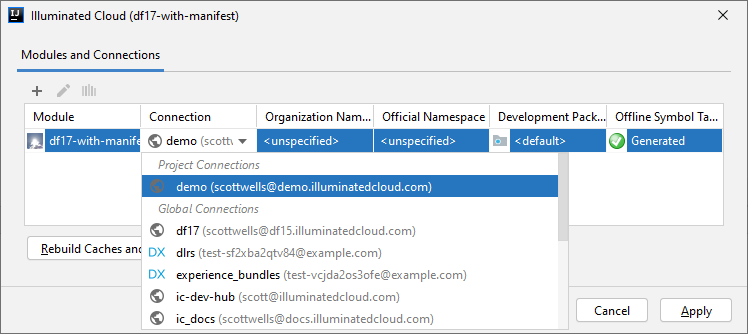
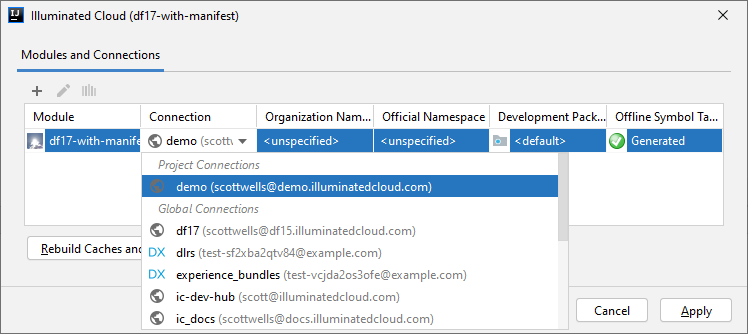
If you don't see your project selected in the Connection cell, please select it. If you do see it there--or if you select it and it doesn't resolve the problem--please let me know and we'll see what's going on.
Regards,
Scott Wells
Conor Finegan
Dec 1, 2020, 3:33:41 PM12/1/20
to Illuminated Cloud General Discussion, sc...@illuminatedcloud.com, Conor Finegan
Yes, the connection is selected as you describe.
Scott Wells
Dec 1, 2020, 3:37:21 PM12/1/20
to Illuminated Cloud General Discussion, Conor Finegan, Scott Wells
Okay. Please add the following to Help>Diagnostic Tools>Debug Log Settings:
#com.illuminatedcloud.intellij.moduletype.IlluminatedCloudModuleValidator
reproduce the behavior completely, and email the resulting idea.log (Help>Show Log in Explorer/Finder/Files) to sup...@illuminatedcloud.com for review along with your project's .iml file.
Regards,
Scott Wells
David Sáenz
Dec 2, 2020, 11:11:18 AM12/2/20
to Illuminated Cloud General Discussion, sc...@illuminatedcloud.com, Conor Finegan
Hi everyone,
I'm having the same issue on my Webstorm. I updated to the latest version the other day (2020.3), and I'm running it on a Mac with BigSur OS (11.0.1 (20B29)). Just as Connor described, it's happening the exact same with us.
Could it be the newest Webstorm version?
Thanks,
David.
Scott Wells
Dec 2, 2020, 11:16:05 AM12/2/20
to Illuminated Cloud General Discussion, David Sáenz, Scott Wells, Conor Finegan
It's certainly possible. I'm actually addressing another 2020.3-specific regression right now, though totally unrelated. I've been working with Conor to try corner the behavior he's seeing. As soon as I button up the current fix I'll switch gears and see whether I can reproduce this one.
Regards,
Scott Wells
Scott Wells
Dec 2, 2020, 11:48:58 AM12/2/20
to Illuminated Cloud General Discussion, Scott Wells, David Sáenz, Conor Finegan
Yep, I was able to reproduce it exactly just by going through the non-SFDX new project wizard. I'll debug and fix it now. Thanks so much, both of you, for bringing this to my attention!
Regards,
Scott Wells
David Sáenz
Dec 2, 2020, 11:52:11 AM12/2/20
to Illuminated Cloud General Discussion, sc...@illuminatedcloud.com, David Sáenz, Conor Finegan
Thank you so much!
Regards,
David.
Scott Wells
Dec 2, 2020, 1:24:15 PM12/2/20
to Illuminated Cloud General Discussion, David Sáenz, Scott Wells, David Sáenz, Conor Finegan
I've confirmed this to be a behavioral regression--perhaps a quite bad one--in the 2020.3 JetBrains IDEs regarding persistence of project/module state information. I've logged the following bug with JetBrains:
and the following IC-specific bug to track progress on my side:
Please add yourself as a watcher on the latter to monitor further progress. And as noted, the most effective workaround is going to be (temporarily) downgrading to 2020.2.4 until this issue is resolved on one side and/or the other.
Regards,
Scott Wells
Scott Wells
Dec 2, 2020, 3:50:21 PM12/2/20
to Illuminated Cloud General Discussion, sc...@illuminatedcloud.com, David Sáenz, David Sáenz, Conor Finegan
FYI, I've posted early access for tomorrow's build if you want to go ahead and install it:
I'll release that first thing tomorrow morning (US time). It may seem silly not to do a broad release now, but I prefer to release early in the morning if possible so I have all day to respond to issues should they arise vs. releasing toward the end of the work day.
If you install that and continue to see these types of problems after resolving the reported missing connection issue, please let me know ASAP.
Regards,
Scott Wells
Reply all
Reply to author
Forward
0 new messages
