faceting/hard normals on some parts of a character in unreal
19 views
Skip to first unread message
Greg M.
Jan 20, 2021, 3:02:49 AM1/20/21
to Golaem List
I've been experimenting with adding and removing things from a character in the golaem character pack, and when I bring these characters into unreal they appear oddly faceted. I've attached an image, and this seems to affect only part of any character. Sometimes it's a hand and a foot, sometimes it's part of a coat. All the meshes were set to have soft normals in maya and it renders just fine in Arnold+maya, but for the same characters misbehave when brought into unreal.
Can anyone offer advice on how to troubleshoot this kind of issue?
Nicolas Chaverou
Jan 20, 2021, 4:14:53 AM1/20/21
to Golaem List
Hey Greg,
Is the screenshot you sent just the Skeletal Mesh loaded in Unreal (no Golaem here) ? It's scaled right ? How does it behave when not scaled ?
Have you tried importing other characters / environment meshes to see how they behave as a comparison ?
Maya and Arnold have their own way to smooth out meshes and normals
Even if they are able to process those as you'd like, you can not be ensured that those data will be preserved in the file format you're using (fbx / gcg) nor that Unreal will process those the same way
Finally, it's probably worth sharing your environment context :
Unreal version ? If Golaem is involved, Golaem version ?
Best,
On Wed, Jan 20, 2021 at 9:02 AM Greg M. <greg.m...@gmail.com> wrote:
I've been experimenting with adding and removing things from a character in the golaem character pack, and when I bring these characters into unreal they appear oddly faceted. I've attached an image, and this seems to affect only part of any character. Sometimes it's a hand and a foot, sometimes it's part of a coat. All the meshes were set to have soft normals in maya and it renders just fine in Arnold+maya, but for the same characters misbehave when brought into unreal.Can anyone offer advice on how to troubleshoot this kind of issue?
--
Note that crowd...@golaem.com is a public list.
If for any reason (confidential project, sending production files...) you need to post a private message to Golaem Support, please use http://support.golaem.com
---
You received this message because you are subscribed to the Google Groups "Golaem List" group.
To unsubscribe from this group and stop receiving emails from it, send an email to crowd-list+...@golaem.com.
To view this discussion on the web visit https://groups.google.com/a/golaem.com/d/msgid/crowd-list/74c2d317-6ab8-4a01-b090-ba71e14f008cn%40golaem.com.
Greg M.
Jan 20, 2021, 9:47:36 AM1/20/21
to Golaem List, nicolas.chaverou
Thanks Nicolas! I'm on unreal 4.25.4, and golaem 7.3.7. And while the character is scaled up in this example, it happens when the character is not scaled as well. Other characters like the built-in golaem characters work fine, which makes me think I did something to the meshes while I worked on them. The odd part is that both legs appear to have the same vertex, face, and tangent normals when I inspect them in maya.
The image is the skeletal mesh loaded in unreal via an import from the golaem gcha + gcg files. This same behavior happens on each agent when I use this character for a golaem crowd sim in unreal, too. I'm wondering if there's some efficiency step going on with the export/import of the gcg data files that might be involved. For example, if I export the character as an fbx file and bypass the golaem character creator, those meshes appear smooth in unreal when I import them as part of a skinned mesh.
The image is the skeletal mesh loaded in unreal via an import from the golaem gcha + gcg files. This same behavior happens on each agent when I use this character for a golaem crowd sim in unreal, too. I'm wondering if there's some efficiency step going on with the export/import of the gcg data files that might be involved. For example, if I export the character as an fbx file and bypass the golaem character creator, those meshes appear smooth in unreal when I import them as part of a skinned mesh.
I've got an isolated example here, if that helps! I'd love to get to the bottom of this.
Nicolas Chaverou
Jan 20, 2021, 10:49:38 AM1/20/21
to Greg M., Golaem List
Hey Greg,
See inlined below.
On Wed, Jan 20, 2021 at 3:47 PM Greg M. <greg.m...@gmail.com> wrote:
Thanks Nicolas! I'm on unreal 4.25.4, and golaem 7.3.7. And while the character is scaled up in this example, it happens when the character is not scaled as well. Other characters like the built-in golaem characters work fine, which makes me think I did something to the meshes while I worked on them. The odd part is that both legs appear to have the same vertex, face, and tangent normals when I inspect them in maya.
The image is the skeletal mesh loaded in unreal via an import from the golaem gcha + gcg files. This same behavior happens on each agent when I use this character for a golaem crowd sim in unreal, too. I'm wondering if there's some efficiency step going on with the export/import of the gcg data files that might be involved.
Maybe, we'll have to check
But I'll say that, if it does not happen on the other characters loaded as gcg within Unreal, there's something specific about your files :)
For example, if I export the character as an fbx file and bypass the golaem character creator, those meshes appear smooth in unreal when I import them as part of a skinned mesh.
Good to know. Loading a character from fbx or gcg should not be different from the user point of view so I'll let you use FBX for now as a workaround and we'll come back to you when we figure something
Could be useful if you can also share the Maya file which was used to create the gcg you sent
Thanks
Greg M.
Jan 21, 2021, 12:40:47 AM1/21/21
to Golaem List, nicolas.chaverou, Golaem List, Greg M.
Thank you Nicolas! Attached is the same leg example plus the maya file it came from.
I'm having some trouble applying the imported fbx skeletal meshes to a crowd sim (the normals look fine but then unreal crashes) and that's also probably related whatever bad thing I did to this character ;) Any info you can find to help get to the bottom of this would be greatly appreciated!
I'm having some trouble applying the imported fbx skeletal meshes to a crowd sim (the normals look fine but then unreal crashes) and that's also probably related whatever bad thing I did to this character ;) Any info you can find to help get to the bottom of this would be greatly appreciated!
Nicolas Chaverou
Jan 21, 2021, 12:33:48 PM1/21/21
to Greg M., Golaem List
Hey Greg,
Ah damned regarding FBX
We're right in the middle of a release right now but I'll check your files tomorrow so find a way to get this working properly
Keeping you updated
Nicolas Chaverou
Jan 22, 2021, 4:41:35 AM1/22/21
to Greg M., Golaem List
> We're right in the middle of a release right now but I'll check your files tomorrow so find a way to get this working properly
Typo here :/
I'll check your files tomorrow TO find a way to get this working properly
Sorry !! Hope you understood it the right way 0:)
Nicolas Chaverou
Jan 22, 2021, 11:01:12 AM1/22/21
to Greg M., Golaem List
Hey Greg,
I was able to figure a workaround
I shot a video here with details:
Let us know if that works for you
We'll keep you updated regarding the rest
Sorry for the inconvenience
On Fri, Jan 22, 2021 at 4:22 PM Greg M. <greg.m...@gmail.com> wrote:
I understand! Thank you Nicolas I really appreciate it :)
Greg M.
Jan 22, 2021, 2:30:07 PM1/22/21
to Golaem List, nicolas.chaverou, Greg M.
Ah, perfect! It makes total sense that an index mismatch would be to blame. I just remembered an earlier project we did with unreal a couple years ago, where I had to flatten the character's mesh hierarchy for similar reasons. And this workaround will definitely keep me going. Thanks again for digging into this so quickly. Now I can get back to beating up unreal with way too many characters ;)
Nicolas Chaverou
Feb 1, 2021, 9:10:48 AM2/1/21
to Greg M., Golaem List
Hey there,
Had this email in my draft folder for the past 10 days
We fixed the crash within Unreal.
Characters are not initialized and you get the following warning message now
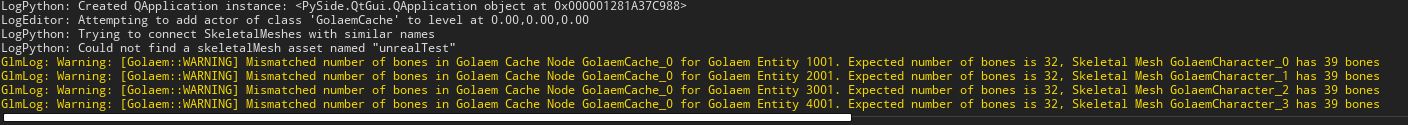
This will be available in the next release (7.3.9)
Greg M.
Feb 1, 2021, 9:31:29 AM2/1/21
to Nicolas Chaverou, Golaem List
Thank you Nicolas!
Reply all
Reply to author
Forward
0 new messages
