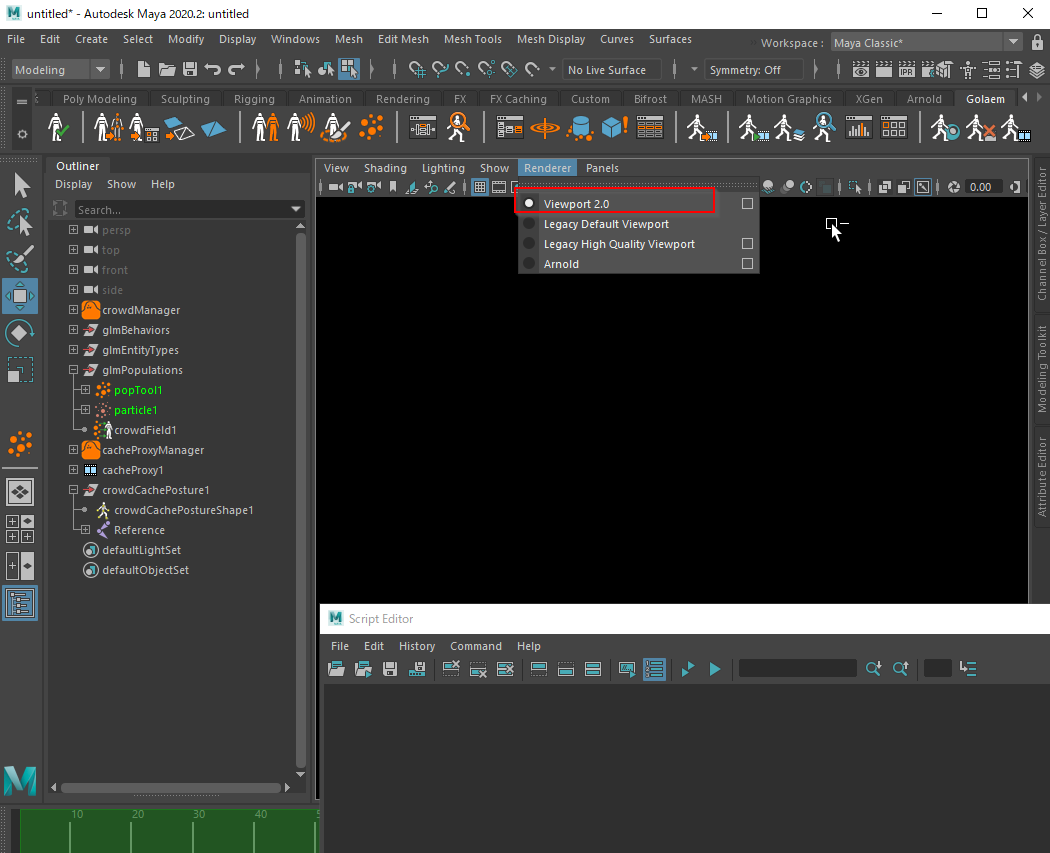(#617) Posture node has no operation mode
31 views
Skip to first unread message
Toei Animation
Nov 29, 2021, 1:15:35 PM11/29/21
to crowd...@golaem.com, kitaguch...@toei-anim.co.jp
Submitted on Monday, November 29, 2021 - 19:15
Submitted by anonymous user: 126.249.4.62
Submitted values are:
First Name: Kazuya
Last Name: Kitaguchi
Company: Toei Animation
Status: Customer
Email: kitaguch...@toei-anim.co.jp
Emails to CC:
Golaem Version: 7.3.13
Maya Version: 2020
OS: Windows
Distribution:
Renderer: Arnold(MtoA4.1.1.1)
Other DCC:
Subject: Posture node has no operation mode
Attachment: https://golaem.com/sites/default/files/webform/Posture.png
Details:
When I use Posture in Golaem Layout,Posture has no operation mode.
And though I execute "Create Posture node", Maya Outline would show up only
single crowdCachePosture Shape1 not any joints.
The results of this submission may be viewed at:
https://golaem.com/node/250/submission/4943
Submitted by anonymous user: 126.249.4.62
Submitted values are:
First Name: Kazuya
Last Name: Kitaguchi
Company: Toei Animation
Status: Customer
Email: kitaguch...@toei-anim.co.jp
Emails to CC:
Golaem Version: 7.3.13
Maya Version: 2020
OS: Windows
Distribution:
Renderer: Arnold(MtoA4.1.1.1)
Other DCC:
Subject: Posture node has no operation mode
Attachment: https://golaem.com/sites/default/files/webform/Posture.png
Details:
When I use Posture in Golaem Layout,Posture has no operation mode.
And though I execute "Create Posture node", Maya Outline would show up only
single crowdCachePosture Shape1 not any joints.
The results of this submission may be viewed at:
https://golaem.com/node/250/submission/4943
Alexandre Pillon
Nov 30, 2021, 5:45:57 AM11/30/21
to crowd...@golaem.com, kitaguch...@toei-anim.co.jp
Hi,
Actually at some point (Golaem 7.3), we refactored the posture node and it can now use Maya animation layers, so we removed the operation mode attribute.
However, the created posture node in the outliner should have some joints below.
Do you have any warning in the outliner when creating it?
Otherwise, could you send us your asset so that we can check it?
Cheers,
Alex
--
Note that crowd...@golaem.com is a public list.
If for any reason (confidential project, sending production files...) you need to post a private message to Golaem Support, please use http://support.golaem.com
---
You received this message because you are subscribed to the Google Groups "Golaem List" group.
To unsubscribe from this group and stop receiving emails from it, send an email to crowd-list+...@golaem.com.
To view this discussion on the web visit https://groups.google.com/a/golaem.com/d/msgid/crowd-list/20211129181533.2D8065F26F%40cluster023.hosting.ovh.net.
Alexandre Pillon
Nov 30, 2021, 5:46:47 AM11/30/21
to crowd...@golaem.com, kitaguch...@toei-anim.co.jp
PS/ beware you sent your support request to the crowd-list, please use sup...@golaem.com if you want to send us some assets
北口量也
Nov 30, 2021, 9:22:14 PM11/30/21
to Alexandre Pillon, crowd...@golaem.com
Hi,
If I turned "Legacy Default Viewport" on ,Posture node wouldn't show up any joints.
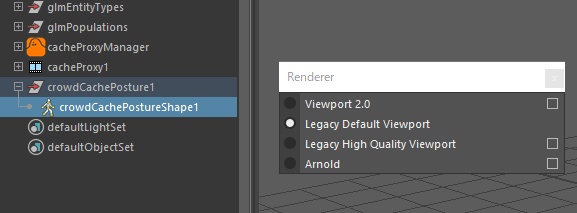
The reason I turned it on is that I couldn't select some Golaem entities by F9 key in Viewport2.0 mode.
If I turned "Legacy Default Viewport" on ,Posture node wouldn't show up any joints.
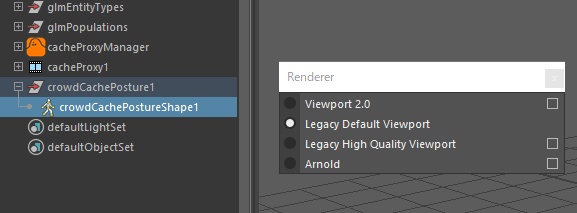
The reason I turned it on is that I couldn't select some Golaem entities by F9 key in Viewport2.0 mode.
2021年11月30日(火) 19:45 Alexandre Pillon <alexandr...@golaem.com>:
北口量也
Nov 30, 2021, 9:42:58 PM11/30/21
to Alexandre Pillon, crowd...@golaem.com
In Golaem7.1.1.1 on Maya2018,Joints were shown up when I switched Legacy to Viewport2.0.
So, I found this was a workaround for Golaem7.1.1.1.
But in Golaem7.3.13 on Maya2020,when I switched to Viewport2.0, the viewport became a black screen.
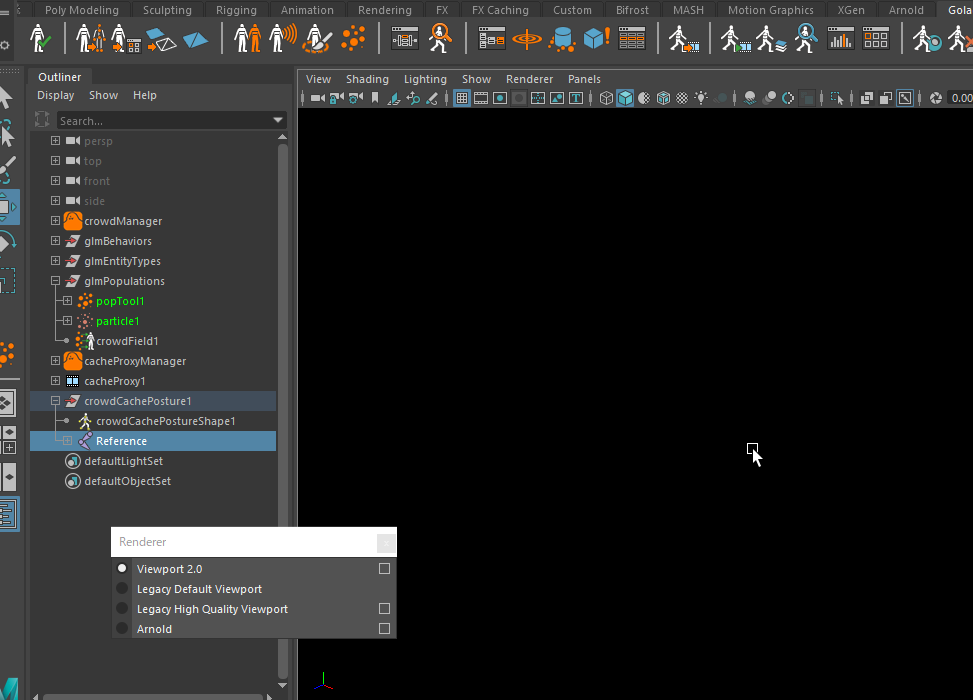
2021年12月1日(水) 11:21 北口量也 <kitaguch...@toei-anim.co.jp>:
北口量也
Nov 30, 2021, 9:49:29 PM11/30/21
to Alexandre Pillon, crowd...@golaem.com
I attach my screen capture.
I'm testing a simple scene using "CasualMan.gcha".
No warning/error is not shown in Script Editor.
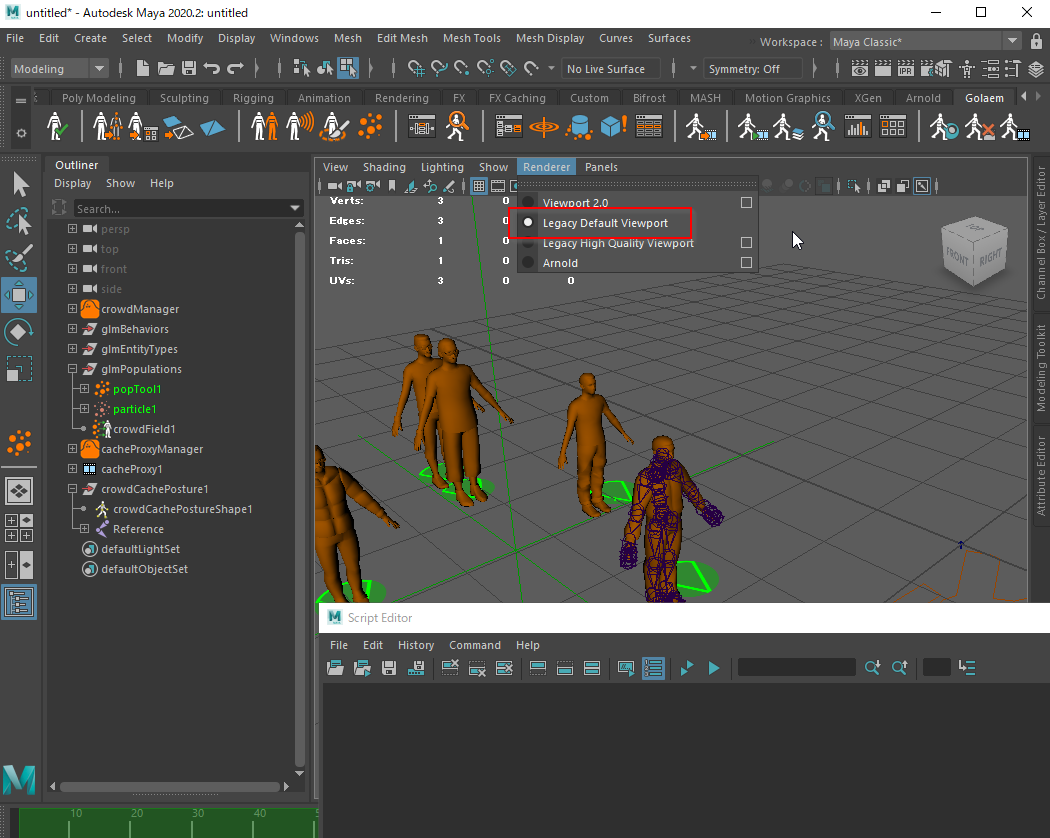
2021年12月1日(水) 11:42 北口量也 <kitaguch...@toei-anim.co.jp>:
Nicolas Chaverou
Dec 1, 2021, 3:26:31 AM12/1/21
to crowd...@golaem.com, Alexandre Pillon
Good morning,
Legacy Viewport is deprecated in Maya so we'd prefer not implement anything within this viewport
Viewport 2.0 should work smoothly within Golaem, both for Entity Selection and Posture Layout Node
So let's concentrate on this and see if we can get this fixed
1 - Check the value of env var
MAYA_VP2_USE_VP1_SELECTION
In the previous versions of Maya, it was required to set the env var
MAYA_VP2_USE_VP1_SELECTION in the system for Entity Selection to work properly
This is not required anymore and even add some unexpected behavior
Can you please run the following MEL command and make sure it does not return anything
getenv "MAYA_VP2_USE_VP1_SELECTION";
If it does, please remove it from your environment
2 - Viewport 2.0 Settings
Can you please let us know which Viewport 2.0 renderer you're using ?
You can find this in Preferences / Display
Notice that DirectX is not supported by Golaem
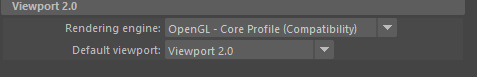
3 - Viewport 2.0 Black
Are there any errors in the Output Window / Script Editor when turning Viewport 2.0 ?
Can you try restart Maya and reopen your scene and see if it is still black ?
Is Maya viewport black even without a Golaem simulation within it ?
Does it behave the same way on other workstations ?
Any chance the graphics drivers of your workstation are a bit old ? Could you try to update them ?
Workarounds
In the mean time here are few workarounds to reanimate the Posture of a Character
- you can use the Rig Node which will allow you to animate a character using a IK rig. Depending what you need to do, it may be good enough
- else you can bake your character as FBX with animation. It will write your Character with a skeleton and keyframes that you can reanimate
Let us know how it goes
To view this discussion on the web visit https://groups.google.com/a/golaem.com/d/msgid/crowd-list/CAHpy%3DjqCT%3DOhAUBeCrUzH8eN8ML1F%2BeN%2B77Ls%2Bp9WV_wbSpNAQ%40mail.gmail.com.
Reply all
Reply to author
Forward
0 new messages