Maya + V-Ray Error - black render
12 views
Skip to first unread message
Ariadna Olle
Mar 4, 2021, 7:09:32 AM3/4/21
to Golaem List
Hello!
I am using Golaem 7.3.8 with Maya 2020.4 and V-Ray 5.00.22. I was preparing a scene with our own characters and when I hit render, it appears completely black or it doesn't even start rendering. At first I thought it was a problem given by our characters but then I created a new scene with the ones in Golaem Pack and the same problem keeps happening.
I did some research about VRay 5, and in your documentation you say that it has to be manually installed. However in the ./procedurals/vray/ folder it already appears in the correct way. Besides if I go through the Golaem Scene Settings Check Test everyting is working fine.
This is what is written in the script editor:
glmPreRenderCallbackVRay();
glmPostRenderLayerCallbackVRay();
glmPreRenderLayerCallbackVRay();
createVRSceneFromProxy frame range 1-200
// Error: V-Ray : Exception [module=1] : Compiling geometry //
glmPostRenderLayerCallbackVRay();
glmPostRenderCallbackVRay();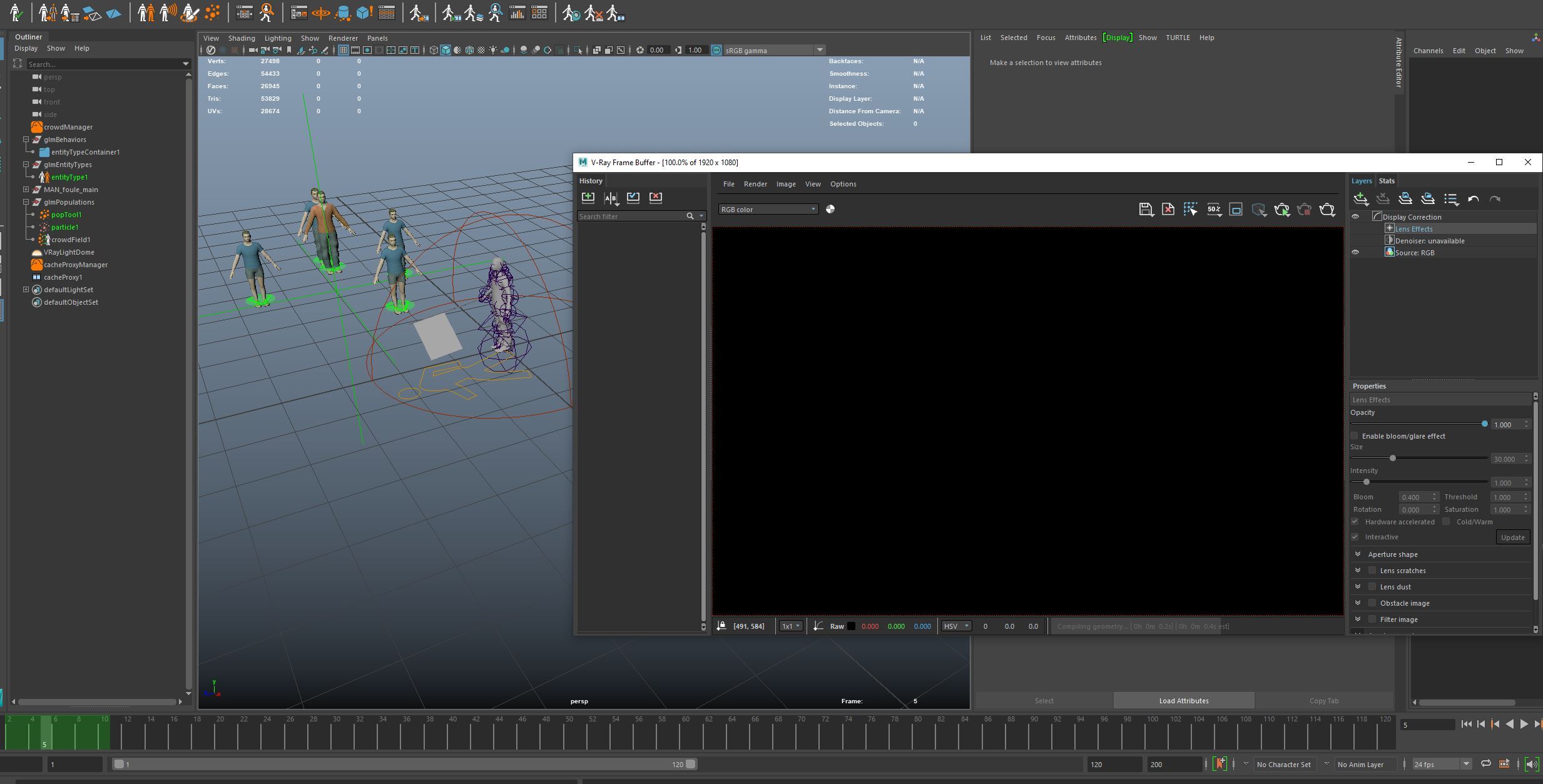
glmPostRenderLayerCallbackVRay();
glmPreRenderLayerCallbackVRay();
createVRSceneFromProxy frame range 1-200
// Error: V-Ray : Exception [module=1] : Compiling geometry //
glmPostRenderLayerCallbackVRay();
glmPostRenderCallbackVRay();
Nicolas Chaverou
Mar 4, 2021, 7:28:10 AM3/4/21
to Golaem List
Hey,
This is apparently a duplicate from support request #570
Answered in the other thread and closing this one
Best,
--
Note that crowd...@golaem.com is a public list.
If for any reason (confidential project, sending production files...) you need to post a private message to Golaem Support, please use http://support.golaem.com
---
You received this message because you are subscribed to the Google Groups "Golaem List" group.
To unsubscribe from this group and stop receiving emails from it, send an email to crowd-list+...@golaem.com.
To view this discussion on the web visit https://groups.google.com/a/golaem.com/d/msgid/crowd-list/7241b50d-7e7d-4947-9fe9-e9987543ff97n%40golaem.com.
Reply all
Reply to author
Forward
0 new messages
