(#664) Change frame rate
12 views
Skip to first unread message
LamppostVFX
Feb 1, 2022, 1:38:00 PM2/1/22
to crowd...@golaem.com, ollea...@gmail.com
Submitted on Tuesday, February 1, 2022 - 19:37
Submitted by anonymous user: 188.79.68.133
Submitted values are:
First Name: Ariadna
Last Name: Ollé
Company: LamppostVFX
Status: Customer
Email: ollea...@gmail.com
Emails to CC:
Golaem Version: 8.1
Maya Version: 2022
OS: Windows
Distribution:
Renderer: V-Ray 5.20.01
Other DCC:
Subject: Change frame rate
Attachment:
Details:
Good afternoon,
I was getting the same error when I started rendering after caching: "Error
parsing scene". Everything in the scene was rendered except from the crowd.
At first I thought that was because of VRay as we are working with version
5.20 and it seems that is not supported by Golaem 8.1 yet. But surprisingly,
when I created a brand new scene with Maya/Vray default settings the render
was ok and no error showed up. After a lot of trial and error, I realized
that the problem was the frame rate. My original scene was set at 25fps, and
the new one that was working fine was at 24 fps. As soon I change the frame
rate to 25 and cached, the "error parsing scene" appeared again while
rendering. It seems that the cache tries to match 24fps and as a result has
an offset. Am I missing something? Shoud I change the fps internally in
Golaem?
Thank you very much,
Ari
The results of this submission may be viewed at:
https://golaem.com/node/250/submission/5213
Submitted by anonymous user: 188.79.68.133
Submitted values are:
First Name: Ariadna
Last Name: Ollé
Company: LamppostVFX
Status: Customer
Email: ollea...@gmail.com
Emails to CC:
Golaem Version: 8.1
Maya Version: 2022
OS: Windows
Distribution:
Renderer: V-Ray 5.20.01
Other DCC:
Subject: Change frame rate
Attachment:
Details:
Good afternoon,
I was getting the same error when I started rendering after caching: "Error
parsing scene". Everything in the scene was rendered except from the crowd.
At first I thought that was because of VRay as we are working with version
5.20 and it seems that is not supported by Golaem 8.1 yet. But surprisingly,
when I created a brand new scene with Maya/Vray default settings the render
was ok and no error showed up. After a lot of trial and error, I realized
that the problem was the frame rate. My original scene was set at 25fps, and
the new one that was working fine was at 24 fps. As soon I change the frame
rate to 25 and cached, the "error parsing scene" appeared again while
rendering. It seems that the cache tries to match 24fps and as a result has
an offset. Am I missing something? Shoud I change the fps internally in
Golaem?
Thank you very much,
Ari
The results of this submission may be viewed at:
https://golaem.com/node/250/submission/5213
Nicolas Chaverou
Feb 2, 2022, 6:42:37 AM2/2/22
to crowd...@golaem.com, ollea...@gmail.com
Hey Ariadna,
I'm able to reproduce this on my side as well and will fix the issue.
Any chance any of your timeline start / end frame is not an integer (like below) ?
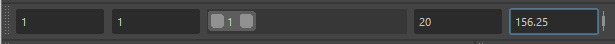
If yes, the workaround is to make sure that all 4 values are plain frames
Let us know how it goes
Best,
--
Note that crowd...@golaem.com is a public list.
If for any reason (confidential project, sending production files...) you need to post a private message to Golaem Support, please use http://support.golaem.com
---
You received this message because you are subscribed to the Google Groups "Golaem List" group.
To unsubscribe from this group and stop receiving emails from it, send an email to crowd-list+...@golaem.com.
To view this discussion on the web visit https://groups.google.com/a/golaem.com/d/msgid/crowd-list/20220201183757.819995FD31%40cluster023.hosting.ovh.net.
Nicolas Chaverou
Feb 2, 2022, 6:47:40 AM2/2/22
to crowd...@golaem.com, ollea...@gmail.com
Hey,
We fixed the issue in the code and this will be available in the next release (Golaem 8.1.1)
Let us know if you need to access a nightly build (but the workaround should be enough imho)
Nicolas Chaverou
Feb 2, 2022, 1:33:10 PM2/2/22
to Ariadna Olle, Golaem List
Hey there,
Please keep the support email cced to your answers
If you'd like to switch to private support you can cc sup...@golaem.com instead of the crowd list
On Wed, Feb 2, 2022 at 7:29 PM Ariadna Olle <ollea...@gmail.com> wrote:
Good afternoon,Thak you very much Nicolas! When will 8.1.1 be available?
In 3 weeks more or less
We’d like to fix our scene this week, so maybe it’s better to have access to the nightly build.
The way to fix the scene is just to turn start / stop frames of the scene to integer values as explained in my email
This is exactly what the nightly build does at render time
Doesn't it work on your side ?
best,
Again, thank you very much!AriadnaEl 2 febr 2022, a les 12:47, Nicolas Chaverou <nicolas....@golaem.com> va escriure:
Ariadna Olle
Feb 3, 2022, 4:38:17 AM2/3/22
to Golaem List, crowd...@golaem.com, Nicolas Chaverou
Hello,
Unfortunately my scene is already set in integer values, and keeps failing when rendering in 25fps. I attach a screenshot below.
Thanks again,
Ariadna
El dia dimecres, 2 de febrer de 2022 a les 19:33:10 UTC+1, nicolas.chaverou va escriure:
Nicolas Chaverou
Feb 3, 2022, 4:43:11 AM2/3/22
to Ariadna Olle, Golaem List
Hey Ariadna,
Ok if the timeline is correct, can you check the Start / End Frame in the Render Settings
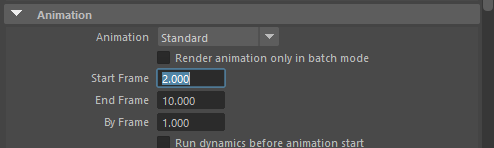
In the screenshot you sent, you can see that Golaem is trying to export from range 1042.70833 to 1145.83333
Those values are the issue and must be rounded before rendering
Can you check this ?
Ariadna Olle
Feb 3, 2022, 5:00:38 AM2/3/22
to Golaem List, nicolas.chaverou, Golaem List
YES! That was the issue! Solved!
Thanks for the patience.
Best,
Ariadna
El dia dijous, 3 de febrer de 2022 a les 10:43:11 UTC+1, nicolas.chaverou va escriure:
Nicolas Chaverou
Feb 3, 2022, 5:02:16 AM2/3/22
to Ariadna Olle, Golaem List
Great! Thanks for letting us know
The fix we made also takes care of Render Settings value
We'll let you when it's available but in the mean time you can use this workaround
Nicolas Chaverou
Mar 30, 2022, 11:39:56 AM3/30/22
to Ariadna Olle, Golaem List
Hey Ariadna,
Hope this email finds you well.
Just to let you know that we released Golaem 8.1.2 which fixes the bug reported in this thread
And download that new package here: http://packages.golaem.com
Thanks for the report,
Hope this helps
Reply all
Reply to author
Forward
0 new messages

