PopTool slots orienting as locators
37 views
Skip to first unread message
llorenç borras guardiola
May 29, 2020, 11:40:19 AM5/29/20
to Golaem List
Is there a way to create some locators each with its orientation and when creating a PopTool selecting all the locators each slot takes the orientation of its corresponding locator?
Nicolas Chaverou
May 29, 2020, 11:51:52 AM5/29/20
to Golaem List
Hi,
On Fri, May 29, 2020 at 5:40 PM llorenç borras guardiola <llor...@gmail.com> wrote:
Is there a way to create some locators each with its orientation and when creating a PopTool selecting all the locators each slot takes the orientation of its corresponding locator?
I'm afraid not
But the popTool just emits particles with a vector 3 attribute storing the orientation
You can alter this yourself once emitted with a quick MEL / Python script
You can also use the Adaptorientation Behavior at the first frame to set the orientation of your Character
Best,
--
Note that crowd...@golaem.com is a public list.
If for any reason (confidential project, sending production files...) you need to post a private message to Golaem Support, please use http://support.golaem.com
---
You received this message because you are subscribed to the Google Groups "Golaem List" group.
To unsubscribe from this group and stop receiving emails from it, send an email to crowd-list+...@golaem.com.
To view this discussion on the web visit https://groups.google.com/a/golaem.com/d/msgid/crowd-list/123eeb5f-38a8-4691-adc2-d34e9febb7a5%40golaem.com.
llorenç borras guardiola
May 29, 2020, 1:16:53 PM5/29/20
to crowd...@golaem.com
I didn´t explain well sorry. The idea is to do close combat shots but not using simulation like in this tutorial
http://golaem.com/content/doc/golaem-crowd-documentation/creating-synchronized-close-combat-actions . I would like to do this but with the layout, placing locators first, orienting them, create a Poptool using these locators and then using the SnapTo to place the caché characters. But this only takes the position of locators but not their orientations. I just wanted to know if there was any way to can get the orientation of the locators and put that into the slots orientation using just the Layout nodes.
Thanks,
Llorenç
To view this discussion on the web visit https://groups.google.com/a/golaem.com/d/msgid/crowd-list/CAFS5DCag9By1BeMebNPdgP9w_-LrWMCbQVazKRig%2Bj0Fp94TPw%40mail.gmail.com.
Nicolas Chaverou
Jun 2, 2020, 5:22:58 AM6/2/20
to Golaem List
Hey Llorenç,
On Fri, May 29, 2020 at 7:16 PM llorenç borras guardiola <llor...@gmail.com> wrote:
I didn´t explain well sorry. The idea is to do close combat shots but not using simulation like in this tutorial http://golaem.com/content/doc/golaem-crowd-documentation/creating-synchronized-close-combat-actions . I would like to do this but with the layout, placing locators first, orienting them, create a Poptool using these locators and then using the SnapTo to place the caché characters. But this only takes the position of locators but not their orientations. I just wanted to know if there was any way to can get the orientation of the locators and put that into the slots orientation using just the Layout nodes.
Ok that's clearer.
I'm afraid this is not possible yet with the Population Tool but I'll add this to our todo list
If you're in Layout, you can still add some Rotate Nodes to your character (you can use the Python APi to automatize this for example)
Hope that helps
To view this discussion on the web visit https://groups.google.com/a/golaem.com/d/msgid/crowd-list/CAJp0vs0Sk6upfZwy%3DaEGgD9cK-_xbYSwcMjrUD5WOpu3H4SVig%40mail.gmail.com.
Nicolas Chaverou
Apr 14, 2021, 2:11:12 PM4/14/21
to Golaem List
Hey
Llorenç,
Just to let you know that now the Object placement mode of the popTool takes the object orientation into account for the slot forward orientation
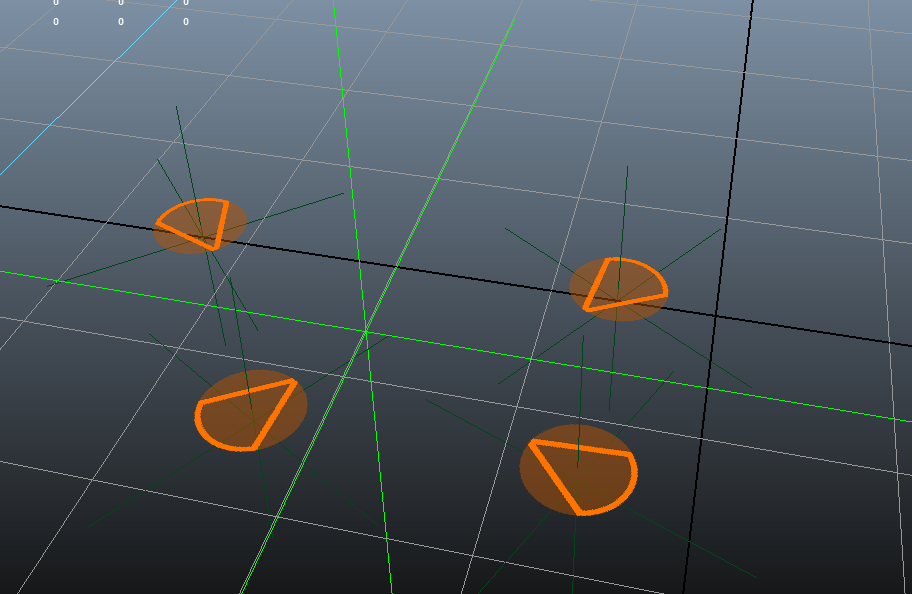
Hope that helps
Best,
Oscar Marquez
Apr 14, 2021, 4:18:52 PM4/14/21
to crowd...@golaem.com
that's cool! :D
To view this discussion on the web visit https://groups.google.com/a/golaem.com/d/msgid/crowd-list/CAFS5DCbJSkJErQZza72kKYyNBSYAsc1Vunq4Ln5Hn135FGLuHA%40mail.gmail.com.
Nicolas Chaverou
Jun 4, 2021, 10:30:41 AM6/4/21
to Golaem List
Hey there,
You can check the Release Notes here: http://releasenotes.golaem.com
Quick email to let you that we released Golaem 7.3.11 which adds support for object orientation when using the Component PopTool
On
a more general note, this release fixes a pretty important memory leak
when in Cache Replay so we advise to switch to it asap.
And download the packages here: http://packages.golaem.com
Let us know how it goes.
Hope that helps.
N.
To view this discussion on the web visit https://groups.google.com/a/golaem.com/d/msgid/crowd-list/CAAPLdKFkjyA5RSkq6SUAuzHM0_j_rD0%2Boq17jnLLcNUuubfC5w%40mail.gmail.com.
Reply all
Reply to author
Forward
0 new messages
