Conformance Tools v1.6.33 CTAP2.1
154 views
Skip to first unread message
QiJing Chen
Aug 12, 2021, 12:45:58 AM8/12/21
to FIDO Dev (fido-dev)
Hi, all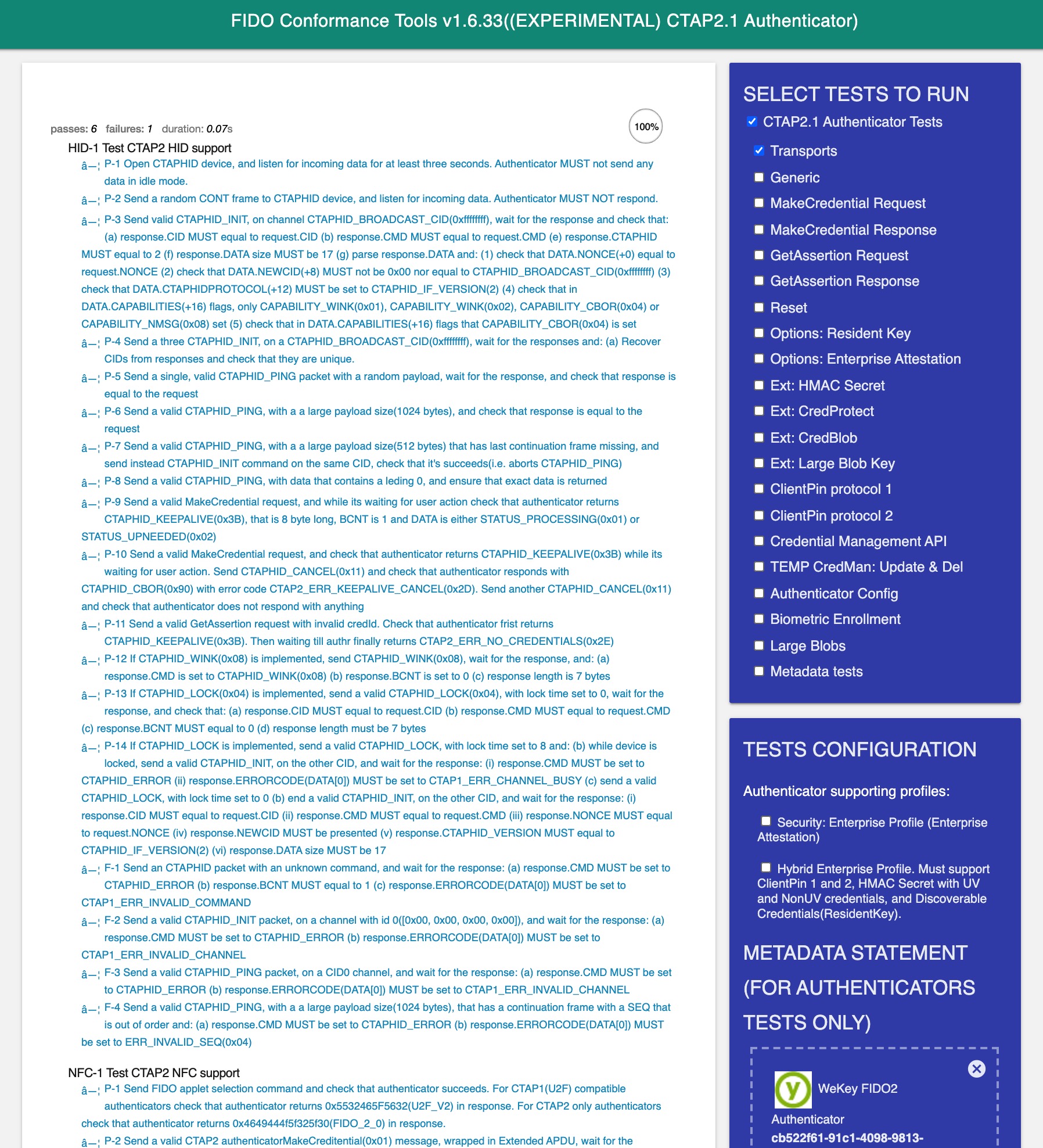
I just want to use the FIDO Conformance Tools v1.6.33 to Test CTAP2.1. but the first step happened error. I don't known whats happened, the data dose not reached BLE service.
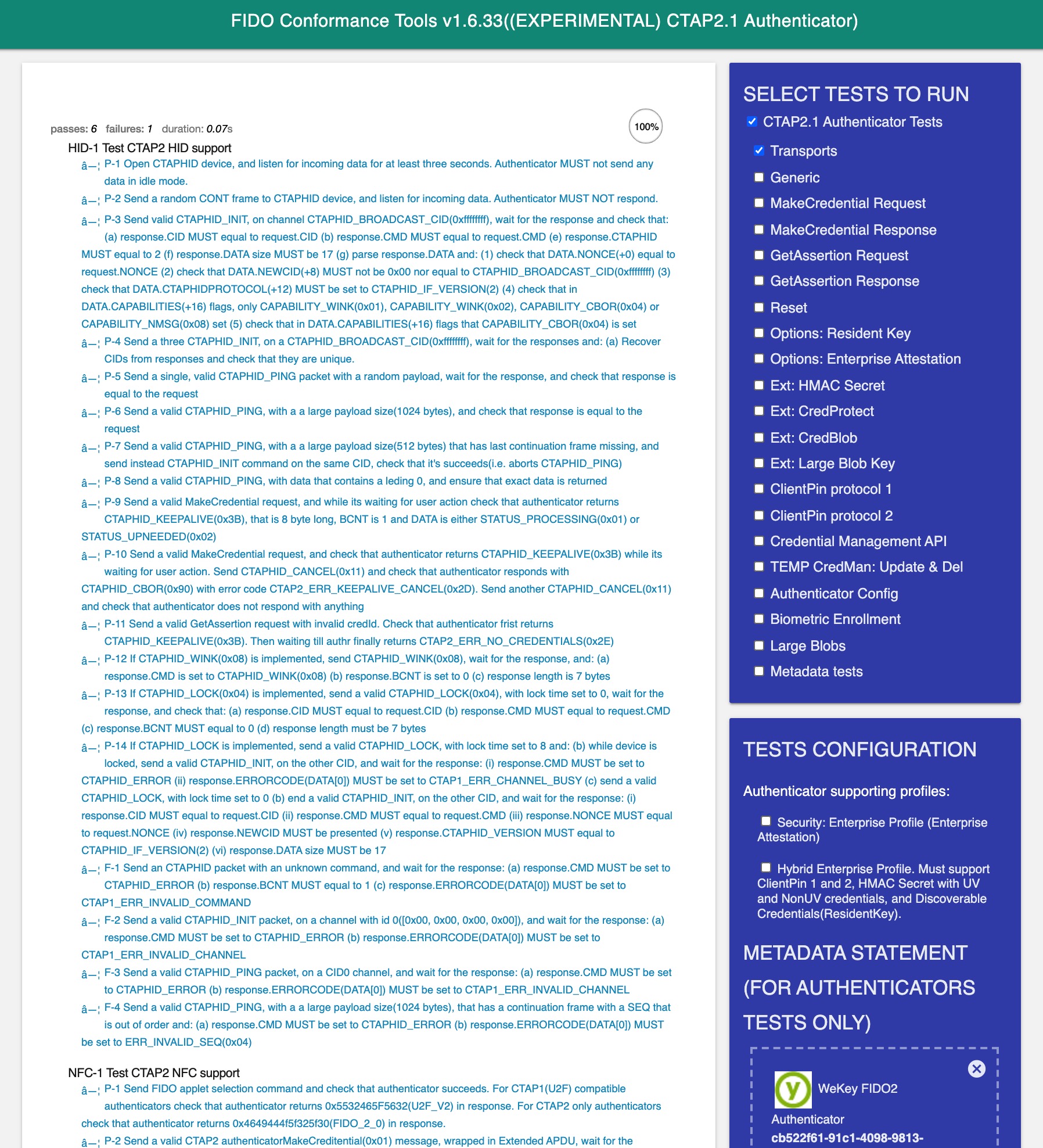
BLE-1 Test CTAP2 BLE support
- P-1 Check that authenticator implements Device Information Service(0x180A), and check that: (a) It contains "Manufacturer Name String" characteristic(0x2A29). (b) It contains "Model Number String" characteristic(0x2A24). (c) It contains "Firmware Revision String" characteristic(0x2A26).‣
- P-2 Check that authenticator implements Generic Access Profile Service(0x1800), and check that: (a) It contains "Device Name" characteristic(Ox2A00). (b) It contains "Appearance" characteristic(0x2A01). [SKIPPED DUE TO NOBLE OSX ISSUES]
- P-3 Check that FIDO service is a primary service. [SKIPPED DUE TO NOBLE ISSUES]
- P-4 Get a list of FIDO characteristics and check that it contains: fidoControlPoint, fidoStatus, fidoControlPointLength and fidoServiceRevisionBitfield characteristics.‣
- P-5 Check that fidoControlPoint characteristic is for "write" and "writeWithoutResponse" only.‣
- P-6 Check that fidoStatus characteristic is for "notify" only.‣
- P-7 Check that fidoControlPointLength characteristic is for "read" only, and returned value is not below 20 and not higher than 512.‣
- P-8 Check that fidoServiceRevisionBitfield characteristic contains "read" and "write". Read the characteristic and check that authenticator returns 1 byte that has FIDO2(0x10) flag is set to true.‣
- P-9 Send a valid ping command, with a length less than max frame length, and check that authenticator successfully responds with the same frame back.‣TypeError: There should be 5 arguments: (String, String, String, Buffer, Boolean) at Noble.write (/Applications/FIDO Alliance - Certification Conformance Testing Tools.app/Contents/Resources/app.asar/node_modules/@abandonware/noble/lib/noble.js:421:18) at Characteristic.write (/Applications/FIDO Alliance - Certification Conformance Testing Tools.app/Contents/Resources/app.asar/node_modules/@abandonware/noble/lib/characteristic.js:75:15) at writeToPeripheralFIDOCharacteristic (/Applications/FIDO Alliance - Certification Conformance Testing Tools.app/Contents/Resources/app.asar/dependencies/transports/noble-ipc.js:497:28) at initialiseProtocol (/Applications/FIDO Alliance - Certification Conformance Testing Tools.app/Contents/Resources/app.asar/dependencies/transports/noble-ipc.js:515:9) at BLERequestManager.executeNext (/Applications/FIDO Alliance - Certification Conformance Testing Tools.app/Contents/Resources/app.asar/dependencies/transports/noble-ipc.js:339:21) at /Applications/FIDO Alliance - Certification Conformance Testing Tools.app/Contents/Resources/app.asar/dependencies/transports/noble-ipc.js:328:22 at new Promise (<anonymous>) at BLERequestManager.addToQueue (/Applications/FIDO Alliance - Certification Conformance Testing Tools.app/Contents/Resources/app.asar/dependencies/transports/noble-ipc.js:319:20) at IpcMainImpl.<anonymous> (/Applications/FIDO Alliance - Certification Conformance Testing Tools.app/Contents/Resources/app.asar/dependencies/transports/noble-ipc.js:585:43) at IpcMainImpl.emit (events.js:310:20)
Reply all
Reply to author
Forward
0 new messages
