Without Dart Editor, how do you update the SDK + Dartium?
Jos Hirth
Lex Berezhny
Given that we are still "with" Dart Editor I think it's impossible to answer your question.
I'm sure by the time "without" Dart Editor rolls around you will have the answer to your question :-)
But Dart plugin for Eclipse has the same update feature as Dart Editor, so at least there nothing will change.
Is this something I have to do manually now?I'd be fine with a command line tool. I just don't want to write it myself.
--
For other discussions, see https://groups.google.com/a/dartlang.org/
For HOWTO questions, visit http://stackoverflow.com/tags/dart
To file a bug report or feature request, go to http://www.dartbug.com/new
To unsubscribe from this group and stop receiving emails from it, send an email to misc+uns...@dartlang.org.
Don Olmstead
Jan Mostert
Jos Hirth
Kasper Peulen
What is the problem with auto saving?
Jos Hirth
Imagine one application would swap the 'F' and 'J' keys. It's kinda like that.
Jan Mostert
If you're used to eclipse, you can tell IntelliJ to use eclipse shortcuts, autosaving can be turned off:
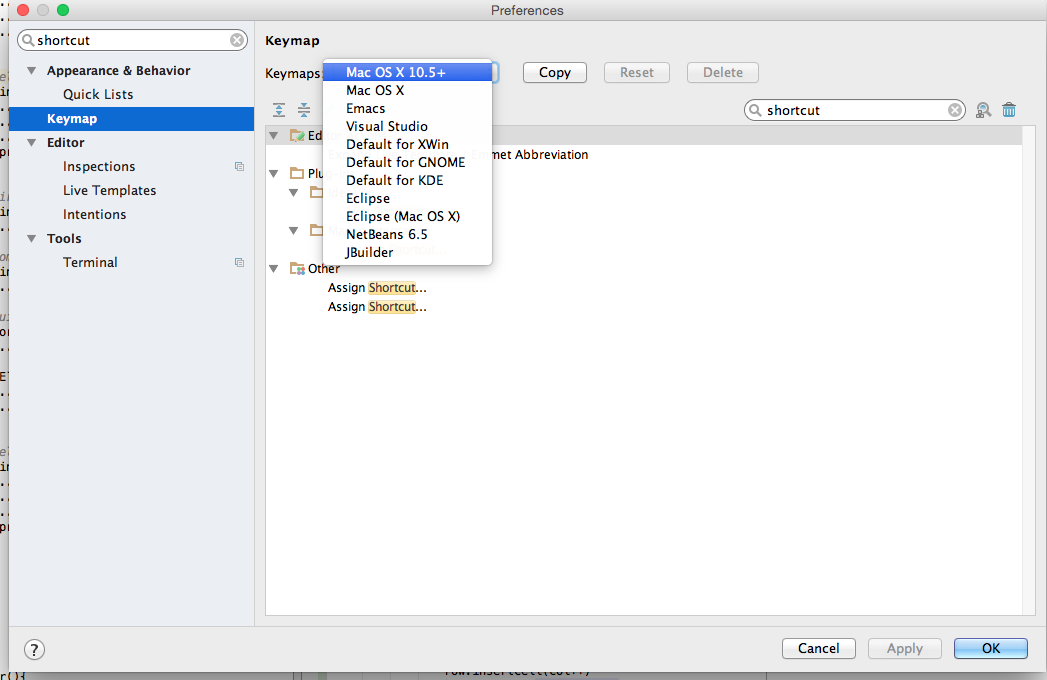
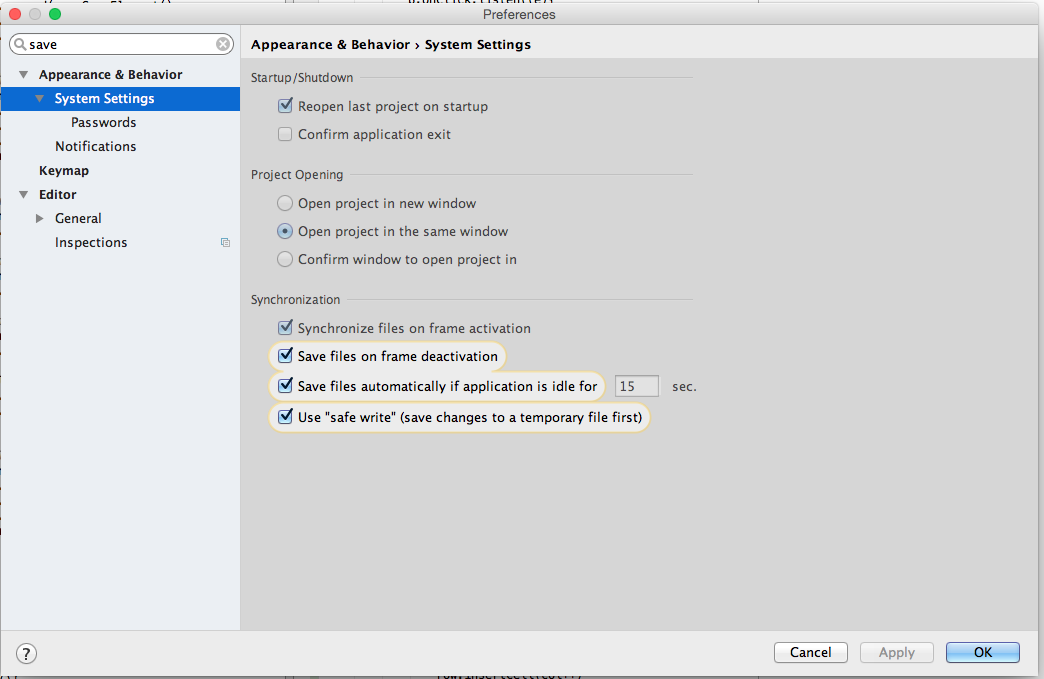
Jos Hirth
Jan Mostert
To me that sounds like a fantastic feature! Why would you want to lose code when exiting the IDE, switch projects, etc?
MS Office, Open Office, all the text editors I use, control panels etc all auto save.
Auto save is the norm these days, not the exception, the only reason older applications didn't have it was due to slow disk write speed and we had fast write speed for more than 10 years already.
Jos Hirth
Kasper Peulen
I think that many people use "commit" in IntelliJ, the way they would use "save" in something like, Microsoft Word. I think that IntelliJ may have made this choice as they have such a nice git intergration.
> Just because there was some change does not mean that I want to save it. Quite often, I don't.
Cristian Garcia
Jos,
Just 'git stash' if you dont want to "save" changes. The local save doesnt mean much if you have version control.
Jan Mostert
Jan Mostert
Jos Hirth
Jan Mostert
Which is are you using?
On OSX it's brew update, and brew upgrade if you have set it up with brew.
Debian based Linux, if you've set it up in the apt sources, you can do apt-get update, and apt-get upgrade
--
Jan Mostert
For OSX:
Jan Mostert
Bob Nystrom
Initially it takes a couple of seconds to compile to JS, but after the first compile, every time I refresh, I get the latest code almost instantly.
If we're getting automatic incremental compilation to JS, do we still need the Dartium browser?
There's no incremental compilation going on here. It's still compiling your entire program from scratch. It's just that dart2js itself is running faster.
Jos Hirth
Which is are you using?
Davy Mitchell
--
For other discussions, see https://groups.google.com/a/dartlang.org/
For HOWTO questions, visit http://stackoverflow.com/tags/dart
To file a bug report or feature request, go to http://www.dartbug.com/new
To unsubscribe from this group and stop receiving emails from it, send an email to misc+uns...@dartlang.org.
