Pip Install Django not working on Windows 10 64-bit
0 views
Skip to first unread message
Matthew Martin
Oct 19, 2017, 7:38:07 PM10/19/17
to Anaconda - Public
All,
Installation-type issues have kept me from developing on my own for years. It's maddening.
I've tried everything from getting more specific to the pip folder in the command line to clearing my cache and restarting the computer. I need some help, please. Stack overflow hasn't helped me, from what I could find on the subject.
-Matt
Michael Sarahan
Oct 19, 2017, 7:56:36 PM10/19/17
to anac...@continuum.io
Please post more information. You might be encountering this issue: https://github.com/ContinuumIO/anaconda-issues/issues/6719
--
Anaconda Community Support Group Brought to you by Continuum Analytics
---
You received this message because you are subscribed to the Google Groups "Anaconda - Public" group.
To unsubscribe from this group and stop receiving emails from it, send an email to anaconda+unsubscribe@continuum.io.
To post to this group, send email to anac...@continuum.io.
Visit this group at https://groups.google.com/a/continuum.io/group/anaconda/.
Matthew Martin
Oct 20, 2017, 8:56:34 PM10/20/17
to anac...@continuum.io
Michael,
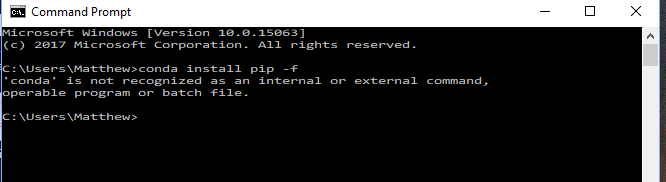
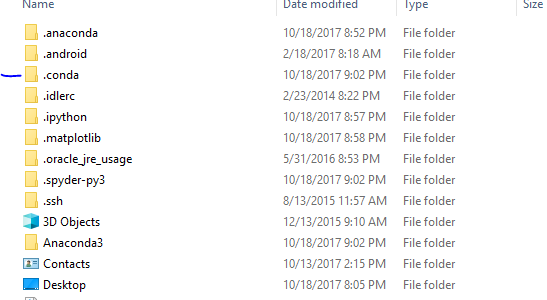
It didn't work. Below:
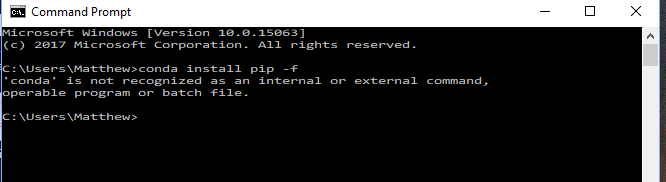
I guess I have to fix Conda too. Same directory, where Anaconda and .conda are:
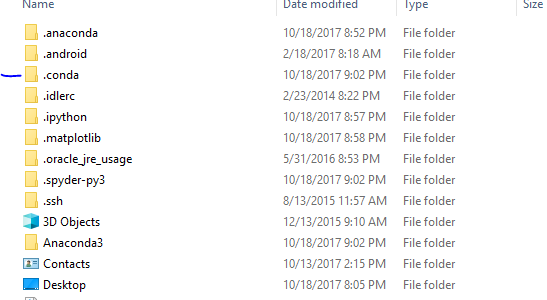
I don't know what to do...this gets really frustrating
Matthew Martin
Oct 21, 2017, 6:30:47 PM10/21/17
to Anaconda - Public
Can anyone help? All I did was install, and neither the pip or conda command work.
Michael Sarahan
Oct 21, 2017, 6:47:27 PM10/21/17
to anac...@continuum.io
"conda install -f pip" is necessary, but not sufficient. Please read the link I sent you more carefully. You must also delete some folders. https://github.com/ContinuumIO/anaconda-issues/issues/6719#issuecomment-338007433
--
Michael Sarahan
Oct 21, 2017, 6:49:19 PM10/21/17
to anac...@continuum.io
Also, with "conda" not being a recognized command, you are probably opening a default prompt. That won't have conda on PATH (at least not with default install options). That's OK. It's by design, so that Anaconda doesn't interfere with your other software.
You need to use the "anaconda prompt" start menu shortcut to have conda work.
Matthew Martin
Oct 23, 2017, 8:09:46 PM10/23/17
to anac...@continuum.io
Mike,
Thanks. It's a step in the right direction. I will continue soon.
-Matt
Reply all
Reply to author
Forward
0 new messages
