PYMYSQL not importing
Larry Green
Aaron Meurer
Aaron Meurer
> Anaconda Community Support Group Brought to you by Continuum Analytics
> ---
> You received this message because you are subscribed to the Google Groups
> "Anaconda - Public" group.
> To unsubscribe from this group and stop receiving emails from it, send an
> email to anaconda+u...@continuum.io.
> To post to this group, send email to anac...@continuum.io.
> Visit this group at http://groups.google.com/a/continuum.io/group/anaconda/.
Ilan Schnell
Larry Green
Hi Ilan,
['',
'C:\\Anaconda3\\lib\\site-packages\\spyderlib\\utils\\external',
'C:\\Anaconda3\\python34.zip',
'C:\\Anaconda3\\DLLs',
'C:\\Anaconda3\\lib',
'C:\\Anaconda3',
'c:\\anaconda3\\lib\\site-packages\\runipy-0.1.1-py3.4.egg',
'c:\\anaconda3\\lib\\site-packages\\setuptools-12.1-py3.4.egg',
'C:\\Anaconda3\\lib\\site-packages',
'C:\\Anaconda3\\lib\\site-packages\\Sphinx-1.2.3-py3.4.egg',
'C:\\Anaconda3\\lib\\site-packages\\win32',
'C:\\Anaconda3\\lib\\site-packages\\win32\\lib',
'C:\\Anaconda3\\lib\\site-packages\\Pythonwin',
'C:\\Anaconda3\\lib\\site-packages\\IPython\\extensions',
'C:\\Users\\SMD1\\.ipython']
As a stop gap, I have been executing à sys.path.append('C:\\Anaconda3\\lib\\site-packages\\PyMySQL'), and this works, but I have to do it everytime I restart Spyder.
I just don’t understand why this wouldn’t be automatic, when all of the other modules in that directory are automatically available…
Ilan Schnell
Larry Green
Hi, ya it’s in the directory. Here is a snapshot of the directory. Really strange, I agree.
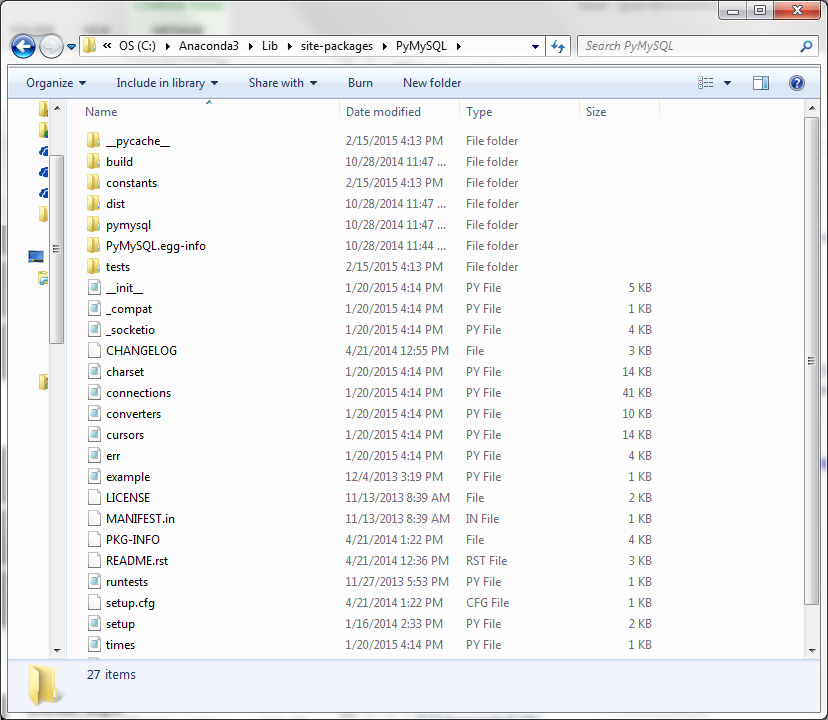
Larry Green
Not there either...
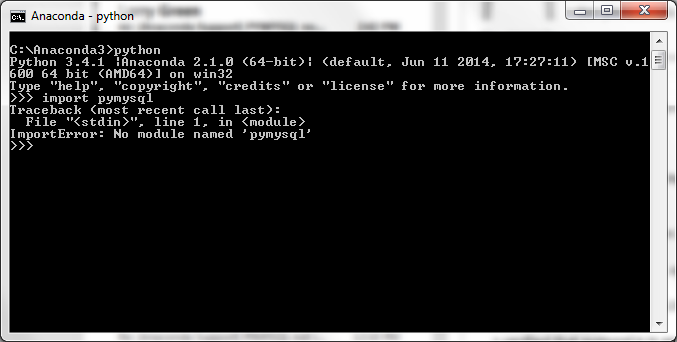
-----Original Message-----
From: Aaron Meurer [mailto:aaron....@continuum.io]
Sent: Thursday, February 19, 2015 12:09 PM
To: anaconda
Subject: Re: [Anaconda Support] PYMYSQL not importing
If you start python in a cmd prompt are you able to import it from there?
