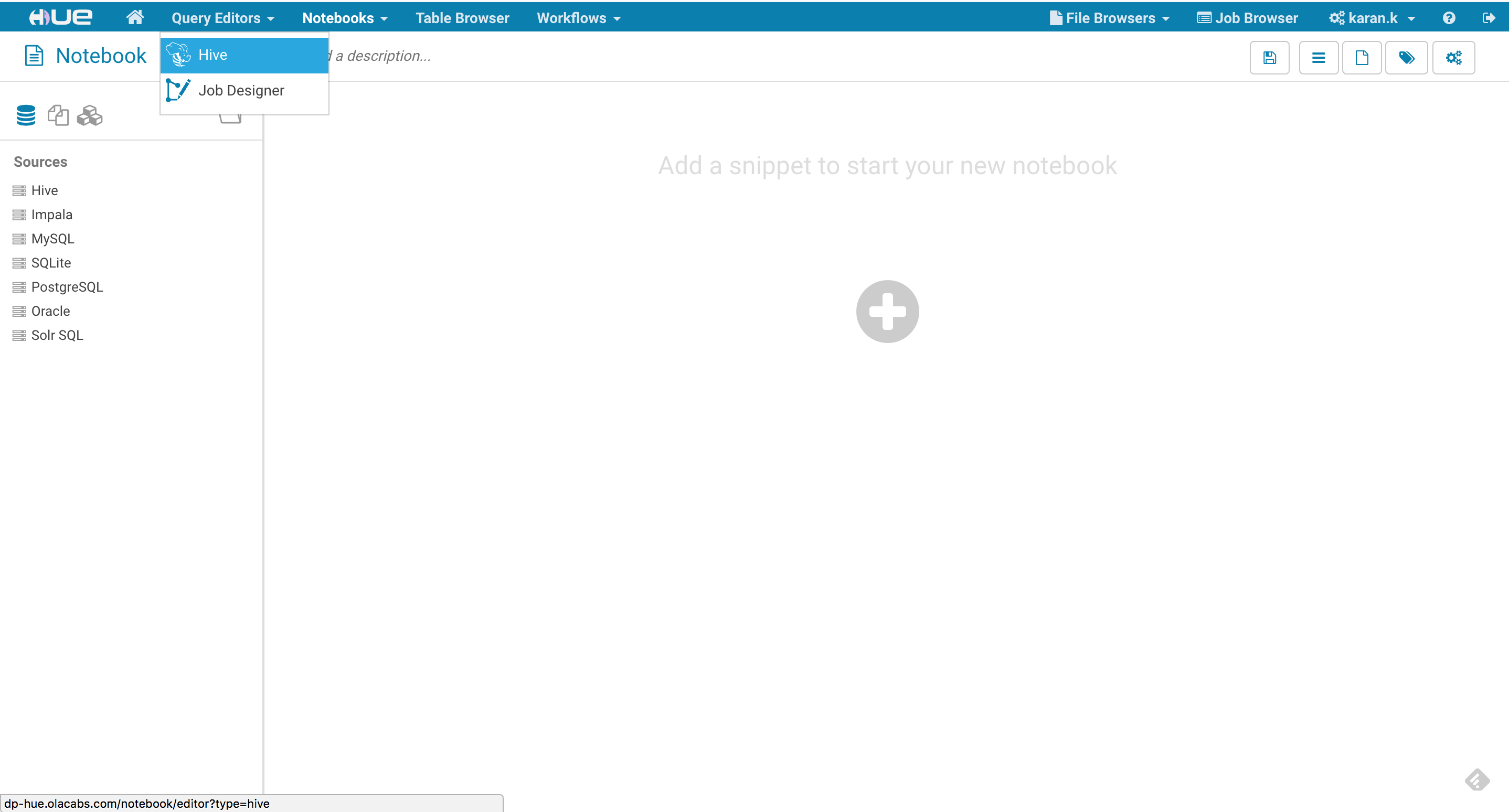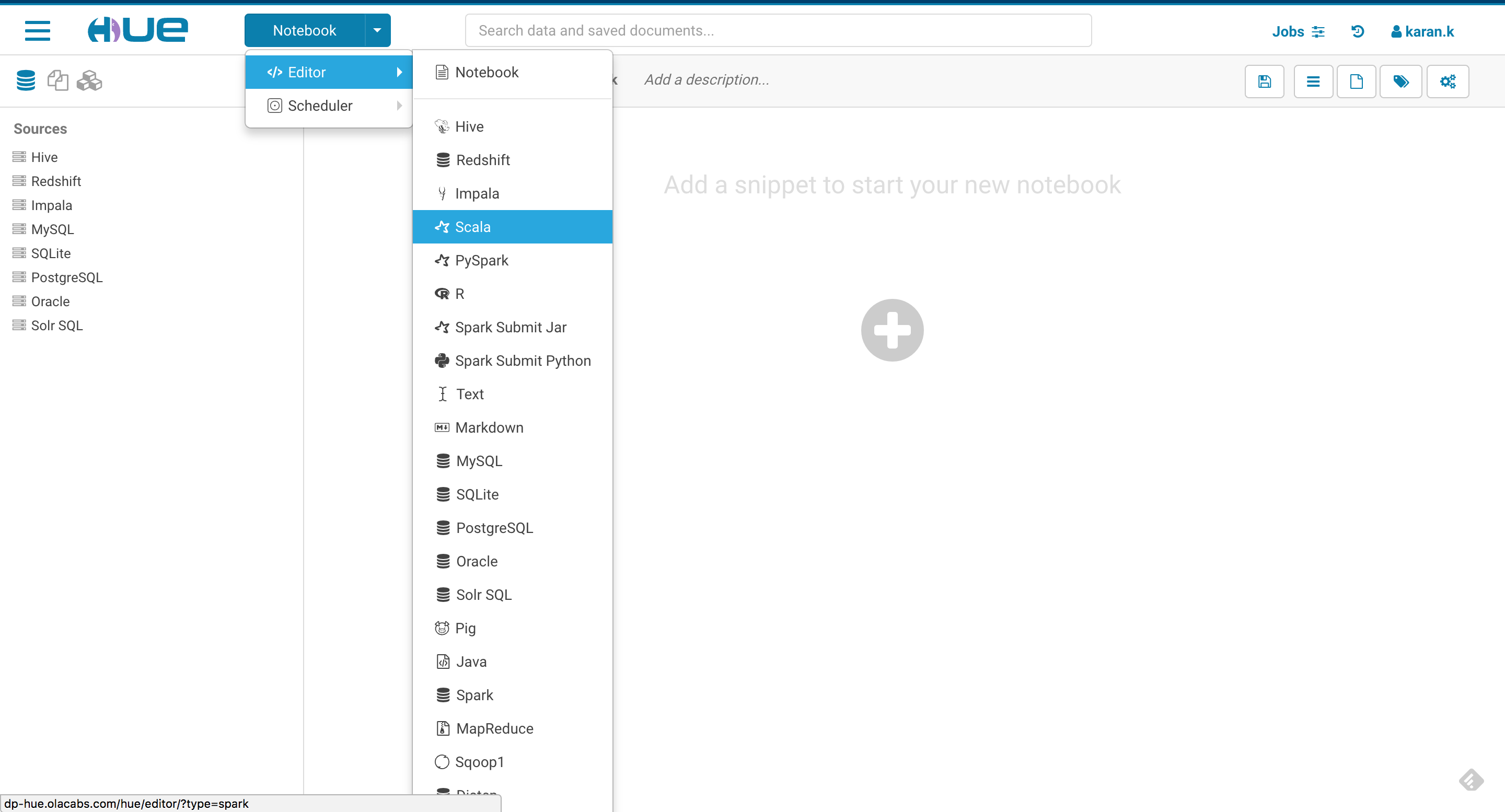Disabling multiple editors in HUE 4
Romain Rigaux
--
You received this message because you are subscribed to the Google Groups "Hue-Users" group.
To unsubscribe from this group and stop receiving emails from it, send an email to hue-user+unsubscribe@cloudera.org.
Karan Kumar
[notebook]
## Show the notebook menu or not
# show_notebooks=true
## Flag to enable the selection of queries from files, saved queries into the editor or as snippet.
# enable_external_statements=true
## Flag to enable the bulk submission of queries as a background task through Oozie.
enable_batch_execute=false
## Flag to enable the SQL query builder of the table assist.
# enable_query_builder=true
## Flag to enable the creation of a coordinator for the current SQL query.
# enable_query_scheduling=true
## Main flag to override the automatic starting of the DBProxy server.
# enable_dbproxy_server=true
## Classpath to be appended to the default DBProxy server classpath.
# dbproxy_extra_classpath=
## Comma separated list of interpreters that should be shown on the wheel. This list takes precedence over the
## order in which the interpreter entries appear. Only the first 5 interpreters will appear on the wheel.
#interpreters_shown_on_wheel=hive,redshift,presto
# One entry for each type of snippet.
[[interpreters]]
# Define the name and how to connect and execute the language.
[[[hive]]]
# The name of the snippet.
name=Hive
# The backend connection to use to communicate with the server.
interface=hiveserver2
[[[redshift]]]
name = Redshift
interface=rdbms
###########################################################################
# Settings to configure your Analytics Dashboards
###########################################################################
Romain Rigaux
Karan Kumar
Romain Rigaux
Karan Kumar
To unsubscribe from this group and stop receiving emails from it, send an email to hue-user+u...@cloudera.org.
--
You received this message because you are subscribed to the Google Groups "Hue-Users" group.
--To unsubscribe from this group and stop receiving emails from it, send an email to hue-user+u...@cloudera.org.
ThanksKaran